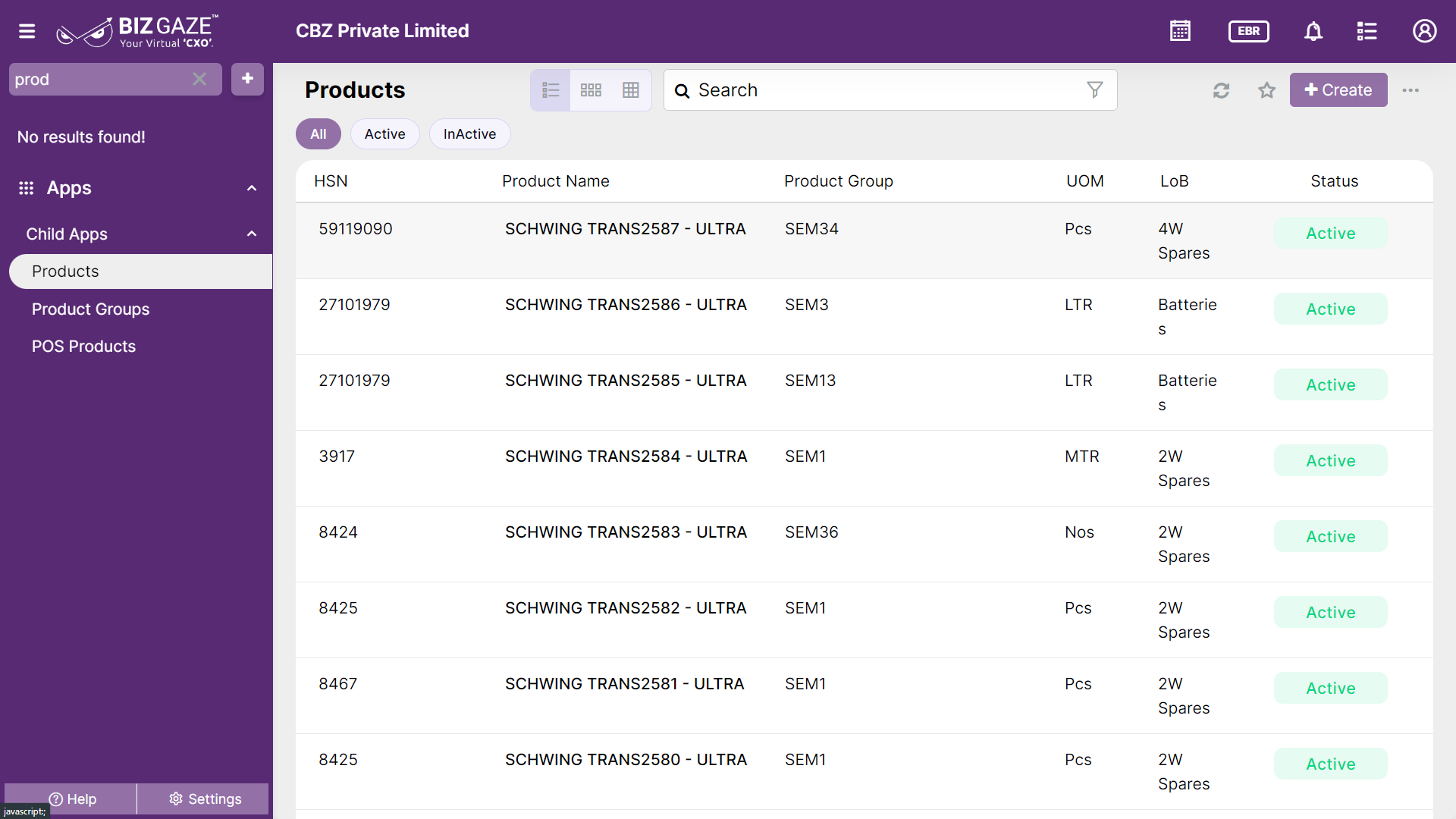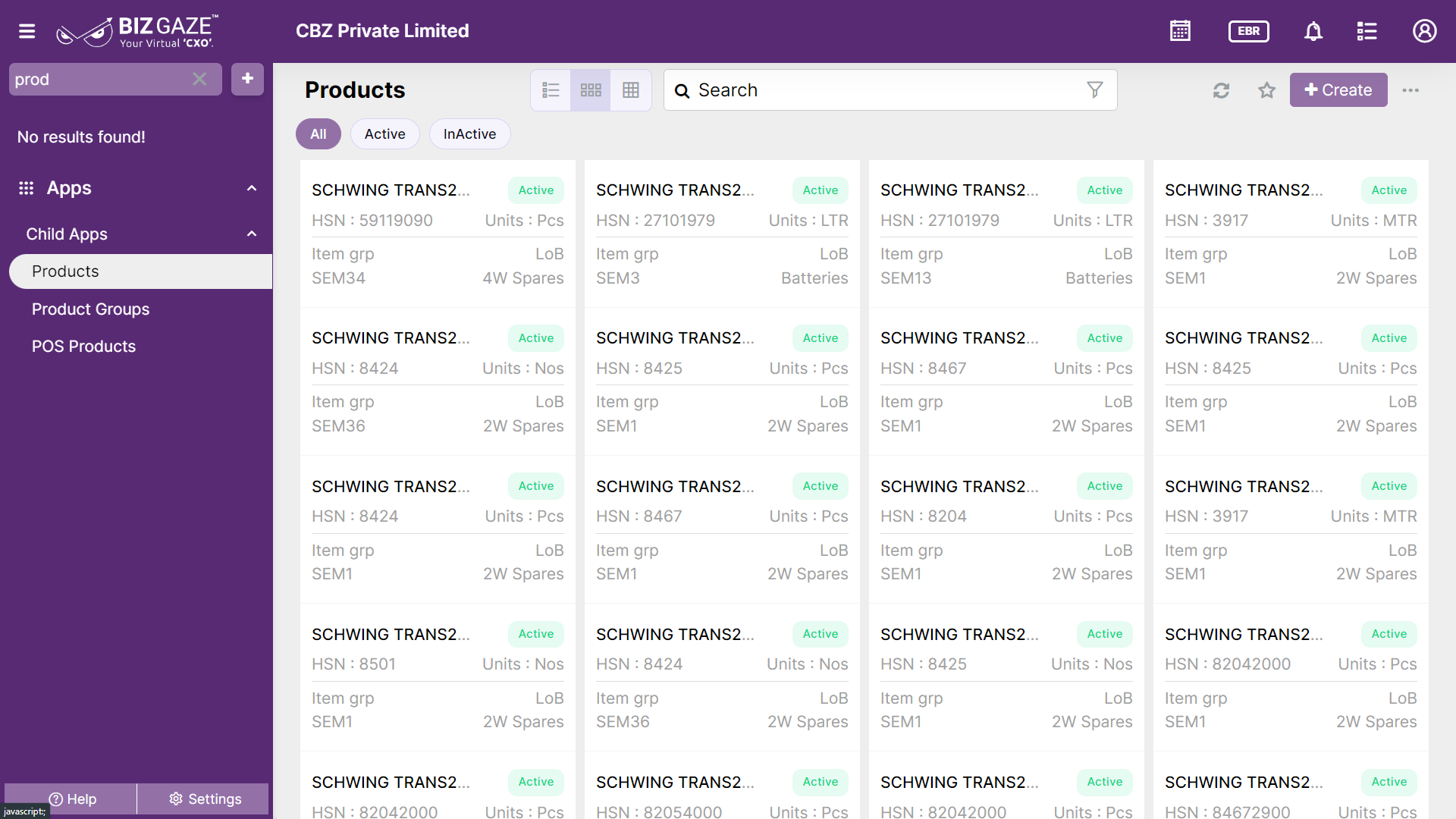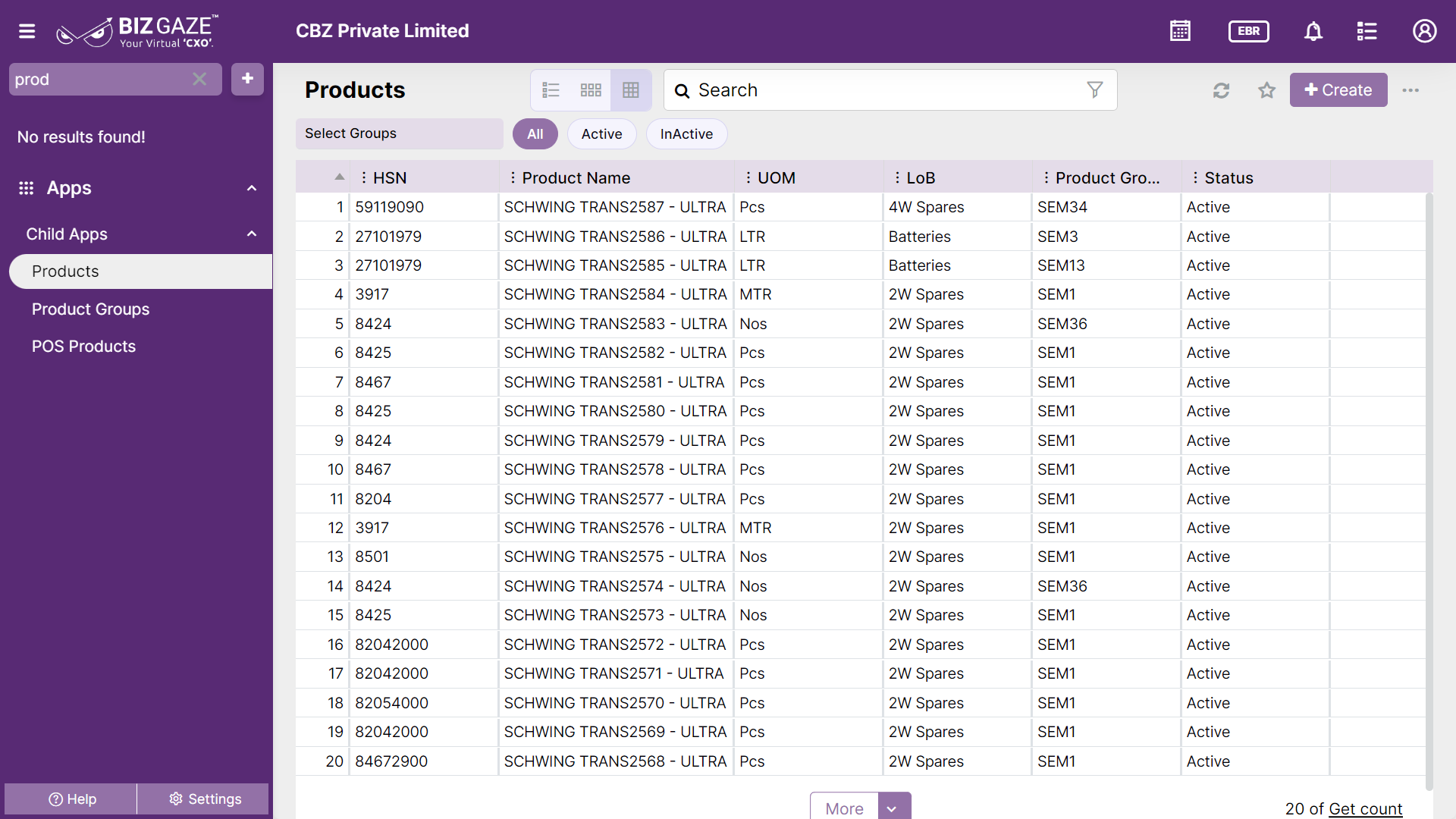Listview empowers users by providing an array of viewing options to navigate through available lists according to their specific needs. It enables users to conveniently switch and view the selected type, thereby enhancing their user experience
| Field name | Description |
| Listview | Users can select the required view from the drop-down list to view the details. |
| Search | Users can search for the required details. |
| Filter | When users click on filter users can view the stages list, and select the required stage to view the details under the respective stage. |
| Dots | By clicking on dots users can view the option of Permissions, Notifications and Series. |
| Get Count | By clicking on getting count, the user can view the no of record counts. |
| HSN Code | HSN (Harmonized System of Nomenclature) Code of the Product |
| Product name | Name of the Product |
| LoB | The line of business for an Product typically refers to the category or type of business activity that the item belongs to. |
| UoM | Unit of Measurement of the Product |
| Status | Current status of the Product |