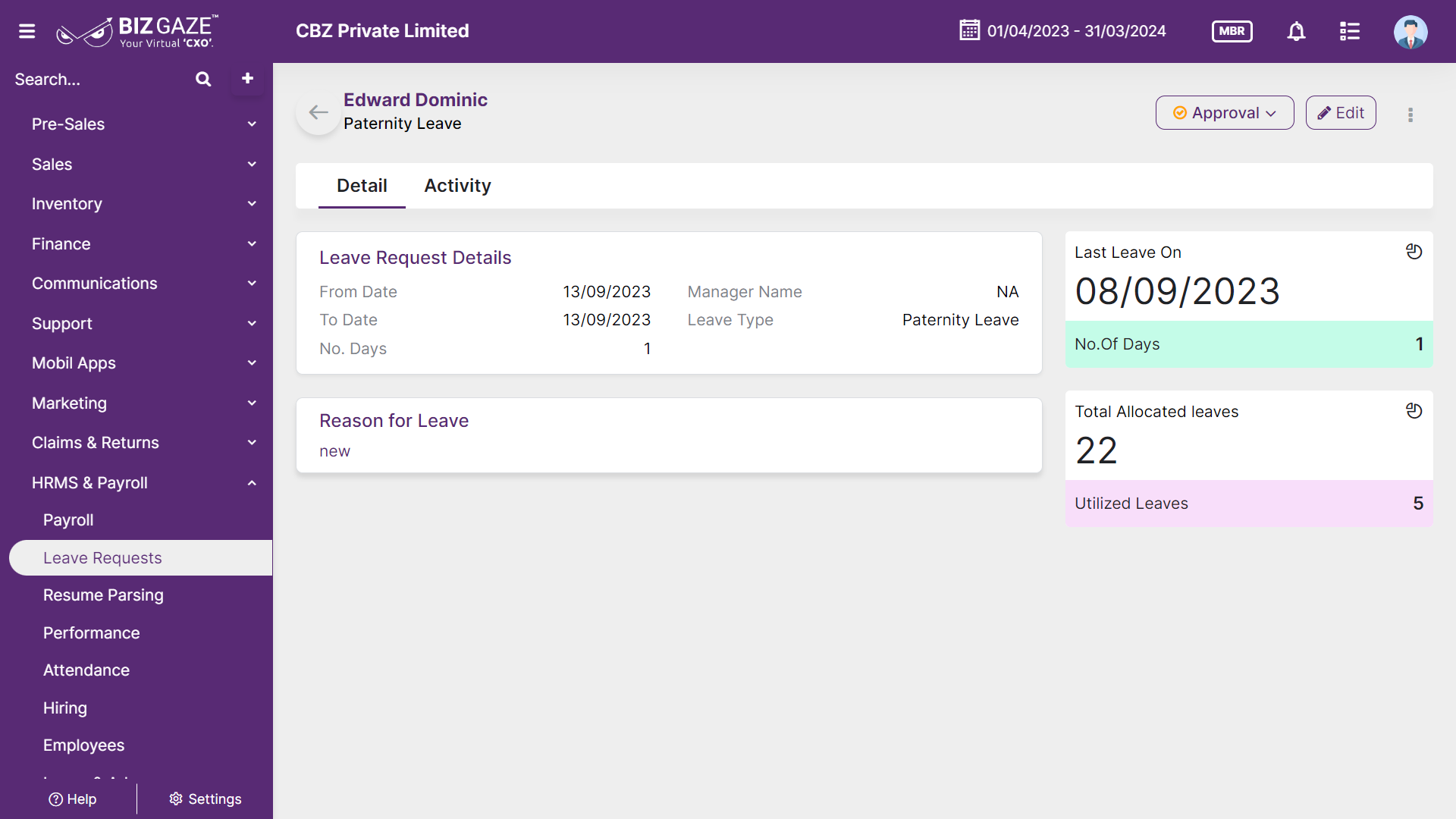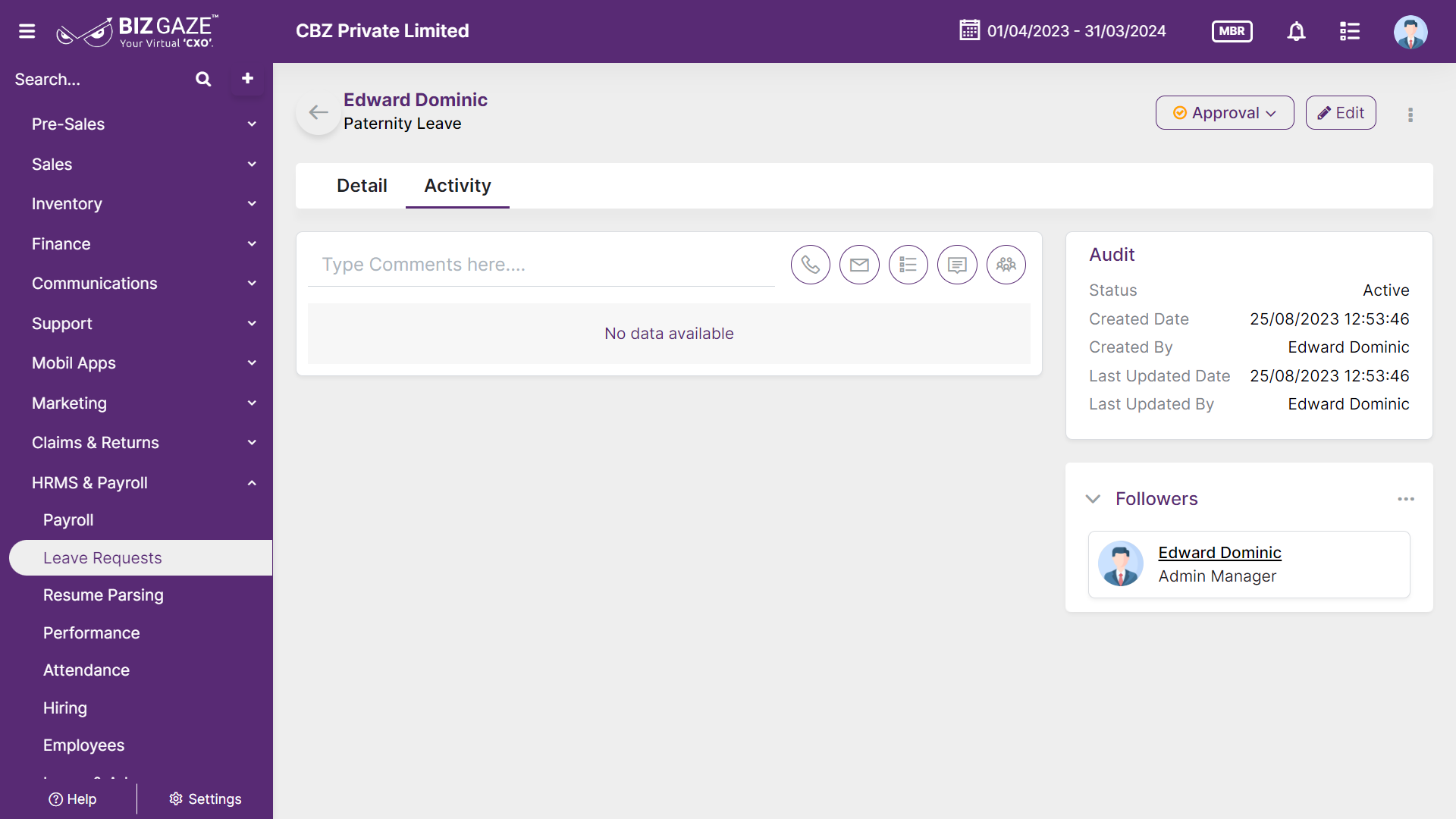Introduction
A leave request tool is essential for an organization as it helps to streamline the process of employee absence requests.
BizGaze’s “Leave Requests App” streamlines the process of managing employee leave requests, saves time, ensures compliance, provides visibility, and improves accuracy in an organization.
Stage Workflow
| Stage name | Description |
| Draft | The leave request is created but have not yet submitted it for approval. |
| Approval | Leave request is being reviewed and considered by manager or HR personnel |
| Approved | The leave request has been reviewed and approved by the relevant authority |
| Rejected | The leave request has been reviewed and denied by the relevant authority |
Portlets & Widgets
In the layout view, a Portlet accurately represents each functionality, and its corresponding data is precisely viewed as a Widget. The following section includes the default portlets and widgets of the Leave Requests App.
Leave Request Details
This widget contains Leave Request details of the employee
| Field name | Description |
| From Date | From date of the leave period is displayed. It refers to the date on which an employee intends to begin their leave. It represents the beginning point of the requested leave period. |
| To Date | Displays the To date of the leave period. It refers to the ending date or the date on which an employee intends to conclude their leave. It represents the last day of the requested leave period. |
| No. of Days | Total number of days of the leave period. It represents the total number of days that an employee is requesting for their leave |
| Employee Name | Employee’s name who applied for a leave. The name of the employee who is submitting the leave request. It identifies the specific employee who is requesting time off from work. |
| Manager Name | Manager name of the concerned Employee is displayed. The manager or supervisor who is responsible for approving or reviewing the leave request. It identifies the individual who has the authority to grant or deny the requested leave. |
| Reason For Leave | Displays short notes or description about reason for the leave. The purpose or motive behind the employee’s request for time off |
Last Leave On
This widget shows the last recent date and number of days of the Leave. User can click on the hyperlink at the top right corner of the widget for detailed data of the employee’s last leaves.
Total Allocated Leaves
This widget shows the Total Allocated Leaves and Utilized Leaves of the employee. User can click on the hyperlink at the top right corner of the widget for detailed data of the user’s Leave Balance.
Activity Log provide users with essential information, notifications, and real-time updates to keep them engaged and informed about key activities in apps related to updates, notifications, and stage changes.
| Field name | Description |
| Comments | User can write short notes or comments about the Leave Requests |
| Audit | |
| Created Date | The date when the Leave Request is created |
| Created By | The name of the person who created the Leave Request |
| Last Updated Date | The last recent modifications of the Leave Request |
| Last Updated By | The name of the person who last updated the stage |
| Status | This section displays the current status of the Leave Request |
| Time-Line | This widget tracks all the activities within the app. |
Reports
A report is a document that presents information in an organized format for a specific audience and purpose. Although summaries of reports may be delivered orally, complete reports are almost always in the form of written documents.
- Leave Requests Reports