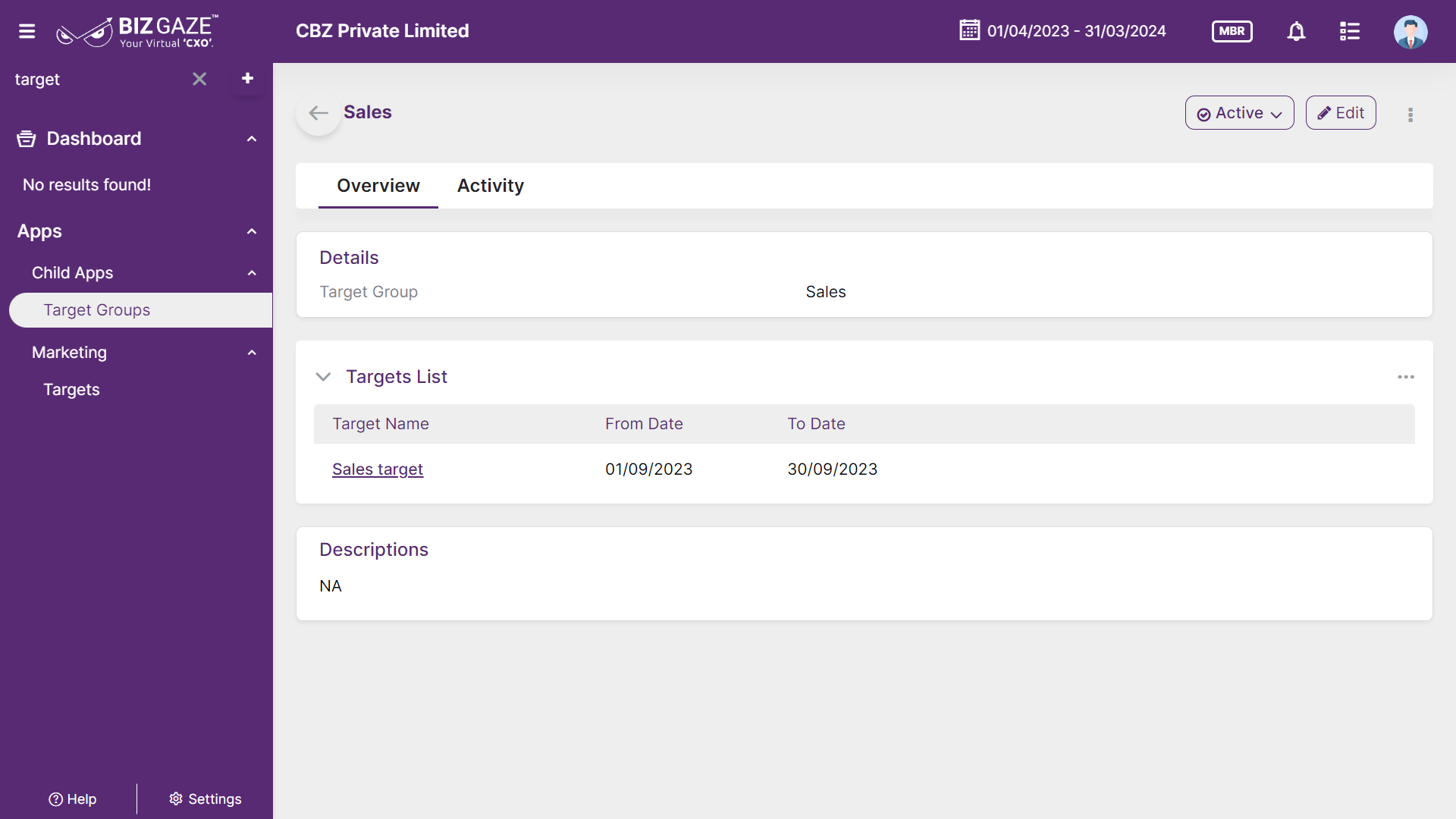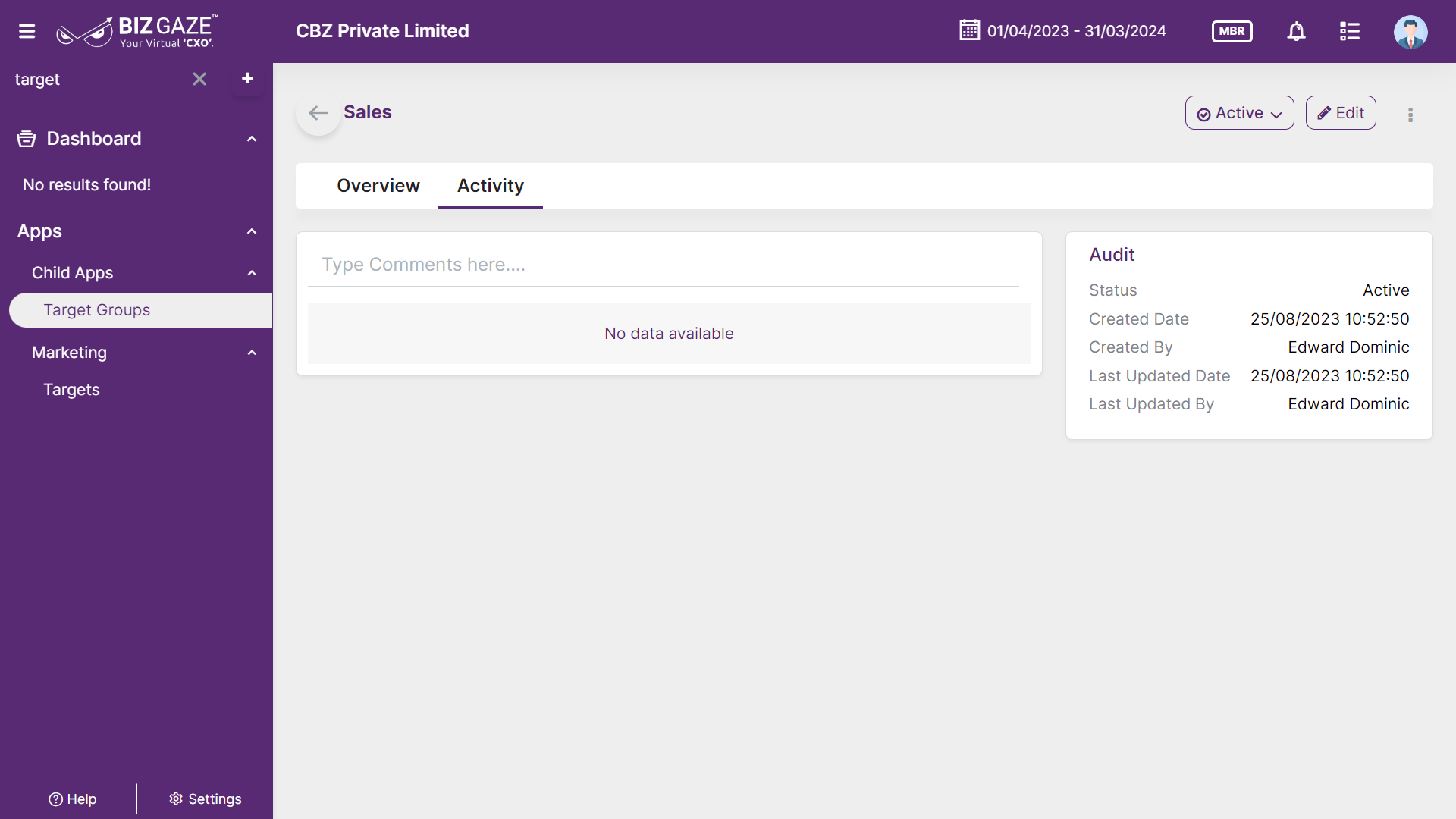Introduction
Target Groups refer to collection of specific segments or categories of individual targets that organizations aim to engage with, to achieve larger goals that make up the strategic objectives in its business plan.
The BizGaze’s ‘Target Groups app’ assists organizations in identifying and managing their desired target groups by tracking milestones. It enables personalized marketing efforts, tailored communication, and strategic planning to effectively engage and meet the needs of different target groups, enhancing overall customer satisfaction and business outcomes.
Portlets & Widgets
In the layout view, a Portlet accurately represents each functionality, and its corresponding data is precisely viewed as a Widget. The following section includes the default portlets and widgets of the Target groups App.
Target Group Details
This widget contains basic information about the Target group
| Field name | Description |
| Target Group Name | Displays the name of the Target group. A Target group name refers to a label or identifier assigned to a collection of related Targets or milestones grouped together based on a common objective or project |
Targets List
This section contains the details about the Targets and Targets tenure
| Field name | Description |
| Target | Name of the Target is displayed. It refers to a specific goal or objective that an organization aims to achieve through the implementation and use of software. Targets can be configured in DMS based on Employee, Value or Volume wise |
| From date | The date of commencement of the target period is displayed |
| To date | The last date or end date of the Target’s tenure is displayed |
| Description | Comments or short notes about the target group are displayed |
Activity Log provide users with essential information, notifications, and real-time updates to keep them engaged and informed about key activities in apps related to updates, notifications, and stage changes.
| Field name | Description |
| Comments | User can write short notes or comments about the Target Group |
| Audit | |
| Created Date | Date when the Target Group is created |
| Created By | Name of the person who created the Target Group |
| Last Updated Date | Last stage changed of the Target Group |
| Last Updated By | Name of the person who last updated the stage |
| Status | Displays the current status of the Target Group |
| Time-Line | This widget tracks all the activities within the app. |