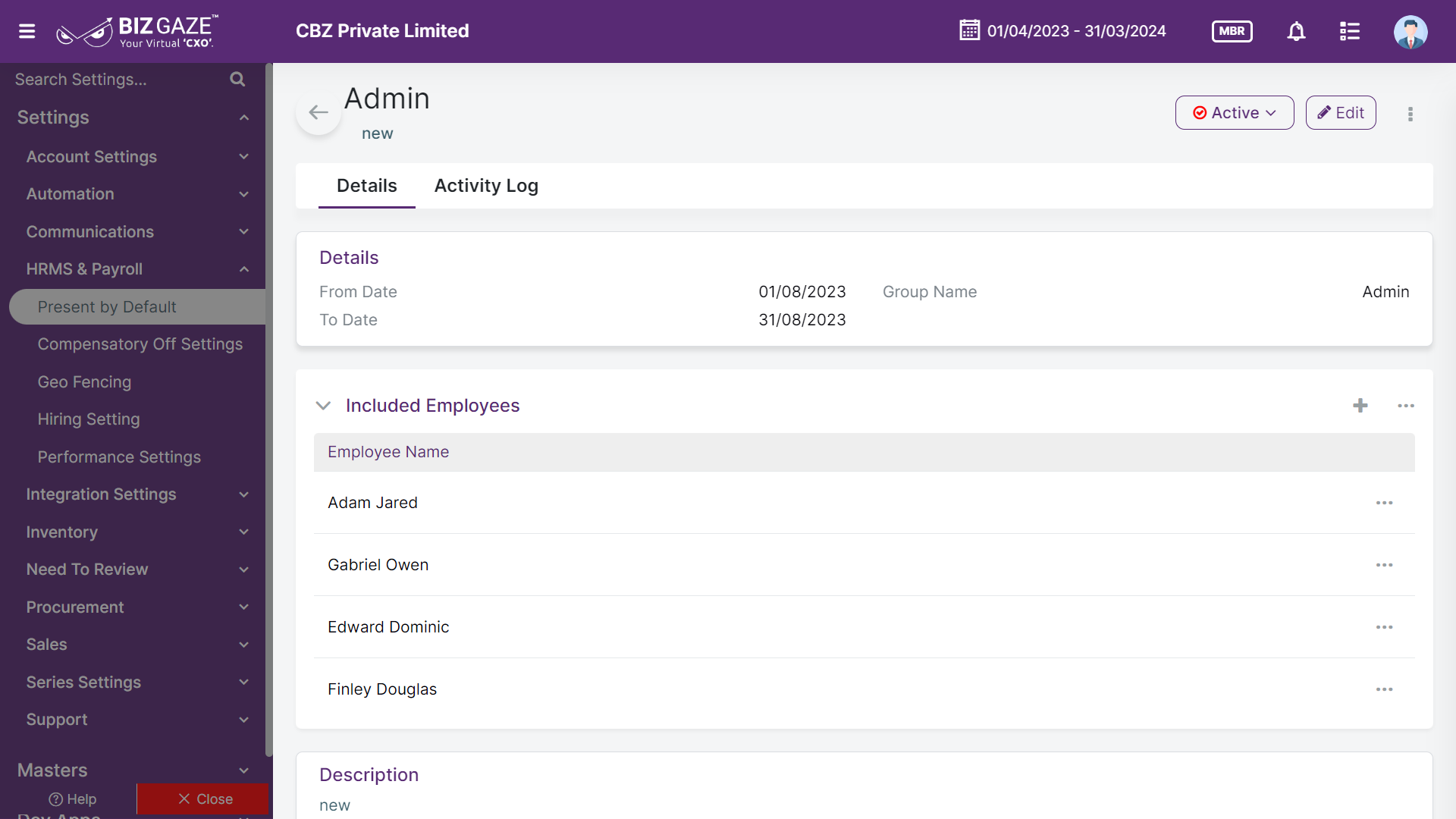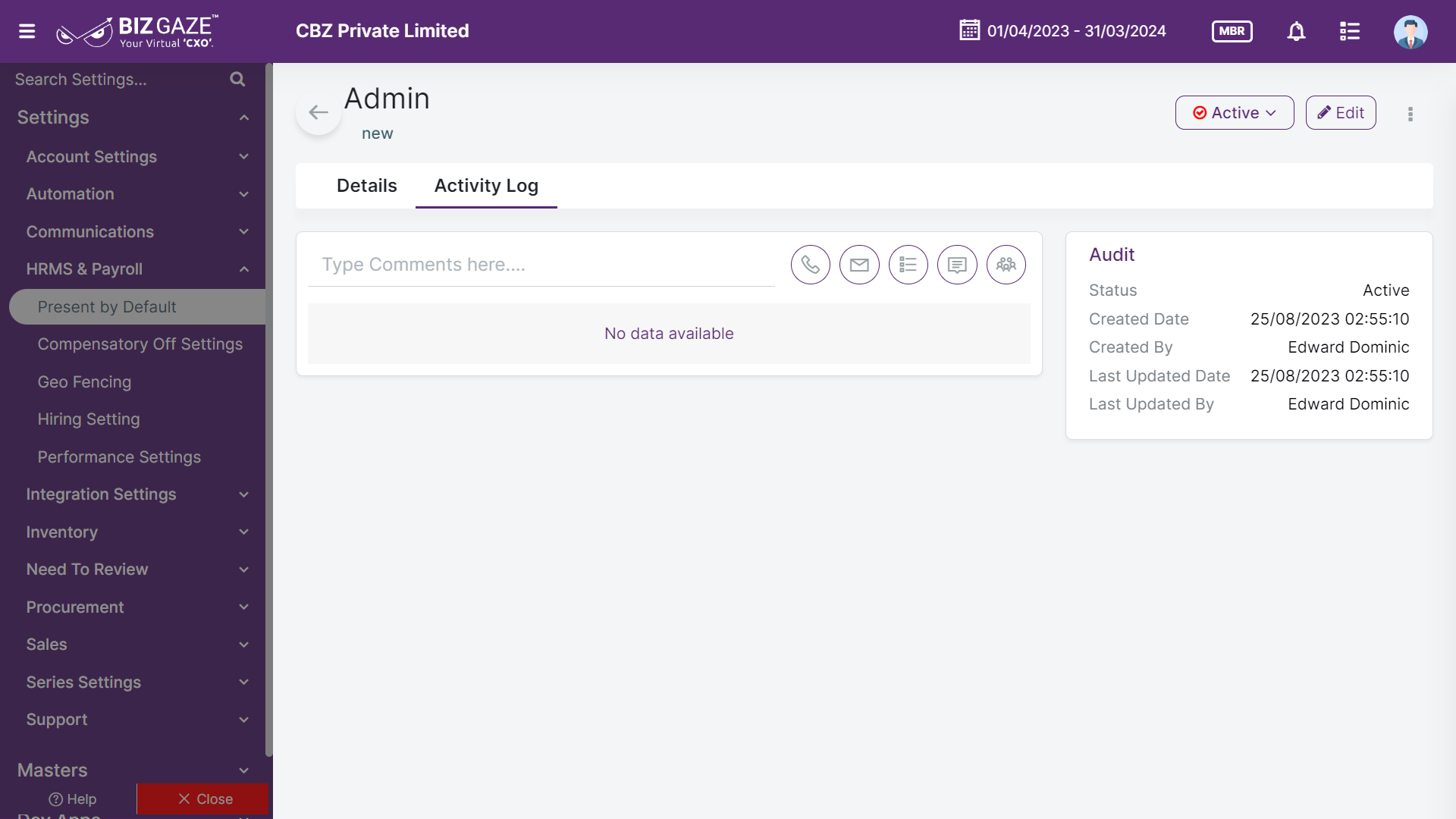Introduction
Present By Default refers to the setting where an employee is considered as present for work unless they specifically request time off or report their absence. In other words, if an employee doesn’t submit a leave request or report an absence, the system assumes they are at work.
The “Present By Default” app in an HRMS helps organizations streamline attendance management by automatically marking employees as present when no leave or absence requests are recorded.
Portlets & Widgets
In the layout view, a Portlet accurately represents each functionality, and its corresponding data is precisely viewed as a Widget. The following section includes the default portlets and widgets of the Present By Default App
Details
This widget contains basic details about the From Date, To Date and Group name for whom the default presence settings are enabled
| Field name | Description |
| From Date | The starting date used as the default when recording an employee’s presence or attendance. It signifies the date from which the employee is considered present unless specified otherwise |
| To Date | The “To Date” is the ending date used as the default when recording an employee’s presence. It represents the date until which the employee is considered present unless specified otherwise |
| Group Name | A parameter for categorizing employees and customizing default presence settings, enabling HR administrators to apply different rules for various employee group |
Included Employees
This widget contains employees who are included in the default presence settings
| Field name | Description |
| Employee Name | Displays the full name of an employee who is included in the default presence settings, which serves as a primary identifier |
Description
This widget contains user comments or short notes about the default presence settings
Activity Log provide users with essential information, notifications, and real-time updates to keep them engaged and informed about key activities in apps related to updates, notifications, and stage changes.
| Field name | Description |
| Comments | User can write short notes or comments about the Default Presence Settings |
| Audit | |
| Created Date | Date when the Default Presence Settings are created |
| Created By | User’s name who created the Default Presence Settings |
| Last updated date | Last recent modifications made to the Default Presence Settings |
| Last Updated by | User’s name who last made the modifications |
| Status | Displays the current status of Default Presence Setting |
| Time-Line | This widget tracks all the activities within the app. |