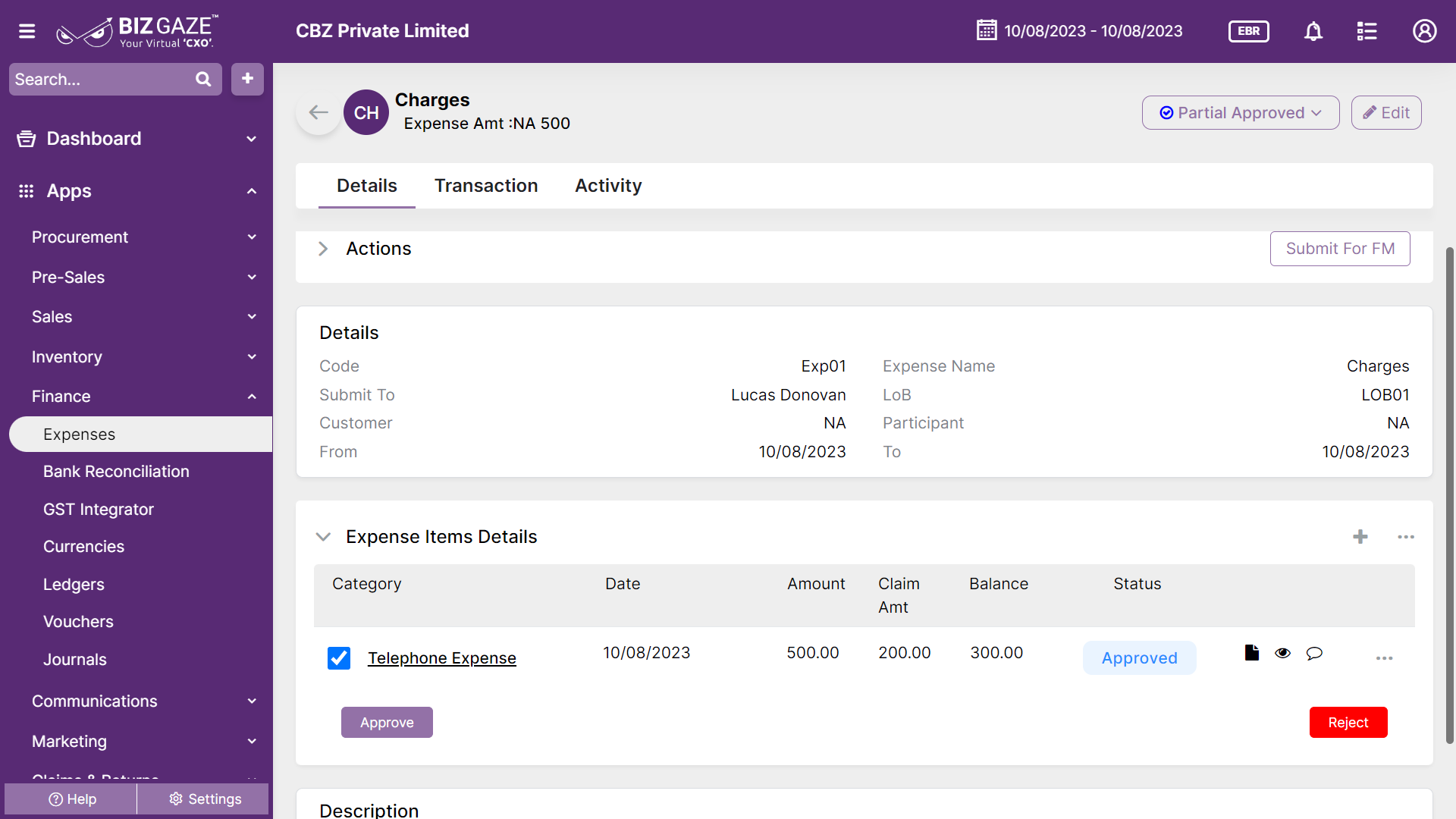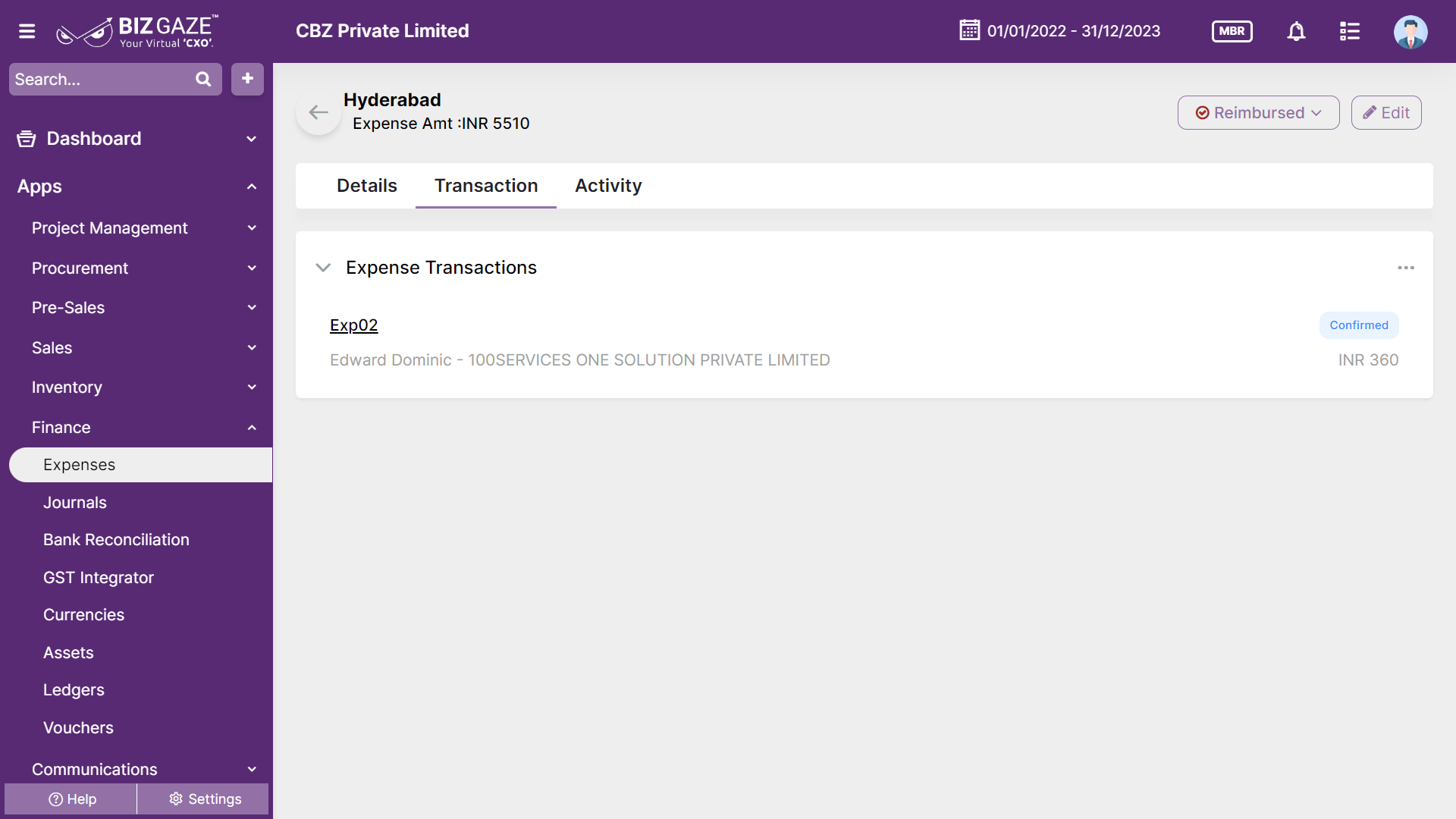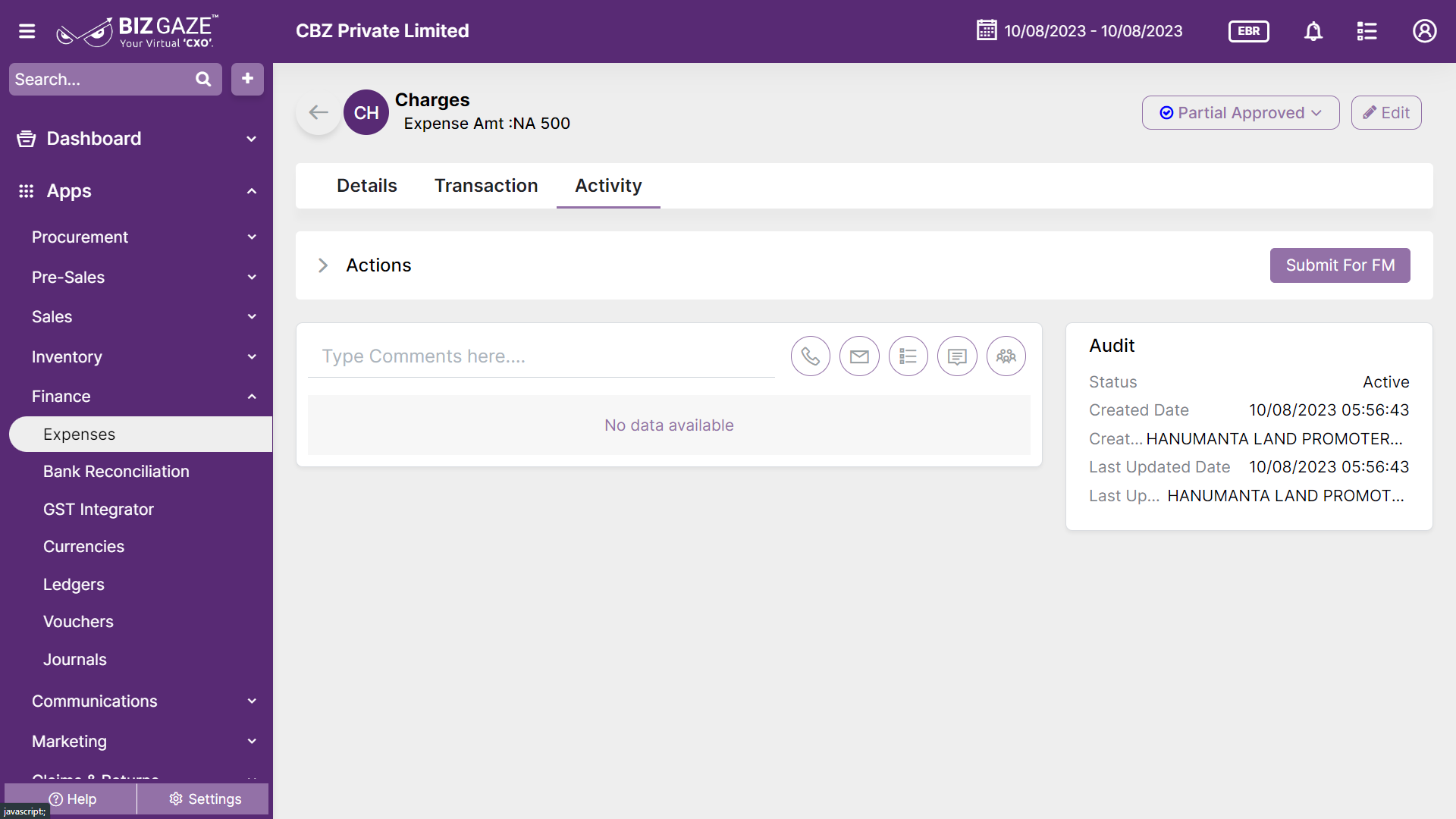Introduction
Expenses refer to the costs incurred by individuals, businesses, or organizations in the process of carrying out their operations or pursuing their objectives. Expenses represent the outflow of money or the depletion of resources to acquire goods, services, assets, or meet financial obligations.
BizGaze ‘Expenses App’ facilitates accurate expense tracking, budgeting, and financial analysis, providing insights into spending patterns and helping organizations manage costs effectively.
Stage Workflow
Default stages of the Expenses App
| Field Name | Description |
| Draft | Initial stage where expenses are created and saved as drafts |
| Approval | Expenses submitted for approval by the relevant authority |
| Advance For Approval | Request for advance payment is submitted for approval |
| Full Approved | Expenses or advance payment request is fully approved |
| Partial Approved | Expenses or advance payment request is partially approved |
| Financial Manager For Approval | Expenses or advance payment request is sent to the financial manager for approval |
| Claim | Approved expenses are submitted as a claim for reimbursement |
| Reimbursed | Expenses are approved and reimbursed to the claimant |
| Rejected | Expenses or advance payment request is rejected and not approved for reimbursement |
Portlets & Widgets
In the layout view, a Portlet accurately represents each functionality, and its corresponding data is precisely viewed as a Widget. The following section includes the default portlets and widgets of the Expenses App.
Expense Item Details
This widget contains information related to an expense incurred by a business or individual like category, expense name, amount incurred and documents related to the expense.
This widget contains the Expense details like expense name, LoB segment, customer name, participant name and their dates
| Field name | Description |
| Code | A unique system generated serial number of the expense created. |
| Expense Name | It refers to the name of the Expense assigned for reference in future data like travel, Food and etc by employees |
| Submit To | Displays the users name to whom the Expense is submitted. Submit to refers to the hierarchy user for which the Expense created should be forwarded for Approval process |
| LoB | Line of business segment tag assigned for the Employee / Customer is displayed. A business segment can be identified by the product(s) sold or services provided or by geographical locations that the company operates in. |
| Customer | Name(s) of the customers are displayed. It refers to the customer who joined with the user. |
| Participant | Displays the Participant(s) name who joined the user. It refers to the Customers/Employees who joined with the user. |
| From Date | It refers to the start date of the Expense for the Customer/Employee |
| To Date | It refers to the End date of the Expense for the Customer/Employee |
| Description | Comments or short notes about the Expenses are displayed |
Advance Item Details (Advance)
Specific information or attributes associated with an advance request or payment made for expenses.
Advance Item Details include expenses purpose, description, estimated cost, and other specifics related to the expense item requested.
| Field name | Description |
| Expense Date | It refers to the Expense created date |
| Category | Category of advance expense item like travel, phone bills, lodging, meals and many others. All the Expense categories created will be loaded |
| Advance Requested | Displays the amount of money requested in advance for anticipated expenses. It is the amount that an individual or employee requests from their organization or employer to cover upcoming expenses. |
| Advance Received | Displays the amount of money actually provided to an individual or employee as an advance payment for expenses. It represents the amount disbursed by the organization or employer based on the approved request |
| Balance | Displays the remaining or outstanding amount that is yet to be settled after deducting the expenses incurred from the advance received |
| Stage | Current the current stage of the Expense advance items |
Expense Item Details (Claim)
The specific information or attributes associated with an expense claim. Expense Item Details include information about individual expenses, like description, date, category, amount, and supporting documents.
| Field name | Description |
| Category | Category name of the expense item like travel, phone bills, lodging, meals and many others. All the Expense categories created will be loaded |
| Amount | Displays the total cost of an individual expense item. It represents the specific cost incurred for a particular expense, such as a meal, travel expense, office supplies, or any other business-related expenditure. |
| Claim Amount | The total sum of all the expense items included in an expense claim. It represents the total amount being claimed by an individual or employee for reimbursement or settlement |
| Balance Amount | Displays the outstanding or remaining amount that is yet to be reimbursed or settled. |
| Status | The current status of the Expense item is displayed like Approved or Rejected |
| Expense Name | The name of the Expense created is displayed |
| Documents | User can view documents or files uploaded, related to expenses for reference |
Expense Transactions
This section contains a details of the Expense Transaction, adjustments made in amount transfers in the accounts
| Field name | Description |
| Voucher No | Voucher number of the Expenses is displayed. A voucher is a piece of paper that is a record of money paid or one that can be used to pay for particular goods or services. |
| Adjusted From-To | Displays names of the accounts in which the amount is adjusted (Credited or debited). It displays the Customer name for which the amount is allocated to |
| Total | Total amount adjusted (credited or debited) in the accounts is displayed |
Activity Log provide users with essential information, notifications, and real-time updates to keep them engaged and informed about key activities in apps related to updates, notifications, and stage changes.
| Field name | Description |
| Comments | Write short notes or comment about the Expense |
| Audit | |
| Created Date | The date when the Expense is created |
| Created By | The name of the person who created the Expense |
| Last Updated Date | The last stage changed of the Expense |
| Last Updated By | The name of the person who last updated the stage |
| Status | Displays the current status of the Expense |
| Time-Line | This widget tracks all the activities within the app. |
Reports
A report is a document that presents information in an organized format for a specific audience and purpose. Although summaries of reports may be delivered orally, complete reports are almost always in the form of written documents.
- Expenses Report data