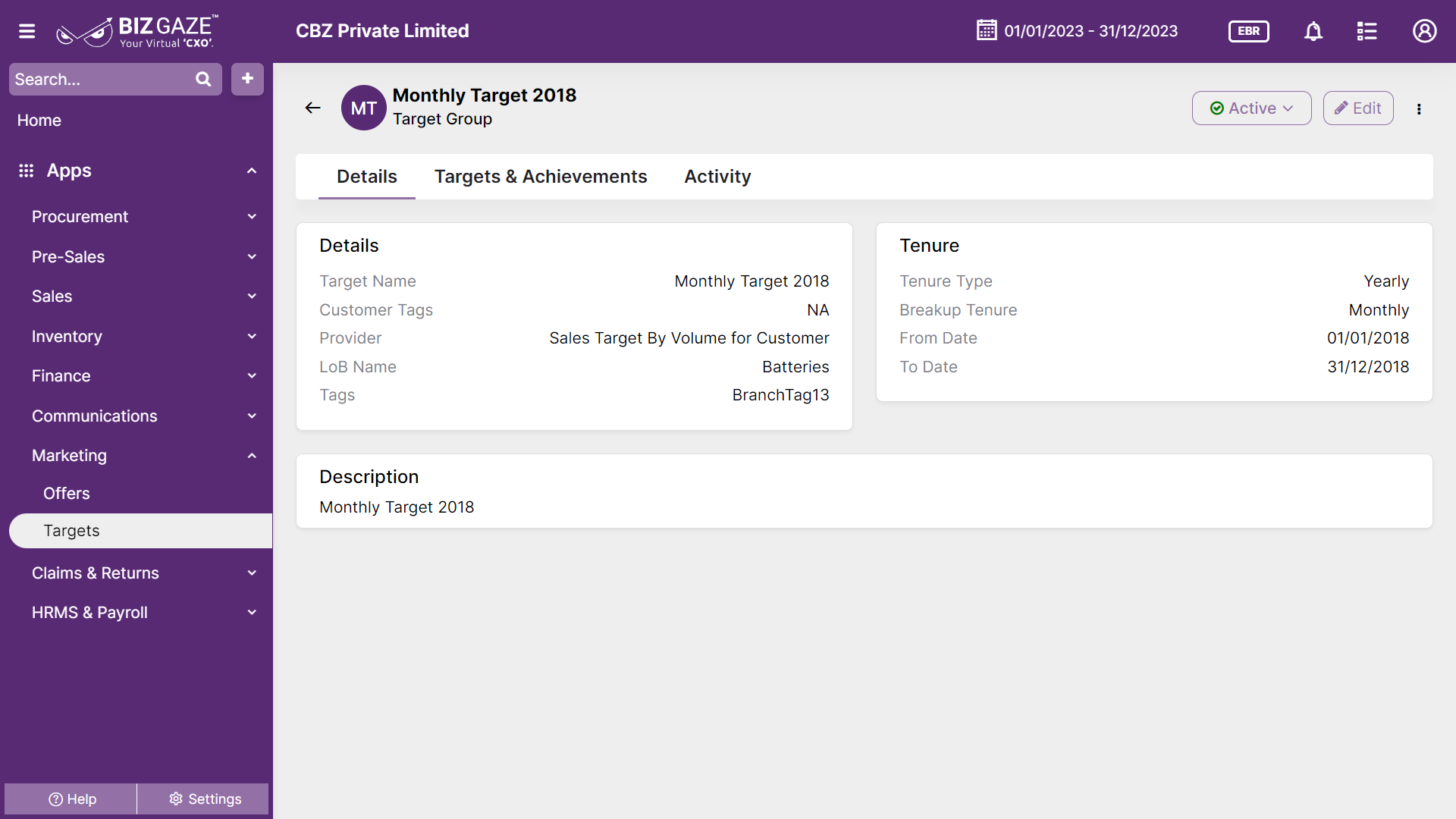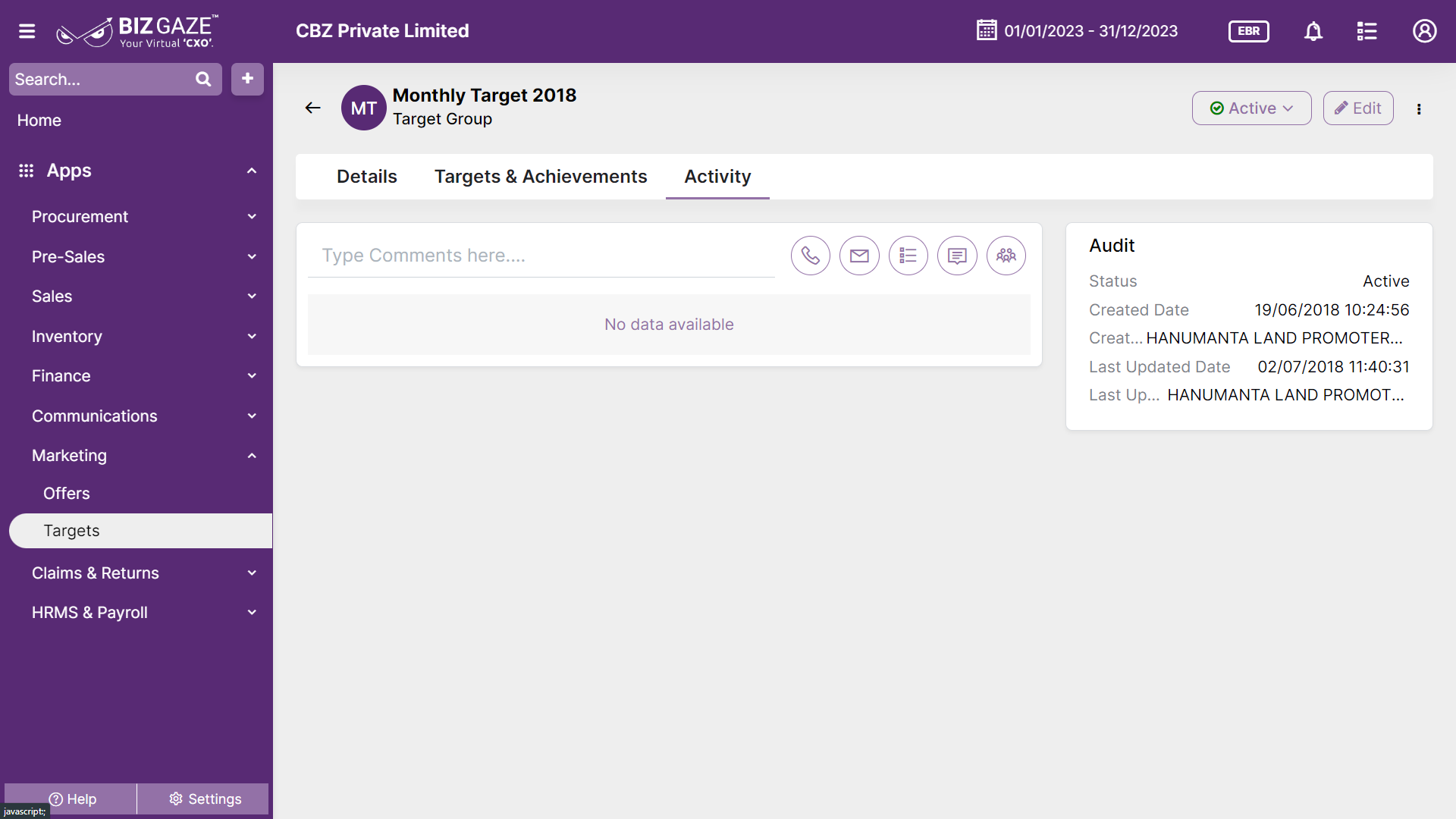Introduction
Customers are pillars of any successful business. Building healthy relationships by emphasizing the needs of the customers will bring stable long-term customers into a business. This bond of the customer and associate relationship helps in endorsing the needs with strategic automation, saving time and taking quick appropriate decisions in closing a healthy deal.
“BizGaze” favours an equal share of customer relationships and a stable customer ratio to the organization. A healthy stock and analysis of customer transaction features such as Sales Frequency and Customer Credit Health revert organizations with optimistic profits with beneficiary satisfaction.
Stage Workflow
Default stages of Targets App:
| Lead | A potential prospect having a tendency to initiate a business opportunity by default goes to Lead stage |
| Qualify | The prospect provided with the basic details can be moved further to the qualified stage. |
| Confirmed | The prospect turns-on to become a customer/ partner/ vendor to the organization, further can move to the confirmed |
| Rejected | The customers’ basic details are not correct or the customers are removed from the organization. |
Portlets & Widgets
In the layout view, a Portlet accurately represents each functionality, and its corresponding data is precisely viewed as a Widget. The following section includes the default portlets and widgets of the Targets App.
This section contains the details about the Targets, Targets tenure, Employee Targets and Employee Target vs Achieved Target
Target Details
| Field name | Description |
| Target | Name of the Target is displayed. It refers to a specific goal or objective that an organization aims to achieve through the implementation and use of software. Targets can be configured in DMS based on Employee, Value or Volume wise |
| LoB name | LoB or Line of Business is a business segment that can be identified by the product(s) sold or services provided or by geographical locations that the company operates in. |
| Customer Tags | This widget shows the tags based on targets of customers. |
| Tags | This widget shows the tags included for the Items of the target configured. Tag enables grouping of different entities within a system which can be defined by each organization based on the analytic reports required. (Ex: Zone wise grouping of customers) |
| Provider name | It refers to the category of the Target applied, like Sales Target by value for Employee, Lead Count target for the employee etc. |
Tenure
The tenure of a target is the period of the Target till when it is set for. Usually, targets are set on a Yearly, Monthly, or Weekly basis depending upon the type of target.
This section contains the details of the Target tenure, breakup time, date of commencement, and end date of the Target period
| Field name | Description |
| Tenure | Displays the duration time till when the target is set. (Usually, targets are set on a Yearly, Monthly, or Weekly basis) |
| From date | The date of commencement of the target period is displayed. |
| Breakup Tenure | Breakup tenure for the target is displayed. Businesses separate or divide the target tenure into smaller periods for effective functioning |
| To date | The last date of the Target’s tenure is displayed |
| Description | Comments or short notes about the targets are displayed |
Employee Target
This section contains the details of the Targets assigned for the employee
| Field name | Description |
| Search employee | Details about a specific employee can be viewed by clicking on the search employee and entering the employee’s name |
| Employee name | Employee name to whom the Target is assigned |
| Target value | Target value assigned to the employee is displayed. Targets are assigned in different types like as values, volumes, and counts |
Employee Target Vs Achieved Target
This section contains details about Targets assigned to the employees and how many were achieved
| Field name | Description |
| Search employee | Details about a specific employee can be viewed by clicking on the search employee and entering the employee’s name |
| Employee name | Employee name to whom the Target is assigned |
| Target value | Target value assigned to the employee is displayed. Targets are assigned in different types like as values, volumes, and counts |
| Achieved value | The value of the targets achieved by employees is displayed. Targets are assigned in different types, as in values, volumes, and by counts |
| Percentage | The percentage of the Target achieved to the Targets assigned for the employees is displayed |
Configure Target plan
| District name | Displays the district name of the target plan |
| Product Line | Displays the product line of the target. A product line is a group of related products all marketed under a single brand name that is sold by the same company |
| LoB Segment | Line of Business segment of the employee is displayed |
| Plan name | Target Plan name or target group name is displayed |
| Quantity | Quantity of order items in the Target plan |
| Save as Draft /Send for DBS approval | User can save the configured settings as a draft or send it for DBC approval. |
Activity Log provide users with essential information, notifications, and real-time updates to keep them engaged and informed about key activities in apps related to updates, notifications, and stage changes.
| Field name | Description |
| Comments | User can write short notes or comments about the Targets |
| Audit | |
| Created Date | Date when the Target is created |
| Created By | Name of the person who created the Targets |
| Last Updated Date | Last stage changed of the Targets |
| Last Updated By | Name of the person who last updated the stage |
| Status | Displays the current status of the Targets |
| Time-Line | This widget tracks all the activities within the app. |
Reports
A report is a document that presents information in an organized format for a specific audience and purpose. Although summaries of reports may be delivered orally, complete reports are almost always in the form of written documents.
- Target Plan Master
- Targets Address