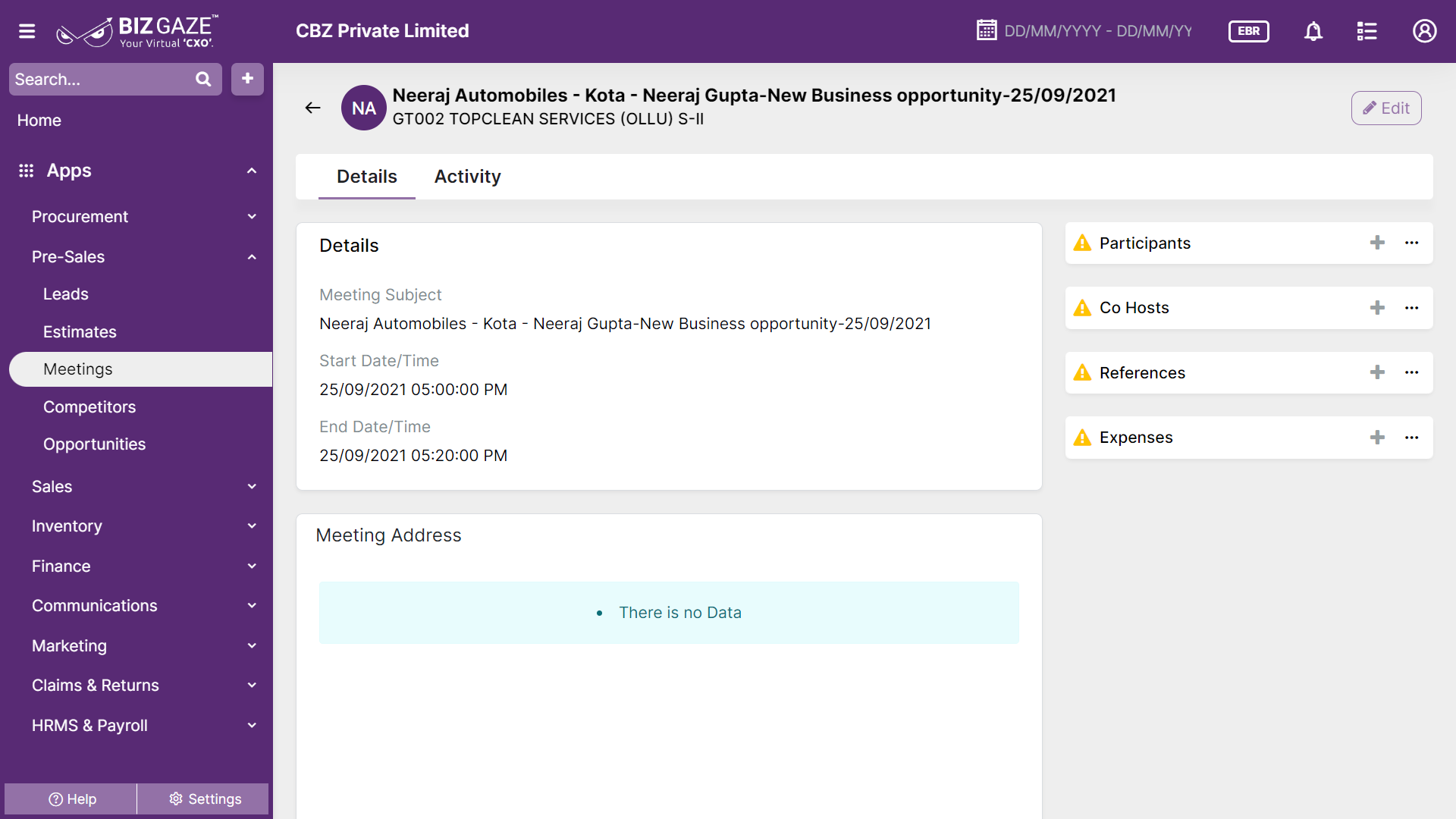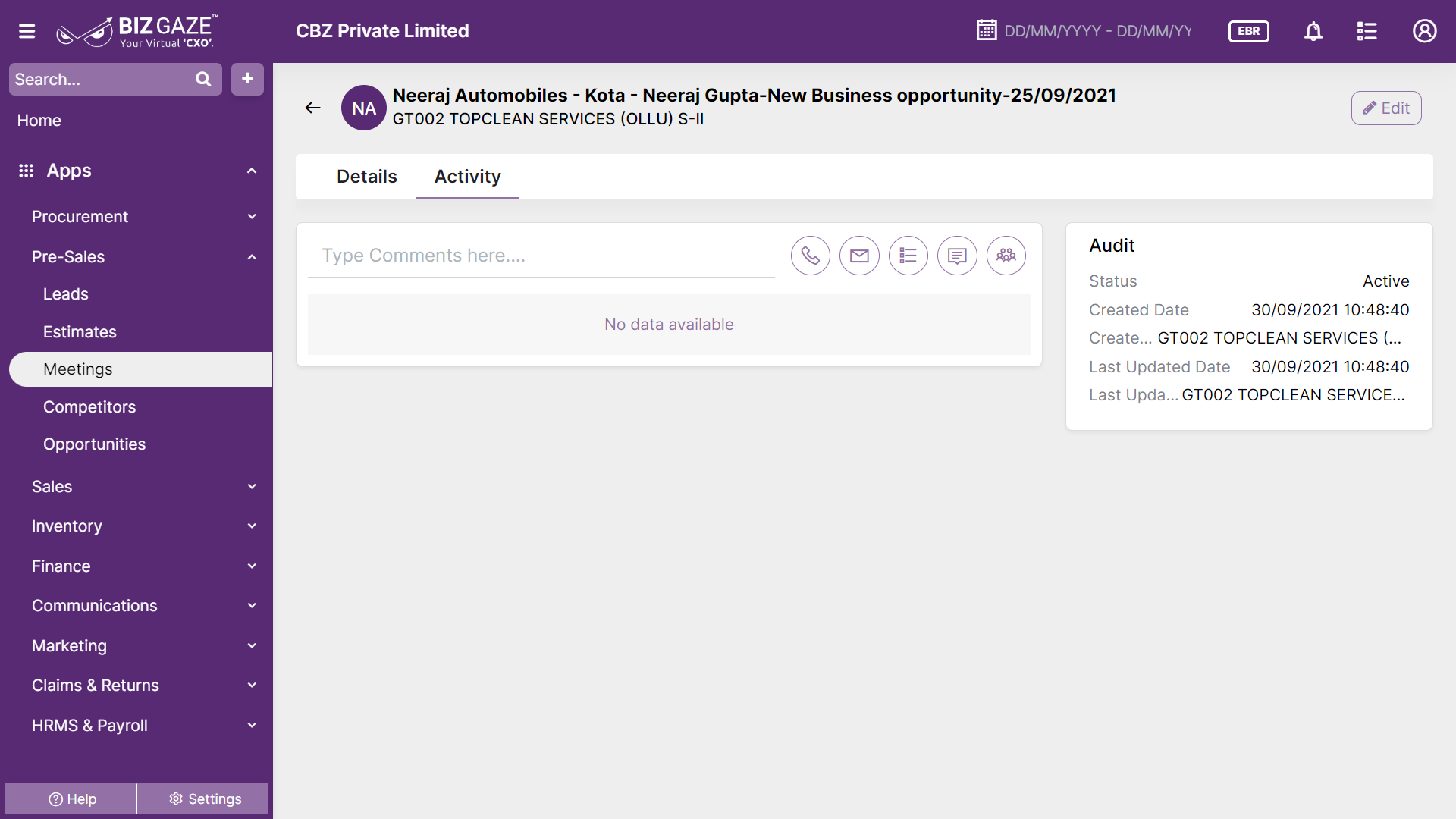Introduction
The BizGaze’s “Meeting App” helps conduct official meetings between employees and customers. At the same time, the conversations carried on in the meetings can be recorded as comments.
Stage Workflow:
The default stages are:
| Stage Name | Stage Description |
| Active | The meeting is going on. |
| Created | The meeting is created but not posted. |
| Completed | The meeting was completed. |
| On Hold | The meeting is on hold. |
| Aborted | The meeting was rejected. |
Portlets & Widgets
In the layout view, a Portlet accurately represents each functionality, and its corresponding data is precisely viewed as a Widget. The following section includes the default portlets and widgets of the Meetings App.
Details
This section contains basic details about Participants, Schedules and Addresses of the Meeting
| Field name | Description |
| Meeting subject | Displays subject of the meeting. It defines the objective of the meeting held for the Employees and Customers |
| Start date/Time | Displays Start time and Date of the meeting |
| End date/Time | Displays Ending time and Date of the meeting |
| Description | Comments or short notes about the Meeting are displayed |
References
This Widget contains Meeting Reference details
Video conference
User can join the Meeting by clicking on ‘Join Meeting’ option
Expenses
An expense is the cost incurred by a company or an individual in the process of generating revenue or earning income.
| Field name | Description |
| Expense name | Displays the name of the Expense. It refers to the name or description given to a particular expense incurred by a company or individual |
| Created by | Displays name of the user who created the Meeting |
| From/To date | It refers to the period of time during which the expense was incurred or the services were provided. |
| Amount | The total monetary value of the expense incurred during the period specified |
Meeting Address
This Widget contains address details where the meeting takes place and with GPS coordinates user can view the Meeting location on the maps
Participants
This Widget contains Participant details of the Meeting
| Field name | Description |
| Contact name | Displays the (SPoC) contact person name for the Meeting |
| Displays email address of the contact person | |
| Phone | Phone number of the contact person |
Co Hosts
This Widget shows the Co Host details of the Meeting.
Activity Log provide users with essential information, notifications, and real-time updates to keep them engaged and informed about key activities in apps related to updates, notifications, and stage changes.
| Field name | Description |
| Comments | User can write short notes or comments about the Meeting |
| Audit | |
| Created date | Date when the Meeting is created |
| Created By | Name of the person who created the Meeting |
| Last Updated Date | Last stage changed of the Meeting |
| Last Updated by | Name of the person who last updated the stage |
| Status | Displays the current status of the Meeting |
| Time-Line | This widget tracks all the activities within the app. |
Reports
A report is a document that presents information in an organized format for a specific audience and purpose. Although summaries of reports may be delivered orally, complete reports are almost always in the form of written documents.
- Meetings Report