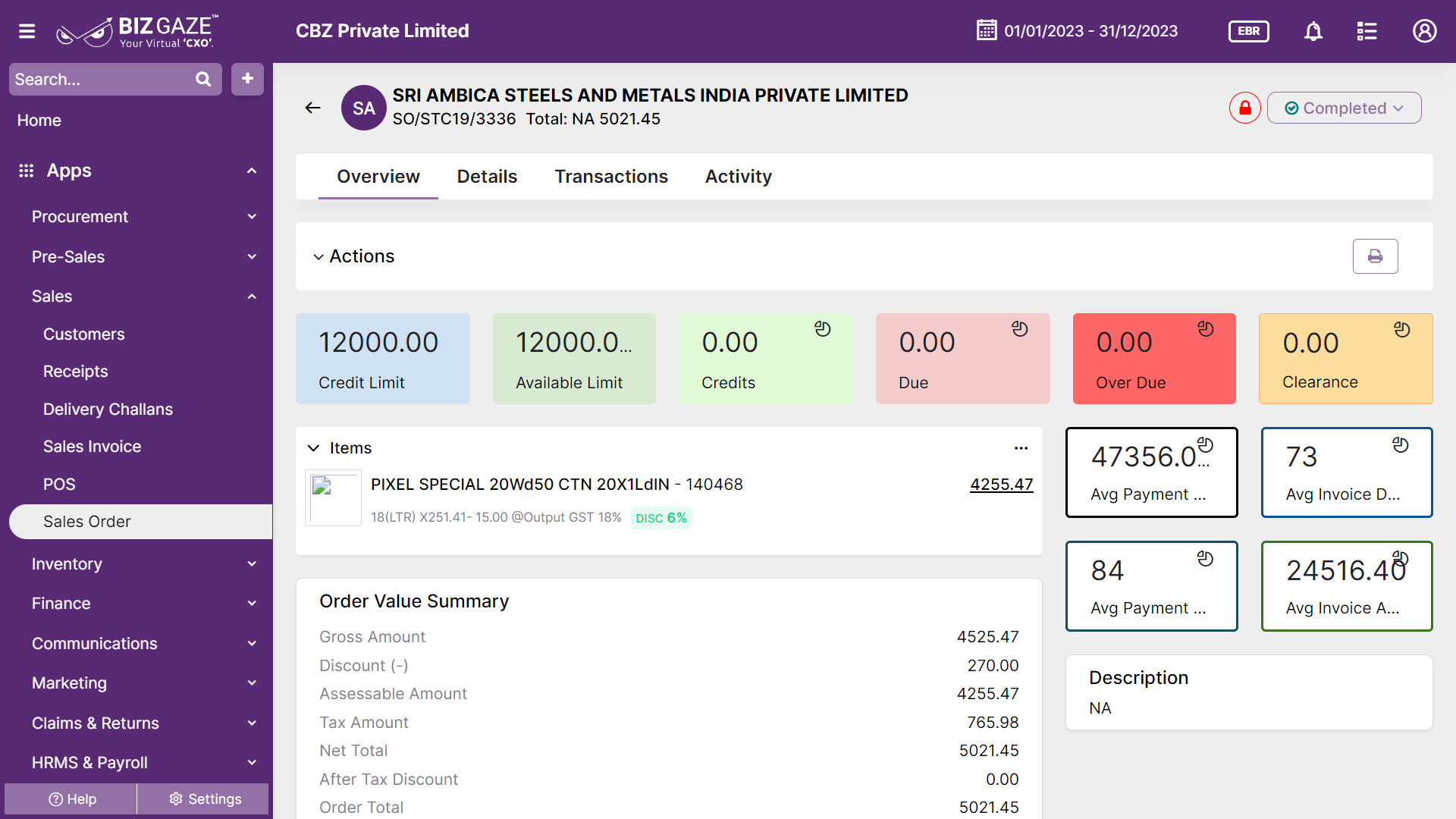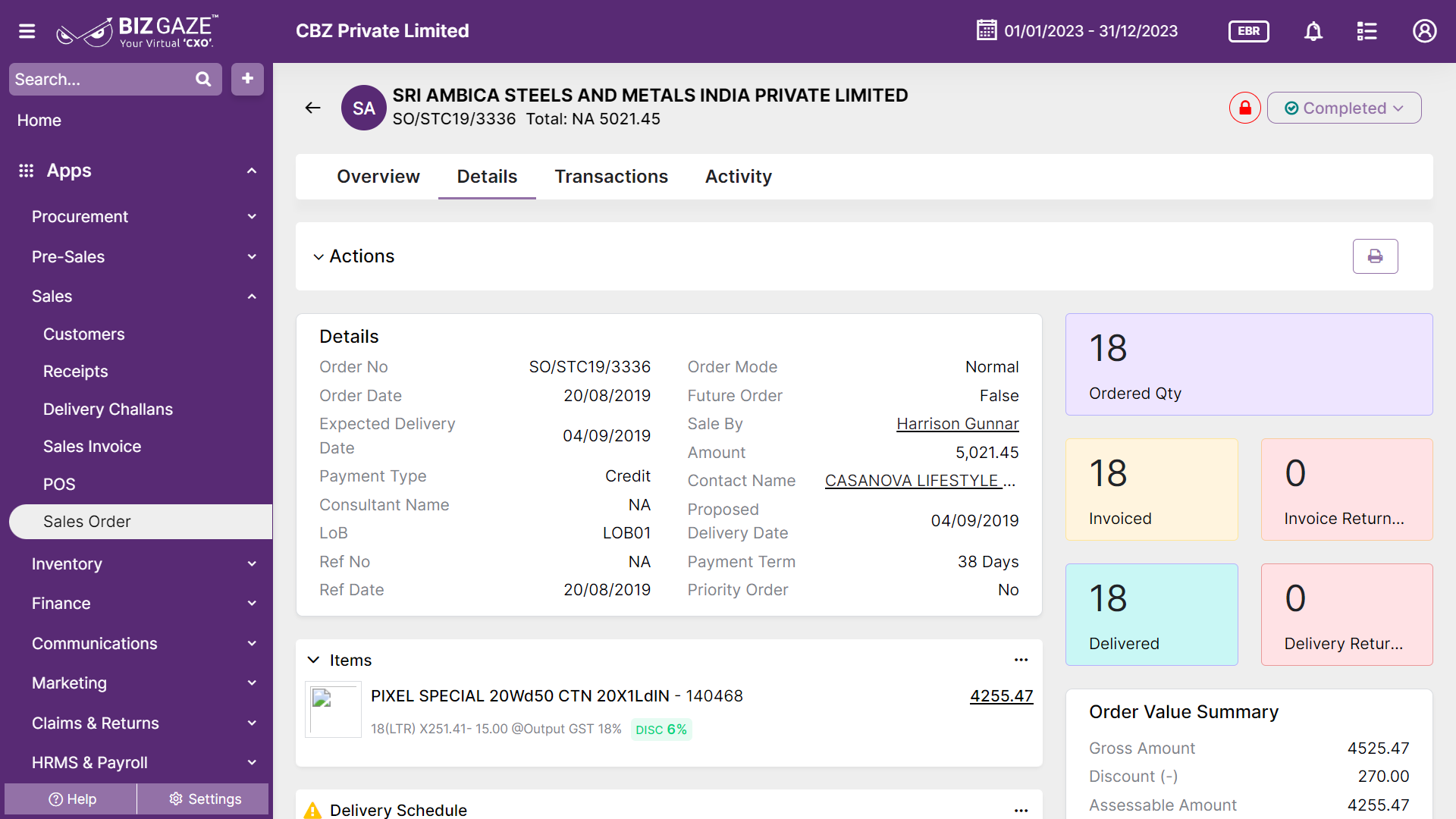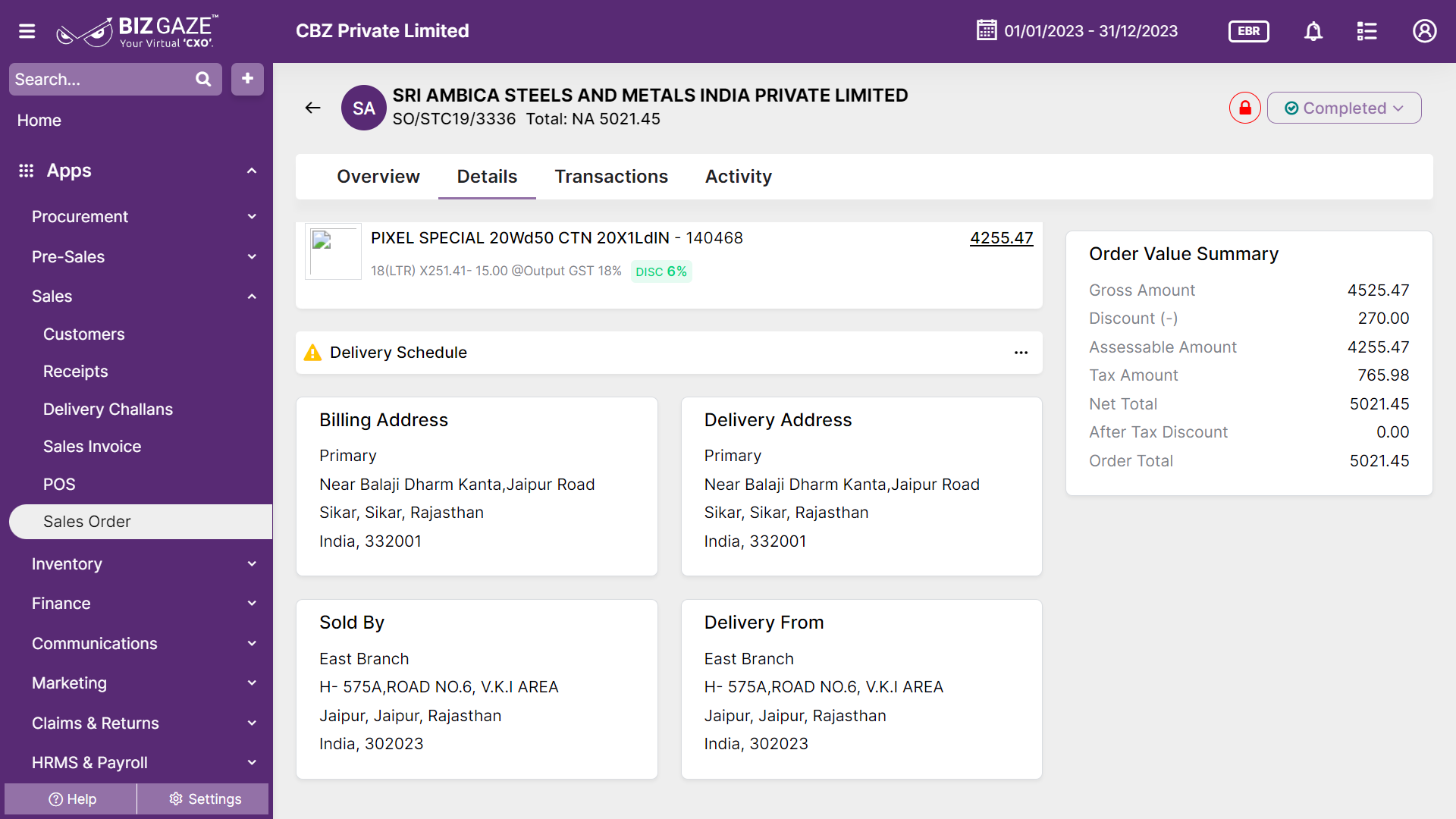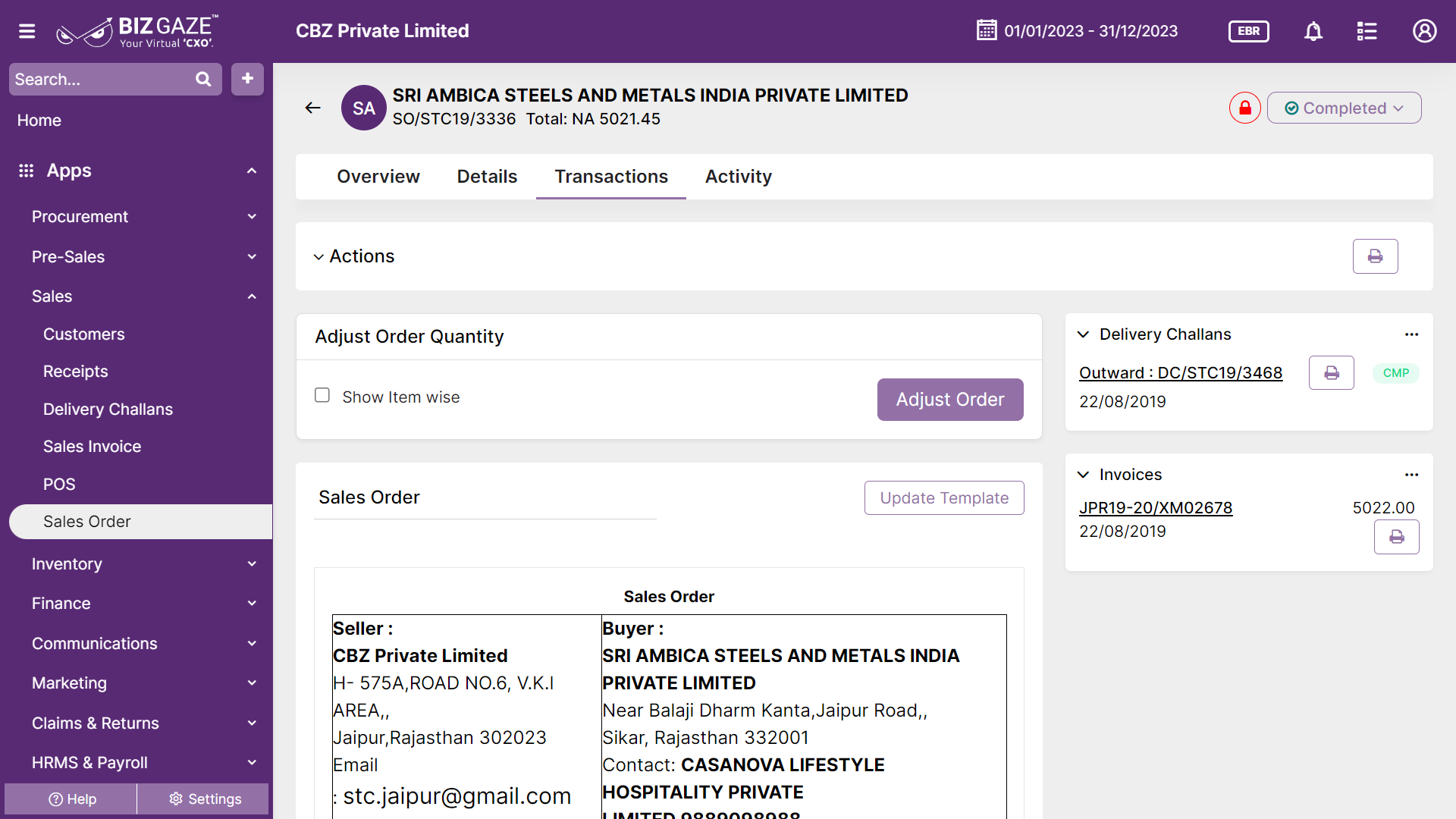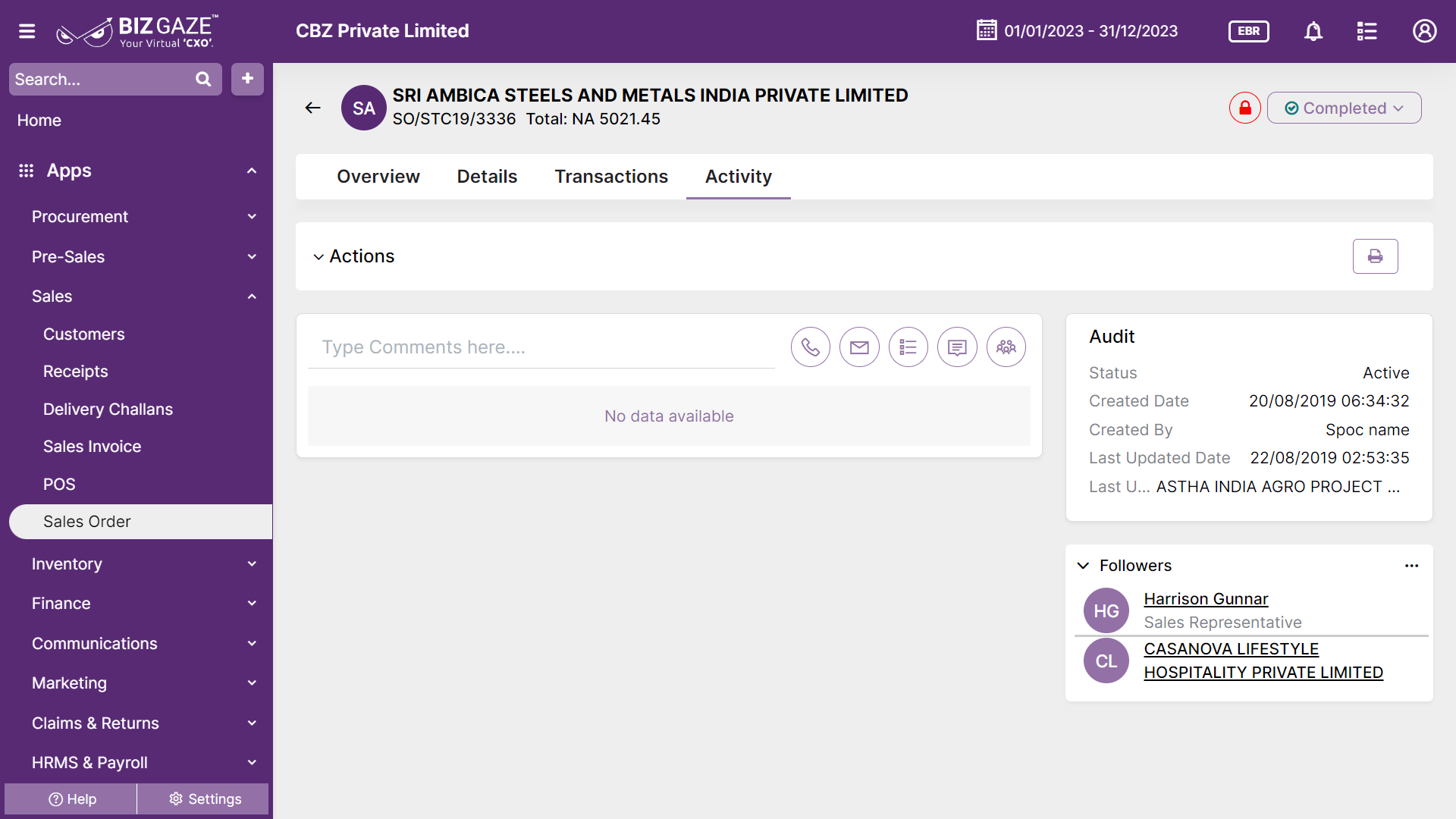Introduction
A Sales order is a document that confirms a sale. It is a contract between a company and a customer to provide services or deliver products with a known quantity, price, and date. A customer initiates the sales order by approving an estimate already provided. A sales order can be generated once the customer is confirmed in “customer workflow.”
Stage Workflow
The default stages workflow in sales order
|
Stage Name |
Stage Description |
| Draft | Order created but not processed for a sale. |
| Approval | Order created and required manager approval to process a sale. |
| Active | Orders, about to process the delivery challan. |
| Rejected | The order rejected by seller |
| Partial | The process is not fully completed. |
| Completed | Order placed successfully. |
| Void | Invalid order |
Portlets & Widgets
In the layout view, a Portlet accurately represents each functionality, and its corresponding data is precisely viewed as a Widget. The following section includes the default portlets and widgets of the Sales Order App.
| Credit Limit |
Customer’s credit limit amount is displayed. It is the maximum amount of credit that a customer is willing to extend for the purchase of goods or services is known as credit limit. By default system will show credit limit of the customer based on Automated Credit Rules configured or user can enter the Credit Limit manually |
| Available Limit |
Available Credit Limit amount of the customer is shown here. If the credit limit exceeds, amount is shown as negative (-) balance |
| Credits | Displays amount of the Returns, Credit Notes & wallets created for the customer. User can click on the hyperlink at the top right, which displays detailed data of customer’s credits and advance receipts |
| Due | Amount due by the customer is displayed. Due is an outstanding amount of balance unpaid for an invoice/bill for goods or services rendered by the customer. User can click on the hyperlink at the top right, which displays detailed data of customer’s dues |
| Over Due | Overdue is the amount that is not paid, even though it is later than the date on which amount should have been paid. Penalties/Interest can be applied based on the Overdue Amount for the Customer. User can click on the hyperlink at the top right, which displays detailed data of customer’s overdue |
| Clearance | The amount for which the receipts were created but not yet confirmed. User can click on the hyperlink at the top right, which displays detailed data of customer’s clearances |
Items
Items generally refers to the individual products or services included in a customer’s order when making a purchase from a business. An order item can be a tangible product, such as clothing, electronics, or books, or it can be a service, such as consulting or event tickets.
This section contains the detailed summary of the order items.
| Field name | Description |
| Item name | Displays name of the order items. Item name refers to the name or title of a product, service, or item that is being offered for sale or purchase. |
| Quantity | Quantity of items ordered. Quantity refers to the numerical value that represents the number of items, products, or units that are being purchased or sold in a transaction. It is the total number of units of a product or service that a customer is ordering or a seller is providing. |
| SKU | Displays SKU code of the item. A SKU, which stands for Stock Keeping Unit, is a unique identifier for each of the products that makes it easier to track inventory |
| Invoiced qty | The total quantity of items for which Invoice is created. |
| Pieces | Pieces generally refers to the individual units or items of a product that are sold or shipped |
| Cartons | Cartons generally refer to the packaging units used to ship and store products. |
| Field name | Description |
| Avg Payment Amount | This widget shows the Average amount of Invoices due paid by customer within specified period of time. User can click on the hyperlink at the top right, which displays detailed data of customer’s Payment details |
| Avg payment days | Average payment days by which the payment needs to be made. User can click on the hyperlink at the top right, which displays detailed data of customer’s Payment details |
| Avg Invoice days | This widget shows the average number of days it takes for a company to collect payment from its customers after a sale has been made. User can click on the hyperlink at the top right, which displays detailed data of customer’s Invoice details |
| Avg invoices amount | This widget shows the average amount of money a company earns from each invoice it sends to its customers over a given period of time. User can click on the hyperlink at the top right, which displays detailed data of customer’s Invoice details |
| Description | Comments or short notes about the Sales order is displayed |
Details
This section contains detailed information about the order items, Billing address, Seller address and Delivery address.
| Field name | Description |
| Order No. | Displays the order number |
| Order date | Date on which Sales order is placed |
| Order Mode | Order mode refers to the method or channel that customers use to place orders for products or services from a business and include a variety of methods, like online ordering, telephone ordering, in-person ordering, or email ordering. |
| Future order | Displays whether the order is a future order or not. It refers to an order that is placed in advance for delivery at a specified future date and time. |
| Expected Delivery date | Delivery date of the order is displayed. |
| Sale by | System automatically loads name of the Sales manager. Sale by refers to the Manager assigned for the Customer. |
| Payment type | Payment mode of the transaction. Payment types refer to the various methods by which customers can pay for goods and services. Businesses often accept multiple payment types to accommodate customer preferences and ensure smooth transactions. |
| Amount | Amount refers to the Total Value of the Invoice. |
| Contact name | Contact point person name is displayed. |
| LoB | Line of Business segment tag assigned for the Customer is displayed |
| Proposed delivery date | Delivery date of the order |
| Ref No. | Reference number associated with the Sales order for quick identification |
| Ref date | Reference date of the Sales order for quick identification |
| Payment term | Payment term refers to Specific term of days or Period for which the Invoice due to be cleared. If the Payment Term Exceeds Penalties/Discount can be applied for Late & early Payments. |
| Priority Order | Displays priority of the order delivery, whether the order is prior in delivery of the current order from others. |
| Field name | Description |
| Ordered | Displays total quantity of items ordered |
| Delivered | Displays total quantity of items for which Delivery Challan created |
| Invoiced | Displays total quantity of items for which invoice is created |
| Invoiced return | Displays the quantity of Items for which Return Invoice has been created |
| Delivered return | Displays the quantity of Items for which Return Delivery was created |
Address Details
This section contains addresses of billing, sales, and the delivery address of the Order
| Field name | Description |
| Delivery Address | Delivery Address refers to the physical location where a package or item is intended to be delivered. It typically includes the recipient’s name, street address, apartment or unit number (if applicable), city, state or province, zip or postal code, and country |
| Delivery from | Delivery From refers to the physical location where a package or item is being shipped or dispatched from. It is the origin or starting point of the delivery process, from where the package or item is sent to the delivery address. |
| Sold By | Sold By refers to the entity or business that is offering a product or service for sale. It could be the manufacturer, distributor, retailer, or a third-party seller. |
| Billing address | Billing Address refers to the address where a customer receives their billing statements or invoices for goods or services they have purchased. |
Order Value Summary
An order value summary provides a comprehensive overview of the total cost of a customer’s order, including all the items purchased, their individual costs, and any additional charges such as taxes, discounts, and shipping fees.
| Field name | Description |
| Gross Amount | Gross Amount refers to the total amount of money or value of a transaction before any deductions or expenses are taken into account. It includes all charges, fees, taxes, and other costs associated with the transaction. |
| Discount | Any discounts or promotional offers applied to the order, either for specific items or the entire order. The “Discount on Items” value is loaded automatically. |
| Total Tax amount | The total amount of taxes applied to the order based on local tax regulations and the nature of the products or services being purchased |
| Assebl. amount | Assessable amount, also known as assessable value or taxable value, is the monetary value of a product, service, or transaction that is subject to taxation |
| Scrap discount amount | Discount amount applied to the order items |
| Net Total | Net Total refers to the final amount that remains after all deductions, discounts, taxes, and other charges have been subtracted from the Gross Amount. It is the actual amount that a customer is required to pay for a product |
Adjust order quantity
This Adjustment can be made to nullify the Order, DC & Invoice Qty. By clicking on Adjust order the partial quantities can be Fulfilled & order will be moved to completed stage.
| Field name | Description |
| Adjust order quantity | Adjust order qty Item wise can also be done with respect to the Item wise qty fulfillment. |
| Show Item wise | |
| Item name | Displays name of the order item |
| Order qty | Quantity of order items is displayed. The number of units of a particular product or service being purchased. |
| DC qty | Quantity of items for which Delivery Challan is created |
| Adjust | User can click on adjust option to adjust order quantity |
Delivery Challans
A delivery Challan, also known as a delivery note or dispatch note, is a document accompanying a shipment of goods that lists the items included in the delivery. It is used as a proof of dispatch and receipt of goods between the seller and the buyer.
| Field name | Description |
| DC no | Delivery Challan number of the order is displayed. It is a unique identifier assigned to the delivery Challan for tracking purposes. |
| Items | Displays number of order items |
| Quantity | Quantity of total order items |
| Date / Ref | Reference date for quick identification |
| Shipper | Shipper name of the order items |
| Stage | Current stage of the order |
Invoice details
Contains Invoice Number, Due Date, Total amount of the invoice, Paid Amount of the invoice, Pending amount like how much amount is pending on this particular invoice.
| Field name | Description |
| Invoice no. | Invoice number of the order. An invoice number is a unique identifier assigned to each invoice issued by a business to its customers. |
| Due date | Due date by which the payment needs to be made for the order |
| Total | Total invoiced amount of the order |
| Paid | Amount paid for the order |
| Pending | Pending amount to be paid for the order |
Activity Log provide users with essential information, notifications, and real-time updates to keep them engaged and informed about key activities in apps related to updates, notifications, and stage changes.
| Field name | Field Description |
| Comments | User can write short notes or comments about the Sales order |
| Audit | |
| Created Date | Date when the Sales order is created |
| Created By | Name of the person who created the Sales order |
| Last Updated Date | Last stage changed of the Sales order |
| Last Updated By | Name of the person who last updated the stage |
| Status | Displays the current status of the Sales order |
| Time-Line | This widget tracks all the activities within the app. |
Reports
A report is a document that presents information in an organized format for a specific audience and purpose. Although summaries of reports may be delivered orally, complete reports are almost always in the form of written documents.
- Sales Pending Orders
- Order Fulfill