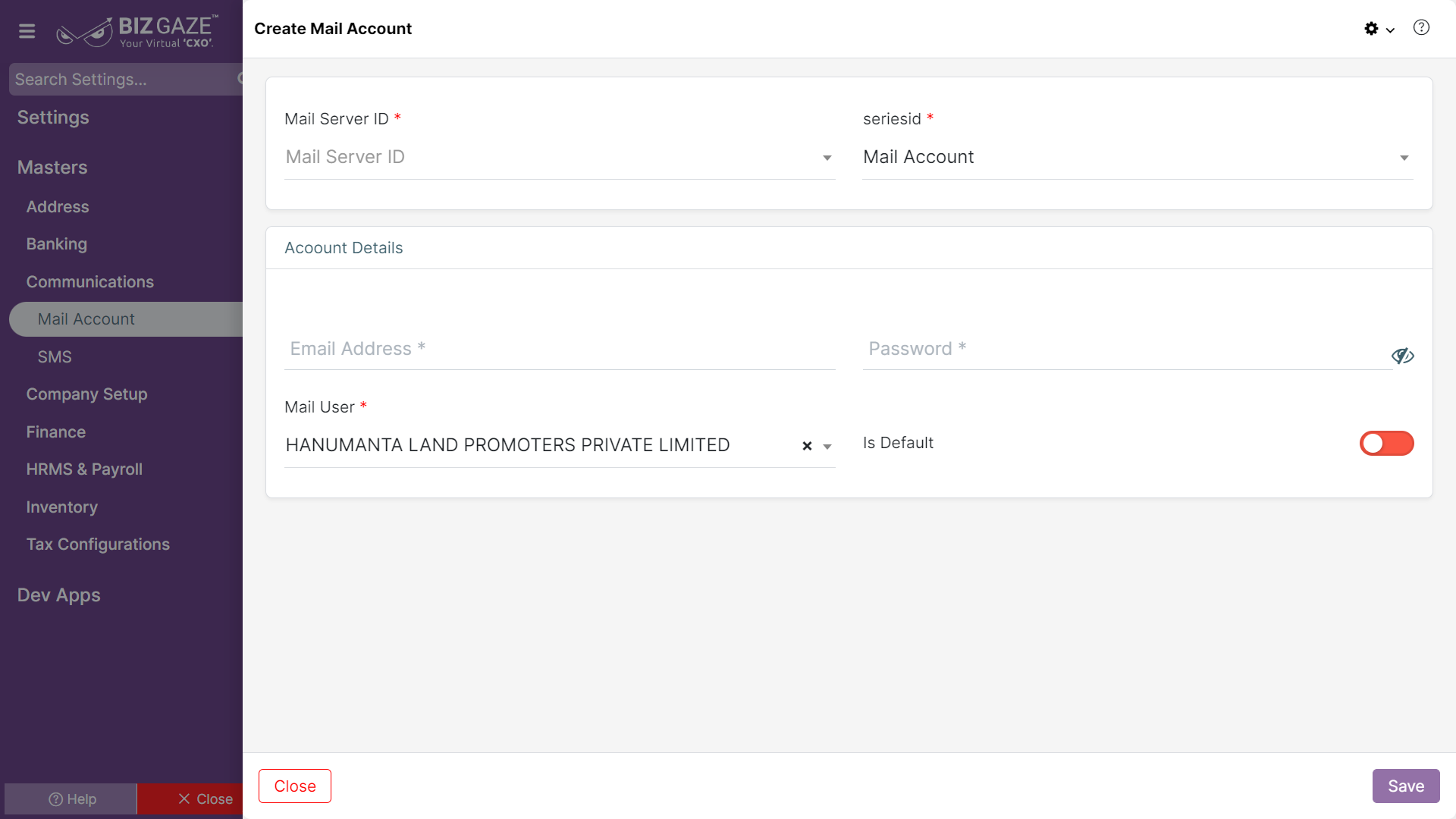The creation process of Mail Account is as follows:
Navigation: Menu > Masters > Search for the Mail Accounts App > Listview > Create (+)
The fields which are in star mark are mandatory
| Field Name | Description | Mandatory |
| Mail Server Id | Select the Mail Server Id from the list | Yes |
| Series | The system automatically takes series as Mail Account | Yes |
| Account Details | ||
| Email Address | Enter the mail address in the field | Yes |
| Password | Enter the Password for the mail account | Yes |
| Mail User | Select mail user name from the list | Yes |
| Is Default | User can click on the Toggle to enable/disable the Account details as default or not. The Toggle turns to Green I color when enabled and Red when disabled. | No |
Apply all the details and click on Save.