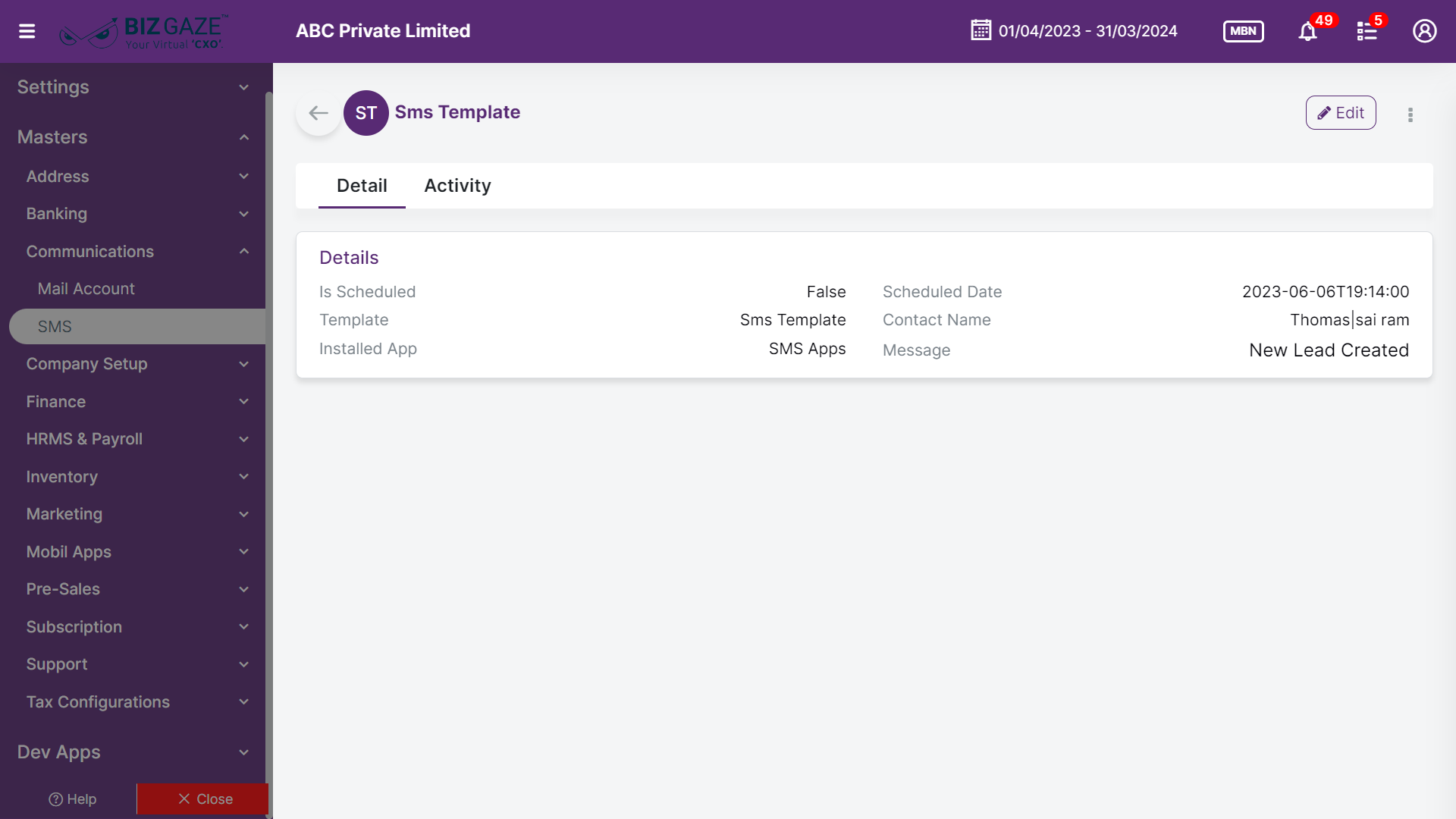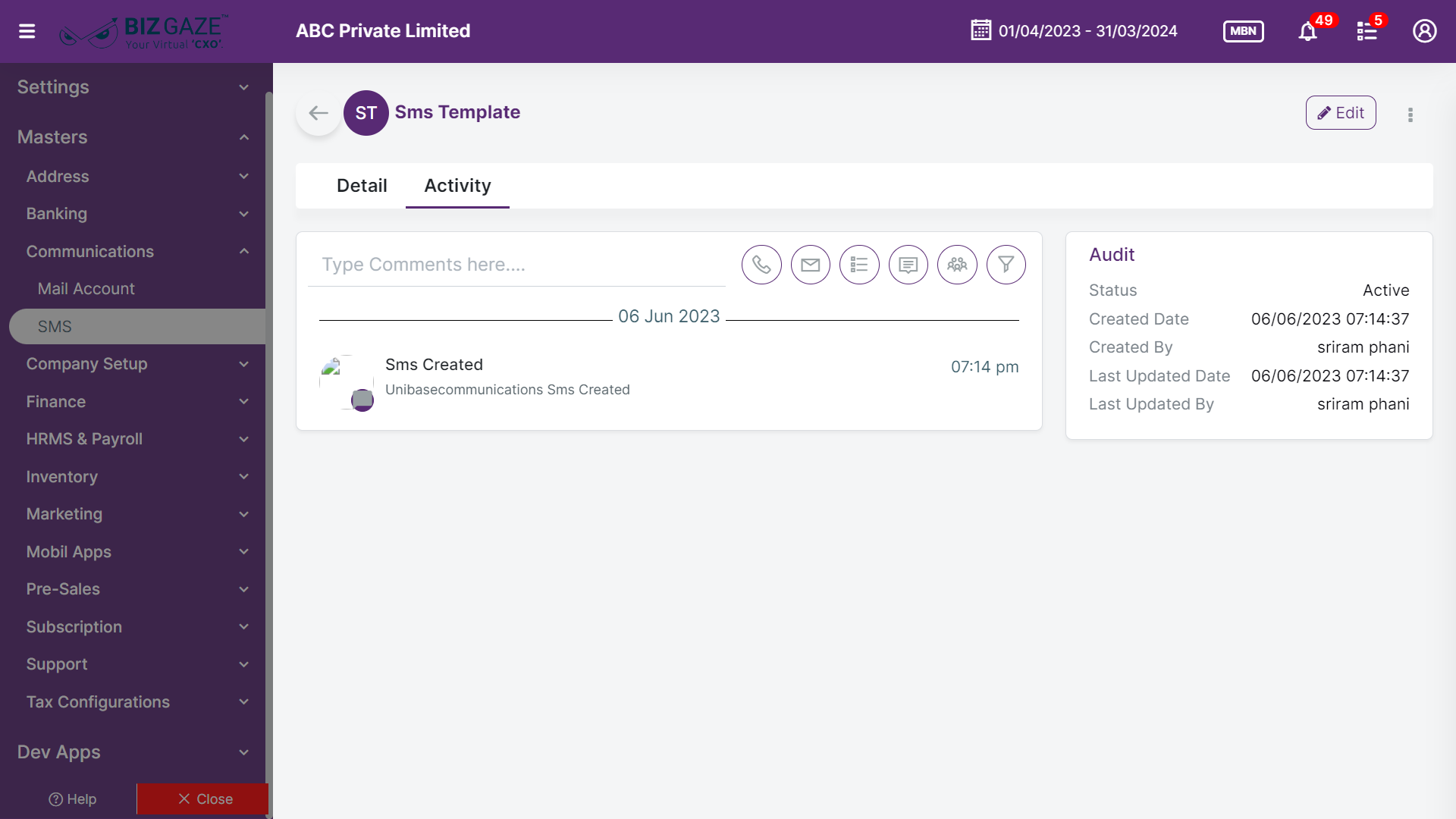Introduction
SMS enhances communication efficiency, reduces manual effort, and improves customer and supplier relationships. It enables businesses to leverage the ubiquity and immediacy of SMS to streamline communication processes and enhance overall productivity.
Stages Workflow
| Stage name | Description |
| All | The stage where all SMS messages are stored, including drafts, approved, active, and completed messages. |
| Draft | SMS messages are created and saved but not yet sent or approved. |
| Approval | Drafted SMS messages are reviewed and authorized before being sent to recipients |
| Active | Approved SMS messages are actively being sent to recipients. |
| Completed | SMS messages have been successfully sent or fulfilled, marking the end of their life-cycle. |
Portlets & Widgets
In the layout view, a Portlet accurately represents each functionality, and its corresponding data is precisely viewed as a Widget. The following section includes the default portlets and widgets of the SMS App.
Details
This widget contains the details of the SMS
| Field Name | Description |
| Is Scheduled | Displays whether the SMS is scheduled or not. It means the predetermined timing and frequency at which SMS text messages are sent to recipients. The schedule of SMS involves setting specific dates, times, and intervals for sending out the messages. |
| Scheduled Date | Displays the scheduled date and time of the SMS |
| Template | The system displays the template name as SMS template |
| Contact Name | Displays the contact name (recipient) to whom the SMS is being sent. The SMS receiver is the intended target or destination of the message |
| Installed App | The system displays app name as SMS Apps |
| Message | The message of the SMS is displayed. The message in an SMS refers to the main body of text where you convey your thoughts, provide information, and communicate your intended message to the recipient |
Activity Log provide users with essential information, notifications, and real-time updates to keep them engaged and informed about key activities in apps related to updates, notifications, and stage changes.
| Field name | Description |
| Comments | User can write short notes or comments about the SMS |
| Audit | |
| Created Date | The date when the SMS is created |
| Created By | The name of the person who created the SMS |
| Last Updated Date | The last stage changed of the SMS |
| Last Updated By | The name of the person who last updated the stage |
| Status | This section displays the current status of the SMS |
| Time-Line | This widget tracks all the activities within the app. |
Reports
A report is a document that presents information in an organized format for a specific audience and purpose. Although summaries of reports may be delivered orally, complete reports are almost always in the form of written documents.
- SMS Providers
- SMS Reports