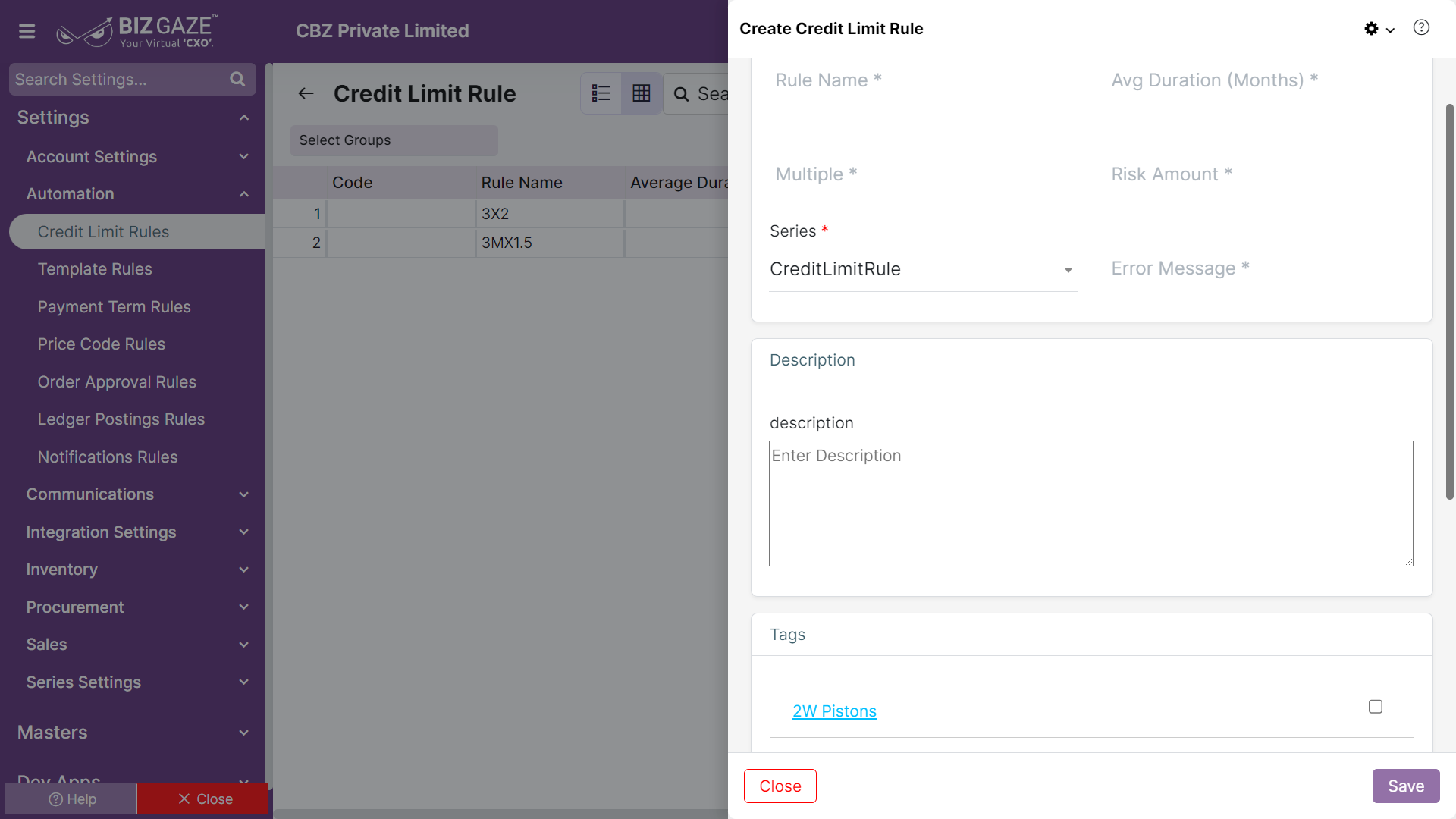The creation process of Credit limit Rule
Navigation : Menu > Credit limit Rule App > Listview > Create(+)
Create Credit Limit Rule
| Field name | Description | Mandatory |
| Rule name | Enter credit limit rule name | Yes |
| Avg duration | Enter the average duration of the Rule in months | Yes |
| Multiple | Enter the multiple value of the Limit Rule | Yes |
| Risk amount | Enter the risk amount value of the limit rule | Yes |
| Series | Select series name from the list as Credit limit rule | Yes |
| Error message | Enter the message to be displayed on the screen | Yes |
| Description | User can comment or enter short notes about limit rule | No |
| Tags | User can apply Credit Limit Rule to certain accounts based on the Tags. Select Tag names from the list by clicking on checkbox to include in the Credit Limit Rule | No |
Apply all the details and click on “Save”