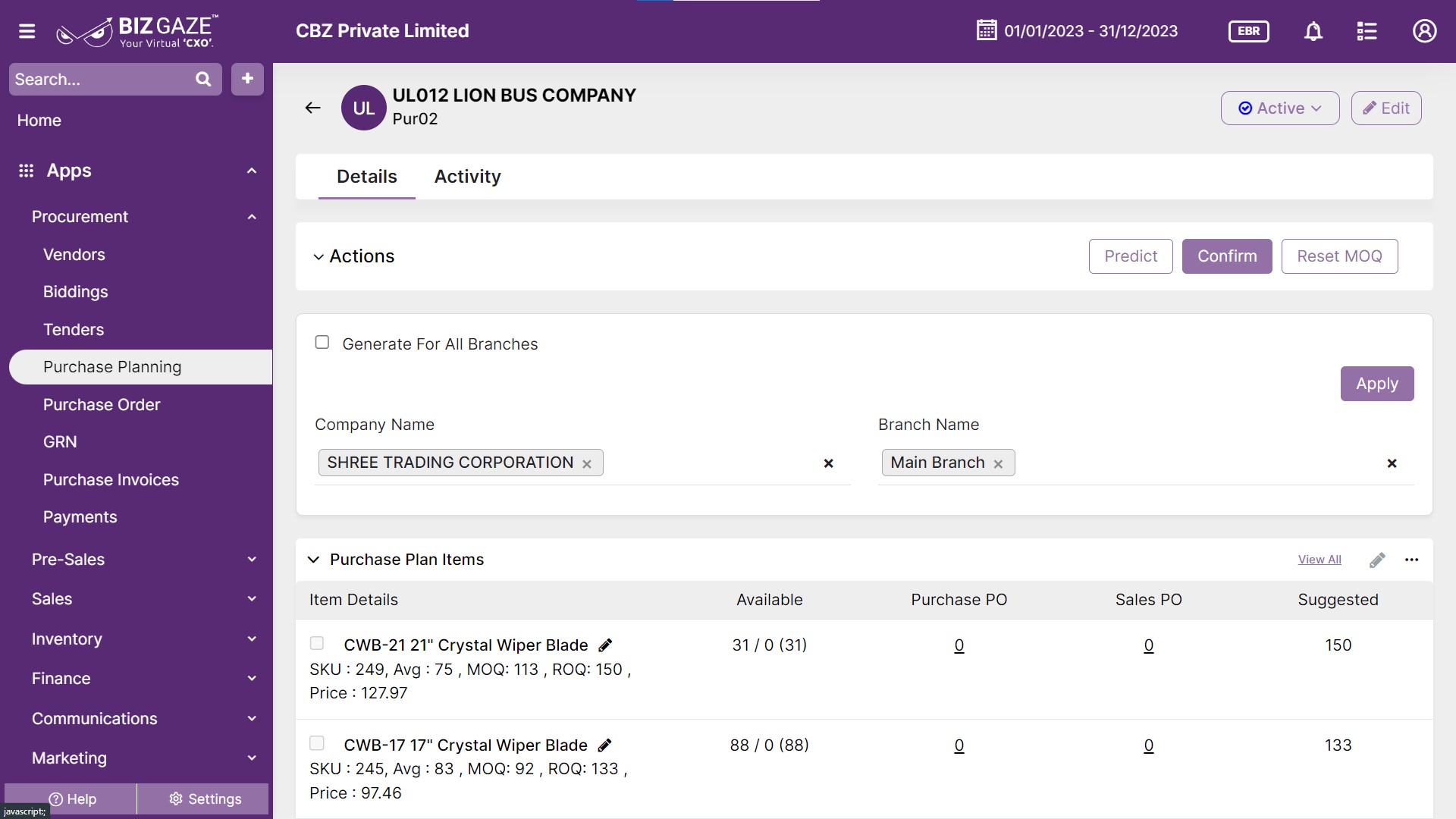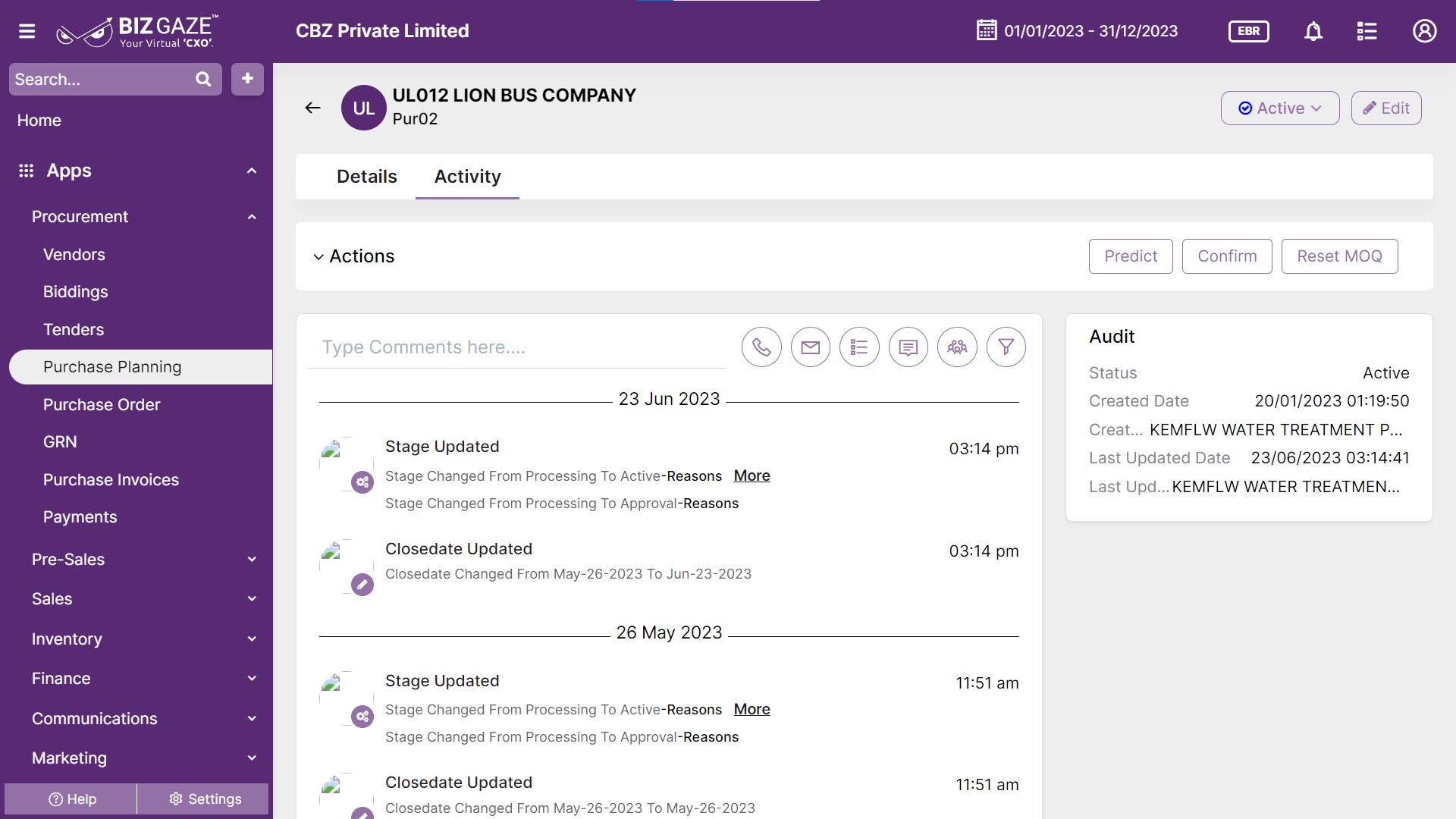Introduction
Purchase Planning is a necessary process in Inventory management for all the requisitions related to warehouse stock. Purchase planning facilitates a structural approach to the management and purchasing activities, which define the lucrative material purchase plans on what should be purchased, what quantity, and where it should be purchased.
BizGaze’s “Purchase planning App” allows organizations to Manage and synchronize Purchase Plans, Pending Purchases, purchase Quotations, and Purchase orders on a single computer. This enables the inventory manager to track all the Stock movements (Inward & outwards)
Stage Workflow
The default stages workflow in Purchase planning are as follows:
| Stage Name | Description |
| Draft | Purchase plan created but not yet processed |
| Approval | Purchase plan created and required manager approval to process a sale. |
| Active | Purchase plan, about to process the GRN |
| Partial | The process is not fully completed |
| Completed | Purchase plan is available to the customers |
| Void | Purchase plan is deleted or invalid |
Portlets & Widgets
In the layout view, a Portlet accurately represents each functionality, and its corresponding data is precisely viewed as a Widget. The following section includes the default portlets and widgets of the Purchase Planning App.
Generate Purchase Plan
| Field name | Description |
| Generate For All Branches | User can click on checkbox to Generate purchase plan for all the branches |
| In case the user not selecting the checkbox, apply the details in the fields below | |
| Company Name | Select company name to generate purchase plan for the particular company |
| Branch Name | Select branch name from the list to generate purchase plan for a particular branch |
| Apply | Click on ‘Apply’ to save the details |
Purchase Plan Items
This section contains the details about items which are included in a Purchase plan
| Field name | Description |
| Item Name | Displays the name of the item. It refers to the name or description of a specific item or product that is being managed within the system. The item name is used to identify and differentiate between different products within the inventory |
| Quantity | Quantity refers to the numerical value that represents the number of items, products, or units that are being purchased or sold in a transaction. It is the total number of units of a product or service that a customer is ordering or a seller is providing. |
| SKU | Displays the Stock keeping Unit (SKU) code for product identification that identifies a product distinctly. Stock Keeping Unit (SKU) is a unique code used to identify each product stocked in a retail outlet for inventory and tracking purposes |
| Purchase (PO) | Purchase Order (PO) is a commercial document issued by a buyer to a seller, formally requesting the purchase of goods or services. It serves as a legally binding agreement between the buyer and the seller |
| Sales (PO) | Sales Purchase Order (Sales PO) is a purchase order issued by a customer to a supplier or vendor. It is created when a customer places an order to purchase goods or services from the supplier. |
| Available | Available quantity in a purchase plan refers to the quantity of a particular item or product that is currently available or in stock for procurement or purchase. |
| Suggested | The recommended or proposed quantity of goods or materials to be purchased based on specific planning criteria. |
| Unit Price | Unit price refers to the cost or price of a single unit of a product or service. It represents the price charged or paid for each individual item or unit. |
| MOQ | Minimum Order Quantity (MOQ), refers to the minimum quantity of a product or item that a buyer must purchase or order in a single transaction. |
| ROQ | Re-Order Quantity (ROQ), is the quantity at which the inventory is deemed low or insufficient and triggers the reordering process to maintain an adequate stock level. |
Activity Log provide users with essential information, notifications, and real-time updates to keep them engaged and informed about key activities in apps related to updates, notifications, and stage changes.
| Field name | Field Description |
| Comments | User can write short notes or comments about the Purchase plan |
| Audit | |
| Created Date | Date when the Purchase plan is created |
| Created By | Name of the person who created the Purchase plan |
| Last Updated Date | Last stage changed of the Purchase plan |
| Last Updated By | Name of the person who last updated the stage |
| Status | Displays the current status of the Purchase plan |
| Time-Line | This widget tracks all the activities within the app. |
Reports
A report is a document that presents information in an organized format for a specific audience and purpose. Although summaries of reports may be delivered orally, complete reports are almost always in the form of written documents.
- Purchase Planning Reports