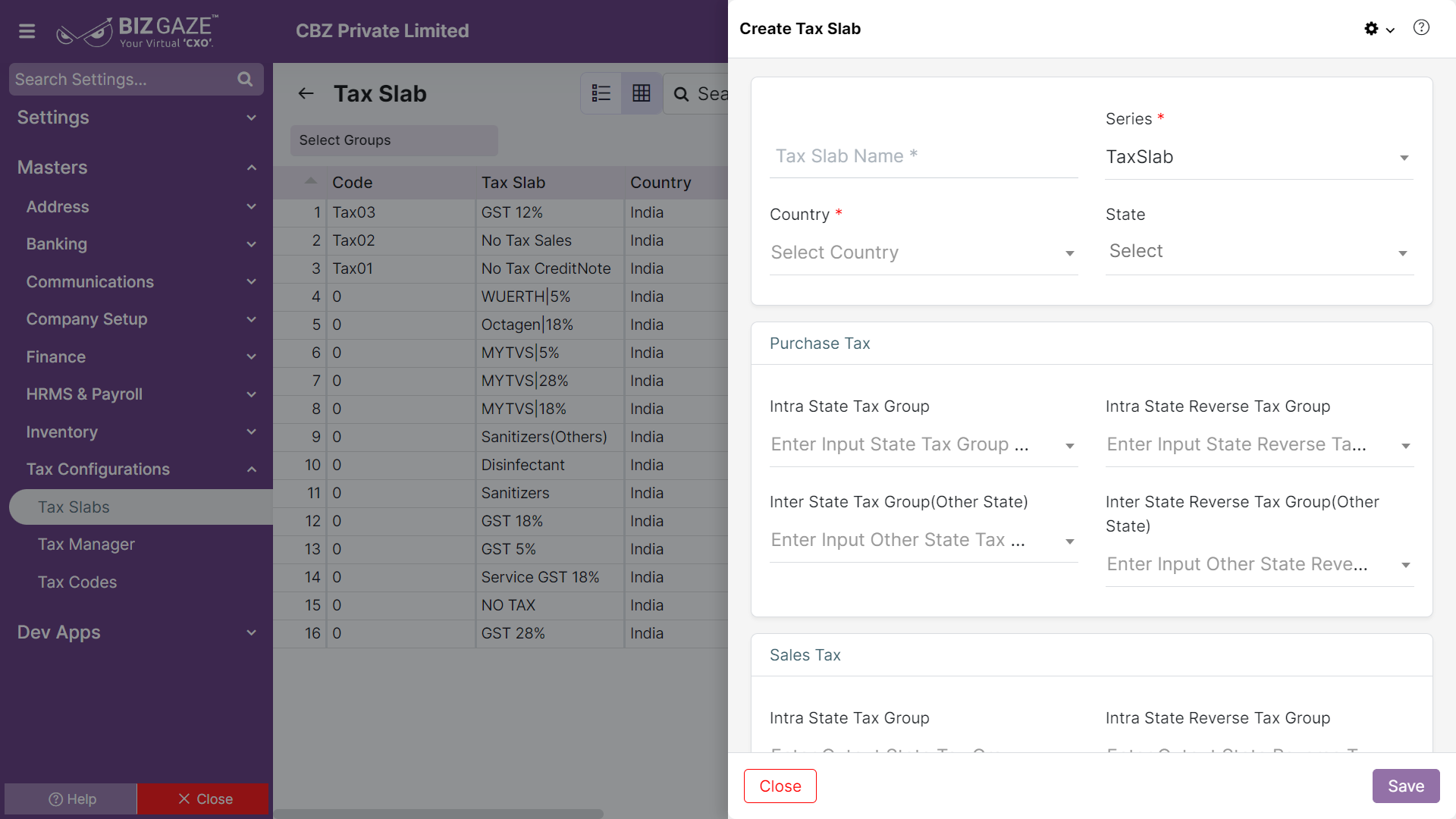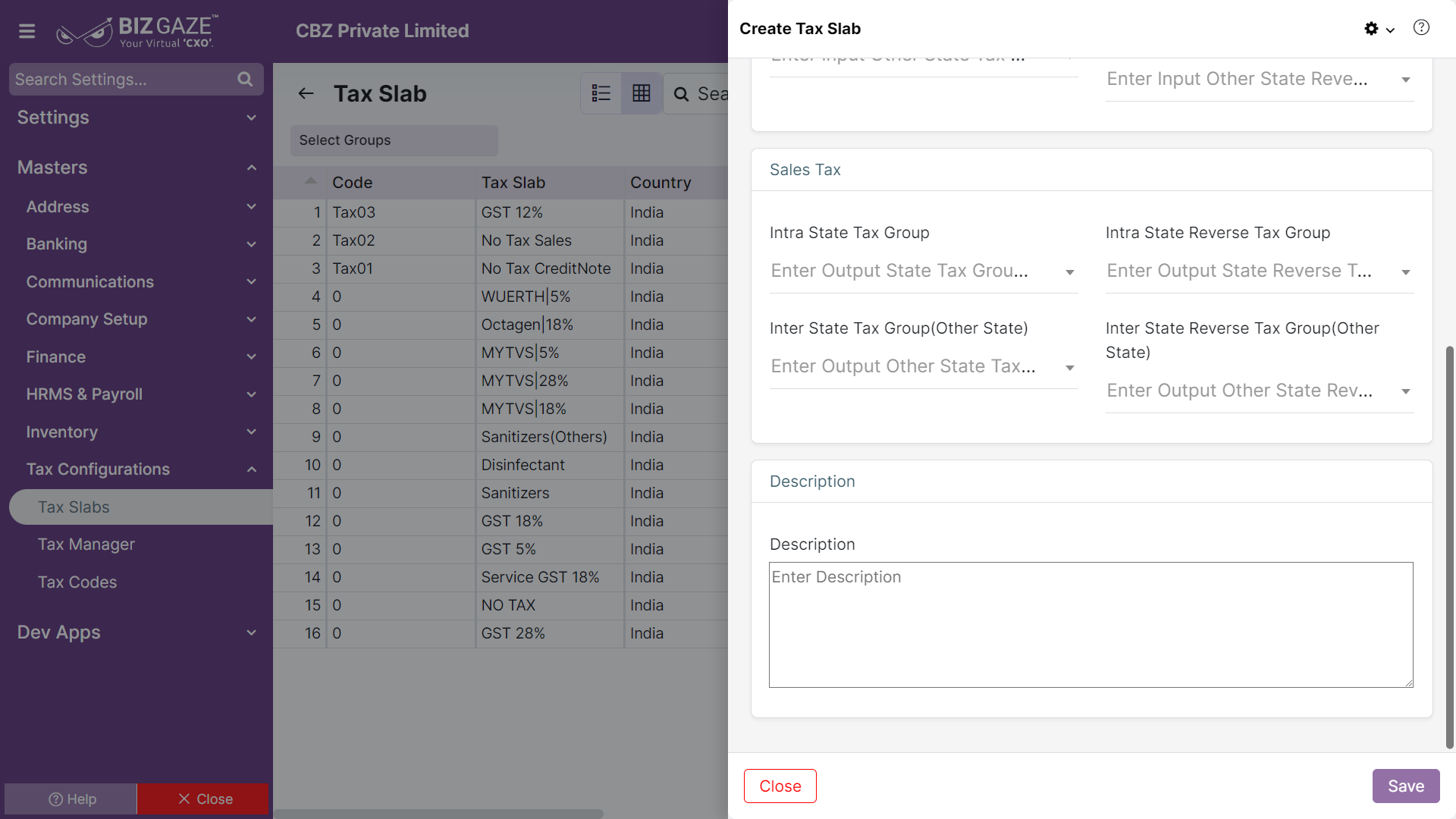The creation process for the Tax Slab
Navigation: Menu > Tax Manager App > Tax Slab Listview > Create (+)
The fields which are in red star mark are mandatory
Create Tax Slab
| Field Name | Field Description | Mandatory |
| Tax Slab Name | Enter a name for the Tax Slab in the field | Yes |
| Series | By default the system takes series as Tax Slab | Yes |
| Country | Select country name from the list. (If no State is selected, all States are applied within the country) | Yes |
| State | Select State name from the list | Yes |
| Purchase Tax | ||
| Intra State Tax Group | Select the CGST/ SGST tax from the list for the services within the same state | No |
| Intra State Reverse Tax Group | Select the CGST/ SGST tax from the list for the services within the same state | No |
| Inter State Tax Group (other state) | Select the IGST tax from the list for the services between two other states | No |
| Inter State reverse Tax Group (other state) | Select the IGST tax from the list for the services between two other states | No |
Sales Tax
| Field Name | Field Description | Mandatory |
| Intra State Tax Group | Select the CGST/ SGST tax from the list for the services within the same state | No |
| Intra State Reverse Tax Group | Select the CGST/ SGST tax from the list for the services within the same state | No |
| Inter State Tax Group(other state) | Select the IGST tax from the list for the services between two other state | No |
| Inter State reverse Tax Group (other state) | Select the IGST tax from the list for the services between two other state | No |
| Description | Comment or enter short notes about the Tax Slab | No |
Apply all the details and click on “Save” to save the Tax Slab details