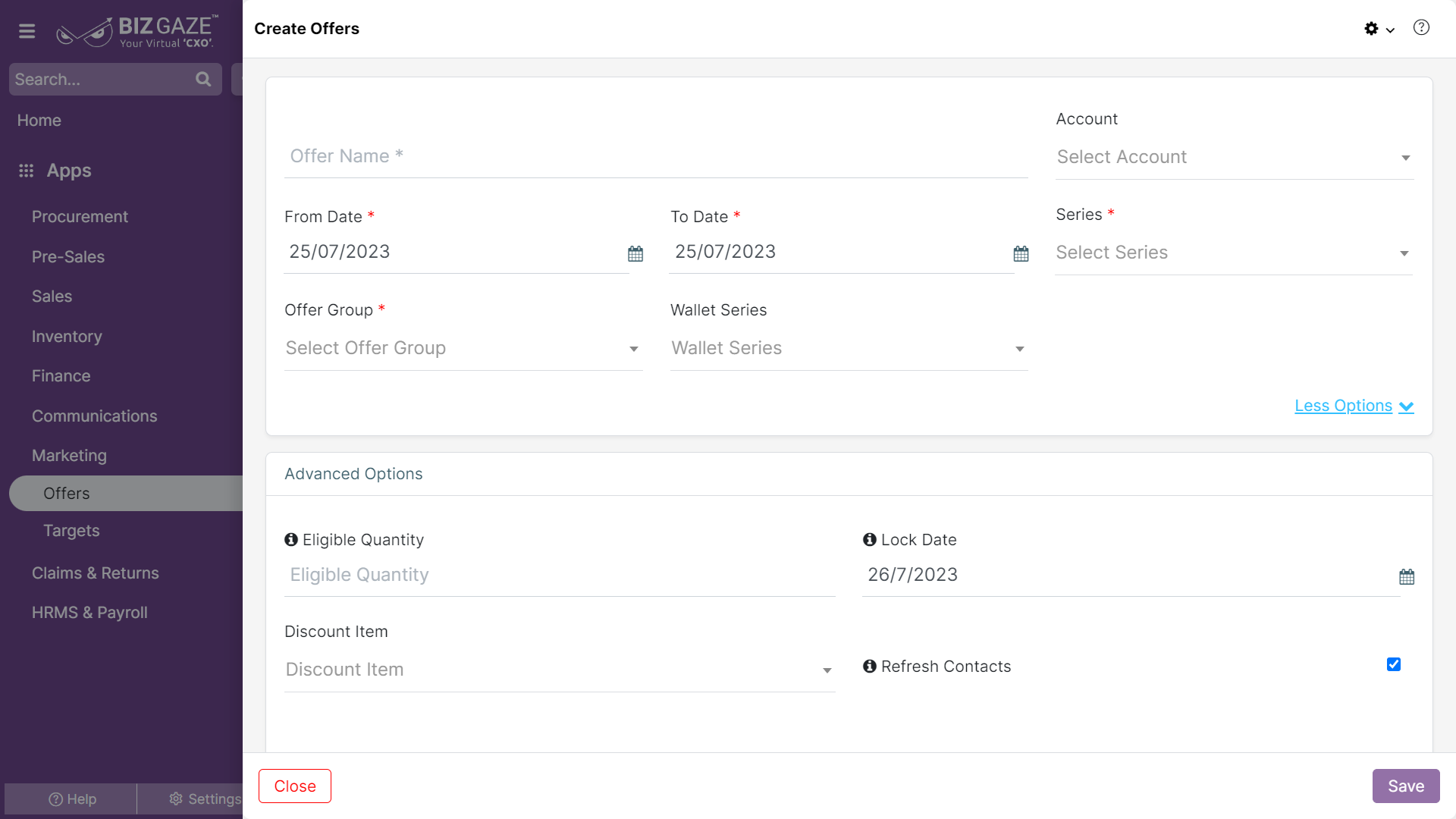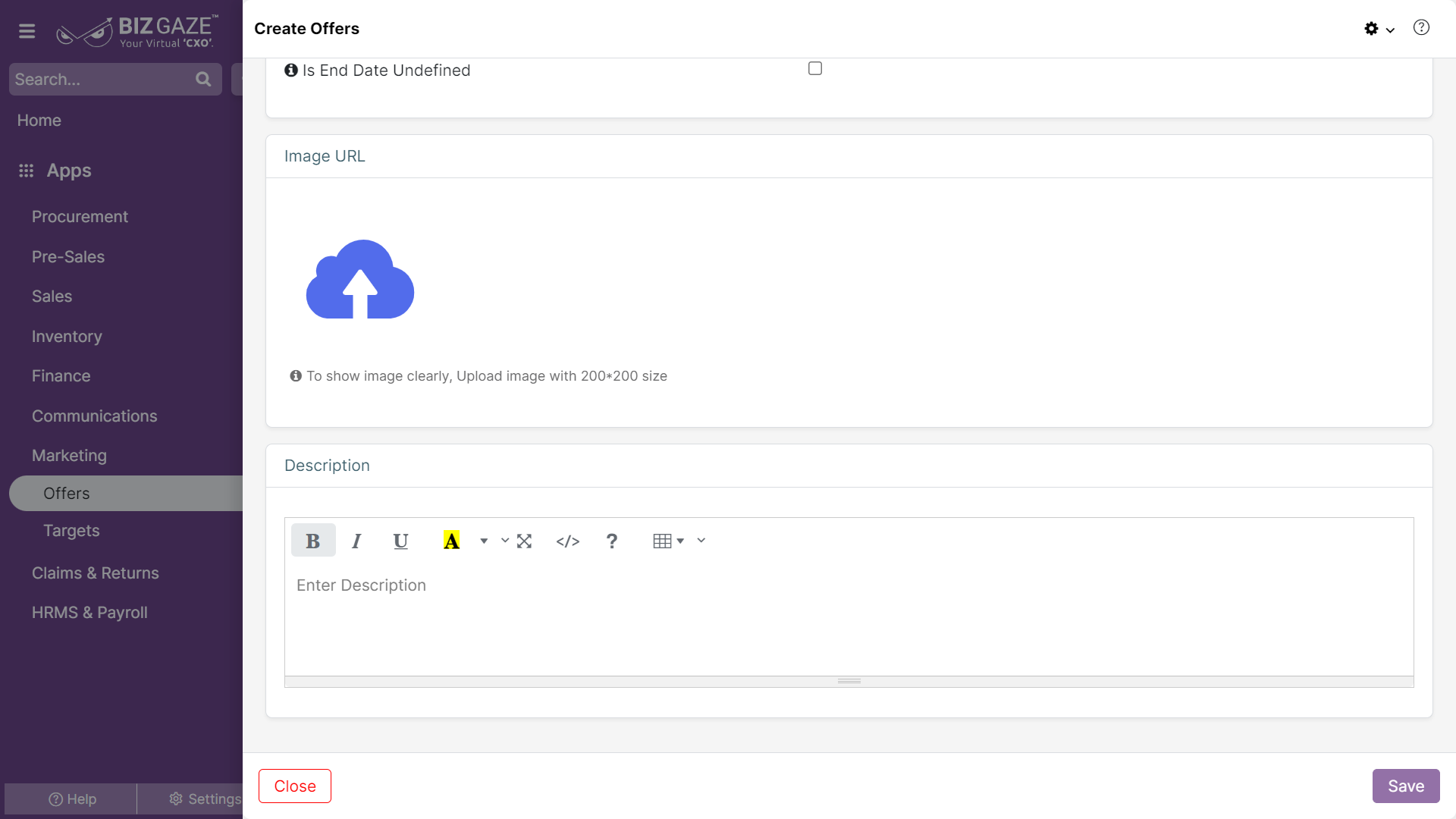The creation process of the Offer is as follows:
Menu > Offers App > Offers Listview > Plus(+) > Creation Screen
The fields in star mark are mandatory in creation screen
| Field Name | Field Description | Mandatory |
| Offer Name | Enter the name of the offer. | Yes |
| Account | Select the account(Ledger A/C) for the offer from the list. | Yes |
| From Date | Select the offer starting date from the calendar. | Yes |
| To Date | Select the offer ended date from the calendar. | Yes |
| Series | Select the series name for the offer. | Yes |
| Offer Group | Select the offer group name from the list to the offer. | Yes |
| More Option | By clicking on more option users view advanced option details. | |
| Advanced Option | ||
| Is Day Based Offer | If the offers are based on the day in the offer period. Click on the checkbox and select the day for the offer from the list. | No |
| Is Time Based Offer | If the offers are based on the time in the offer period. Click on the checkbox and select the time for the offer from the list. | No |
| Eligible Quantity | Enter the eligible quantity for the offer. | No |
| Short Code | Enter the short code for the offer. | No |
| Lock Date | Select the lock date for the offer from the calendar. | No |
| Is To Date Undefined | Users changed toggle from red to green there is no ending date for the offer. | No |
| Enable Opt-Out | Users can change toggle from red to green and enter the values. | No |
| Image URL | Select the image for the offer(logo). |
| Description | Enter the short description about the offer. |