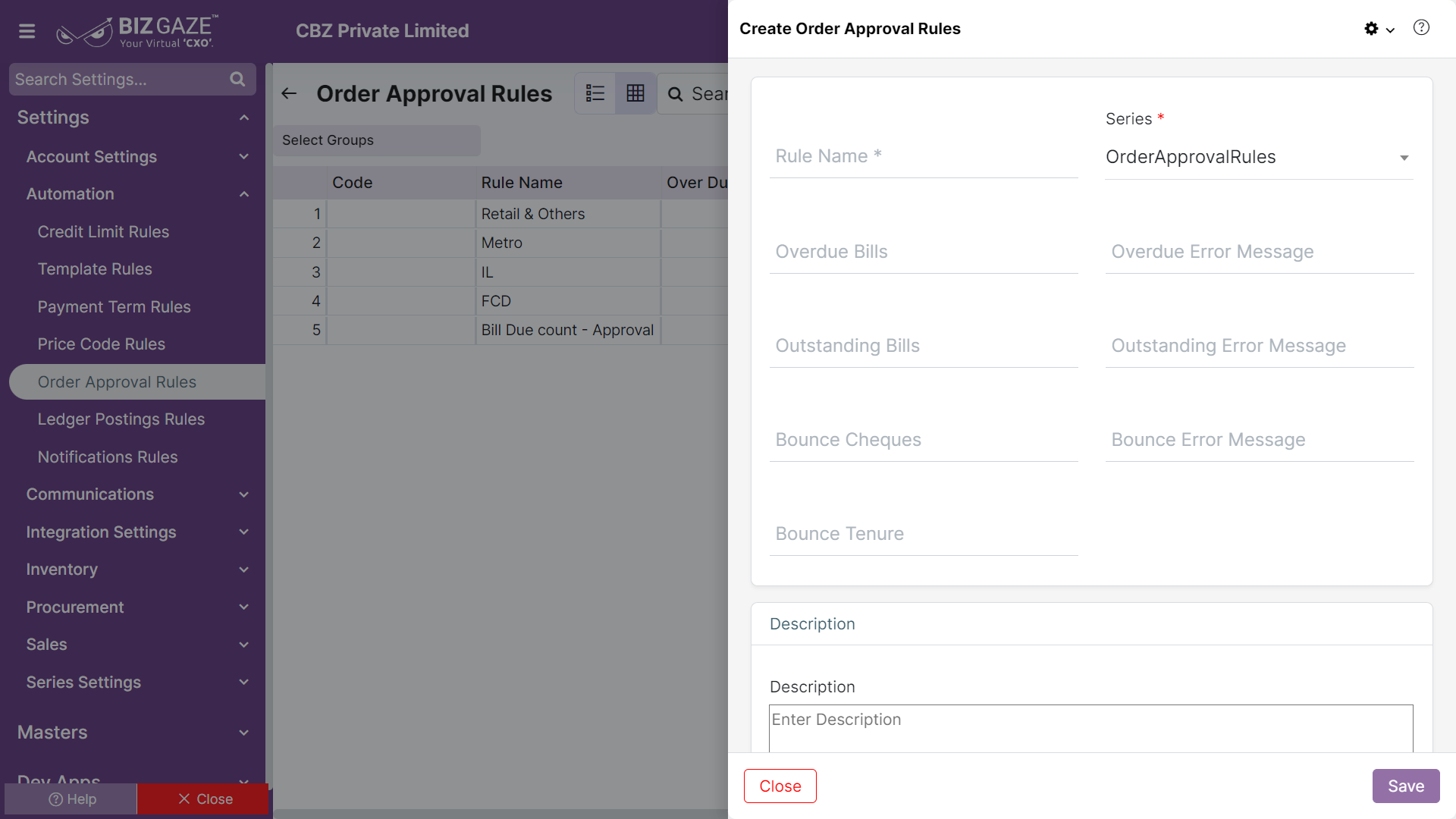The creation process of Order Approval Rules is as follows:
Navigation: Menu > Order Approval Rules App > Listview > Create (+)
The fields which are in red star mark are mandatory
Create Order Approval Rules
| Field name | Description | Mandatory |
| Rule Name | Enter the name of the Approval Rule | Yes |
| Series | The system automatically takes Series as Order Approval Rules | Yes |
| Overdue Bills | Enter the Overdue Bills count of the customer in the field | |
| Overdue Error Message | Enter a message description for Overdue Bills to be displayed in the pop-up notification | |
| Outstanding Bills | Enter the Outstanding Bills count of the customer in the field | |
| Outstanding Error Message | Enter a message description for Outstanding Bills to be displayed in the pop-up notification | |
| Bounce Cheques | Enter the Bounce Cheque count of the customer in the field | |
| Bounce Error Message | Enter a message description for Bounce Cheques to be displayed in the pop-up notification | |
| Bounce Tenure | Enter the number of days for the duration of the bounced cheque period | |
| Description | User can comment or enter short notes about the Approval Rules | |
| Tags | ||
| Tags | User can select the corresponding LoB Tags of the customer by clicking on checkbox | |
Apply all the details and click on Save.