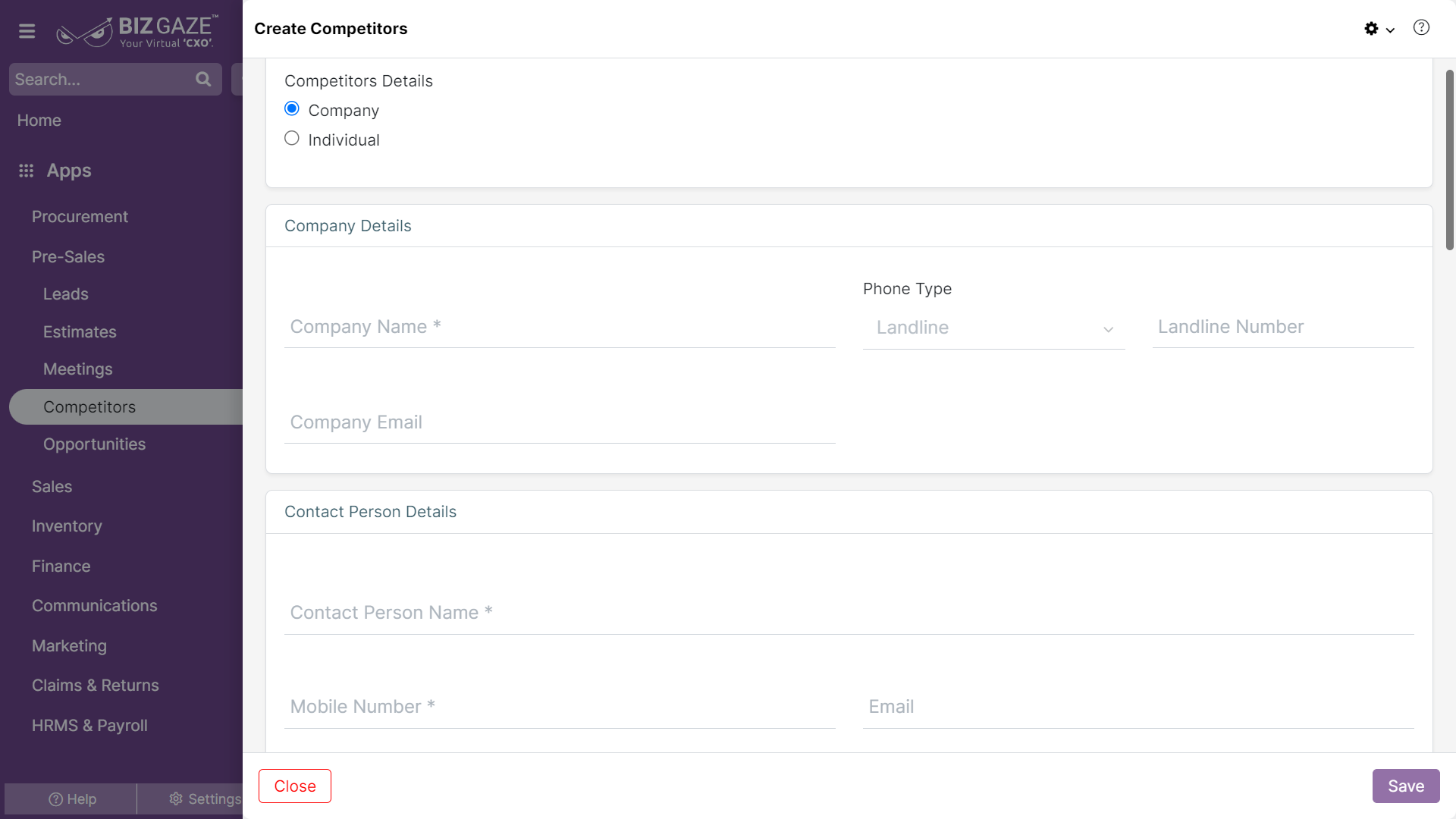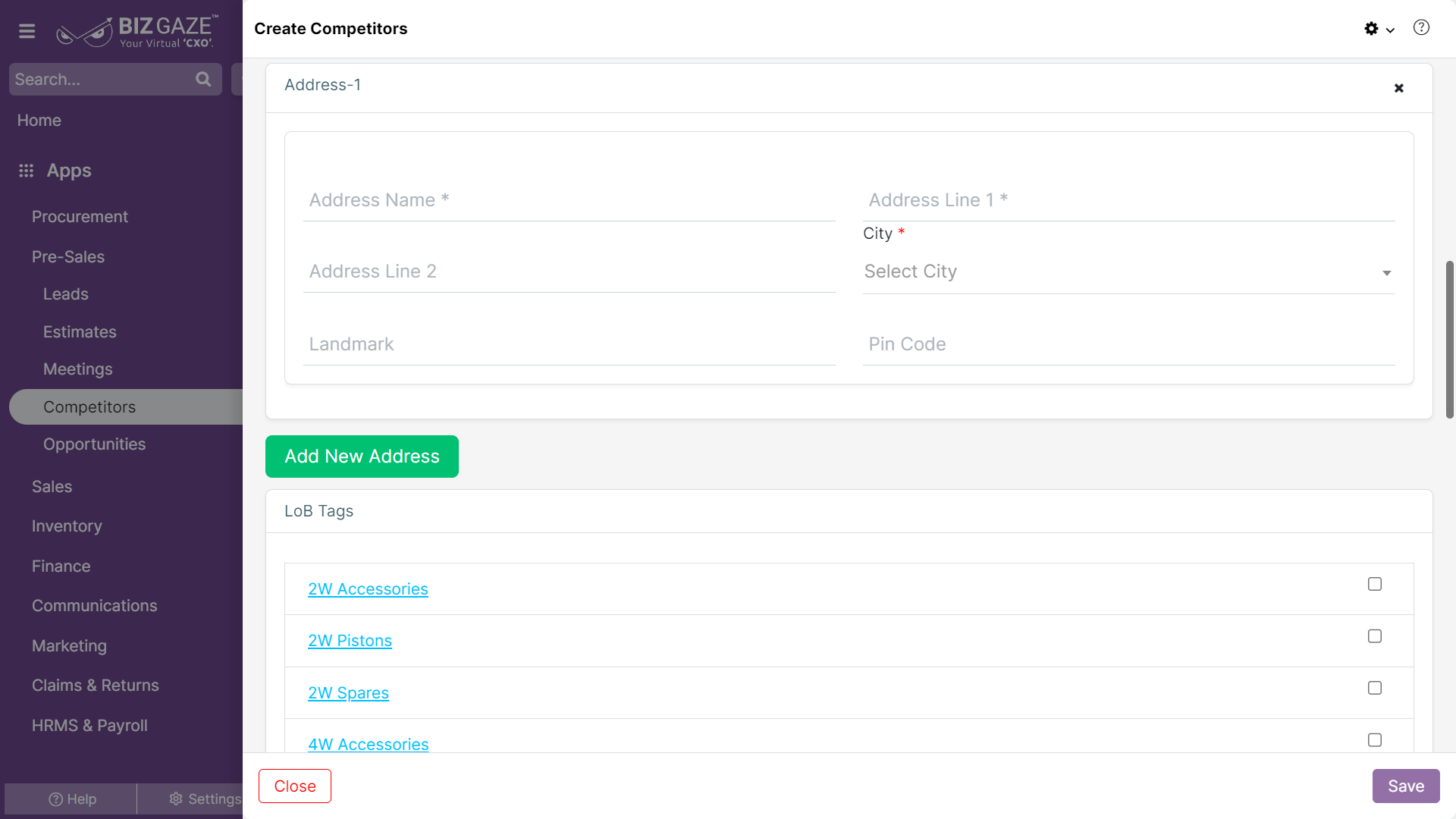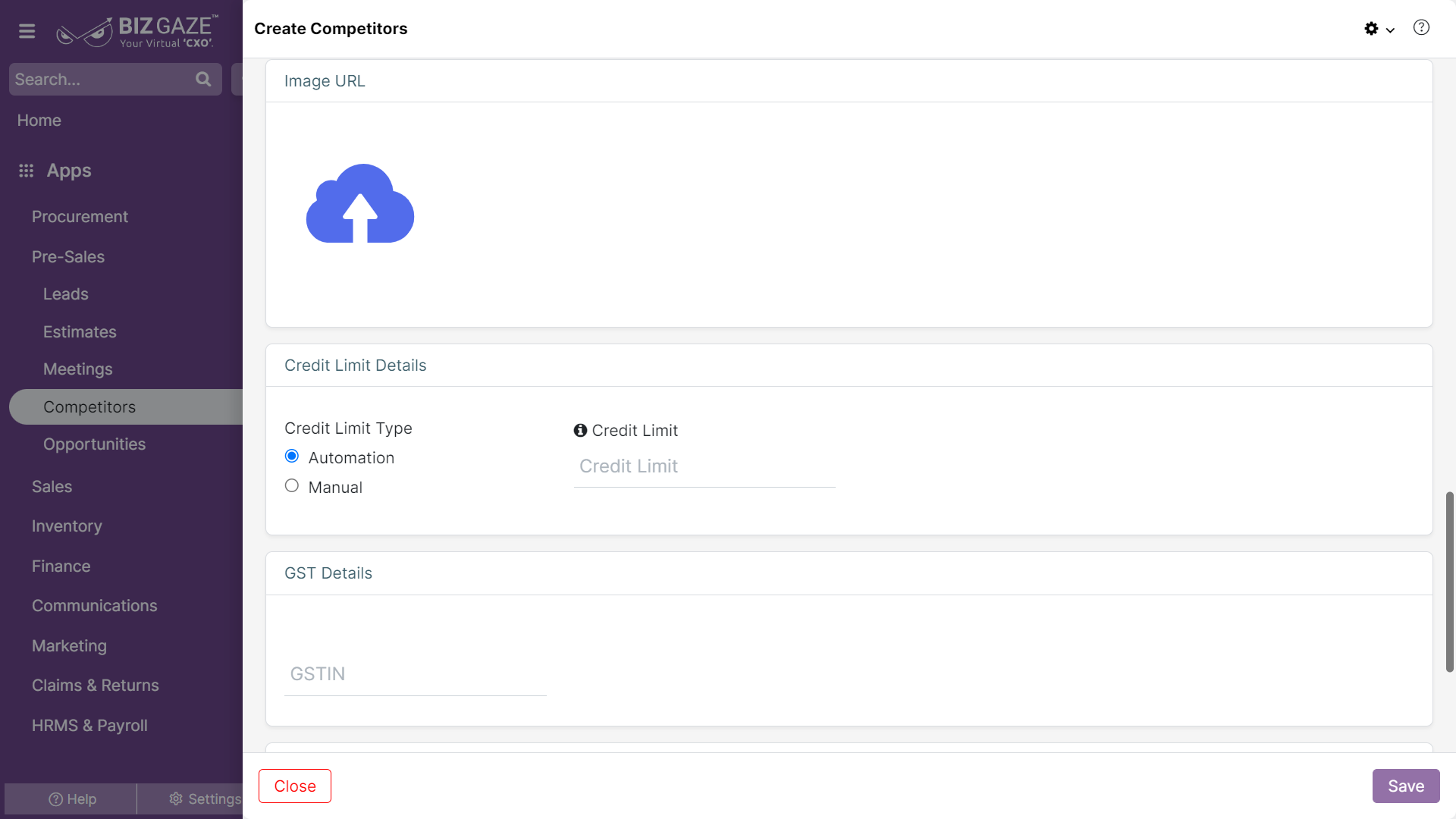The creation process for Competitor is as follows:
Navigation: Menu > Competitors App > Competitor Listview > Create(+)
The fields which are in star mark are mandatory
| Field Name | Description | Mandatory |
| Distributors Details | ||
| Company | Authorized employee working under a registered firm | – |
| Individual | If the person is a one time/Walk In can be considered as an individual Competitor | – |
| Company Details | ||
| Company Name | Enter name of the Competitor’s company | Yes |
| Phone Type | Select phone type from the list | No |
| Number | Enter the phone number of the Competitor | No |
| Company Email | Enter email Id of the Competitor’s company | No |
| Contact Person Details | ||
| Contact Person Name | Enter point of contact person name of the organization | Yes |
| Designation | Select designation for the contact person from the list | Yes |
| Contact Number |
Enter contact person mobile number. Verify: If users click on verify, the OTP will be sent to the given contact mobile number. |
Yes |
| Enter contact person email ID | No | |
| Branch | Select branch name from the list | Yes |
| Address Details | ||
| Add New Address | By clicking on Add New Address, user can view address creation page. | |
| Address Name | Enter a quick identification name for the address. | Yes |
| Address Line 1 | Enter the address line 1 details. | Yes |
| Address Line2 | Enter the address line 2 details. | No |
| City | Select the city name from the drop-down list | Yes |
| Landmark | Enter the landmark of the address for quick identification | No |
| Pin Code | Enter the Pin code of the address. | No |
| LoB Tags | Add(+) the required tag for the Competitor, users can add multiple LoB tags to the Competitor | No |
| Image URL | ||||
| Choose image | Users can select the Image of the organization from the local storage. | No | ||
| Credit Limit Details | ||||
| Credit Limit Type |
Automation: The system automatically sets the credit limit for the Competitor based on their tag assigned. Manual: By clicking on the manual, the user can set the credit limit for the Competitor. |
– | ||
| GST details | ||||
| GSTIN | User can enter GST number of the Organization. | No | ||
| Description | Comment or enter short notes about the Competitor | No | ||
Apply all the required details and click on Save.