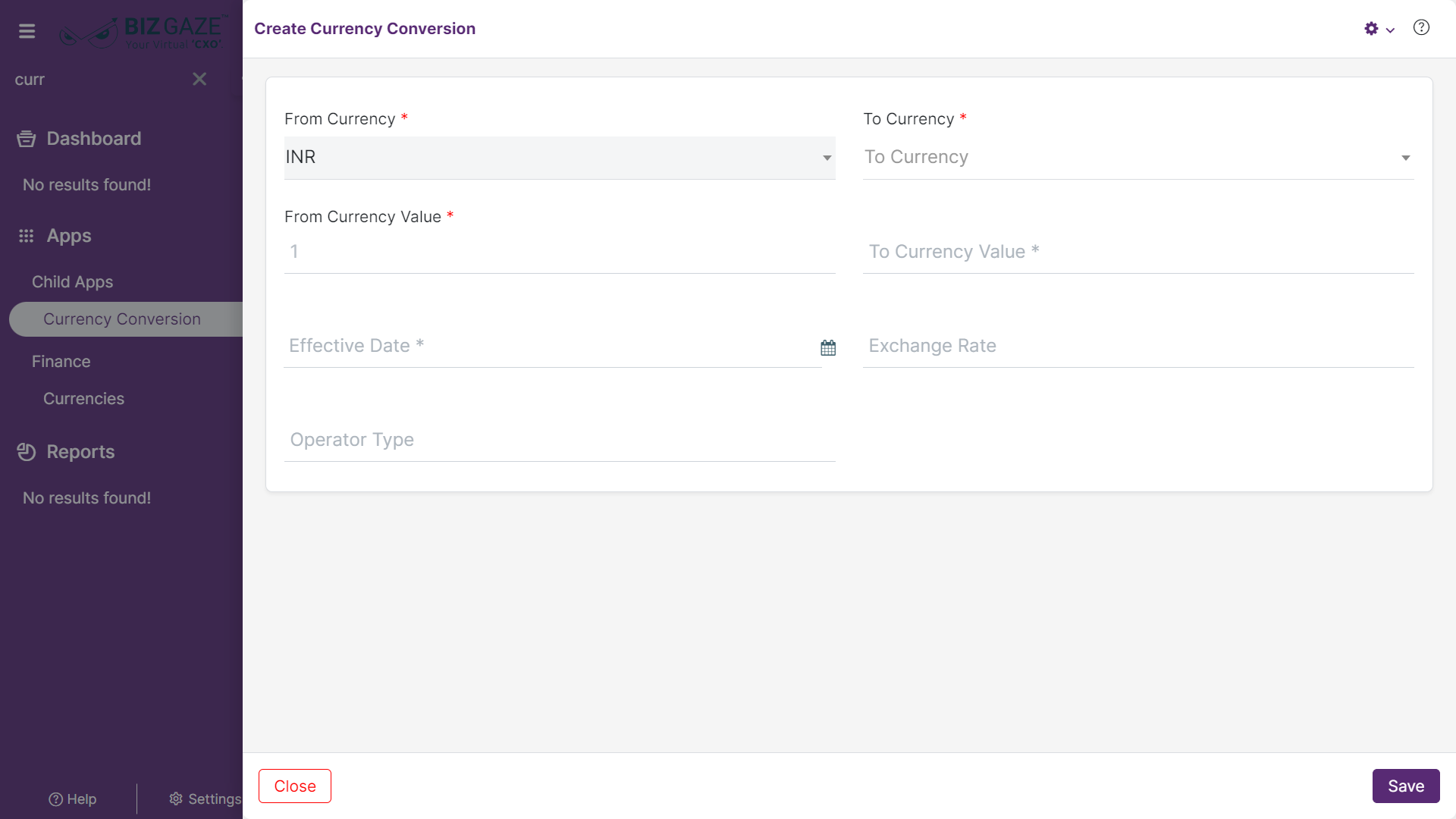The creation process of Currency Conversion
Navigation: Menu > Currency Conversions App > Listview > Create (+)
The fields which are in red star mark are mandatory
Create Currency Conversion
| Field name | Description | Mandatory |
| From Currency | Select the currency that is being converted from the list | Yes |
| From Currency Value | The system by default takes the from currency value | Yes |
| To Currency | Select the currency to which the original currency is converted | Yes |
| To Currency Value | Enter the To currency value in the field | Yes |
| Effective Date | Select the date as when the conversion gets effective | Yes |
| Exchange Rate | Enter the exchange value of the currency being converted | No |
| Operator Type | Enter operator type value in the field | No |
Apply all the details and click on Save.