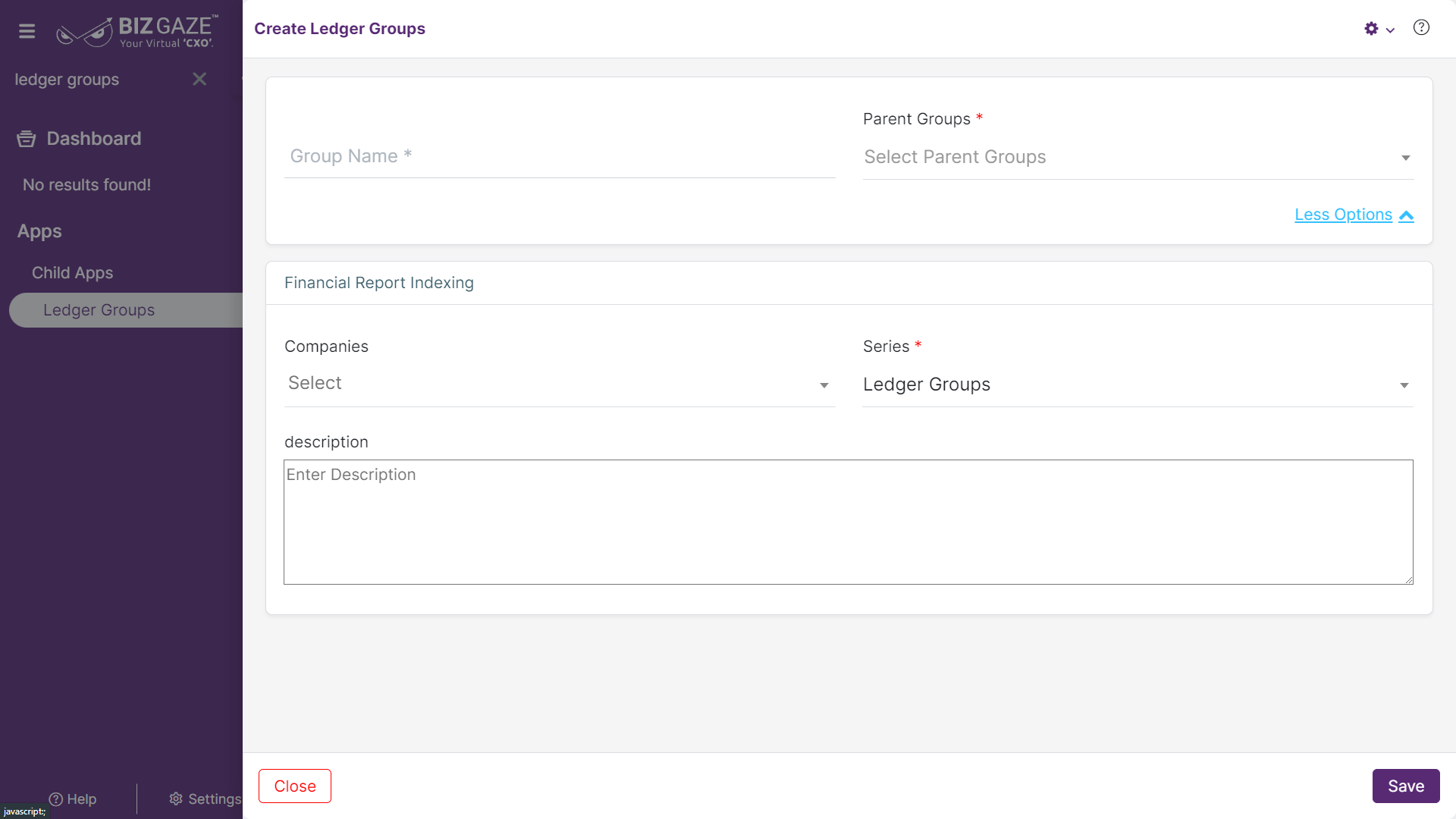The creation process of Ledger Groups is as follows:
Navigation: Menu > Ledger Group App > Listview > Create (+)
Create Ledger Group
| Field Name | Field Description | Mandatory |
| Ledger Group Name | Enter the name for the ledger group | Yes |
| Parent Groups | Select Parent group name from the drop-down list | |
| Financial Report Indexing | ||
| Company Name | Select the company name from the drop-down list. (User can add multiple companies in the field) | No |
| Series | By default the system takes series as Ledger Groups | Yes |
| Description | Comment or enter short note about the ledger group | No |