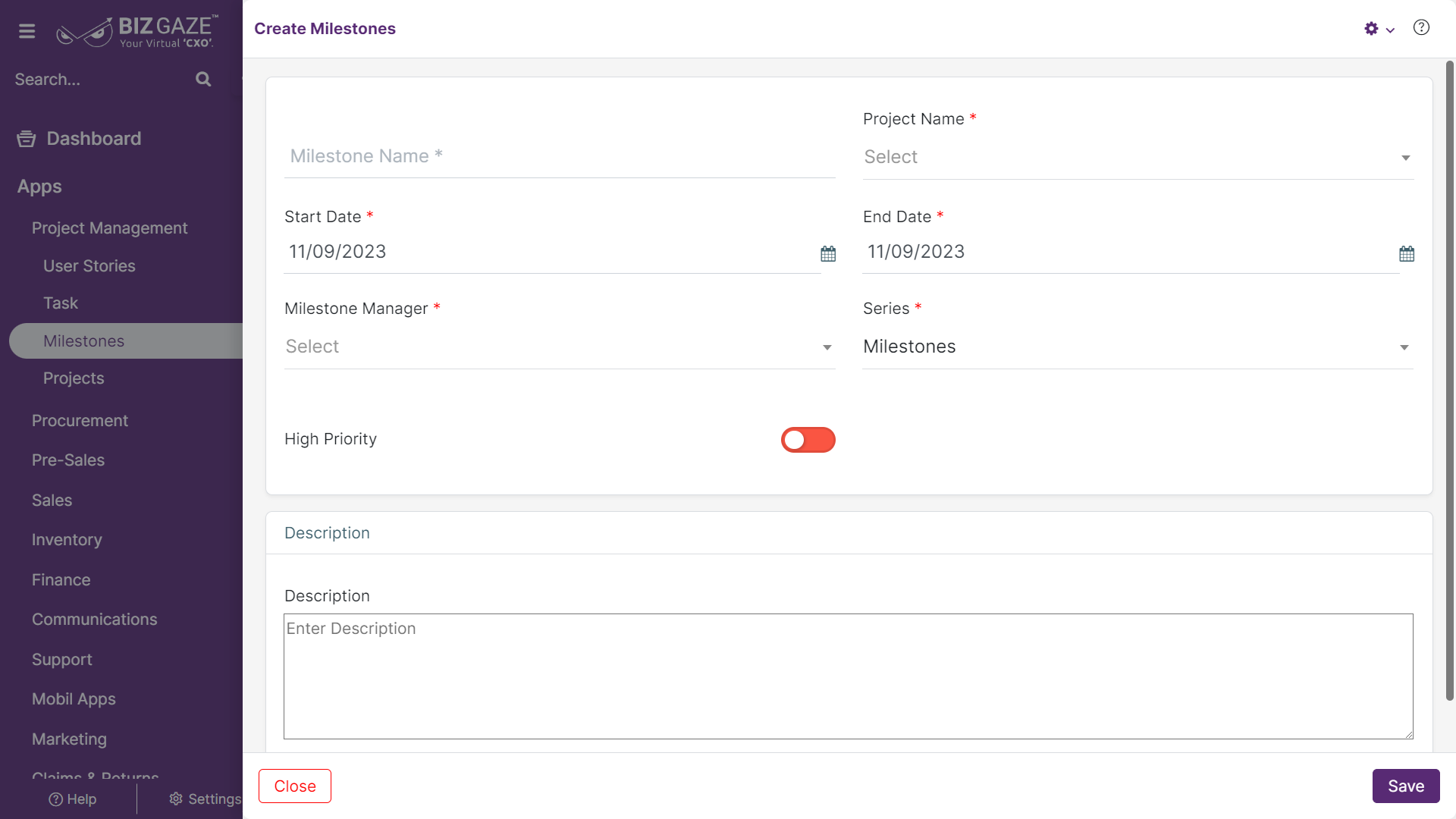The creation process for Milestones is as follows:
Navigation: Menu > Milestones App > Milestone Listview > Create(+)
The fields which are in star mark are mandatory
| Field name | Description | Mandatory |
| Milestone name | Enter the Milestone name in the field | Yes |
| Project Name | Select the Project name from the drop-down list, to which project the Milestone is assigned | Yes |
| Start date | Select the start date for the Milestone from the calendar | Yes |
| End date | Select the End Date for the Milestone from the calendar | Yes |
| Milestone Manager | Select the Manager Name for the Milestone from the drop-down list. | Yes |
| Series | The system by default takes the series as Milestones | Yes |
| High Priority | Use can click on the Toggle to enable the Milestone as high priority. The toggle turns to green in color when enabled and red when disabled | – |
| Description | Comment or enter short notes about the Milestone | No |
Apply all the details and click on Save.