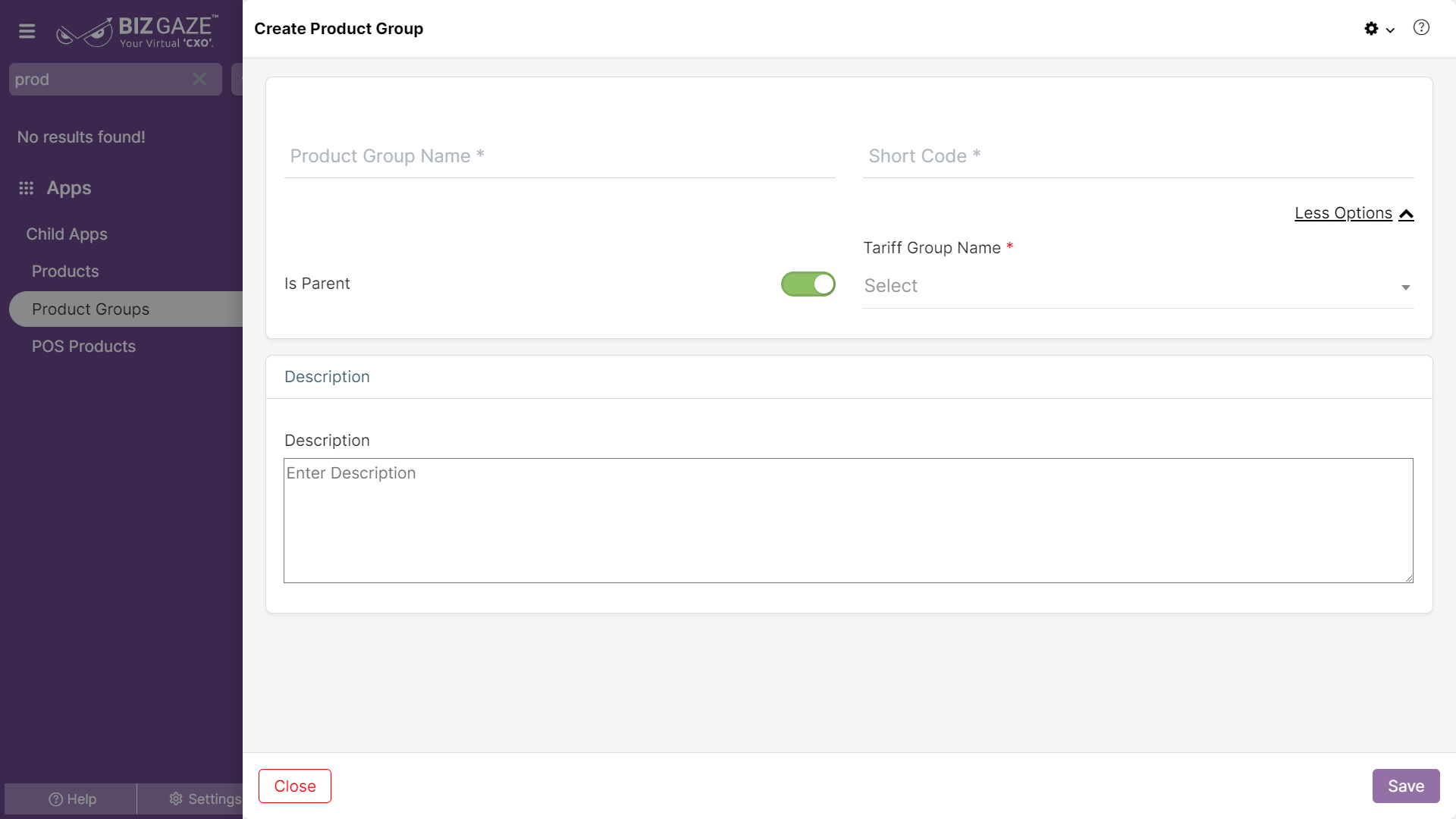The creation process of a Product Group is as follows:
Navigation: Menu > Search for the Product Group App > Listview > Create (+)
Create Product Group
| Field name | Description | Mandatory |
| Product Group Name | Enter the name of the product group | Yes |
| Short Code | Enter the short name of the product group | Yes |
| For Advanced Options, click on ‘More Options’ | ||
| Is Parent | User can click on the toggle to enable whether the Product Group is Parent Group or not. The toggle turns to green in color when enabled and red when disabled. | No |
|
If the Toggle is enabled, provide the Tariff Group name in the field. Tariff Group name: Select the Tariff Group Name in the field |
||
| Description | User can enter the additional information about the product group | No |
Apply all the details and click on Save.