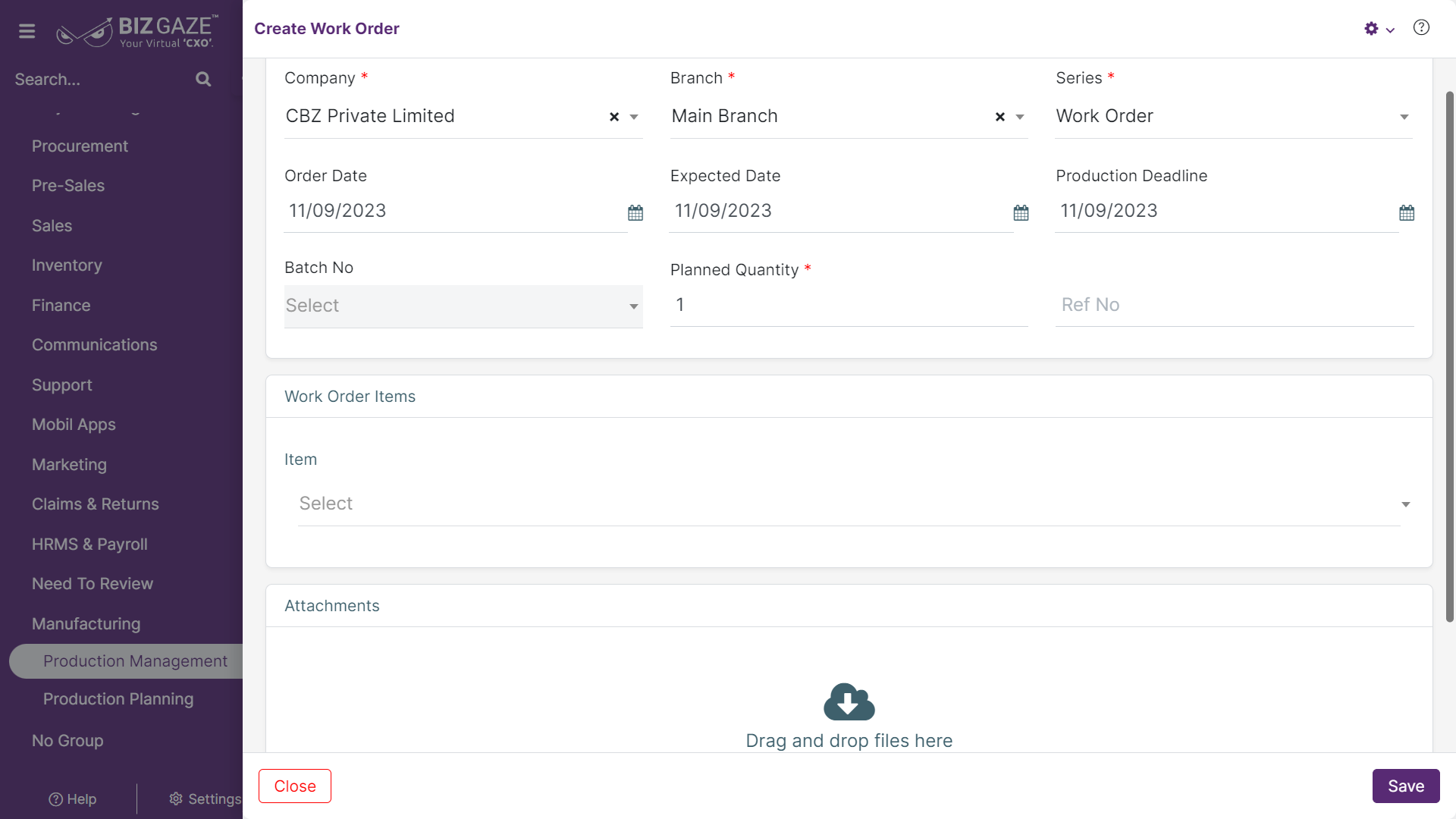The creation process of Work Order is as follows:
Navigation: Menu > Production Management App > Listview > Create (+)
The fields which are in star mark are mandatory
| Field Name | Description | Mandatory |
| Company | Company Name will be displayed automatically, if the user want to change it, select the company name from the list | Yes |
| Branch | Branch Name will be displayed automatically, if the user want to change it, select Branch name from the list | Yes |
| Series | The system loads series as Work Order by default | Yes |
| Order Date | Select the order date from the calendar | No |
| Expected Date | Select the expected date from the calendar | No |
| Production Deadline | Select the date of Production deadline form the calendar | No |
| Batch No | Select the Batch Number from the drop-down list. | Yes |
| Planned Quantity | User needs to enter the quantity of items planned | Yes |
| Ref No. | Enter the reference number of the order | No |
| Work Order Items | ||
| Item | Select the work order items. Enter at least one character of the item name or SKU to search for the item. | Yes |
| Raw Material – 1 | ||
| Item Name | The name of the item selected | Yes |
| Quantity | Enter the total quantity of the order items | No |
| Cost | Enter the cost of items in the order | No |
| Available | The system displays the available quantity of items | – |
| Add New Row | User can add multiple items by clicking on this option and enter the required fields as above. | – |
| Operations – 1 | ||
| Operation Name | Select the name of the Operation from the drop-down list | Yes |
| Workstation Name | Select the Workstation name from the drop-down list | Yes |
| Resource name | Select the Resource name from the drop-down list | Yes |
| Time | User need to Provide the Time for the operation | No |
| Cost | User need to Provide the Cost for the operation | No |
| Add New Row | User can add multiple operations by clicking on this option and enter the required fields as above | – |
| Attachments | ||
| Browse | Select an Image from the local storage and upload | No |
Apply all the required details and click on Save.