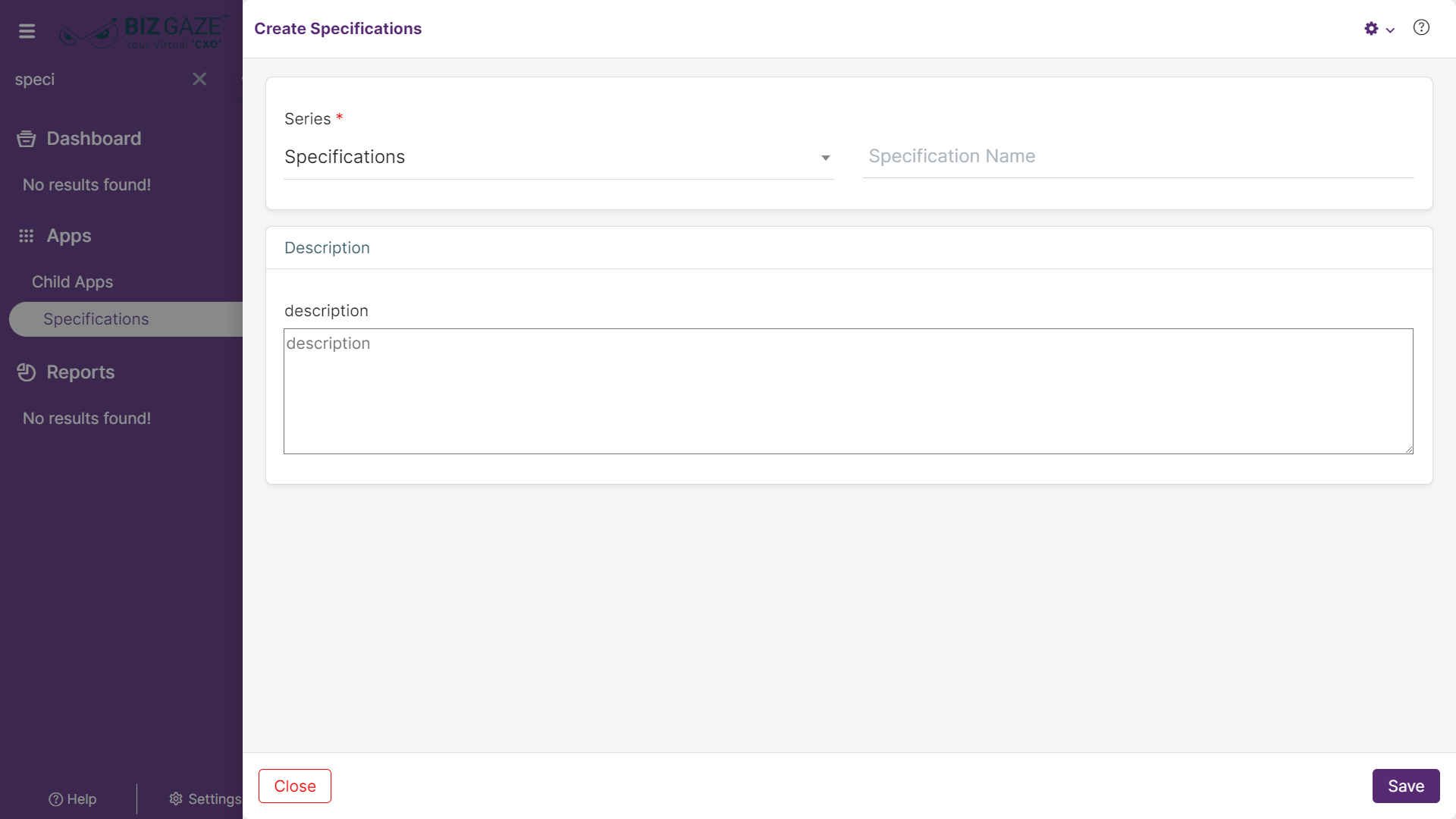The process to create the Specification of an Item is as follows:
Navigation: Menu > Apps > Search for the Specifications App > Listview > Create (+)
Note: All the fields in the star mark are mandatory
Create Specification
| Field Name | Description |
| Series | By default the system takes series as Specifications |
| Specification Name | Enter the Specification name of the Item |
| Description | User can comment or short notes about the Item Specification |
Apply all the details and click on Save