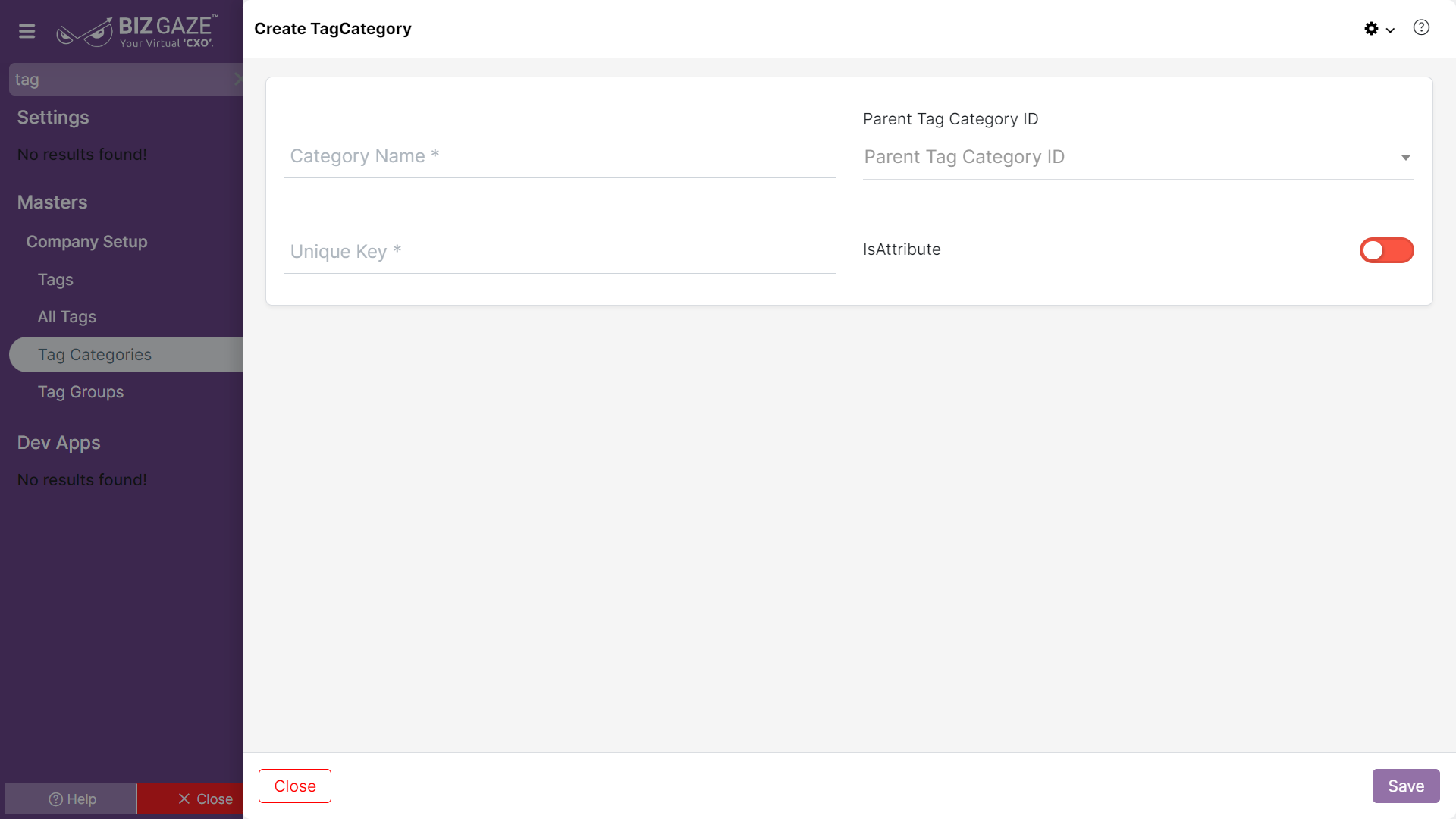The process to create Tag Categories is as follows:
Navigation: Menu > Settings > Search for the Tag Categories App > Listview > Create(+)
Create Tag Category
| Field name | Description |
| Category Name | Enter the name of the tag category |
| Parent Category | Select the parent tag category name from the list |
| Unique Key | Enter the unique key id of the Tag category |
| Is Attribute | Click on the toggle to select whether the Tag category is an attribute or not. Toggle turns to green in color when user selects |
Apply the details and click on Save