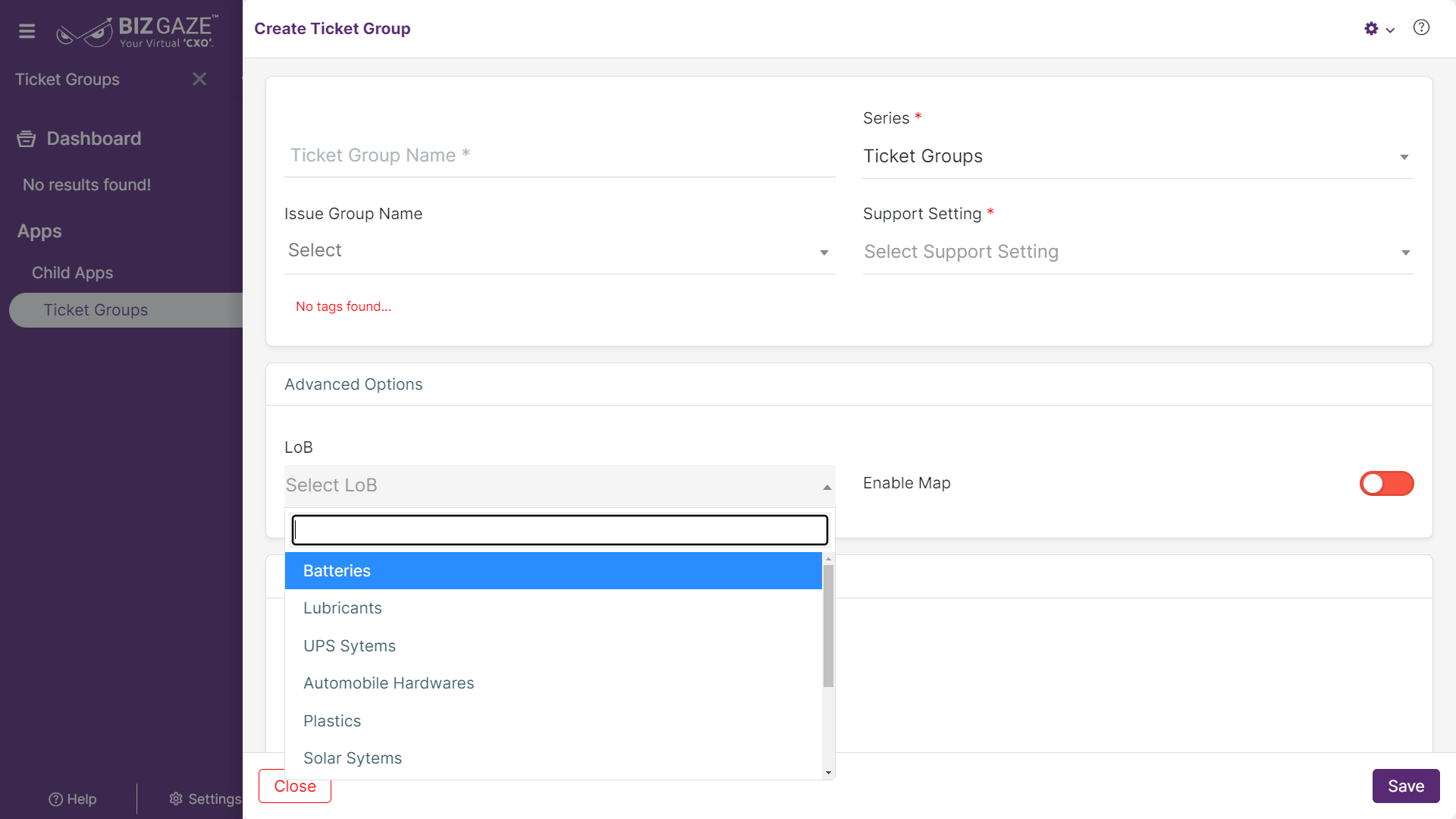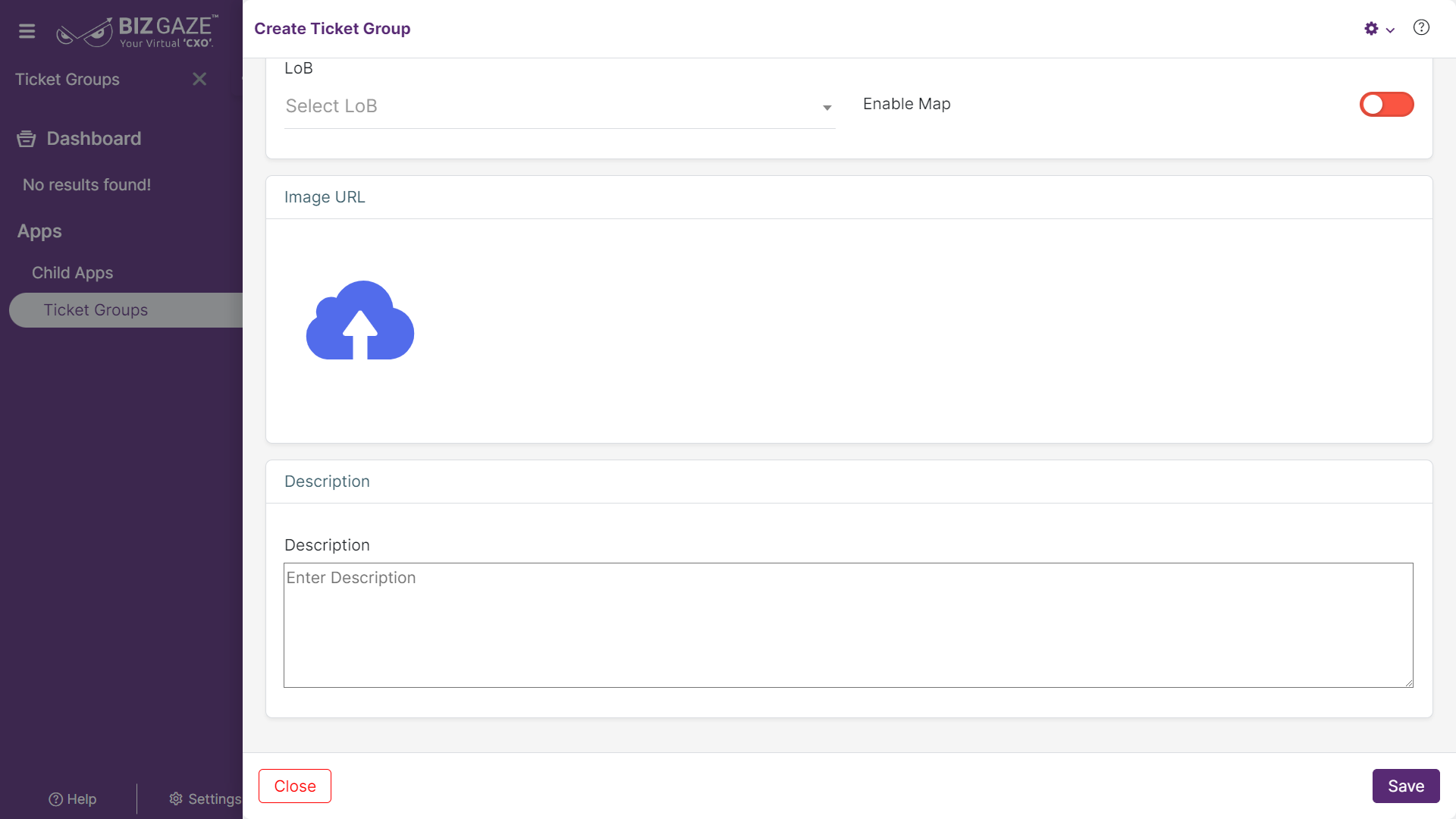The creation process of Ticket Group
Navigation: Menu > Ticket Groups App > Ticket Group List view > Create Ticket Group (+)
Note: The fields which are in red star mark are mandatory
Create Ticket Group
| Field name | Description | Mandatory |
| Group Name | Enter a name for the Ticket group | Yes |
| Series | System automatically displays series name | Yes |
| Issue Group Name | Select Issue group name from the list | Yes |
| Support Setting | Select support setting name from the list | Yes |
| Advanced options | ||
| LoB | Select Line of Business segment name from the list | Yes |
| Enable Map | User can select by clicking on the Toggle to enable map. Toggle turns to green in colour when user selects | Yes |
| Field name | Description | Mandatory |
| Image | User can upload image/file related to Ticket group. Click on choose image and select image from local storage | No |
| Description | User can comment or enter short notes about the ticket group | No |
Apply all the details and click on “Save”