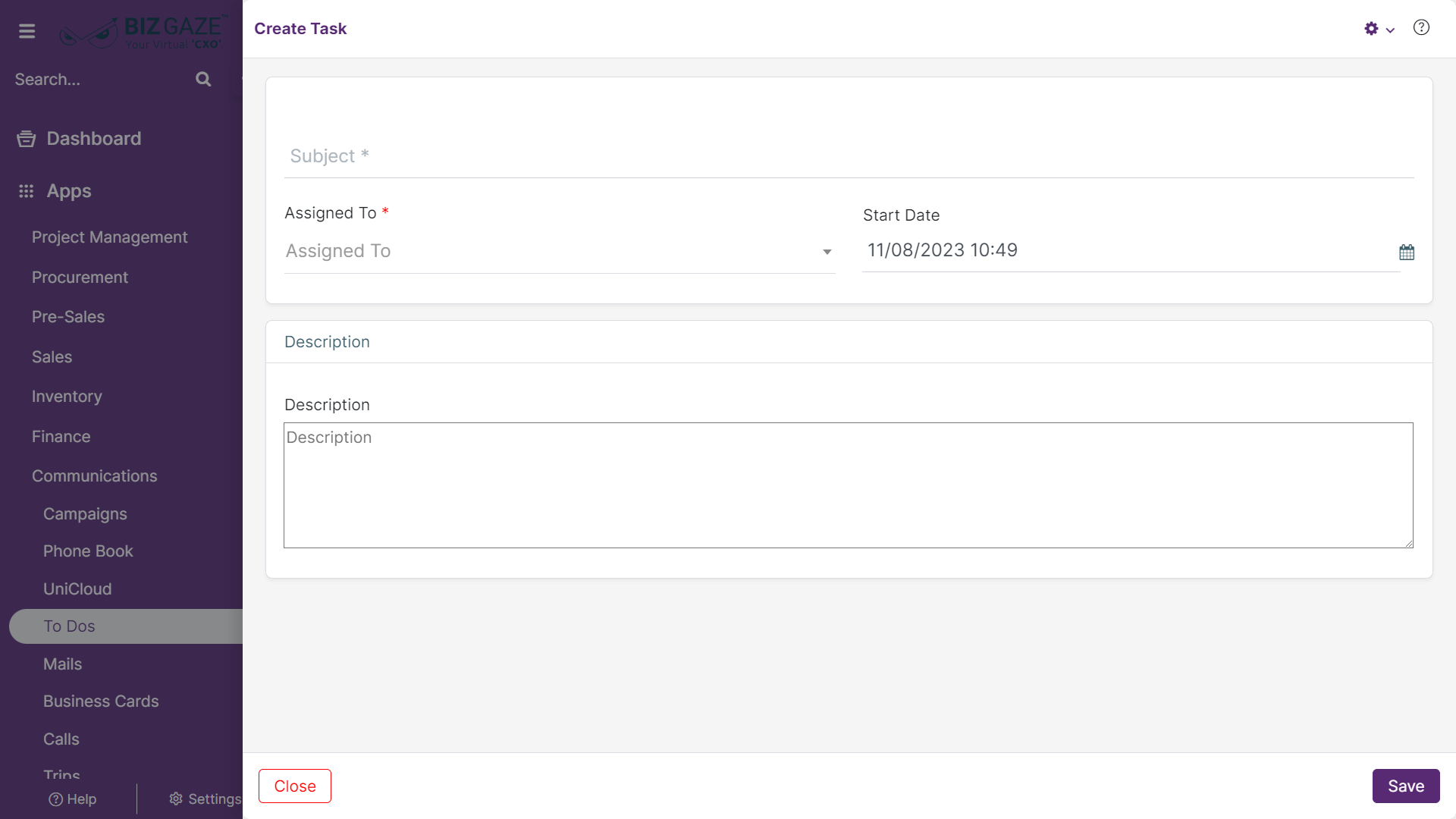The creation process for the Tasks
Navigation: Menu > Apps > To Do’s app > Click on Create (+)
The fields which are in star mark are mandatory in the creation screen.
| Field Name | Description | Mandatory |
| Subject | Enter the subject of the task | Yes |
| Description | Users can comment or enter short notes about the target/task | No |
| Series | The system by default loads series as Tasks | Yes |
| Task Details | ||
| Assigned To | Select the employee/customer name from the drop-down list to assign | Yes |
| Start Date | Select start date of the task from the calendar | Yes |
| Duration | Select the duration in minutes/Hours/Days | No |
| Priority | Select the priority level of the task | No |
| Followers | Select followers from the drop-down list | No |
Apply all the details and click on “Save”