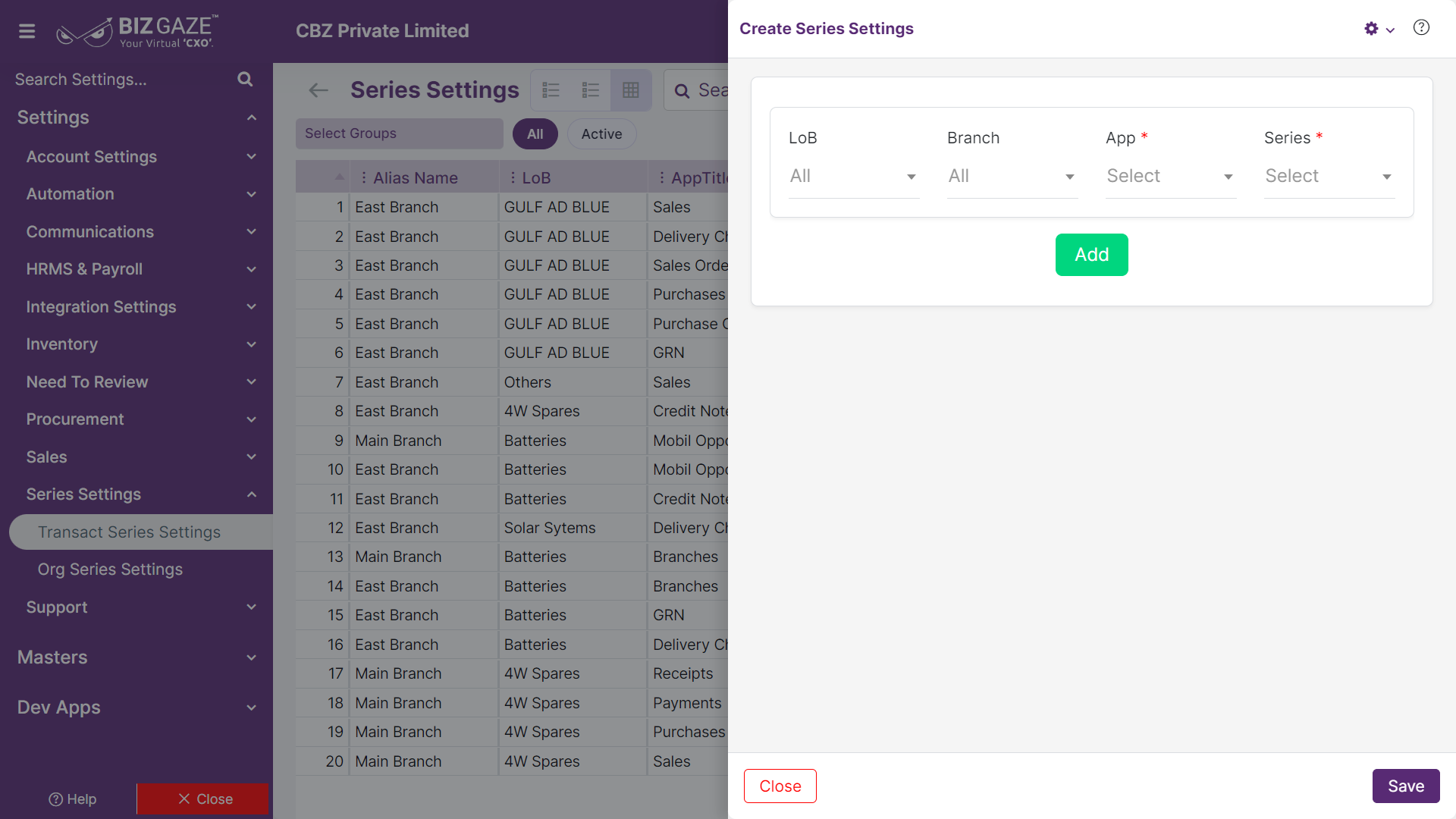The creation process of Transaction Series Settings
Navigation: Menu > Settings > Transaction Series Settings App > Listview > Create (+)
Note: The fields which are in star mark(*) are mandatory!
Create Series Settings
| Field name | Description | Mandatory |
| LoB | Select Line of Business segment of the organization from the list | Yes |
| Branch | Select branch name from the list | Yes |
| App | Select app name from the list | Yes |
| Series | Select series name from the list | Yes |
| Add | user can first click on ‘Add’ and then click on Save to apply the settings. User can also add more settings by clicking on Add and apply the details | – |
Apply all the details and click on “Save”