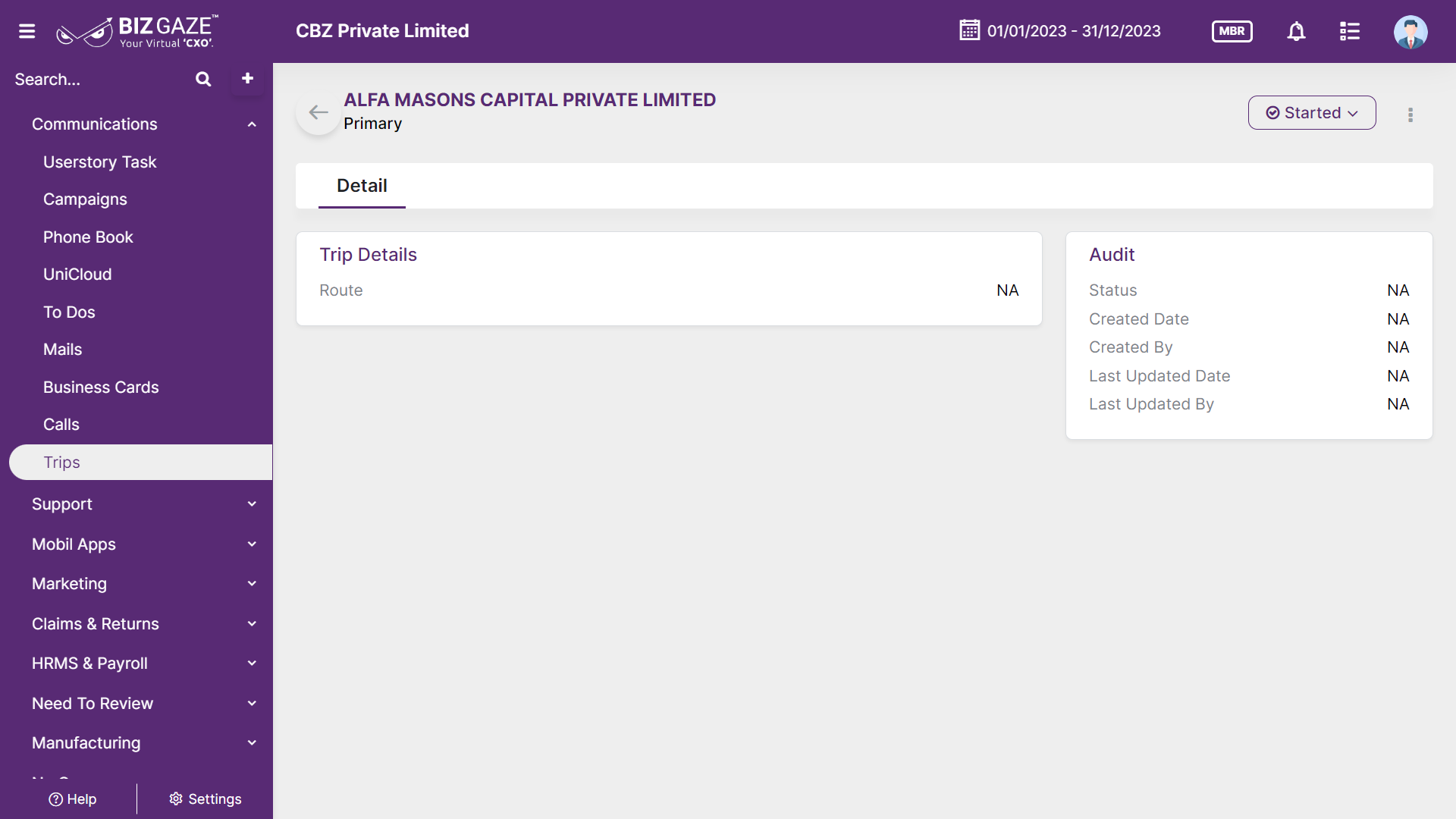Introduction
“Trips” generally refers to the planned or organized visits made by team members to meet clients, prospects, or attend business-related events. These trips are typically undertaken with the purpose of conducting sales activities, building relationships, exploring new markets, or attending conferences and trade shows
Stage Workflow
| Field Name | Description |
| All | All the Trips data will be displayed |
| Started | Indicates that the journey or travel has commenced. |
| In-progress | The journey is ongoing and has not yet reached completion. |
| Canceled | Indicates that the planned journey has been terminated or called off before its intended completion. |
| Completed | The journey has been successfully finished or concluded |
Portlets & Widgets
In the layout view, a Portlet accurately represents each functionality, and its corresponding data is precisely viewed as a Widget. The following section includes the default portlets and widgets of the Trips App.
Trip Details
| Field name | Description |
| Route | Displays the scheduled route name of the trip. |
Audit
| Field name | Description |
| Created Date | Date when the Trip is created |
| Created By | Name of the person who created the Trip |
| Last updated date | Last stage changed of the Trip |
| Last Updated By | Name of the person who last updated the stage |
| Status | Displays the current status of the Trip |