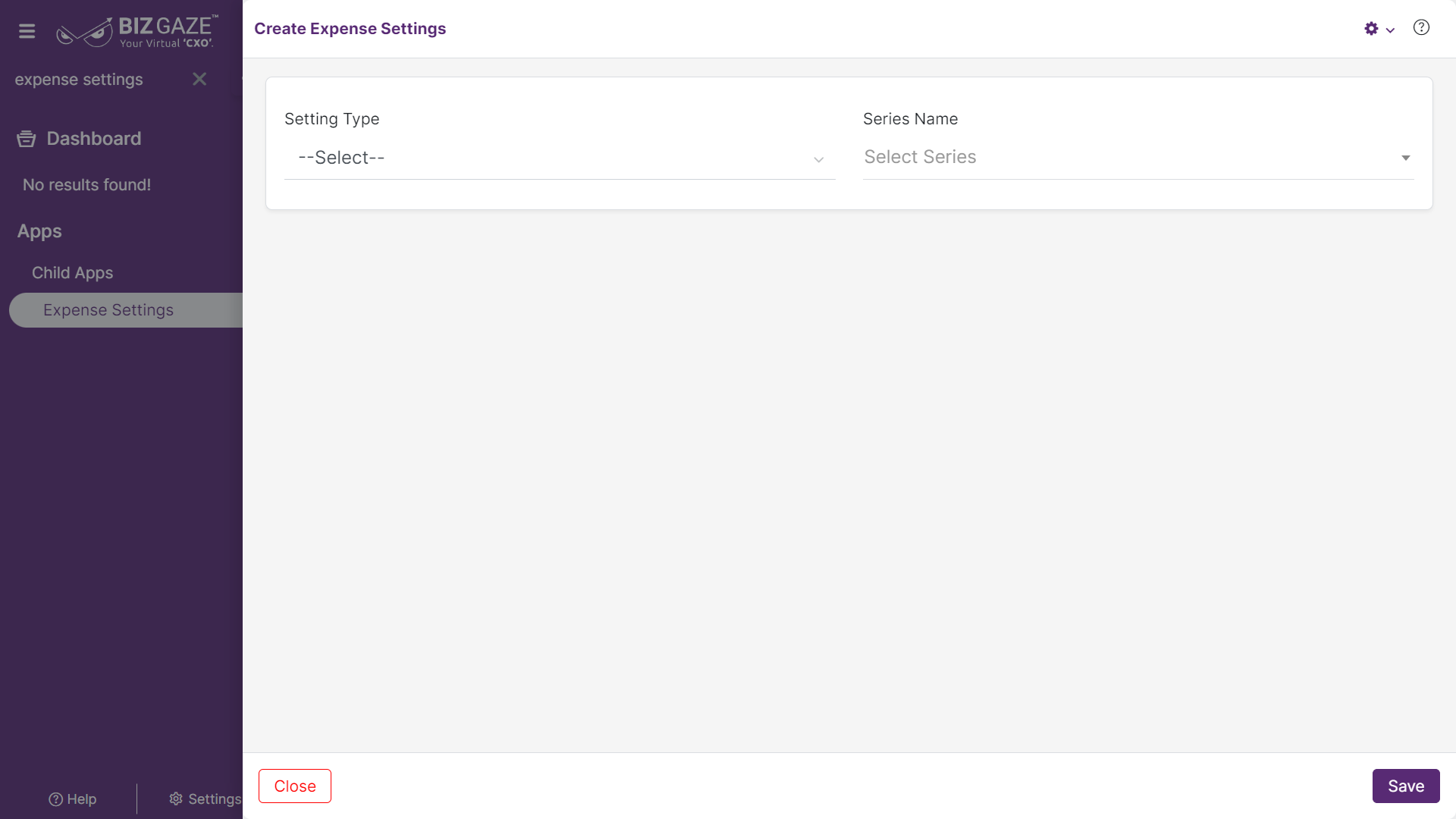The creation process of Expense Series Settings is as follows:
Navigation: Menu > Apps > Search for the Expense Series Settings App > Create (+)
Note: The fields which are in star mark are mandatory
Create Expense Settings
| Field name | Description | Mandatory |
| Setting Type | Select the setting type of the Expense Setting. It delineates the purpose and functionality of a specific setting | |
| Series Name | Select the series name of the Expense Setting | Series Name |
Apply all the details and click on Save.