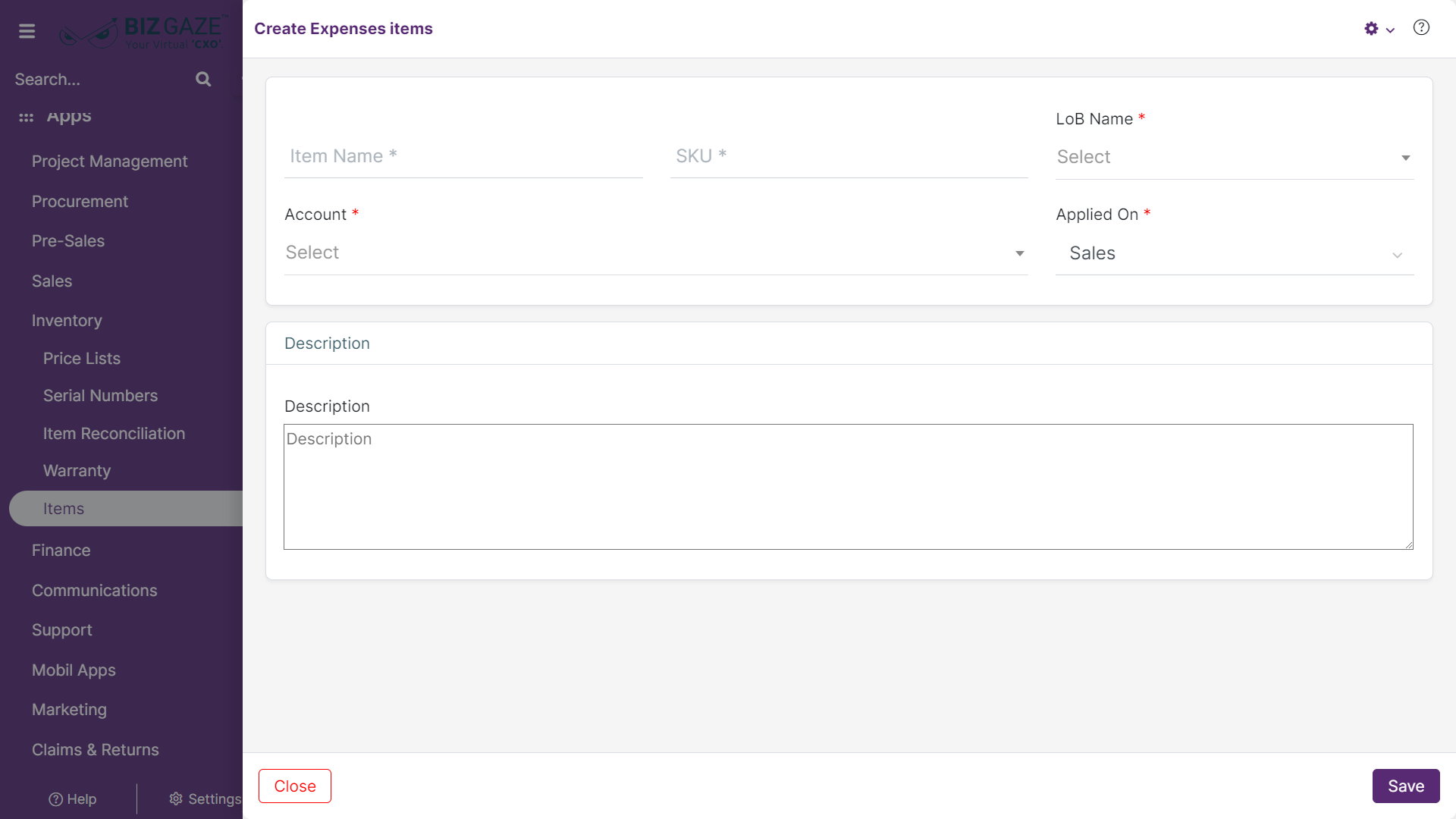The process to create the Expense Item is as follows:
Navigation: Menu > Apps > Search for the Expense Items App > Listview > Create (+)
Note: All the fields in the star mark are mandatory
Create Expense Item
| Field Name | Field Description |
| Item Name | Enter the name of the Expense item |
| SKU | Enter the SKU (Stock Keeping Unit) Code of the Expense item |
| LoB | Select the LoB segment of the Expense Item from the drop-down list |
| Account Name |
Select the account name from the drop-down list to allot the Expense item. User can also create a new account by clicking on the ‘Create New’ option which navigates you to Ledgers Creation module |
| Applied On | Select an option from the list to which Expense Item is applicable for (Sales, Purchases) |
| Description | User can comment or short notes about about the Expense Item |
Apply all the details and click on Save