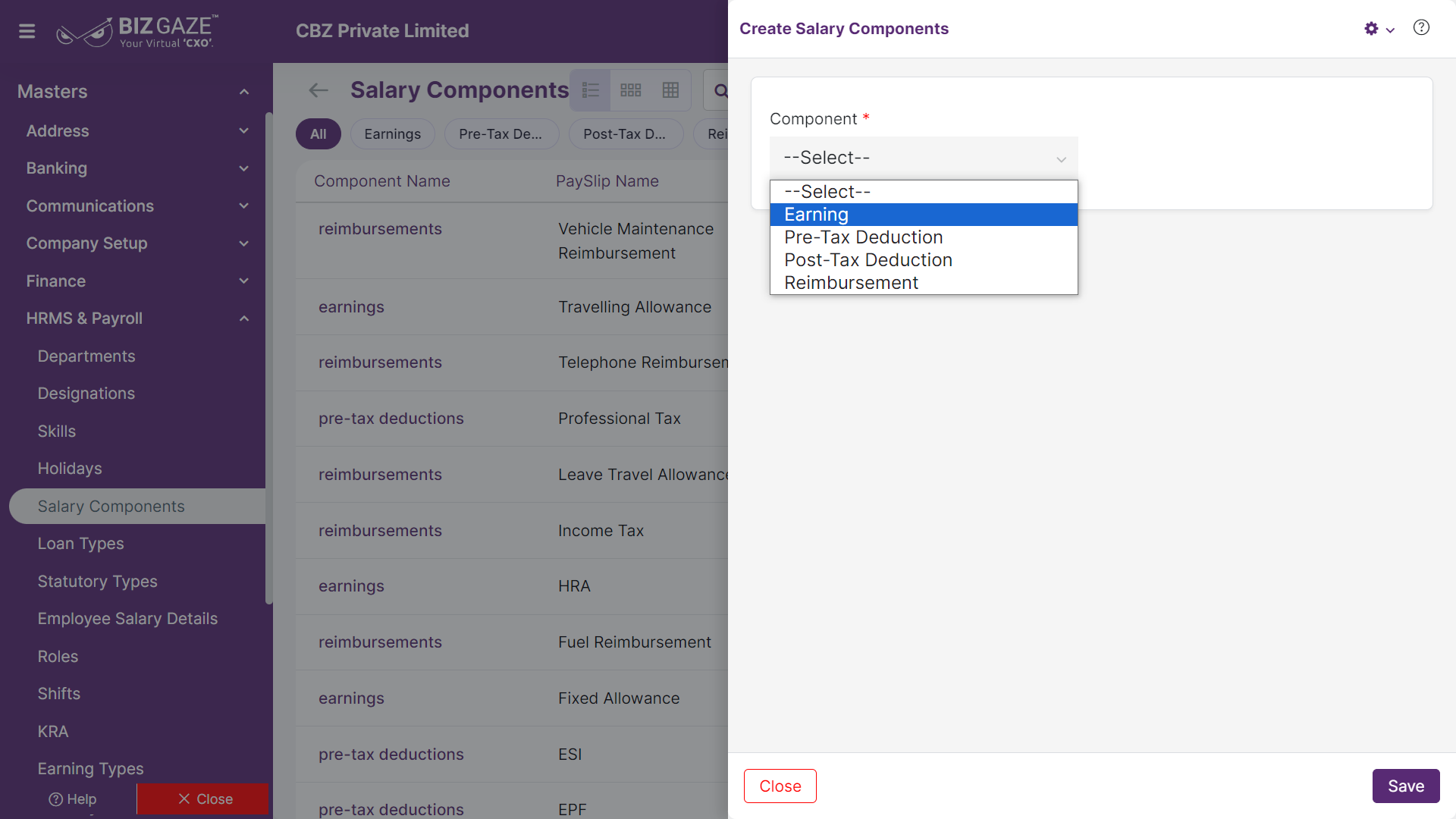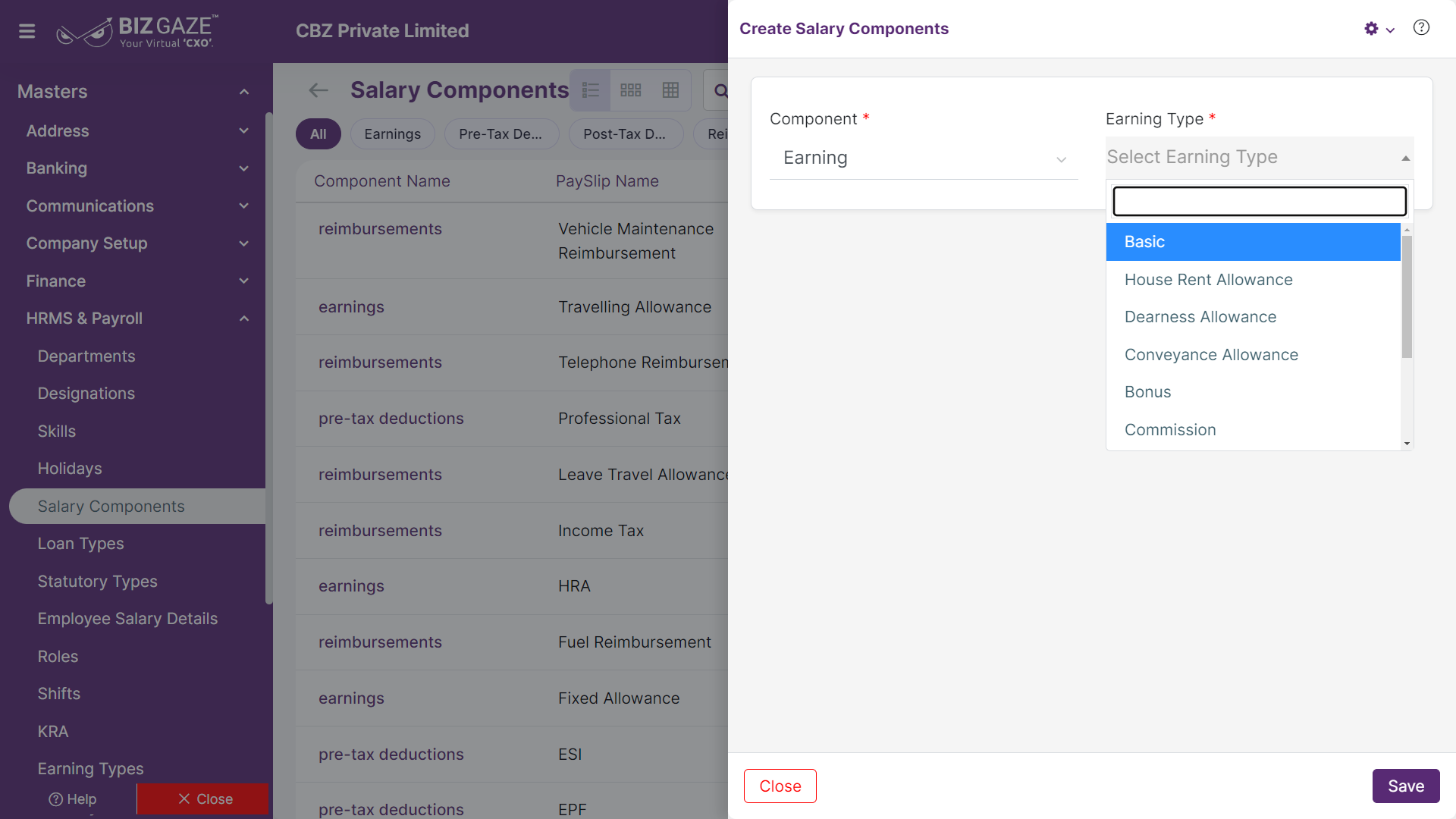The creation process of a Salary Component is as follows:
Navigation: Menu > Settings > Masters > Search for the Salary Components App > Listview > Create (+)
Create Salary Component
Note: Once you associate this component with an employee, you will only be able to edit the Name and Amount/Percentage. The changes you make to Amount/Percentage will apply only to new employees.
| Field name | Description | Mandatory |
| Component | Select the name of the Salary Component from the drop-down list | Yes |
| Earning Type | Select the Earning type of the Salary Component from the drop-down list | Yes |
| Name in Payslip | Enter the full name of the employee that appears in the Payslip | Yes |
| Calculation Type | Select the calculation type of the salary component as Flat type or Percentage of CTC by clicking on the checkbox | Yes |
| Amount | Enter the monetary value of the salary component in the field | Yes |
| Mark This Active | Select whether the salary component is currently active and applicable in payroll calculations or not by clicking on the checkbox | Yes |
Note: The system contains many other configurations based on the Component and Component Type selected, user can apply the required configurations and click on ‘Save’.