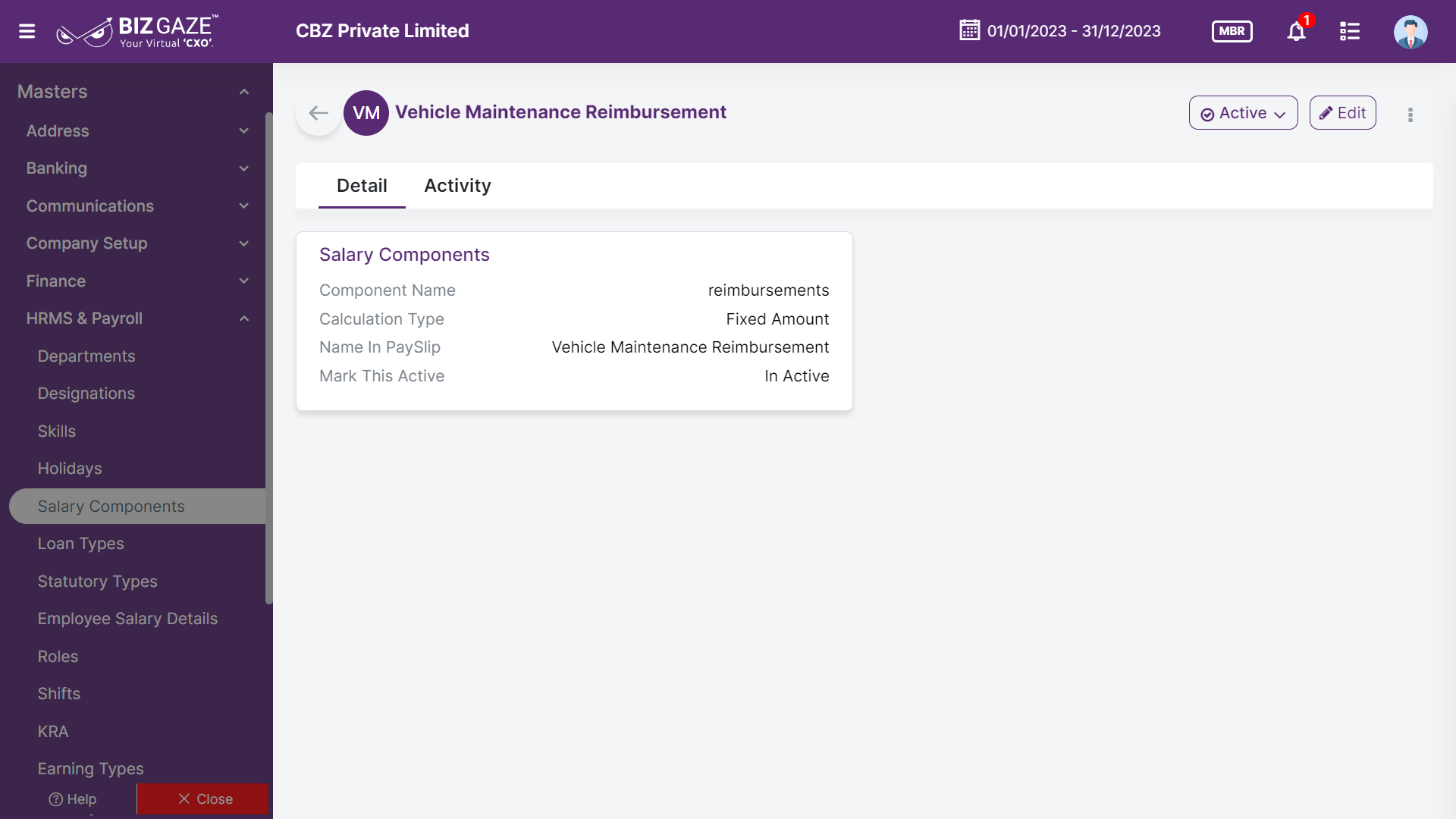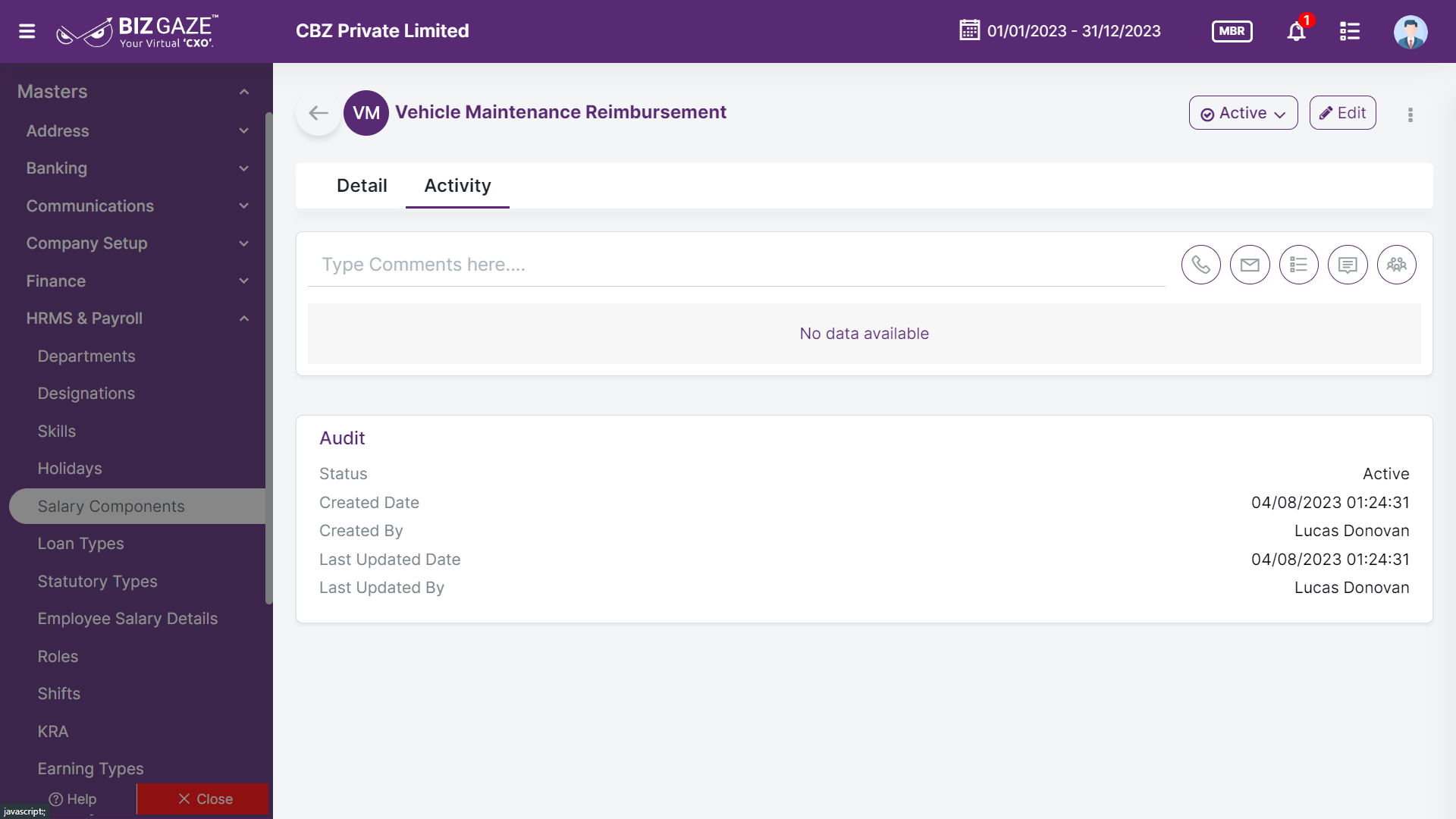Introduction
Salary components are individual elements that make up an employee’s total compensation package, including basic salary, allowances, bonuses, deductions, and benefits.
The BizGaze’s ‘Salary Components app’ assists business organizations by allowing them to efficiently manage and configure various aspects of employee compensation. It enables businesses to define and customize different salary components, such as basic pay, overtime, allowances, and deductions.
Stage Workflow
| Stage Name | Stage Description |
| All | This stage encompasses all the components related to an employee’s compensation, including both earnings and deductions, before and after tax considerations, as well as reimbursements |
| Earnings | This stage comprises the various components that contribute to an employee’s total earnings, such as basic salary, allowances, bonuses, and other monetary incentives. |
| Pre-Tax Deductions | This stage involves deductions taken from an employee’s salary before the calculation of income tax |
| Post-Tax Deductions | This stage includes deductions from an employee’s salary after income tax calculations |
| Reimbursements | This stage covers reimbursements for business-related expenses that an employee has incurred on behalf of the organization. These could include travel expenses, meal allowances, and other costs that are eligible for reimbursement. |
Default Portlets & Widgets
In the layout view, a Portlet accurately represents each functionality, and its corresponding data is precisely viewed as a Widget. The following section includes the default portlets and widgets of the Salary components App.
Salary Components
This widget contains basic information about the Employee Salary Components
| Field name | Description |
| Component Name | The identifiable label for a specific element within an employee’s salary, such as Earnings, Reimbursements, Tax deductions, or others |
| Calculation Type | The method or formula used to determine the value of a salary component, like fixed amount, percentage-based, or custom calculation rules. |
| Name In Pay Slip | The display name of the salary component as it appears on an employee’s pay slip or statement |
| Mark This Active | Indicates whether the salary component is currently active and applicable in payroll calculations or not (Active or Inactive) |
Activity Log provide users with essential information, notifications, and real-time updates to keep them engaged and informed about key activities in apps related to updates, notifications, and stage changes.
| Comments | User can write short notes or comments about the Salary component |
| Audit | |
| Created Date | The date of creation of the Salary component |
| Created By | The name of the person who created the Salary component |
| Last Updated Date | The last stage changed date or recent modifications of the Salary component |
| Last Updated By | The name of the person who last updated the stage |
| Status | This section displays the current status of the Salary component |
| Time-Line | This widget tracks all the activities within the app. |