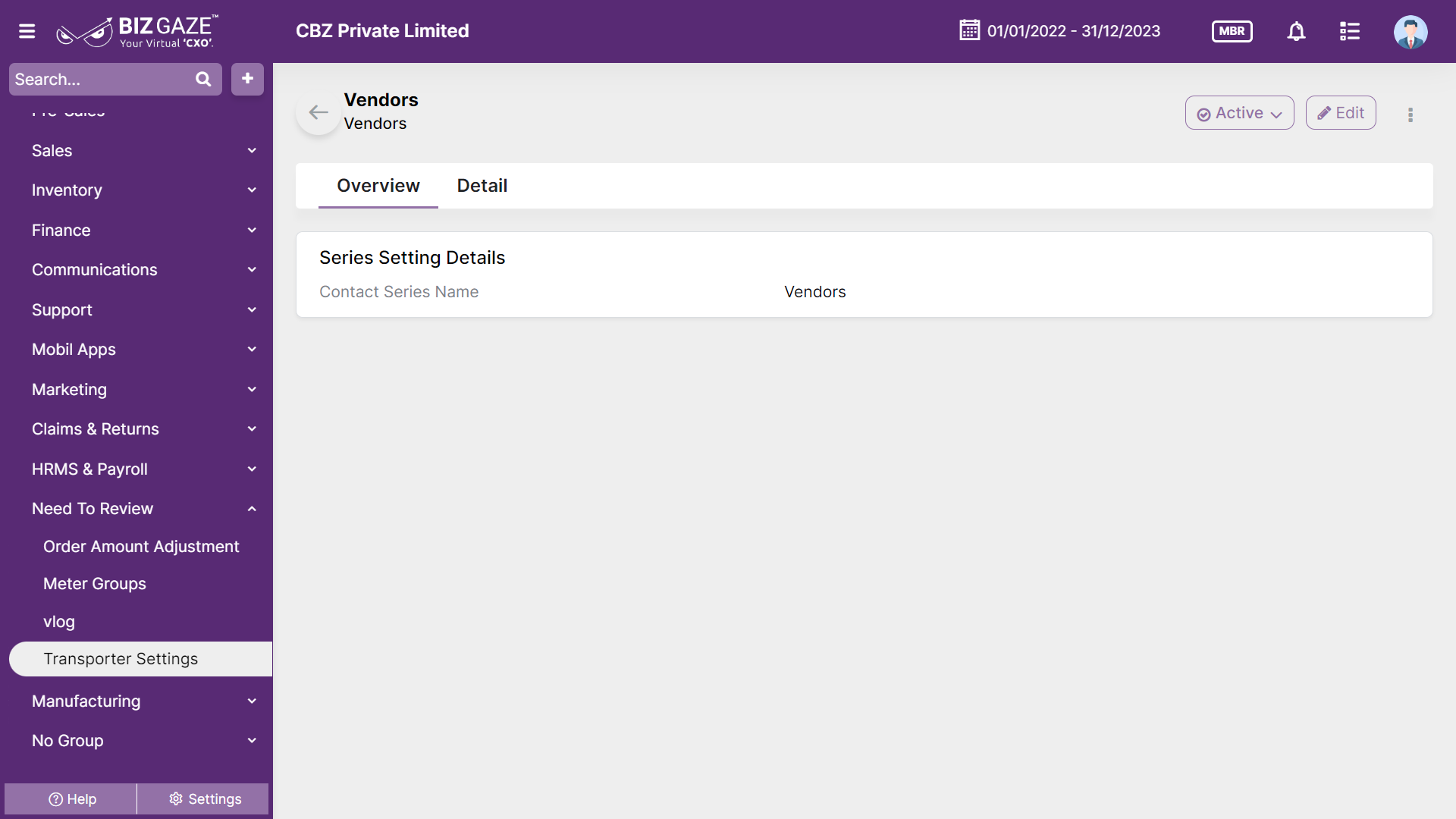Introduction
Transporter role settings refer to the configuration and management of settings specific to the role of transporters within an organization’s logistics or supply chain management system. Transporters are responsible for the movement, delivery, and transportation of goods or products from one location to another.
By configuring with BizGaze’s “Transaction Series Settings app” organizations can streamline and optimize their logistics operations involving transporters. It enhances coordination, improves communication, enables efficient resource allocation, and provides valuable insights for logistics management.
Portlets & Widgets
In the layout view, a Portlet accurately represents each functionality, and its corresponding data is precisely viewed as a Widget. The following section includes the default portlets and widgets of the Transporter Settings App.
Series Setting Details
This widget contains the Transporter Setting configurations assigned
| Field name | Description |
| Contact Series Name | The specific name or label assigned to a series of contacts within the organizational system. It represents a grouping or category of contacts based on a shared characteristic or criteria, such as customer type, industry, region, or any other relevant segmentation |