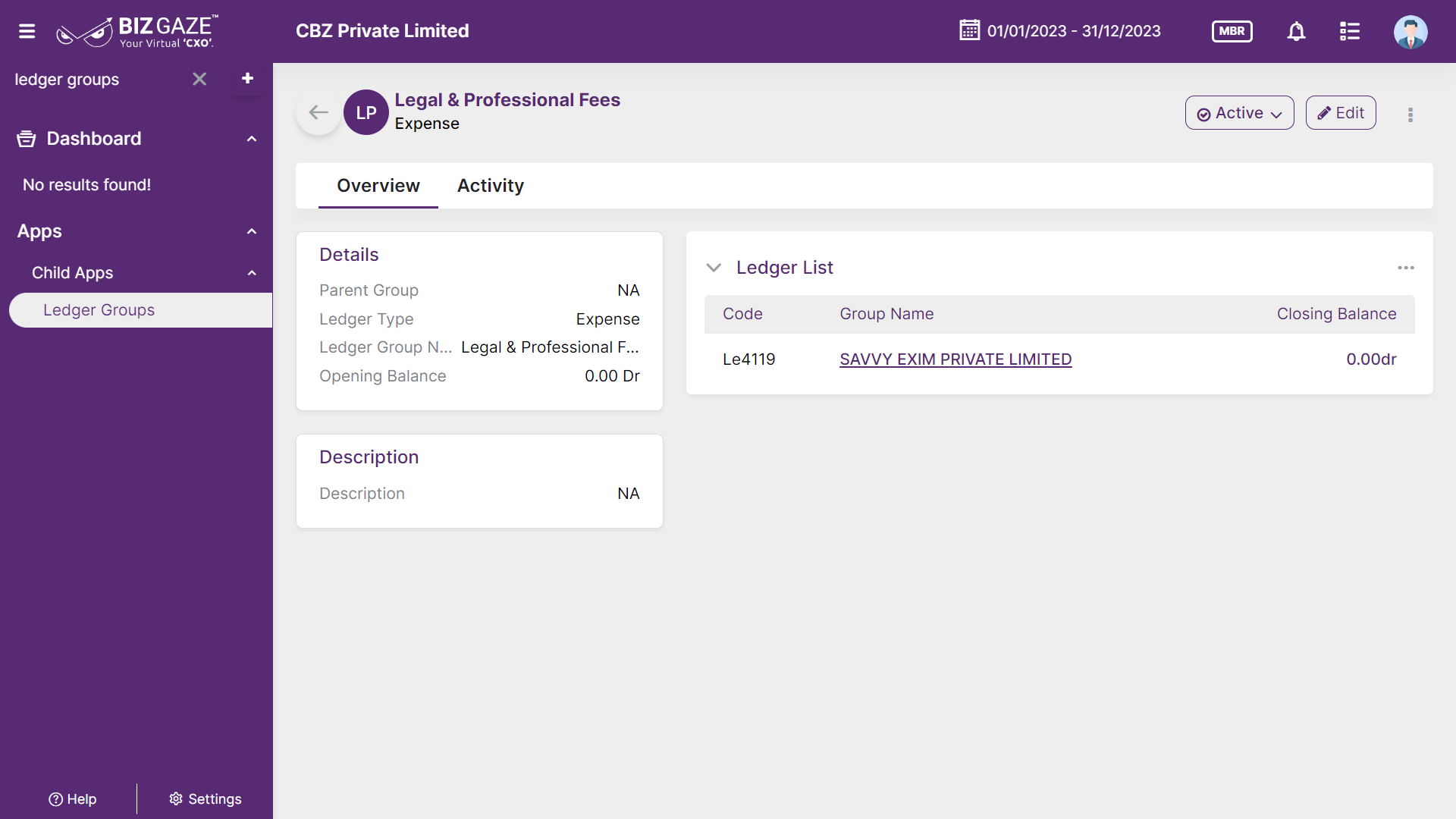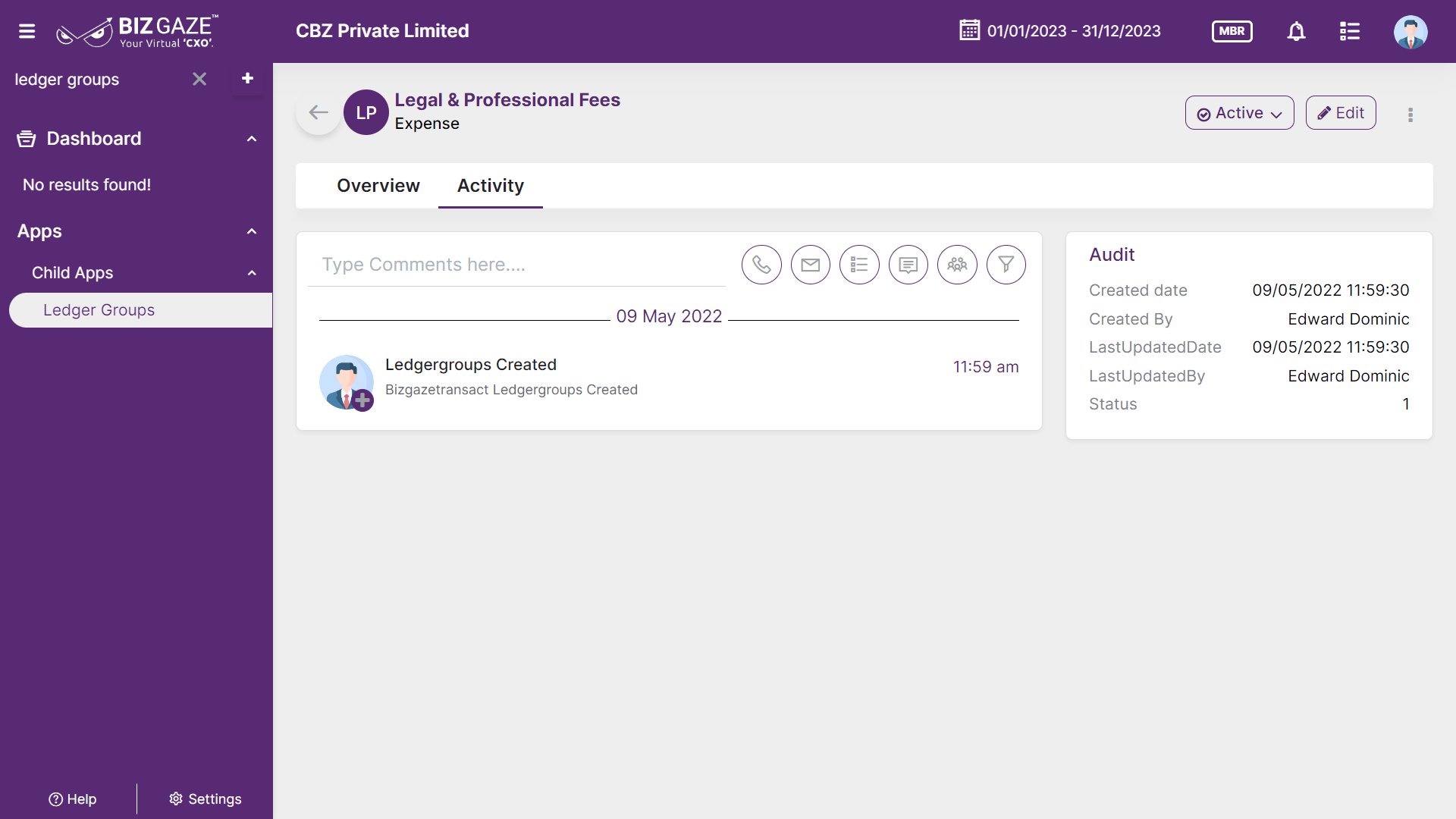Introduction
A ledger group is a combination of standard ledgers for the purpose of applying the functions and processes of General Ledger Accounting to the group as a whole.
Stage Workflow
| Stage name | Description |
| All | The stage where all financial transactions are recorded and categorized according to their nature and impact on the organization’s finances |
| Liabilities | The stage where financial obligations or debts owed by the organization to external parties are displayed |
| Income | The stage where revenues earned by the organization from its business activities are recorded, indicating the inflow of funds |
| Assets | The stage where valuable resources owned by the organization, such as cash, inventory, property, or investments, are recorded, representing the organization’s wealth |
| Expense | The stage where costs incurred by the organization in the course of its operations, such as salaries, utilities, or inventory purchases, are recorded, indicating the outflow of funds |
| Equity | The stage where the organization’s ownership interests or shareholders’ equity, representing the residual value after deducting liabilities from assets, are recorded |
Portlets & Widgets
In the layout view, a Portlet accurately represents each functionality, and its corresponding data is precisely viewed as a Widget. The following section includes the default portlets and widgets of the Ledger Groups App.
This section contains the different categories of ledger types like General ledger, Sales ledger, debtor’s ledger, Purchase ledger or creditor’s ledger.
| Field name | Description |
| Parent Group | Displays the name of the Ledger parent group to which the particular ledger belongs |
| Ledger Group Name | Displays the name of the Ledger group to which the particular ledger belongs |
| Ledger Type | Displays name of the Ledger type of ledger account |
| Opening Balance | Displays the amount of the Opening balance. The opening balance is the amount of funds in a company’s account at the beginning of a new financial period. It is the first entry in the accounts, either when a company is first starting up its accounts or after a year-end. |
Ledger List
| Ledger List | This section contains list of Ledger accounts and basic details of the Ledger accounts |
| Description | Comments or short notes about Ledger types are displayed |
Activity Log provide users with essential information, notifications, and real-time updates to keep them engaged and informed about key activities in apps related to updates, notifications, and stage changes.
| Field name | Description |
| Comments | User can comment or enter short notes about the ledger group. |
| Audit | |
| Created Date | Displays the creation date of the ledger group |
| Created By | Displays the name of the person who created ledger group |
| Last Updated Date | Displays the last stage changed of the ledger group |
| Last Updated By | The name of the person who updated ledger group |
| Status | The current status of the ledger group is displayed |
| Time-Line | This widget tracks all the activities within the app. |
Reports
A report is a document that presents information in an organized format for a specific audience and purpose. Although summaries of reports may be delivered orally, complete reports are almost always in the form of written documents.
- Ledger Group Master