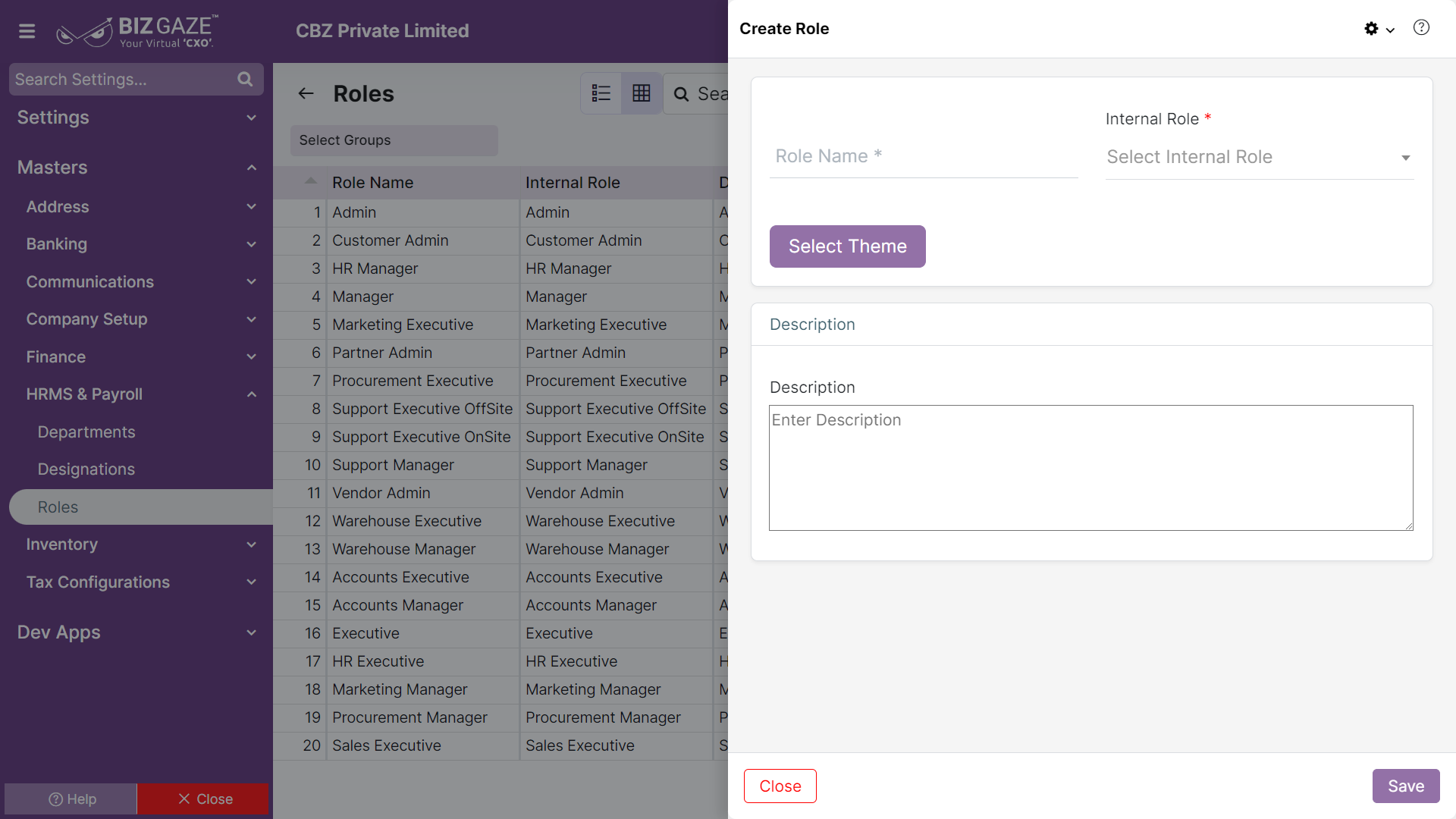The creation process of the Role is as follows:
Navigation: Menu > Settings > Search for Roles App > Listview > Create (+)
Note: The fields which are in star mark(*) are mandatory!
Create Role
| Field name | Description | Mandatory |
| Role Name | Enter the name of the Role | Yes |
| Internal Role | Select the Internal role from the drop-down list | Yes |
| Select Theme | User can select the required background theme, layout design and a background image | No |
| Description | User can comment or enter short notes about the role | No |
Apply all the details and click on Save