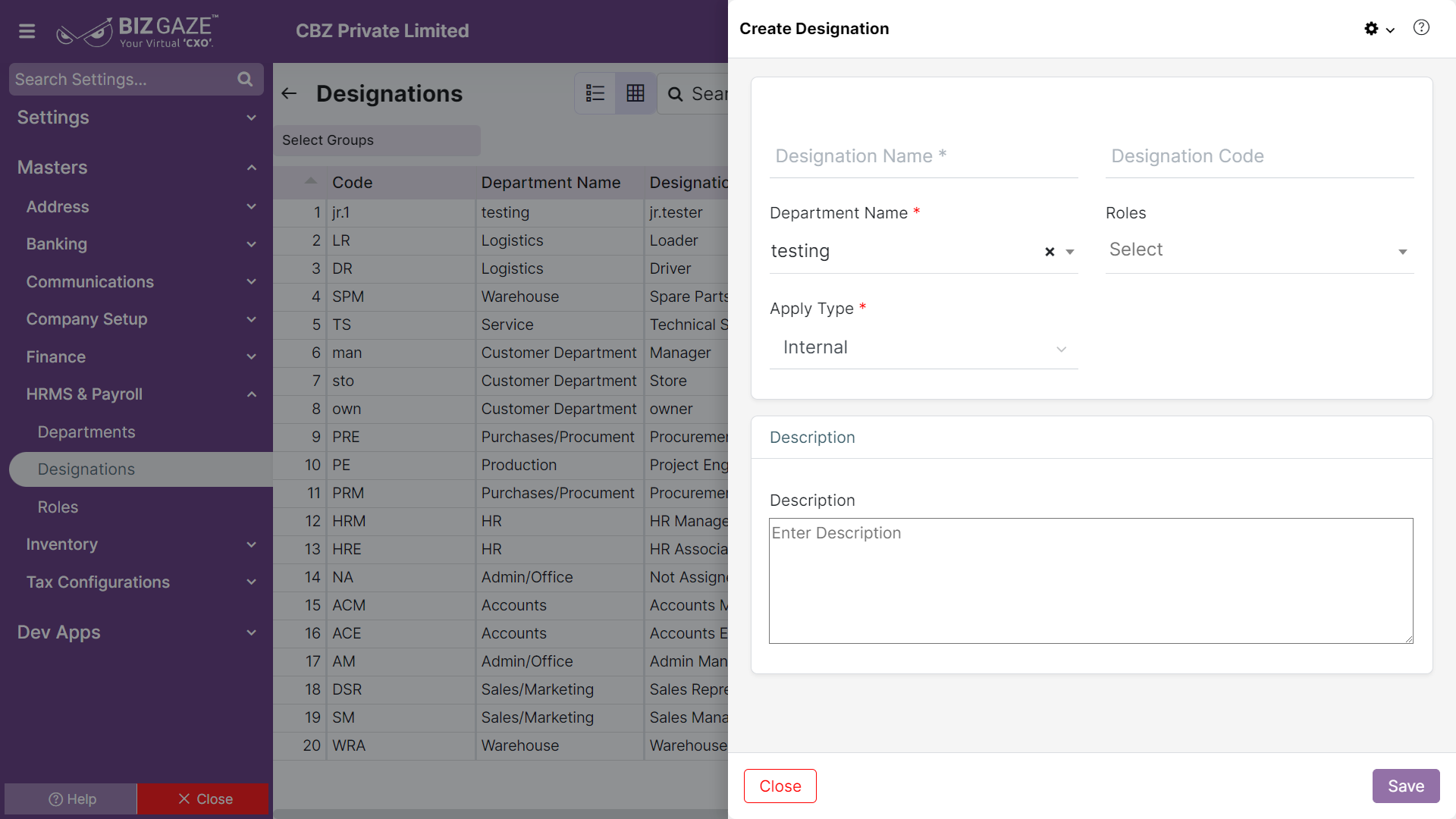The creation process for Designation
Navigation: Menu > Settings > Designations App > Listview > Create (+)
Note: The fields which are in star mark(*) are mandatory!
Create Designation
| Field name | Description | Mandatory |
| Designation | Enter the name of the designation | Yes |
| Code | Enter the short name of the designation | No |
| Department | Select the department name of the corresponding designation from the list | Yes |
| Roles | Select the role(s) from the list to assign | No |
| Apply Type | Select whether the role is applied as internal, external or all from the options | Yes |
| Description | User can comment or write short notes about the designation | No |
Apply all the details and click on Save