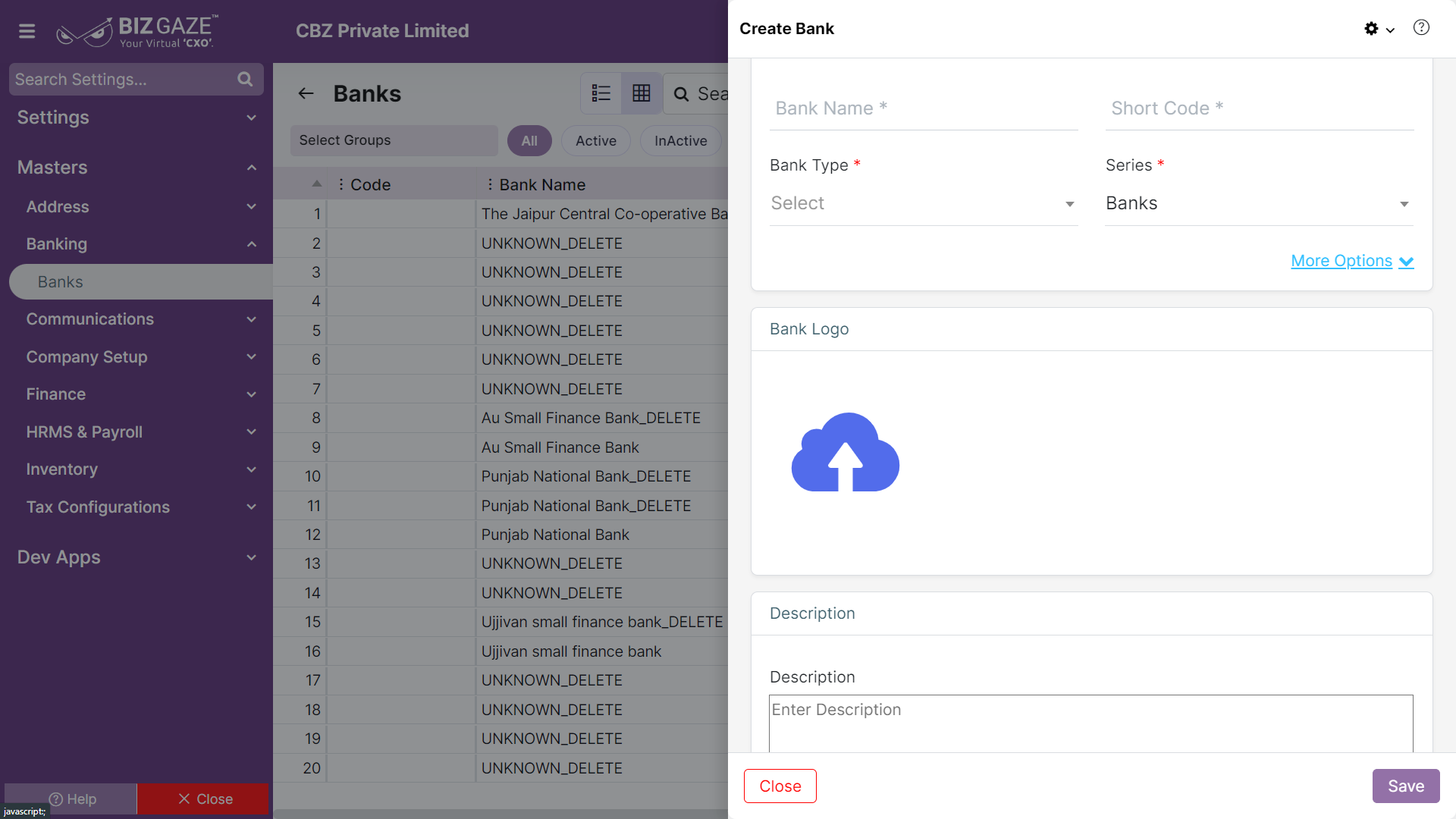The creation process of the Banks is as follows:
Navigation : Menu > Masters > Search for the Banks App > Listview > Create(+)
Create Banks
| Field name | Description | Mandatory |
| Bank Name | Enter the name of the Bank | Yes |
| Short Code | Enter the short name of the Bank (abbreviation) | Yes |
| Payment Type | Select the payment mode of the Bank transactions | Yes |
| Series | The system by default loads series as Banks | Yes |
| Bank Logo | User can upload an image of the Bank (Logo of the bank) from the local storage | No |
| Description | Comment or enter short notes about the Bank | No |
Apply all the details and click on Save.