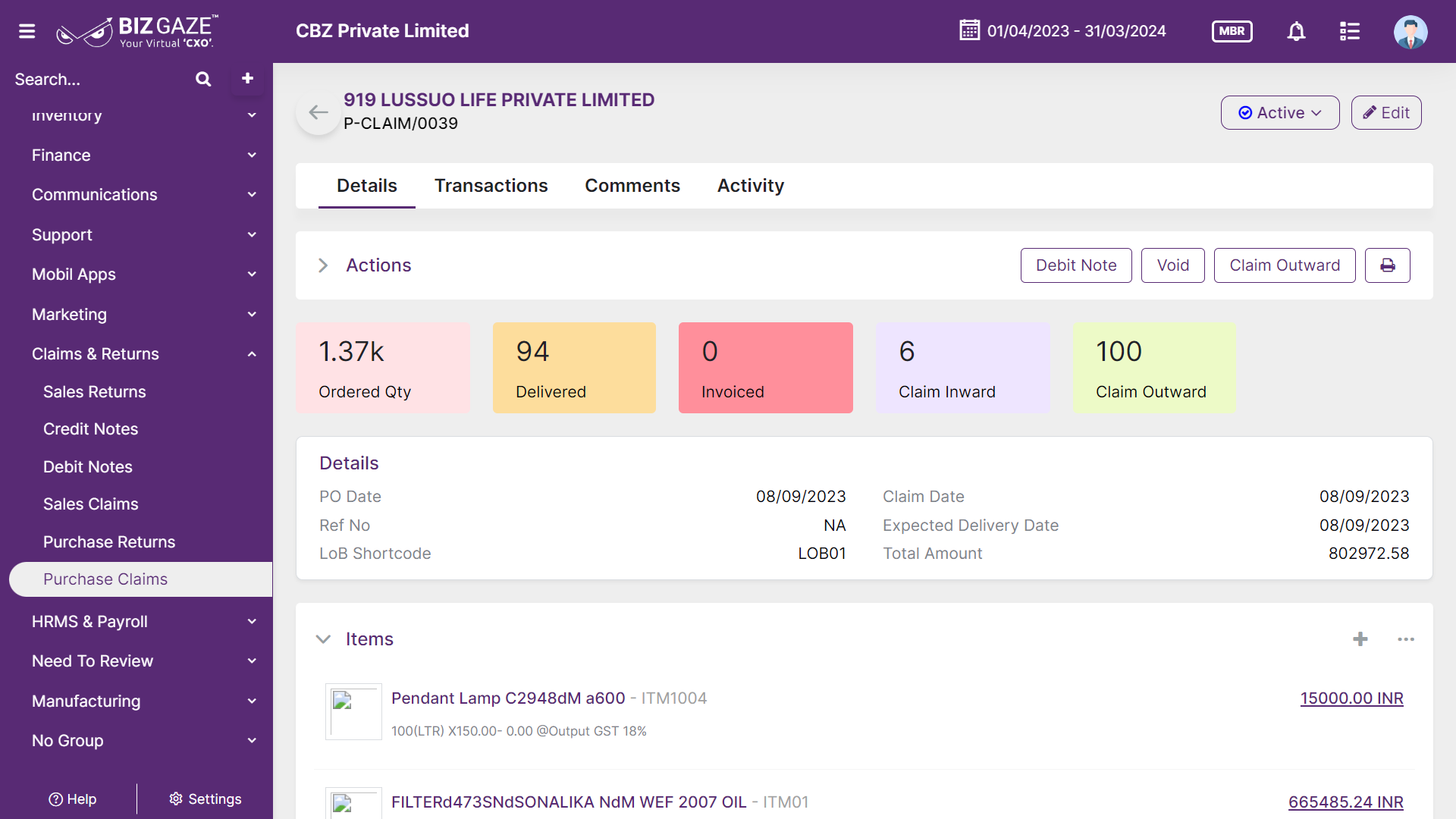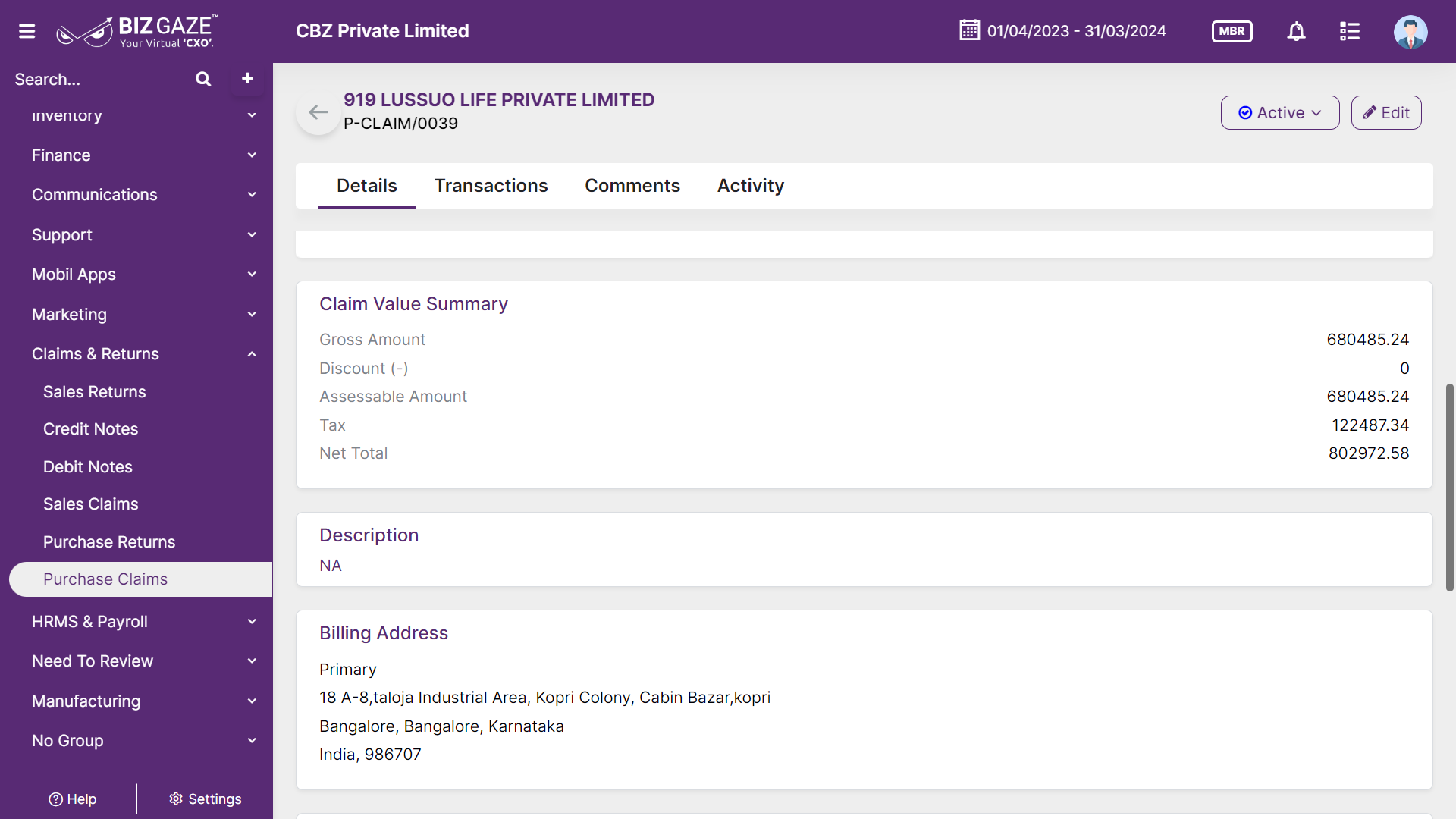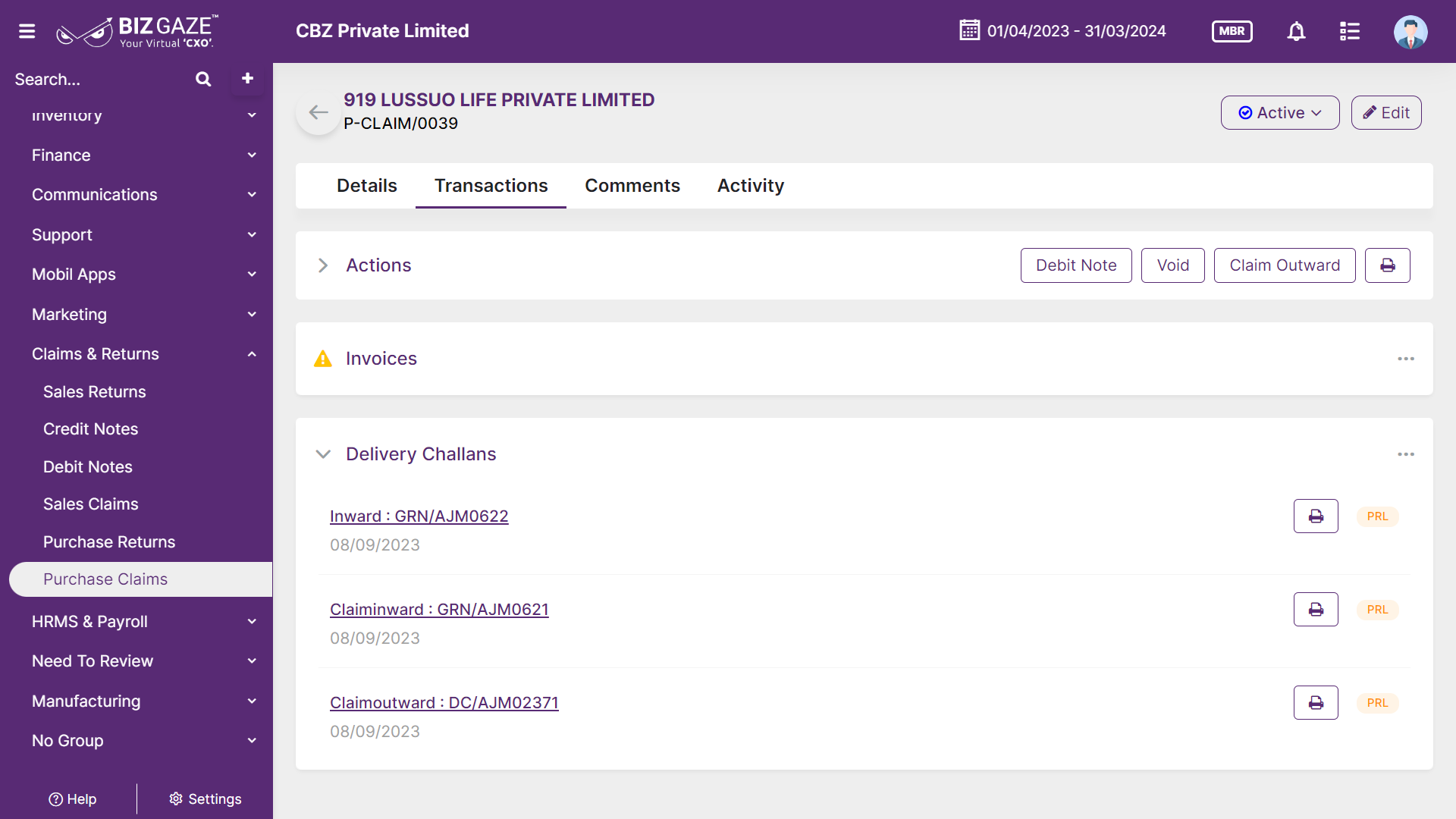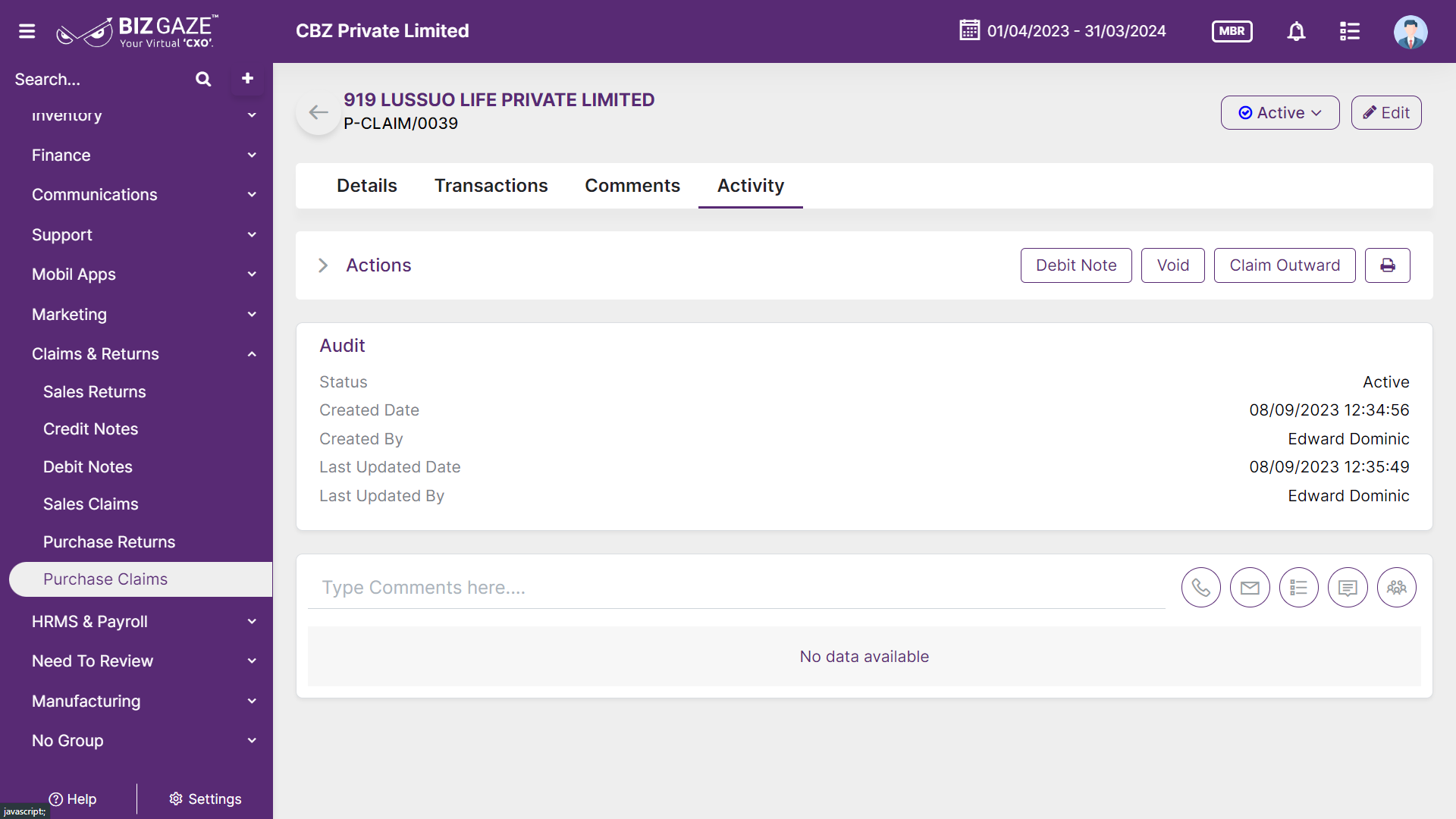Introduction
A Purchase Claim means a claim acquired by a person by purchase or otherwise for a valuable consideration paid subsequent to the date of the initial filing of the plan of reorganization of the corporation.
Stage Workflow
| Stage Name | Stage Description |
| Draft | Claim created but not processed for Purchase. |
| Approval | Claim is created and required manager approval to process a Purchase. |
| Active | The claims about to process the Delivery Challan (DC). |
| Rejected | The claim is rejected by the seller or buyer. |
| Partial | The process is not fully completed. |
| Completed | Claims that have gone through all stages of the claims process and have been fully processed or resolved. |
| Void | Invalid order or nullified claims |
Portlets & Widgets
In the layout view, a Portlet accurately represents each functionality, and its corresponding data is precisely viewed as a Widget. The following section includes the default portlets and widgets of the Purchase Claim App.
Actions
| User can print or download the Purchase Claim | |
| Return DC | Allows user to create Return DC to the Purchase Claim |
| Inward DC | User can create Inward DC to the Claim |
| Debit Note | Allows user to generate Debit Note for the Purchase Claim |
| Field name | Description |
| Ordered | Total number of orders placed |
| Delivered | Total number of orders delivered |
| Invoiced | Total number of Invoices created for the Orders |
| Claim Inward | Displays the number of inward claims created for orders |
| Claim Outward | Number of outward claims created for orders placed |
Details
This section contains summarized details of the Purchase Claim
| Field name | Description |
| PO Date | Displays the date on which Purchase Order is placed. A PO(Purchase Order) is generated when the customer places an order. |
| Claim Date | Date on which the claim for an order is raised. It is important for tracking purposes and helps determine the expected delivery timeline |
| Ref No | Displays the reference number of the Purchase Claim. Reference number is assigned for quick identification purpose |
| LoB | Short code or short name of the Line of Business segment |
| Expected Delivery Date | Displays the delivery date of the Purchase Claim |
| Total Amount | Displays the Total amount of the Purchase Claim |
Items
Purchase Claim items refer to the specific products or items for which a Purchase claim is being made by a customer. This widget contains Items details like Item name, SKU and Quantity
| Field name | Description |
| Item Name | Item name refers to the name or title of a product, service, or item that is being offered for sale or purchase. It is typically used to describe the product or item in a concise and clear manner, so that customers can easily understand what it is and what it does. |
| SKU | Displays SKU code of the item. A SKU, which stands for Stock Keeping Unit, is a unique identifier for each of the products that makes it easier to track inventory |
| Quantity | Quantity refers to the numerical value that represents the number of items, products, or units that are being purchased or sold in a transaction. It is the total number of units of a product or service for which Purchase claim is raised |
Claim Value summary
Purchase Claim Value Summary refers to a concise overview or summary of the total value or monetary amount associated with Purchase Claims made by the customer.
| Field name | Description |
| Gross Amount | Gross Amount refers to the total amount of money or value of a transaction before any deductions or expenses are taken into account. It includes all charges, fees, taxes, and other costs associated with the transaction. |
| Discount | Total discount value given on the item. The “Discount on Items” value is loaded automatically. |
| Total Tax Amount | Total Tax Amount refers to the sum of all taxes that are applicable to a transaction or purchase. |
| Assebl. amount | Assessable Amount refers to the before tax and after discount amount. |
| Net Total | Net Total refers to the final amount that remains after all deductions, discounts, taxes, and other charges have been subtracted from the Gross Amount. It is the actual amount that a customer is required to pay for a product |
Addresses
This widget contains the address details of the customer
| Field name | Description |
| Billing Address | The billing address refers to the address associated with the customer or entity responsible for payment for the purchased goods or services |
| Delivery Address | The delivery address represents the specific location where the purchased goods or services are to be delivered or shipped. It is the address provided by the customer or recipient for receiving the products |
| Sold By | The sold by address refers to the address of the entity or business that sold the goods or services in question. It represents the physical location or contact information of the seller. |
| Delivery From | The delivery from address denotes the location or address from where the goods are dispatched or shipped to the customer’s delivery address. It represents the originating point of the delivery process |
Description: Comments or short notes about the Purchase Claim are displayed
This section contains transaction details of the Purchase Claim. A transaction is an event or action that involves the exchange of goods, services, or financial assets between two or more parties.
Invoices
This section contains the Invoice details of the Purchase Claim like Invoice Number, Date, Pending Amount, Due Date and Amount Paid.
| Field name | Description |
| Invoice No | Invoice number of the Purchase Claim. The invoice document consists the details of sale or supply by one business to another business or consumer. |
| Invoice Date | Displays date of when the Invoice is created |
| Due Date | Displays the date on which payment needs to be made |
| Total Amount | Total amount of the Invoice |
| Paid | It refers to the payment amount paid for the Invoice. |
| Pending | It can refer to an outstanding balance of Customer as well as an unpaid invoice or bill for goods or services rendered. |
Delivery Challans
This section contains the Delivery Challan (DC) details like contains DC Number, items, quantity, Date, shipper name, and stage.
| Field name | Description |
| DC No | The Delivery Challan Number is a unique identifier or reference number associated with the delivery or shipment of goods in a Purchase claim |
| Items Qty | Items Quantity refers to the quantity or number of items being claimed in the Purchase claim. It represents the count or measurement of the products or goods that are subject to the claim |
| Ref Date | Displays the reference date on which the Purchase claim is generated. It serves as a reference point for tracking the timeline of the claim process. |
| Shipper | Name of the shipper or shipping organization. The Shipper refers to the party responsible for shipping or delivering the goods associated with the sales claim. It can be the seller, a logistics provider, or any other entity involved in the transportation of the goods. |
| Stage | Displays the current stage of the Purchase Claim |
Activity Log provide users with essential information, notifications, and real-time updates to keep them engaged and informed about key activities in apps related to updates, notifications, and stage changes.
| Field name | Field Description |
| Comments | User can write short notes or comments about the Purchase Claim |
| Audit | |
| Created Date | Date when the Purchase Claim is created |
| Created By | Name of the person who created the Purchase Claim |
| Last Updated Date | Last stage changed of the Purchase Claim |
| Last Updated By | Name of the person who last updated the stage |
| Status | Displays the current status of the Purchase Claim |
| Time-Line | This widget tracks all the activities within the app. |
Reports
A report is a document that presents information in an organized format for a specific audience and purpose. Although summaries of reports may be delivered orally, complete reports are almost always in the form of written documents.
- Purchase Claim Reports