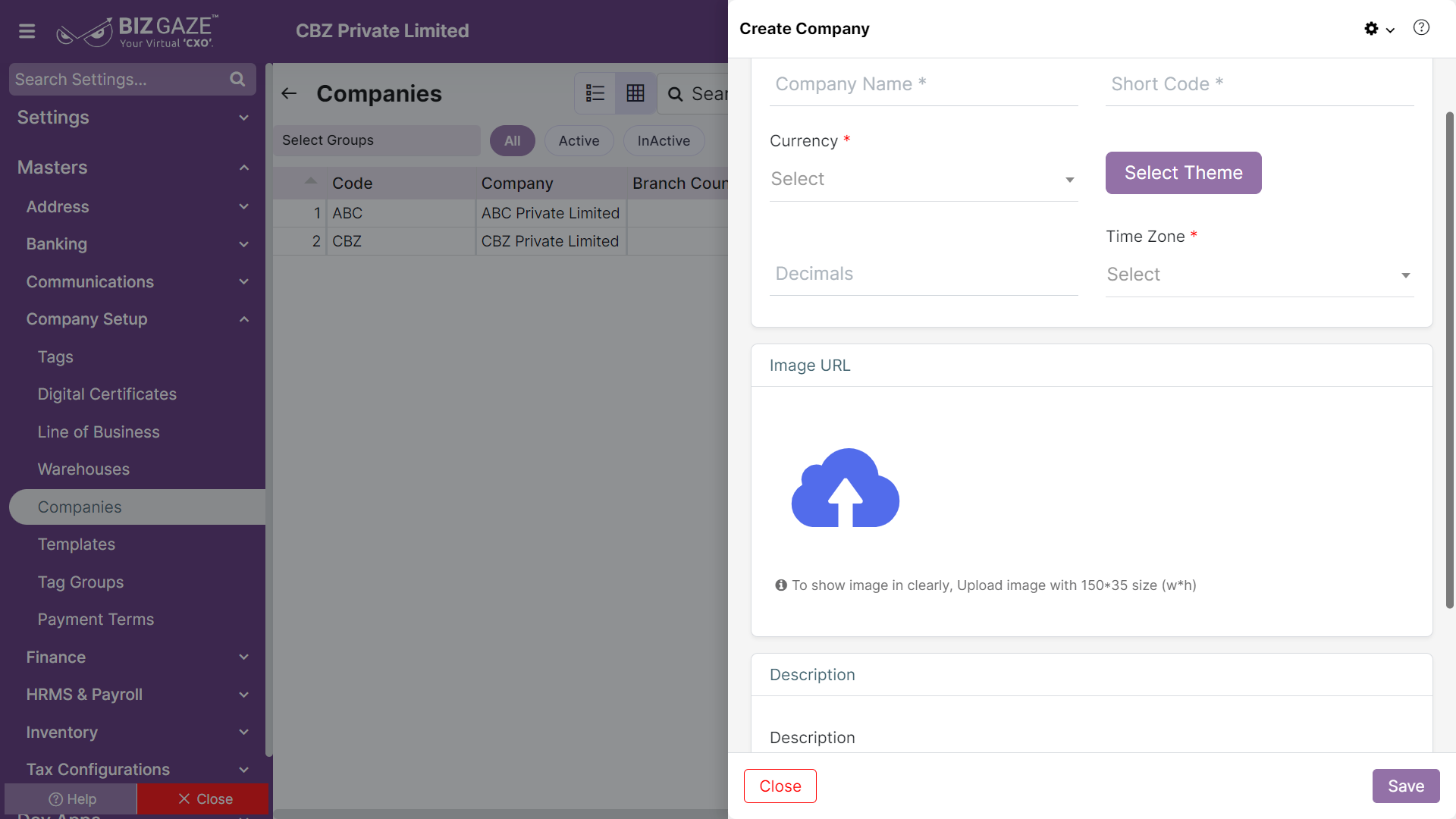The creation process of Companies
Navigation: Menu > Companies App > List View > Create (+)
NOTE : All Star-marked (*) fields are mandatory.
| Field name | Description | Mandatory |
| Company name | Enter name of the company. | Yes |
| Short Code | Enter short code of the company | Yes |
| Series | Enter series of the company | Yes |
| Select theme | User can also select a background theme and layout for display | No |
| Image URL | User can upload an image of the company by clicking on Choose image and select from local storage | No |
| Description | User can comment or enter short notes about the company. | No |
Apply all the details and click on “SAVE”