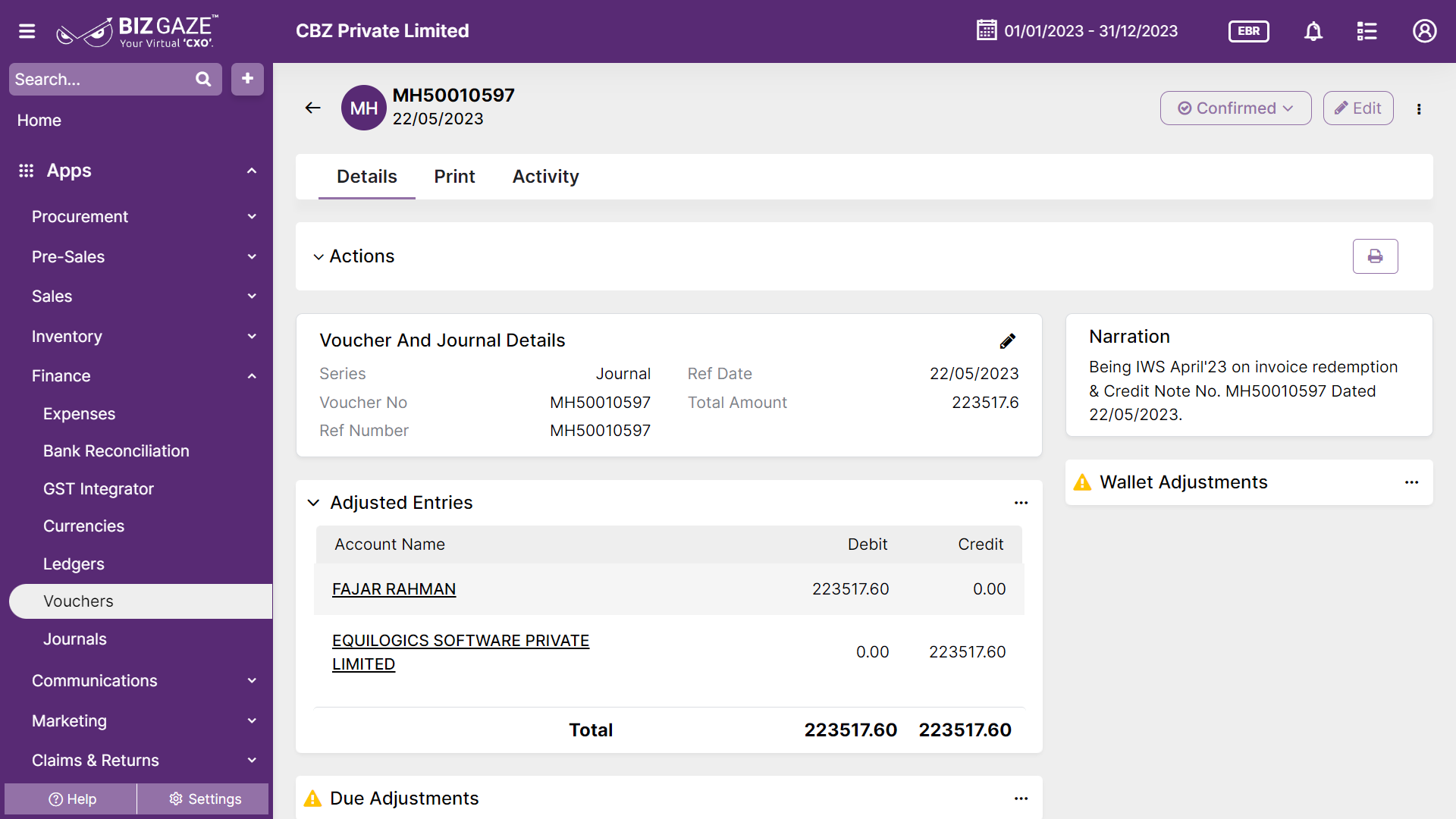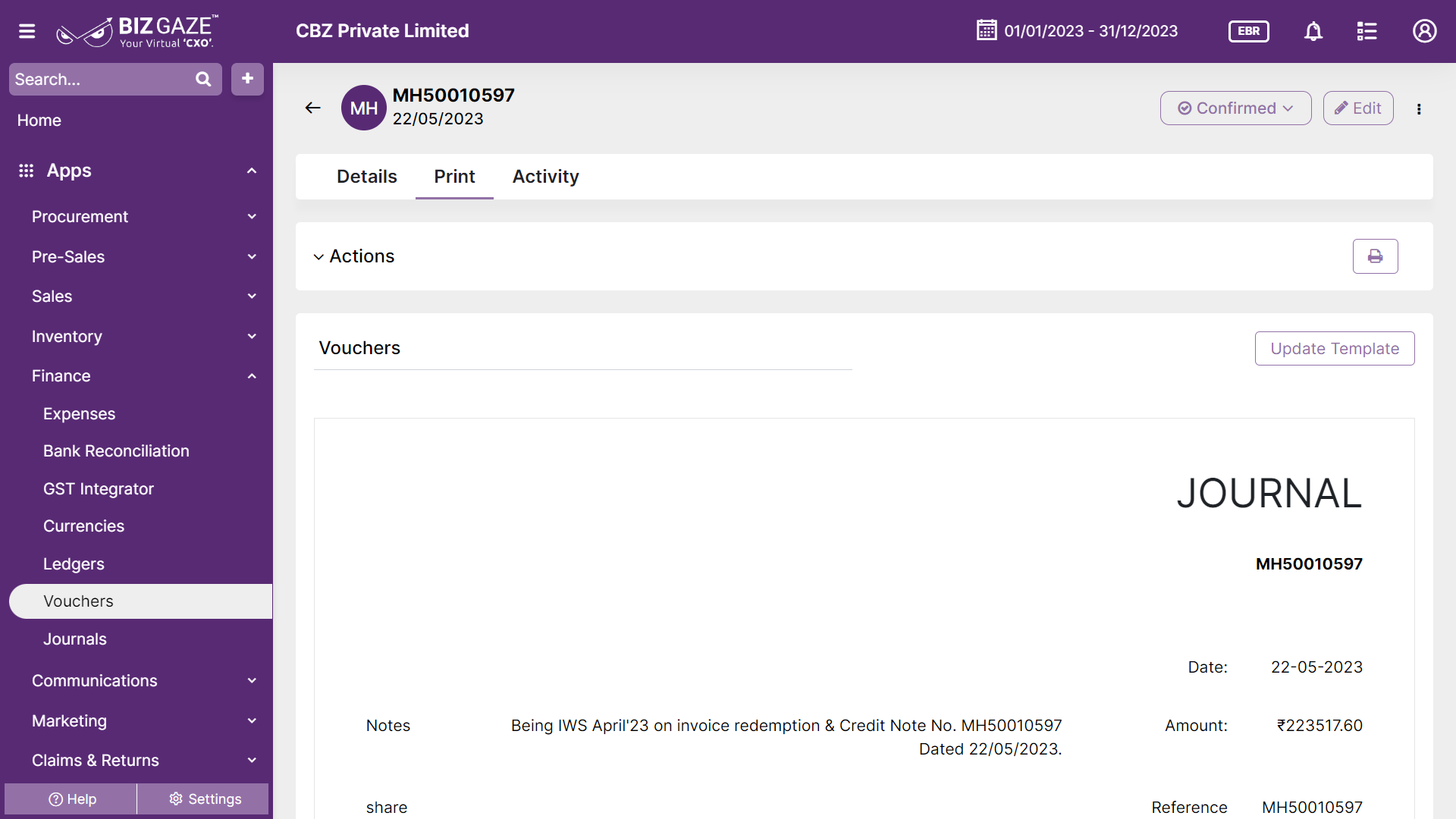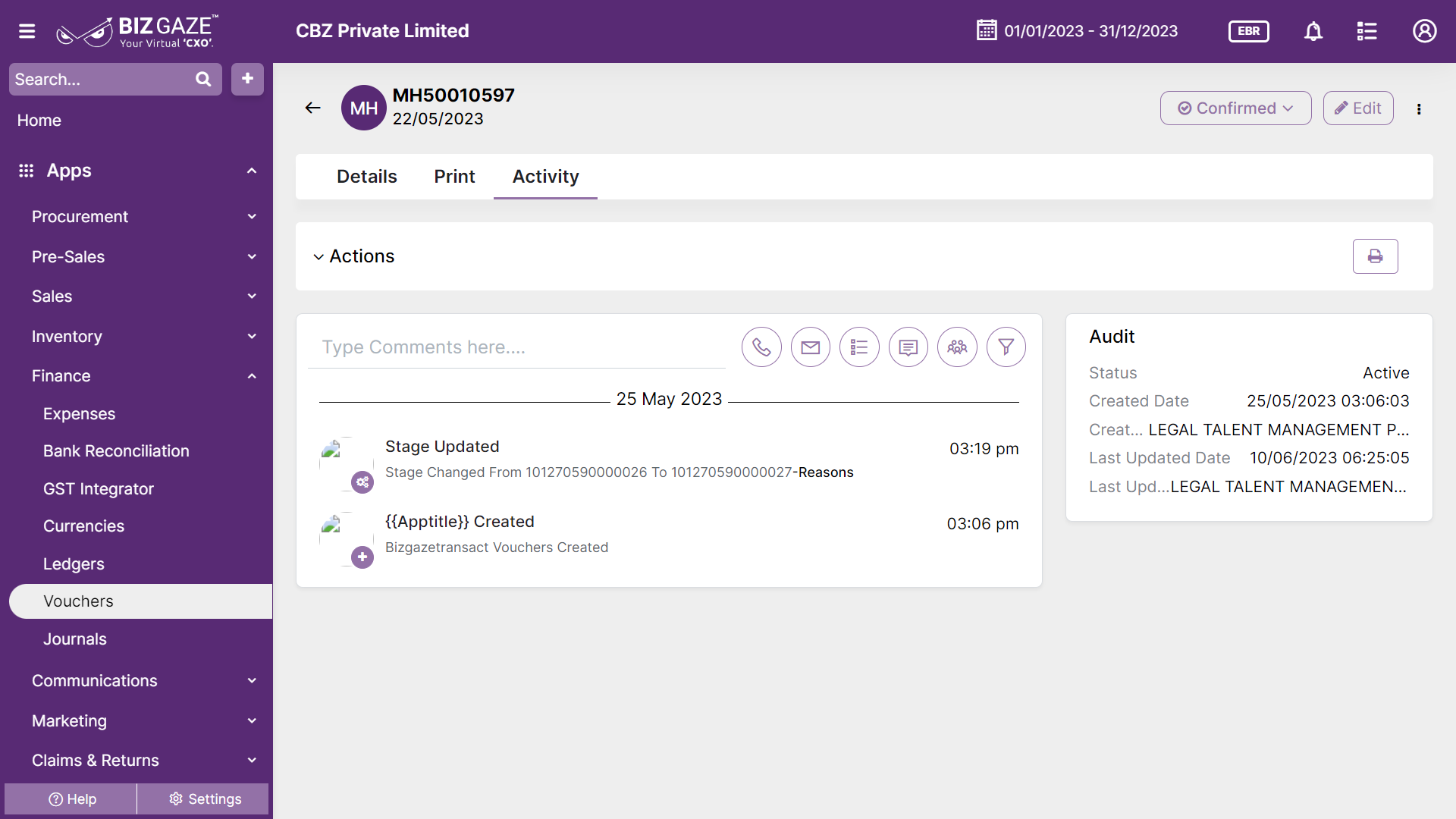Introduction
Vouchers serve as supporting documentation for the recording and verification of financial transactions and are typically used in the process of bookkeeping and auditing. Vouchers are often categorized based on the type of transaction they represent.
BizGaze’s “Voucher’s app” streamlines voucher management, automating creation, distribution, and tracking, while enhancing security and providing real-time insights for businesses to optimize their voucher strategies.
Stage Workflow
| Active | Created vouchers are active but require approval and processing. They remain active until reviewed and approved. |
| Void | Declined or canceled vouchers are moved to the void stage due to issues or if they’re no longer needed. |
| Confirmed | Once approved, vouchers are processed and recorded in the company’s financial records. |
Portlets & Widgets
In the layout view, a Portlet accurately represents each functionality, and its corresponding data is precisely viewed as a Widget. The following section includes the default portlets and widgets of the Vouchers App.
Voucher And Journal Details
This widget contains the details of the Voucher
| Field Name | Description |
| Series | Displays the series name selected while creation (Ex: Payment/Receipt) |
| Voucher no | Displays the system generated voucher number based on the series selected. It is a unique identifier number assigned to the voucher |
| Ref No | Displays the Reference number of the Voucher for quick identification |
| Ref Date | Displays the Reference date of the Voucher for quick identification |
| Amount | Displays the total amount of the Voucher |
Adjusted Entries
This section contains the details about the accounts in which adjustments (Credit or Debit) are made and the adjustment amount is displayed. Displays the account names along with the adjusted amount
| Field Name | Description |
| Account Name | Names of the Ledger account is displayed |
| Debit | Displays the adjusted amount of the Debit Ledger Account |
| Credit | Displays the adjusted amount of the Credit Ledger account |
Due Adjustments
The Adjusted amount of the ledger account will be displayed in this widget
| Field Name | Description |
| Voucher No | Displays the system generated voucher number based on the series selected. It is a unique identifier number assigned to the voucher |
| Ref No | Displays the Reference number of the Voucher for quick identification |
| Date | Displays the Reference date of the Voucher for quick identification |
| Amount | Displays the total amount of due adjusted |
Wallet Adjustments
The Adjusted amount of the wallets will be displayed in this widget
| Field Name | Description |
| Voucher No | Displays the system generated voucher number based on the series selected. It is a unique identifier number assigned to the voucher |
| RefNo | Displays the Reference number of the Voucher for quick identification |
| Date | Displays the Reference date of the Voucher for quick identification |
| Amount | Displays the total amount of due adjusted |
Activity Log provide users with essential information, notifications, and real-time updates to keep them engaged and informed about key activities in apps related to updates, notifications, and stage changes.
| Field name | Description |
| Comments | User can write short notes or comments about the Vouchers |
| Audit | |
| Created Date | Date when the Vouchers is created |
| Created By | Name of the person who created the Vouchers |
| Last updated date | Last stage changed of the Vouchers |
| Last Updated By | Name of the person who last updated the stage |
| Status | Displays the current status of the Vouchers |
| Time-Line | This widget tracks all the activities within the app. |
Reports
A report is a document that presents information in an organized format for a specific audience and purpose. Although summaries of reports may be delivered orally, complete reports are almost always in the form of written documents.
- Vouchers Data