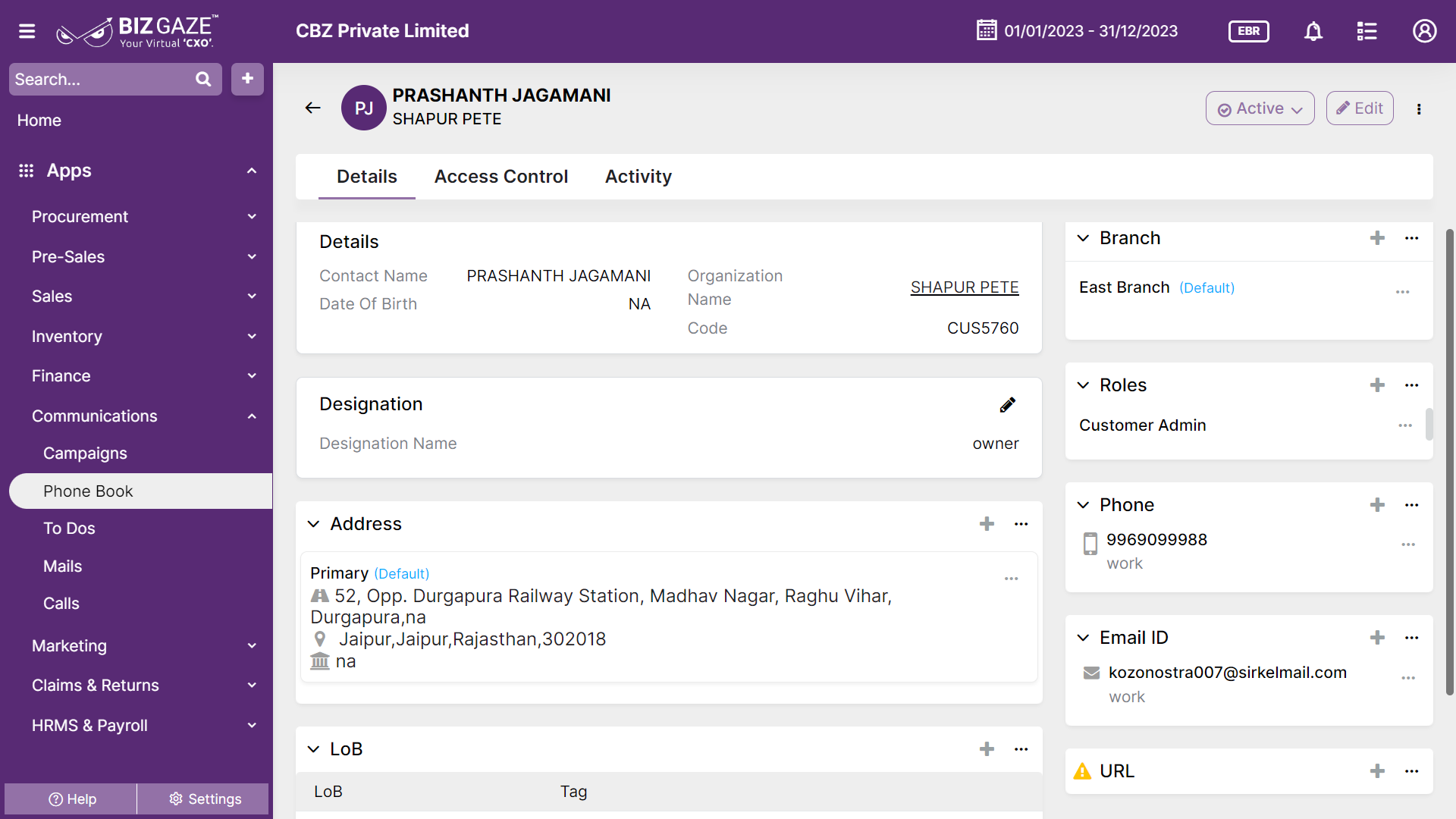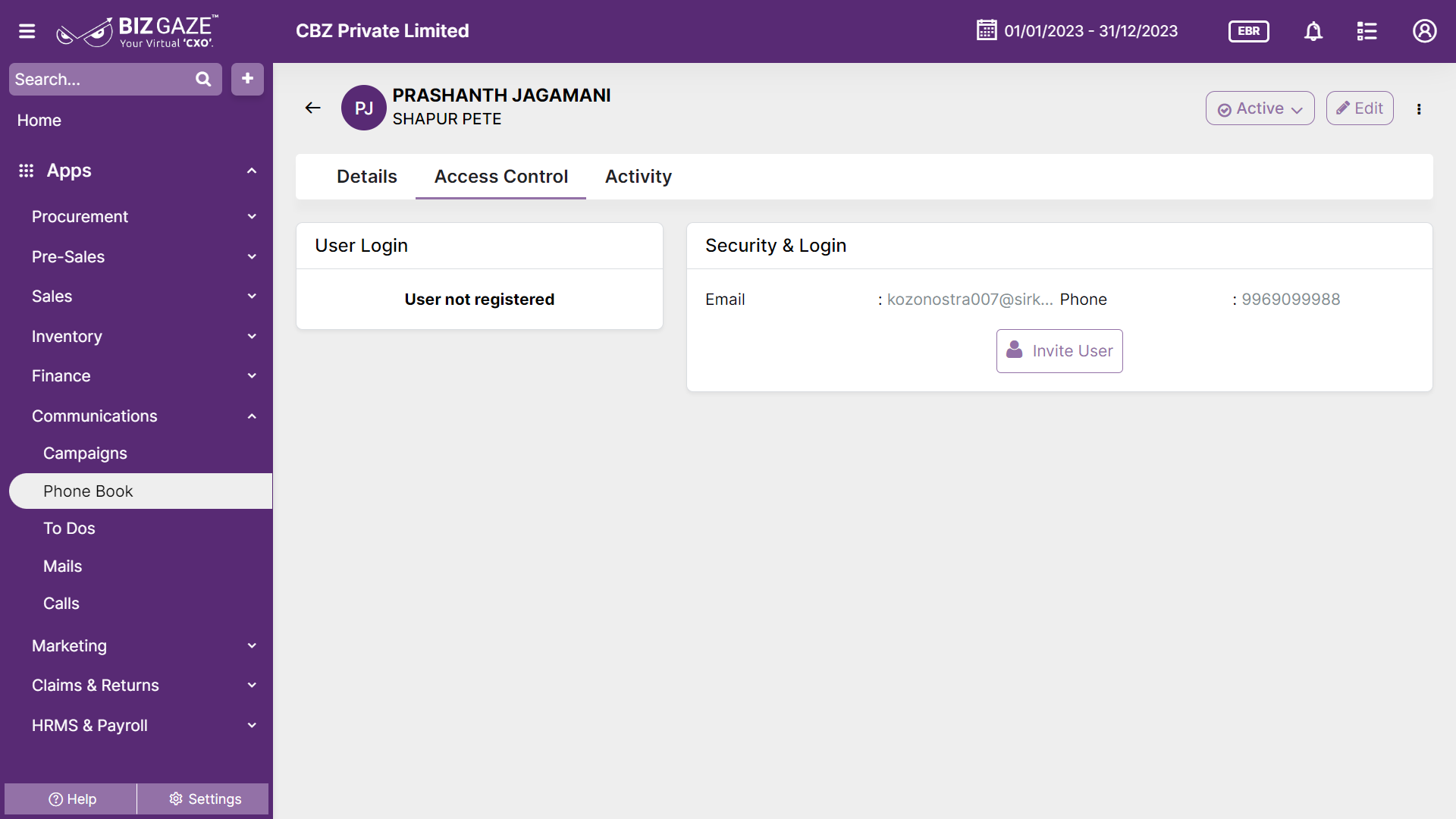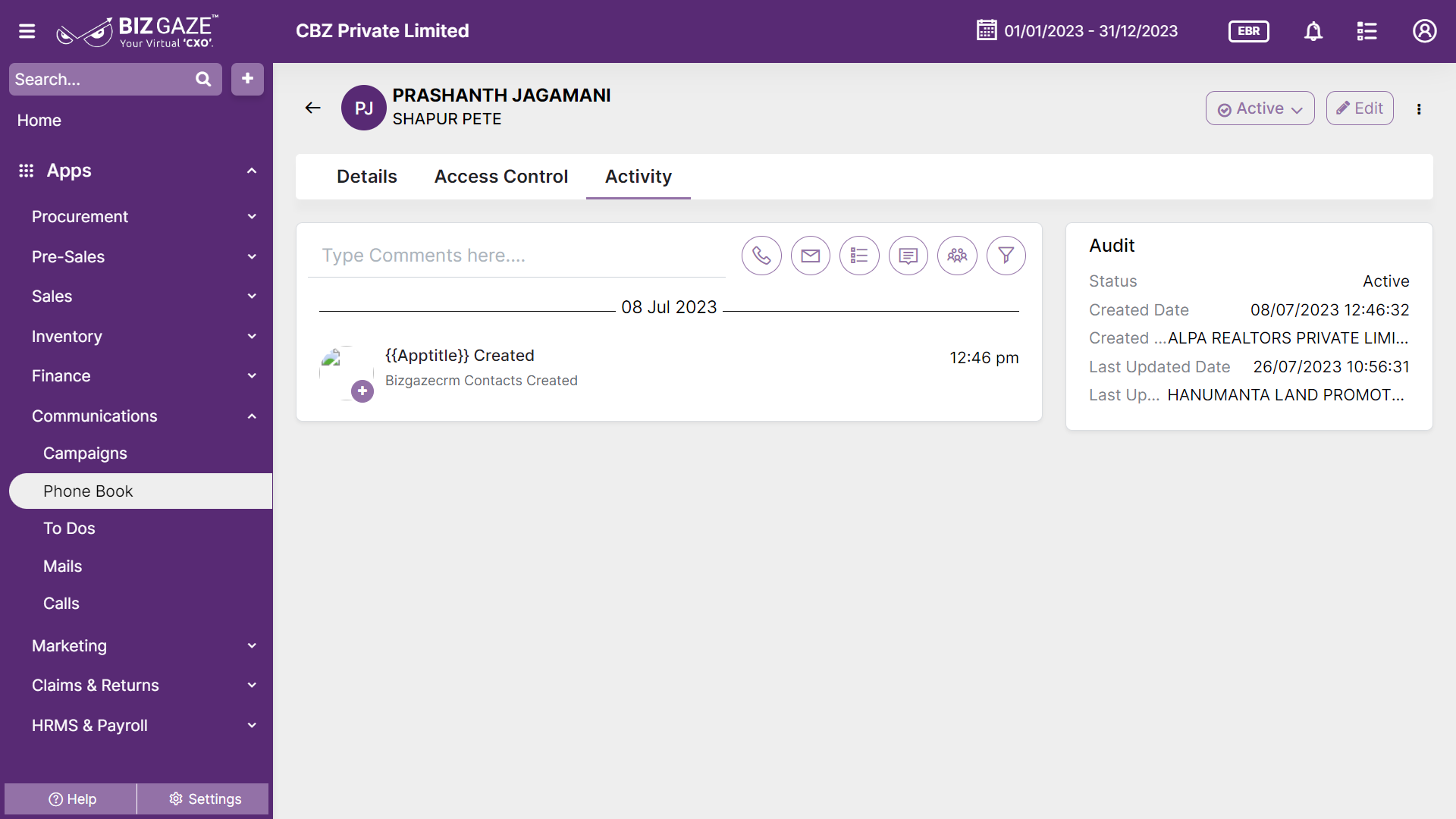Introduction
A Phone book contains the telephone numbers of customers and businesses in a particular area. As customers are pillars of any successful business. Building healthy relationships by emphasizing their needs will bring stable and long-term customers into the business.
“BizGaze” favors an equal share of customer relationships and an organization’s stable customer ratio. Bizgaze’s “Phone book app” contains all customers’ contact details in an organized manner. This helps businesses to learn more about their target audiences and how to best cater to their needs, thus retaining customers and driving sales growth.
Stage Workflow
| Active | Customer details are active but not yet confirmed |
| Inactive | Customer details not yet activated by the company |
| Deleted | The customer’s basic details are not correct or the customers are removed from the organization |
Portlets & Widgets
In the layout view, a Portlet accurately represents each functionality, and its corresponding data is precisely viewed as a Widget. The following section includes the default portlets and widgets of the Phone Book App.
Details
This widget contains summarized information about the contact details of the organization
| Field Name | Description |
| Contact Name | Point of contact person name of the organization is displayed. |
| Org Name | Displays organization name |
| Date of Birth | Date of birth of the Point of contact person is displayed |
| CIN | CIN code of the company is displayed. CIN is the Corporate Identification number allotted to all registered companies under ROC (Registrar of companies) |
Designation
This widget displays the Designation name assigned to the Point of Contact Person
LoB (Line of Business)
This section contains LoB (Line of Business segment) details of the Point of Contact Person and Tag details assigned to the Point of Contact Person. A business segment can be identified by the product(s) sold or services provided or by geographical locations that the company operates in.
| Field name | Description |
| LoB | Line of Business segment of the Point of Contact Person |
| Tag | LoB wise Tag of the organization. Tag enables grouping of different entities within a system which can be defined by each organization based on the analytic reports required. (Ex: Zone wise grouping of customers) |
Address
This section contains the address information of the Point of Contact Person like address name, city in which company is located and GST details of the Point of Contact Person’s organization.
| Field name | Description |
| Address | Address of the Point of Contact Person is displayed. It refers to the residential address of an individual working for an organization. |
| City | City name and Pin code of the city address are displayed. Pin code, also known as Postal Index Number (PIN), is a unique code consisting of six digits that is used in India to identify specific geographic regions |
| GSTIN | GSTIN number of the Point of Contact Person is displayed |
Roles
A Role refers to a position or a job title assigned to a team member or employee working in the organization
Branch
Businesses can have multiple branches at various locations. This section displays the city name or location where the branch of the company is located.
Phone Number
This section contains the contact phone number, phone number type and mobile number of the Point of Contact Person
| Field name | Description |
| Number type | Displays phone number type like Personal, Office, Home, Others |
| Phone type | Type of phone like landline or mobile |
| Mobile no | Phone number of the Point of Contact Person is displayed |
Email ID
This section consists of email details of the Point of Contact Person like email type and email address provided by the Point of Contact Person
| Field name | Description |
| Email type | Type of email of the Point of Contact Person like Work or Personal is displayed |
| Email address provided by the Point of Contact Person is displayed |
URL
This section contains URL link of the Point of Contact Person. URL stands for Uniform Resource Locator and is the unique link that you would enter to navigate to a specific web page.
| Field name | Description |
| URL type | URL type of the URL provided by the Point of Contact Person |
| URL | URL provided by the Point of Contact Person is displayed as Custom, Facebook, Google, or Twitter |
This section contains the registration details of the Point of Contact Person where user can log in, change password with the registration details provided
| Field name | Description |
| User Login | This section allows registered user to Login with credentials via invite link |
| Security & Login | |
| Email ID | Displays registered mail id of the Point of Contact Person |
| Phone | Displays the contact phone number of the Point of Contact Person |
Activity Log provide users with essential information, notifications, and real-time updates to keep them engaged and informed about key activities in apps related to updates, notifications, and stage changes.
| Comments | User can comment or enter brief notes |
| Audit | |
| Created Date | Displays creation date of the Phone Book |
| Created By | Name of the person who created Phone Book |
| Last Updated Date | Last stage changed of the Phone Book |
| Last updated by | Name of the person who updated the stage |
| Status | Current status of the Phone Book |
| Time-Line | This widget tracks all the activities within the app |
Reports
A report is a document that presents information in an organized format for a specific audience and purpose. Although summaries of reports may be delivered orally, complete reports are almost always in the form of written documents
- Phone book Master