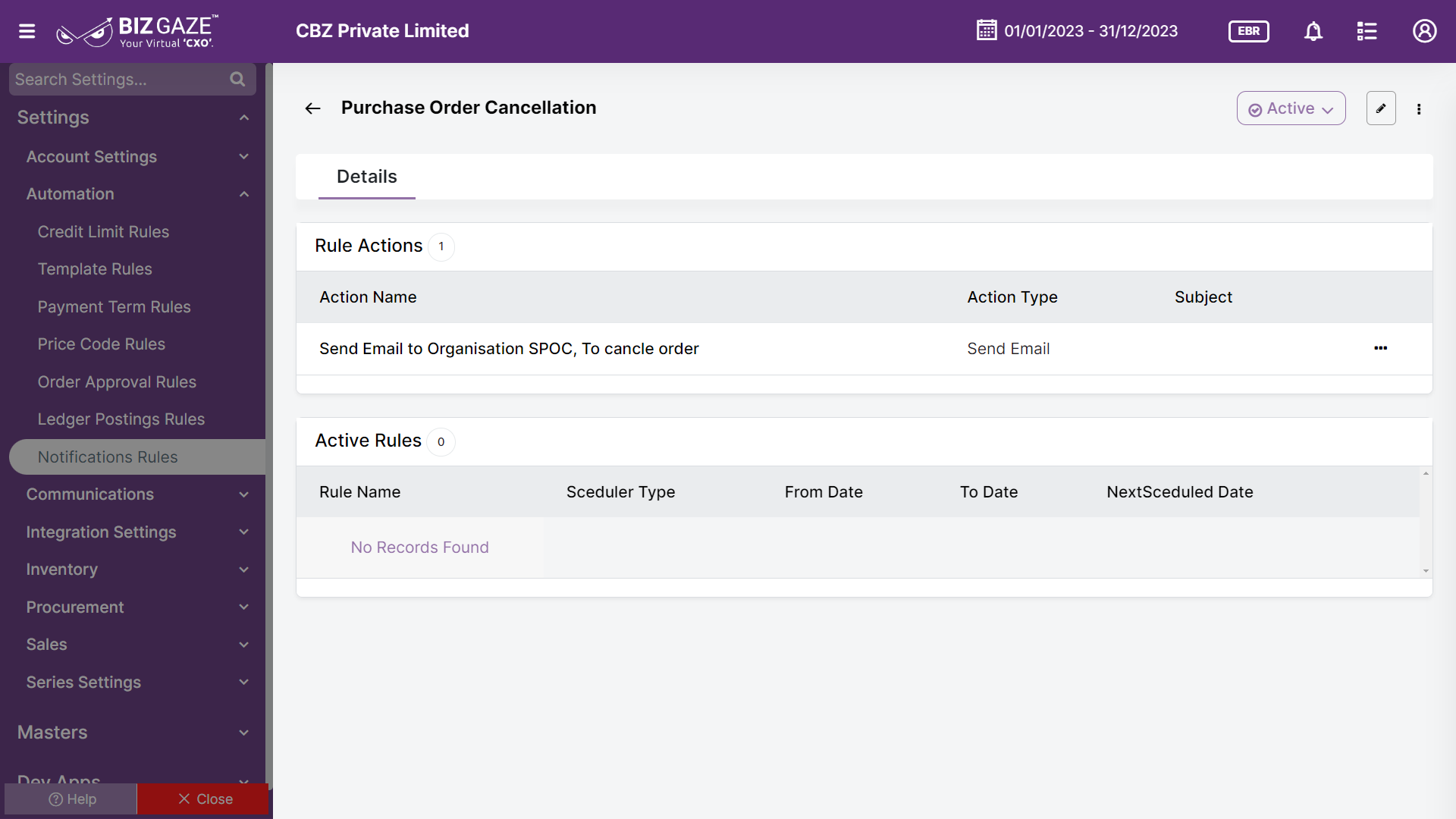Introduction
Notification rules, also known as notification configurations, are predefined instructions or parameters that determine when and how notifications are generated and delivered within a system or application. These rules define the conditions, triggers, and actions associated with sending notifications to users or stakeholders.
Bizgaze’s “Notification Rules app” allows you to create and manage rules for notifications targeted at specific contact groups. You define criteria and parameters such as triggers, delivery methods, and content.
Stage Workflow
Default stages of the Notification Rules App:
| Field name | Description |
| Active | The notification rule that is currently operational and awaiting approval for further process |
| Inactive | Notifications associated with an inactive rule are not being triggered or delivered |
| Deleted | The Deleted stage indicates that a notification rule has been permanently removed or deleted |
Portlets & Widgets
In the layout view, a Portlet accurately represents each functionality, and its corresponding data is precisely viewed as a Widget. The following section includes the default portlets and widgets of the Notification Rules App.
Rule Actions
This widget contains the Rule Action details like Action name and Action type
| Field name | Description |
| Action Name | Displays the action name. It represents the name or title of the action that the rule is designed to perform when certain conditions are met |
| Action Type | An action takes place when a task is completed likes sending notifications, stage changes, sending tasks and etc. |
| Subject | The field or attribute that defines the subject or topic of a message, notification, or communication generated by the rule |
Active Rules
This widget contains the Rules which are currently in active stage and are being worked on.
| Field name | Description |
| Rule Name | Name of the rule is shown. The Rule Name refers to the unique identifier or label assigned to a specific notification rule typically defined by the user or administrator |
| Scheduler Type | Schedule types like Fixed, Fixed deadlines or Adaptive. It specifies the scheduling method or pattern used to determine when notifications should be triggered or sent. It defines the frequency, timing, and recurrence of the notifications. |
| From Date | Start date of the rule that comes into action. The starting date and time from which the notification rule is active or applicable. |
| To Date | Active end date of the rule. It represents the ending date and time until which the notification rule remains active or applicable |
| Next Scheduled Date | Displays the next schedule date of the rule. The date and time at which the next notification generated by the rule is scheduled to be sent. |
Reports
A report is a document that presents information in an organized format for a specific audience and purpose. Although summaries of reports may be delivered orally, complete reports are almost always in the form of written documents.
- Notification Rules master