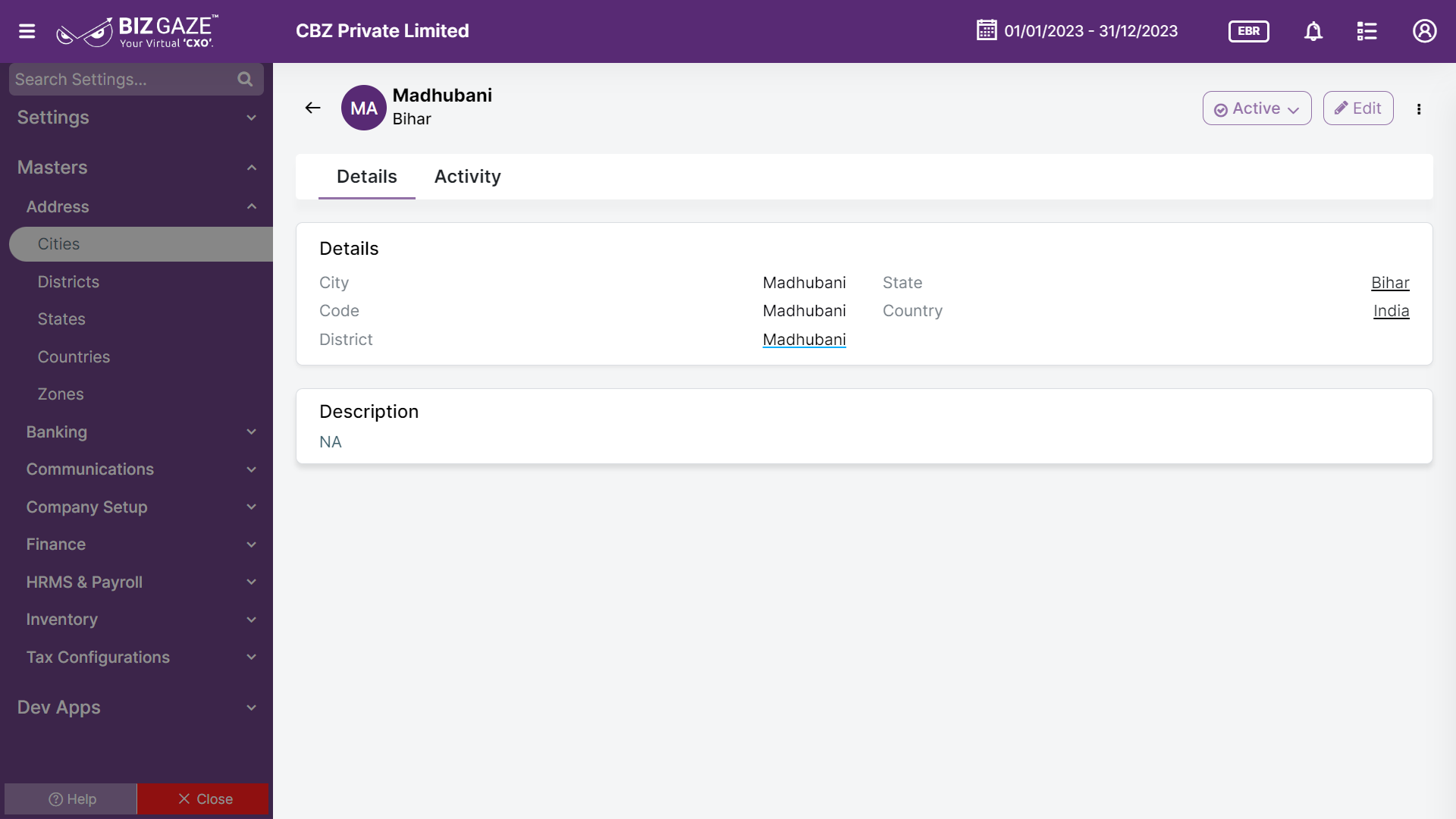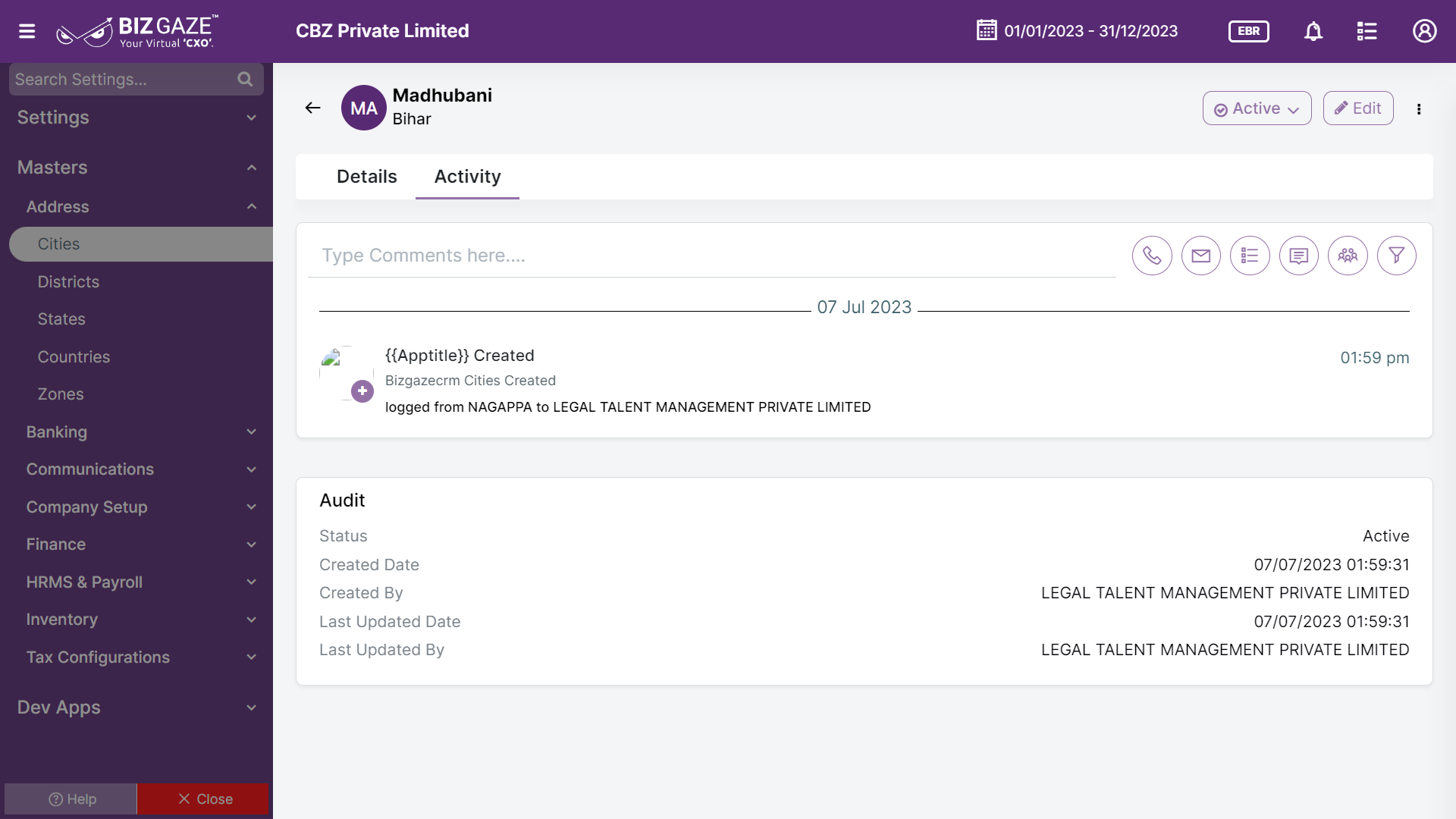Introduction
Cities are utilized to manage operations at a highly localized level. They help organizations streamline processes, allocate resources, and generate city-specific insights within the system. Cities in systems facilitate targeted decision-making, localized reporting, and efficient management of operations within specific urban areas.
Stage Workflow
No Stages
Portlets & Widgets
In the layout view, a Portlet accurately represents each functionality, and its corresponding data is precisely viewed as a Widget. The following section includes the default portlets and widgets of the Cities App.
Details
This widget contains City details like City Name, Code, District, State, and Country name to which the city belongs.
| Field name | Description |
| City | Displays name of the city. Cities are utilized to manage operations at a highly localized level. They help organizations streamline processes, allocate resources, and generate city-specific insights within the system |
| Code | The short name of the city for quick identification purpose is displayed |
| District | District name to which the city belongs. Districts are utilized to categorize and manage operations at a more localized level within a country or region. Districts help organizations streamline processes, manage resources, and generate district-specific insights within the system |
| State | State name to which the city belongs. States are used to categorize and manage operations based on geographic boundaries. They help organizations comply with regional regulations, streamline operations |
| Country | Displays the country name to which the city belongs. Countries are utilized to categorize and manage operations based on national boundaries |
| Description | Comments or short notes about the city is displayed |
Activity Log provide users with essential information, notifications, and real-time updates to keep them engaged and informed about key activities in apps related to updates, notifications, and stage changes.
| Field name | Description |
| Comments | User can write short notes or comments about the City |
| Audit | |
| Created date | Date when the City is created |
| Created by | Name of the person who created the City |
| Last updated date | Last stage changed of the City |
| Last updated by | Name of the person who last updated the stage |
| Status | Displays the current status of the City |
| Time-Line | This widget tracks all the activities within the app. |
Reports
A report is a document that presents information in an organized format for a specific audience and purpose. Although summaries of reports may be delivered orally, complete reports are almost always in the form of written documents
- Cities Master