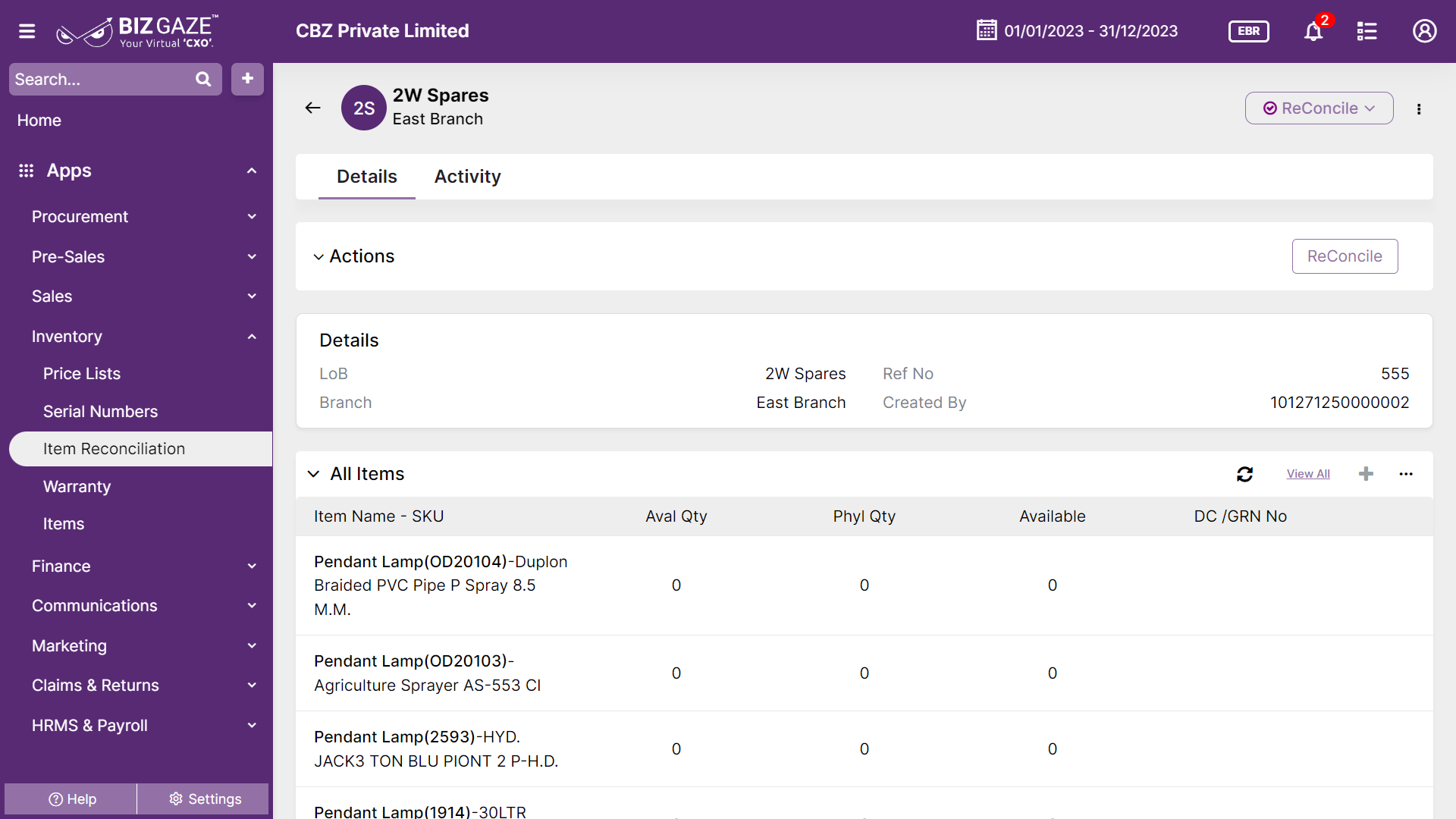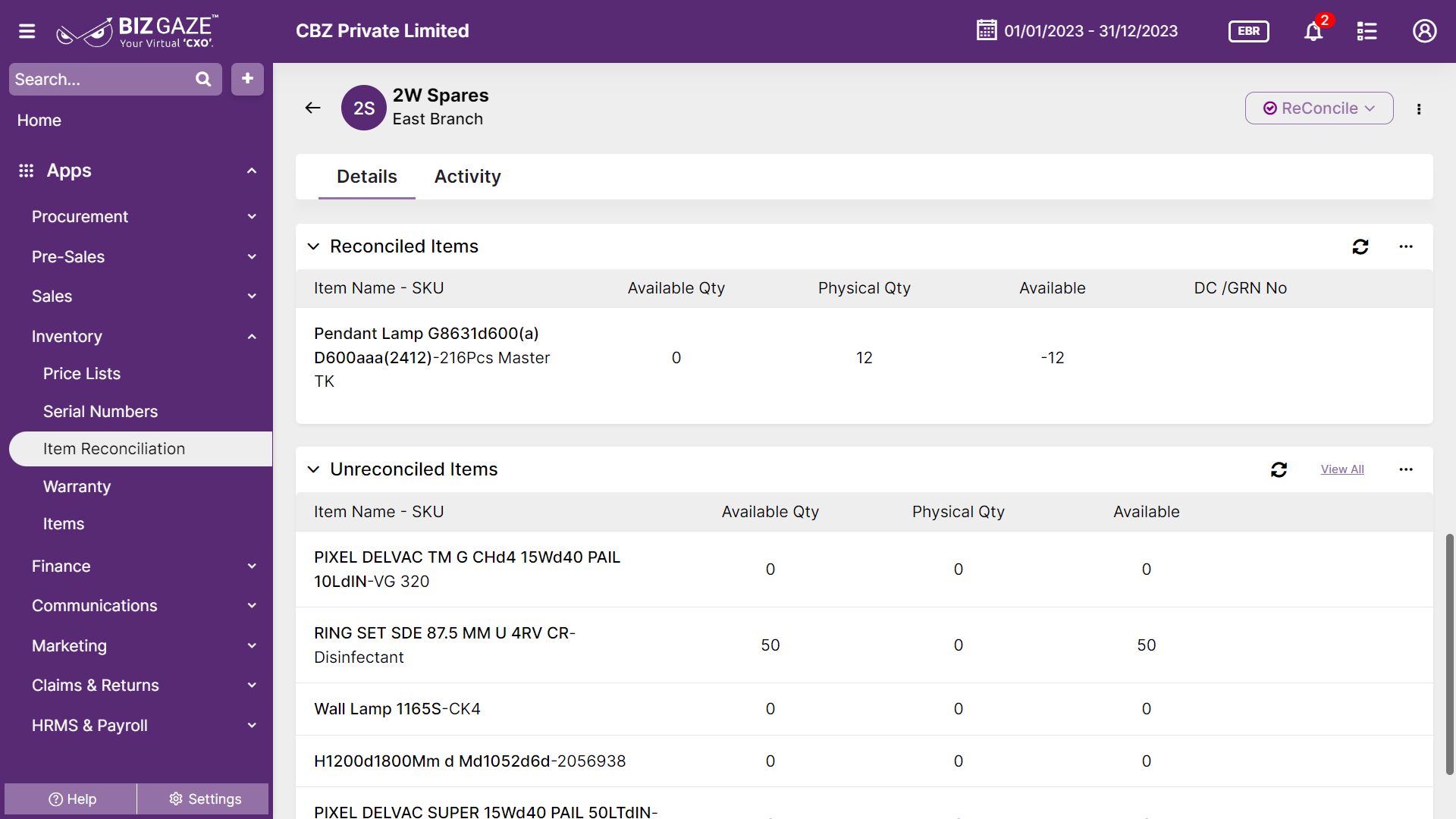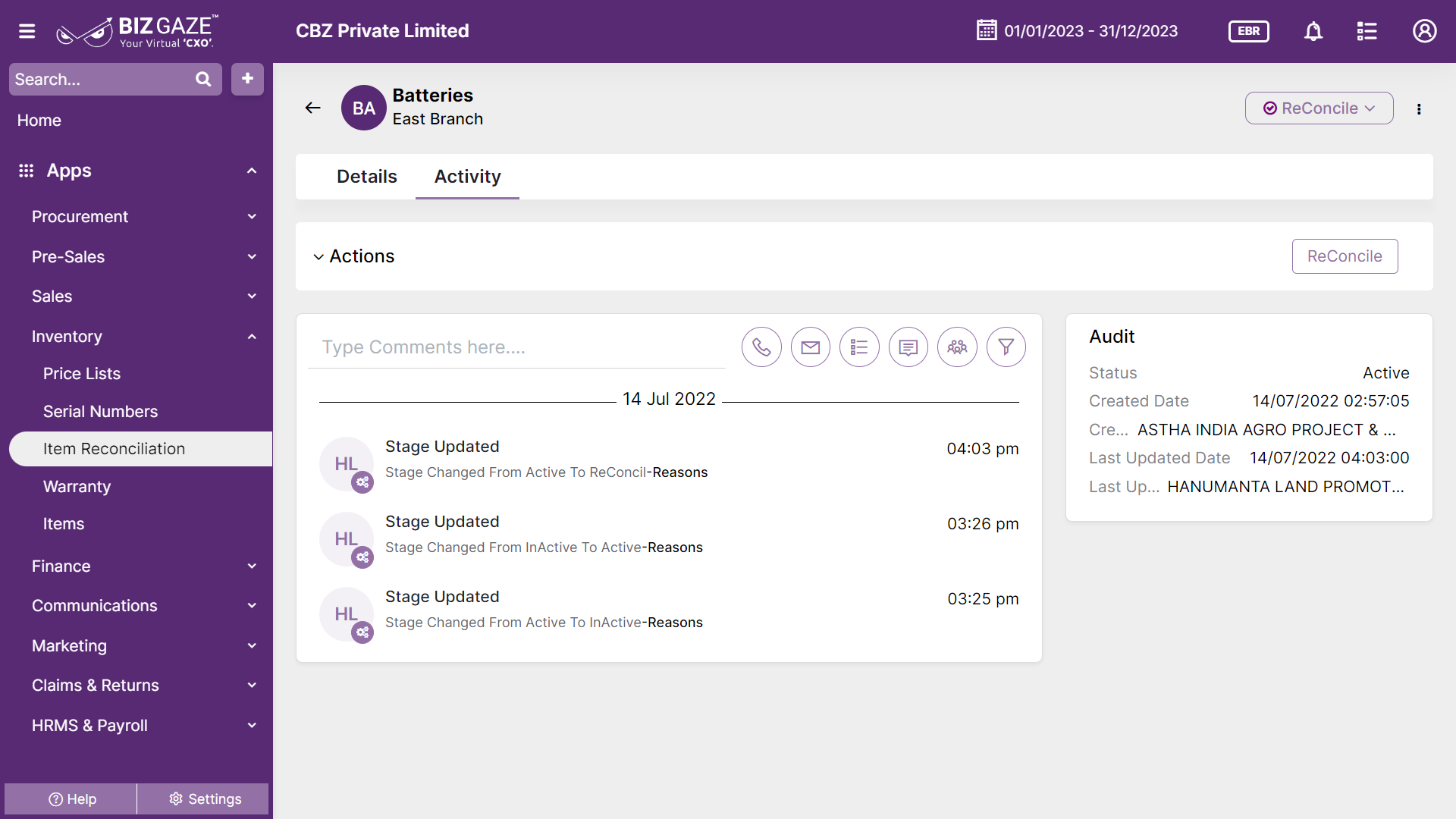Introduction
Inventory reconciliation or Item reconciliation is the process of comparing physical inventory counts with records of inventory on hand. This is an important process as it helps reduce stock discrepancies and understand why there are discrepancies in the first place.
Stage Workflow
| Field Name | Field Description |
| Active | The reconciliation process is actively being carried out and needs further approval |
| Void | The action that nullifies or cancels the reconciliation process |
| Reconcile | Signifies the completion of the item reconciliation process for a specific set of items |
Portlets & Widgets
In the layout view, a Portlet accurately represents each functionality, and its corresponding data is precisely viewed as a Widget. The following section includes the default portlets and widgets of the Item Reconciliation App.
Details
This Widget contains details about the Branch, LoB segment, and Reference number of the Reconciliation Items
| Field name | Description |
| LoB | Line of Business (LoB) segment of the item is displayed. A business segment can be identified by the product(s) sold or services provided or by geographical locations that the company operates in. |
| Ref No | Reference number of the item is displayed. Reference number is assigned to check the data for future reference |
| Branch | Displays the Branch Name. It refers to the Portal where the stock can be adjusted |
| Created by | Displays person’s name who created the item reconciliation. It refers to the contact name of Login from which the entries have been created |
All Items
This widget provides details like Item names, SKU, Available Quantity, Physical Quantity and DC/GRN number of all the Items
| Item name SKU | Displays the item name and SKU code (Stock Keeping unit) of the item. Stock Keeping Unit (SKU) is a unique code used to identify each product stocked in a retail outlet for inventory and tracking purposes. |
| Avail. Qty | Displays available quantity of of items in the inventory storage |
| Phy Qty | Displays physical quantity of items available in the inventory |
| DC/GRN no | DC/GRN will be created as per the stock adjusted in Item Reconciliation module. If the stock adjusted is more than the Available stock then DC will be created & if the stock adjusted is less than the available stock GRN will be created |
| Reconcile | User can click on ‘Reconcile’ option to Reconcile the particular item. |
Reconciliation Items
This widget provides details like Item names, SKU, Available Quantity, Physical Quantity and DC/GRN number of the Reconciled Items. Inventory Reconciliation is the act of handling all inventory and making sure the stock records match Physical Quantity available.
| Field name | Description |
| Item name SKU | Displays the Reconciled Item name and SKU code (Stock Keeping unit) of the Item. Stock Keeping Unit (SKU) is a unique code used to identify each product stocked in a retail outlet for inventory and tracking purposes. |
| Avail. Qty | Displays available quantity of of items in the inventory storage |
| Phy Qty | Displays physical quantity of items available in the inventory |
| DC/GRN no | Displays the DC number or GRN of the Reconciled Item. DC/GRN will be created as per the stock adjusted in Item Reconciliation module. If the stock adjusted is more than the Available stock then DC will be created & If the stock adjusted is less than the available stock GRN will be created |
Unreconciled Items
This Widget provides details like Item names, SKU, Available Quantity, Physical Quantity and DC/GRN number of the Unreconciled Items.
| Field name | Description |
| Item name SKU | Displays the Item name and SKU code (Stock Keeping unit) of the Item. Stock Keeping Unit (SKU) is a unique code used to identify each product stocked in a retail outlet for inventory and tracking purposes. |
| Avail. Qty | Displays Available Quantity of of Items in the inventory storage |
| Phy Qty | Displays Physical Quantity of Items available in the inventory |
Activity Log provide users with essential information, notifications, and real-time updates to keep them engaged and informed about key activities in apps related to updates, notifications, and stage changes.
| Field name | Description |
| Comments | User can write short notes or comments about the Item Reconciliation |
| Audit | |
| Created date | Displays the date of the creation of Item Reconciliation |
| Created by | Name of the person who created the Item Reconciliation order |
| Last updated Date | Last stage changed of the Reconciliation |
| Last updated by | Name of the person who last updated the stage |
| Status | Displays the current status of the item Reconciliation order |
| Time-Line | This widget tracks all the activities within the app. |
Reports
A report is a document that presents information in an organized format for a specific audience and purpose. Although summaries of reports may be delivered orally, complete reports are almost always in the form of written documents
- Item Reconciliation Report