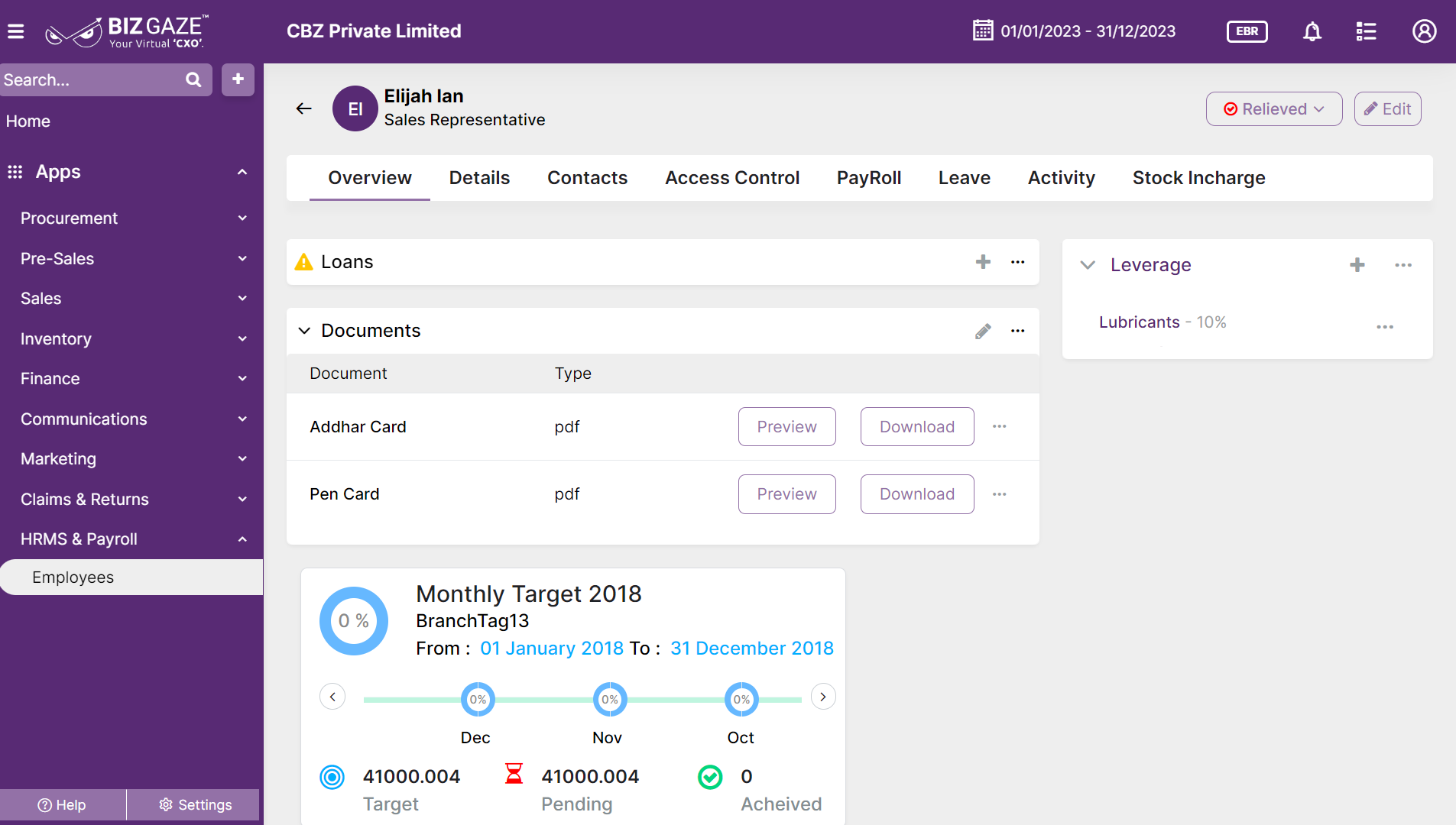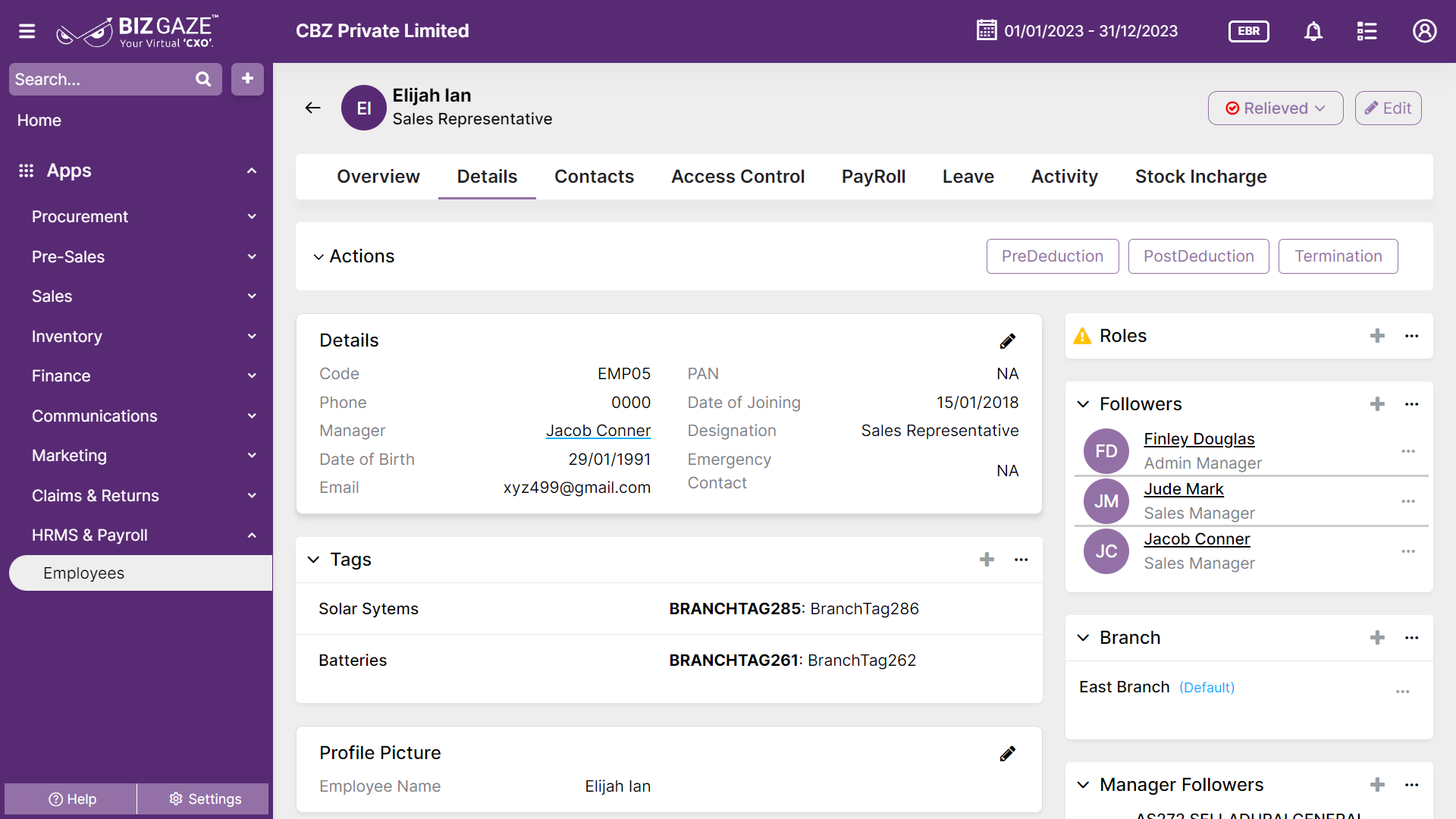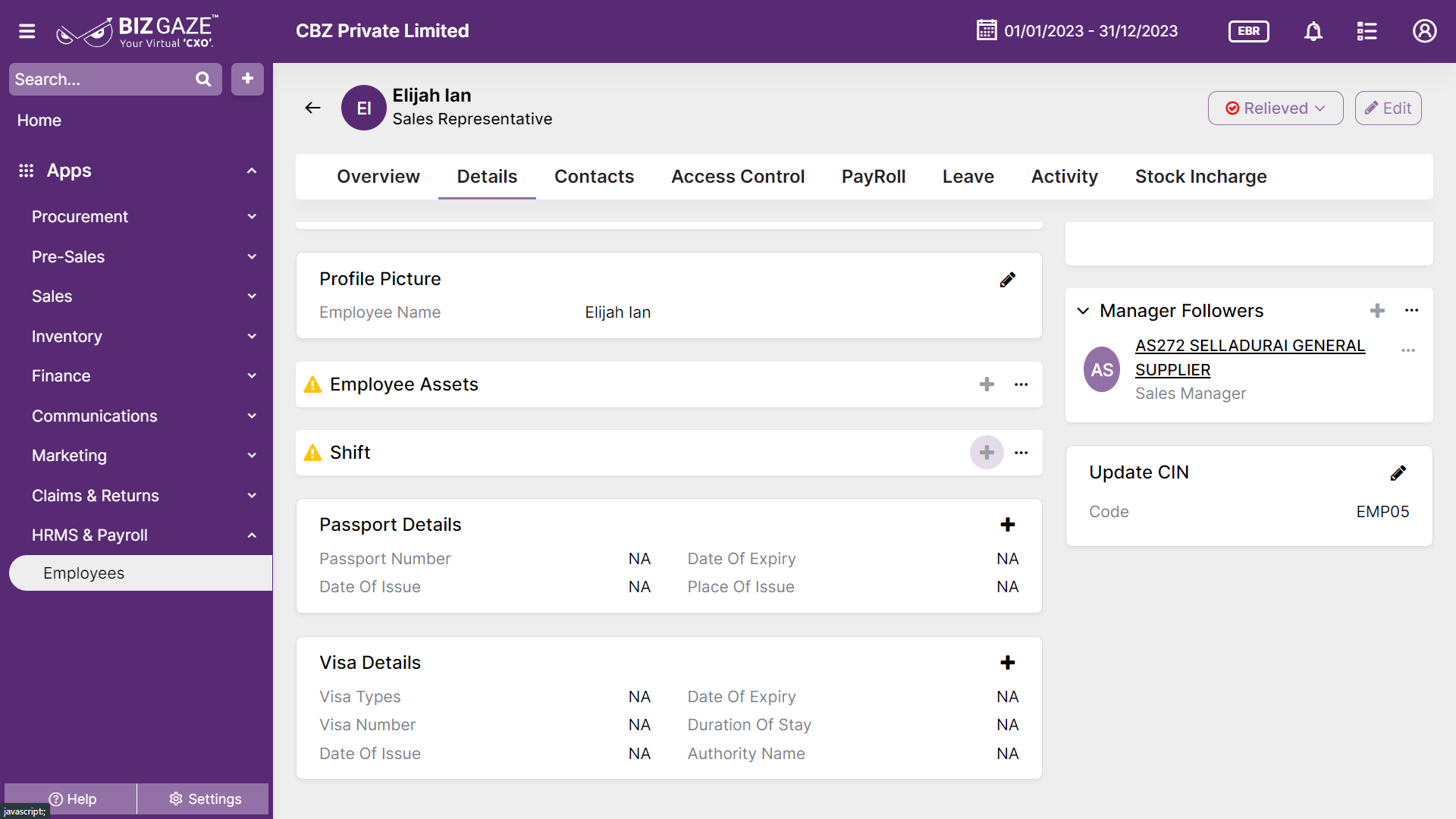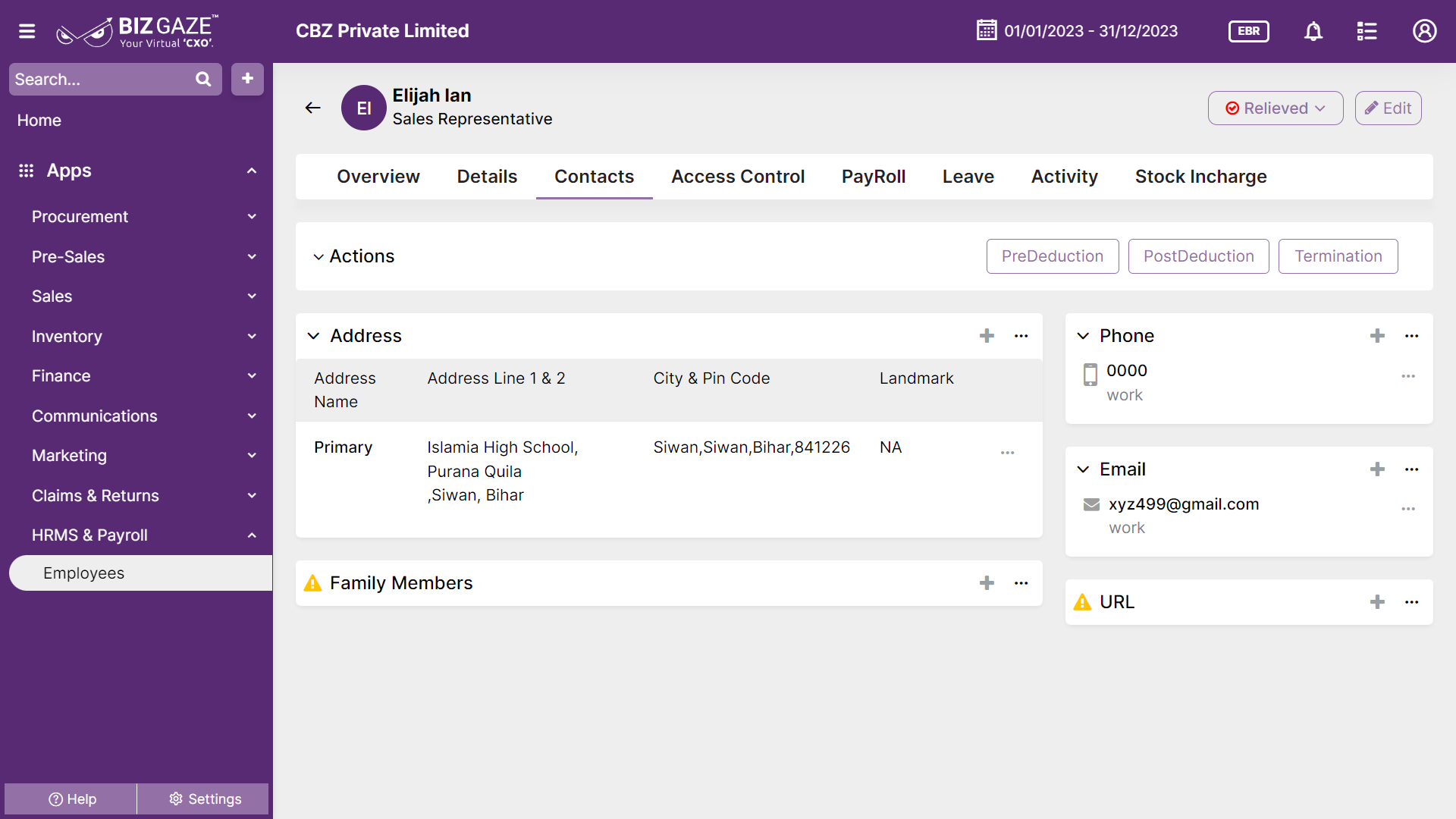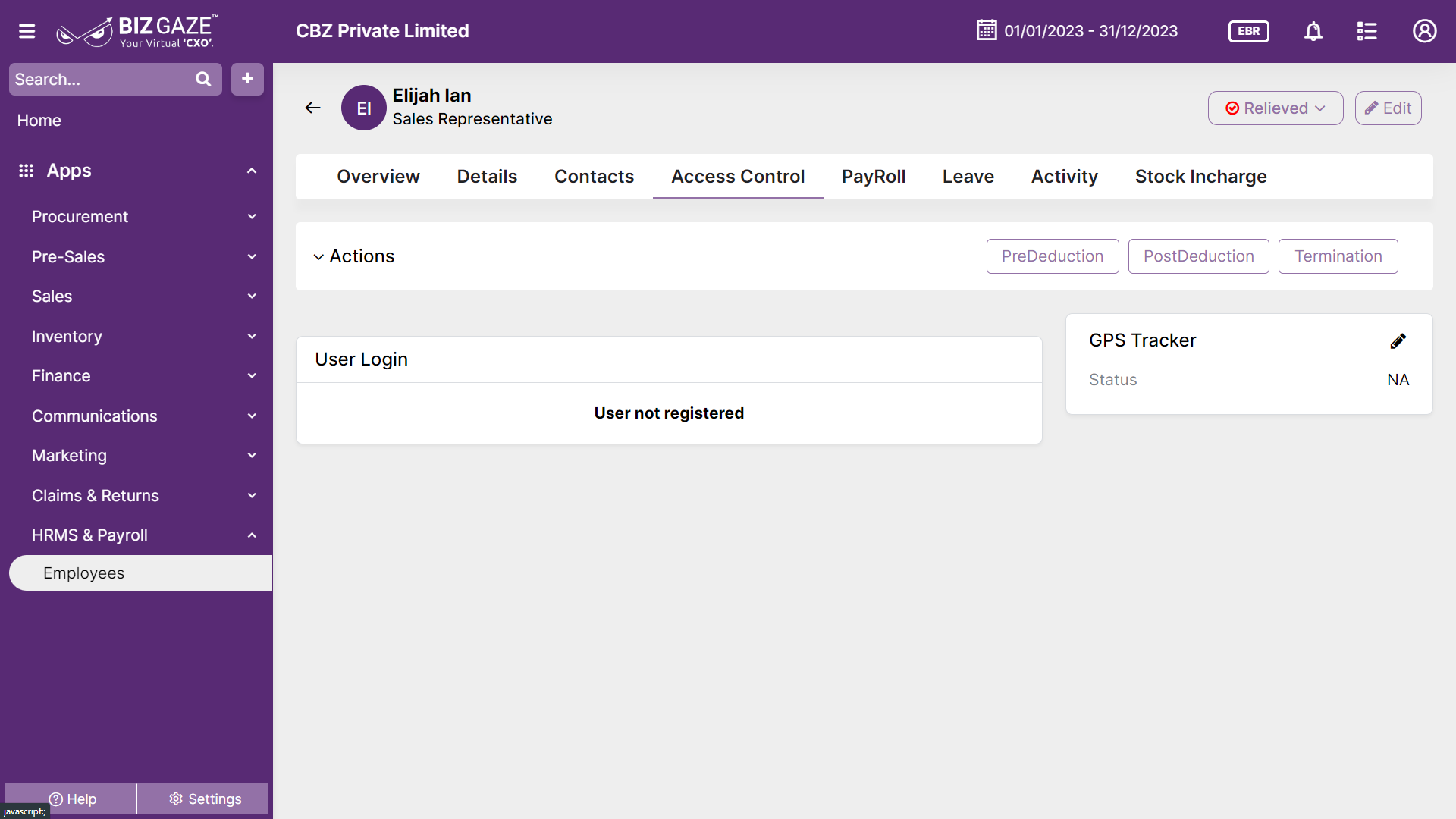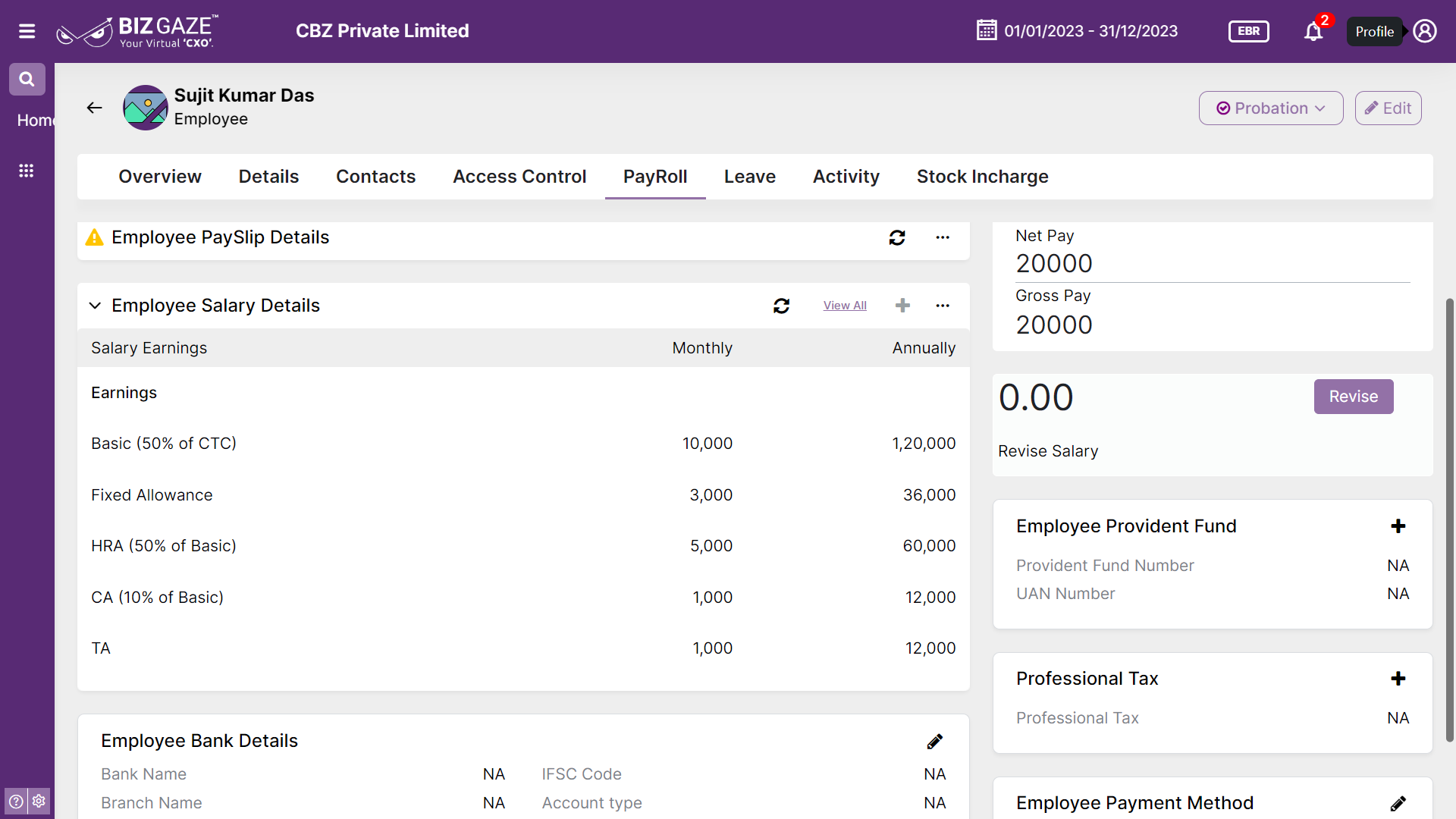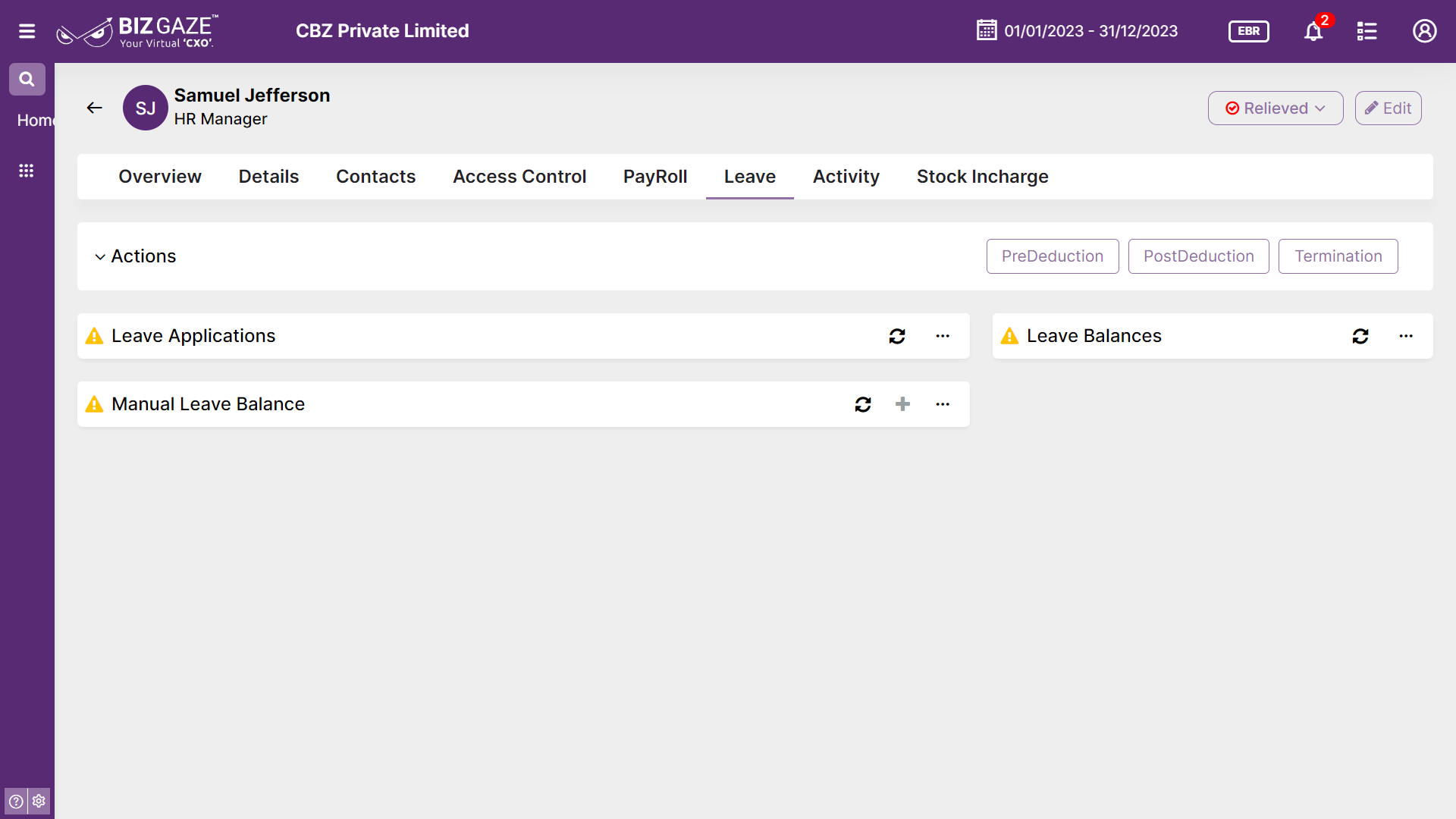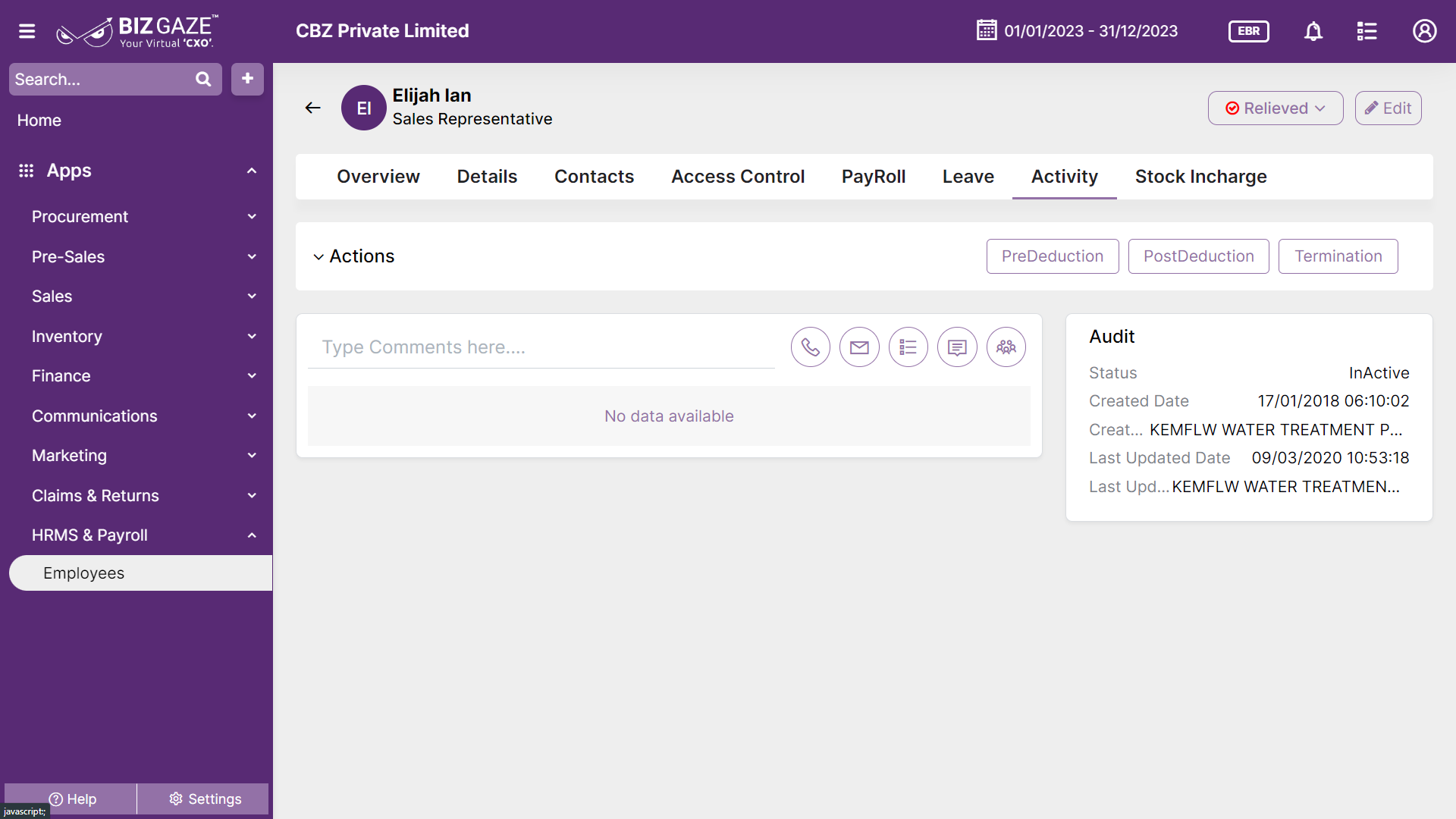Introduction
The growth of an organization completely depends on performance, tasks, targets and sales accomplished by an employee. The employee track record always puts forward the standards of the organization.
Stage Workflow
Default stages of the Employee app:
| Field name | Description |
| Pre Selection | When a new user is created, by default will be assigned with Pre Selection Stage. |
| Qualify | Employees registered with valid and verified basic details |
| Onboard | Users with Active Login Credentials will be moved to Onboard stage. |
| Probation | Employee serving probation/Notice period |
| Relieved | Relieved/Inactive employee with the organization |
Portlets & Widgets
In the layout view, a Portlet accurately represents each functionality, and its corresponding data is precisely viewed as a Widget. The following section includes the default portlets and widgets of the Employees App.
| Field name | Description |
| Cheque count | Displays the total count of Employee Cheque Payments collected from the Customers. User can click on the hyperlink at the top right, which directs to “Cheque Link Report” module. |
| Cash count | Displays the total count of Employee Cash Payments collected from the Customers. User can click on the hyperlink at the top right, which directs to “Cash Link Report” module. |
| Other Payment count | Displays the total count of Employee other payments collected from the Customers like (NEFT, RTGS, Card etc.). User can click on the hyperlink at the top right, which directs to “Other Payments Link Report” module. |
Leverage
It refers to a resource given for the employee to maximize the potential benefits and achieve desired outcomes of the Organization. User can set the Employee Leverage in terms of Percent so that it can be applicable for customers in Sales Process.
| Field name | Description |
| LoB | Line of business segment of the employee is displayed. A Line of business segment is an area of operation in which a company has an established separate product line or industry in which the company operates. |
| Percentage | Leverage percentage allotted for the employee is displayed |
This section contains the basic details of the employee like contact details, roles, Tags and family members details that are provided while creation of the employee.
Details
| Code | Displays an Employee code when registered with the email. An employee ID number code is a unique code assigned by employers to individual employees |
| Phone | Mobile number of the employee |
| Manager | Name of the manager assigned to the employee. A manager accomplishes department objectives by managing staff; planning and evaluating department activities. |
| Date of Birth | Displays date of birth of the employee |
| Email Id of the employee assigned while creation is displayed | |
| PAN | PAN number of the employee is displayed. Permanent Account Number is a ten-character alphanumeric identifier, issued in the form of a laminated “PAN card”, by the Indian Income Tax Department |
| Date of joining | Displays the joining date of the employee in the organization |
| Designation | The designation of the employee as what he does in the company is displayed |
| Emergency contact | Displays an alternate contact number of the employee in case of any emergency |
Tags
Tag enables grouping of different entities within a system (for example Zone wise grouping of customers) which can be defined by the organization based on the analytic reports they required.
| Field name | Description |
| LoB | Line of business segment of the employee is displayed. A Line of business segment is an area of operation in which a company has an established separate product line or industry in which the company operates. |
| Tag | Tag assigned for the employee under LoB segment in the company. |
Profile Picture
This section contains the Profile Picture of the Employee
| Image | Profile picture provided while creation of employee is displayed |
Roles
This section contains roles associated to the employees. A Role refers to a job role. It is the position and the job title a team member or an employee holds. In this section specific roles are given to the followers, and also followers can be added in this section.
| Field name | Description |
| Designation | Designation of the employee is displayed |
Followers
The followers represents as point of contact in the absence of actual salesperson. This section contains Followers details of the customer
| Field name | Description |
| Name | Name of the follower added is displayed. The followers represents as point of contact in the absence of actual salesperson |
| Designation | Designation of the follower added is displayed |
Family Members
This section contains employee’s family details. Organizations may require family members’ details for reasons such as emergency contact information, administering benefits and insurance, supporting work-life balance, providing employee assistance programs, conducting security clearance checks, and organizing family events or activities.
| Field name | Description |
| Family member name | Name of the family member added |
| Marital Status | Marital status of the family member added, whether the person is married or not |
| Relation type | Relation between the employee and family member added |
| Email id of the person added is displayed | |
| Date of Birth | Date of birth of the person is displayed |
| Mobile Number | Mobile number of the family member |
Documents
This section contains customer documents like PAN card, address proofs, Aadhar card, Voter Id or identity images.
| Field name | Description |
| File | Displays file/document name provided by the employee |
| Type | Document type/format is displayed whether it is JPEG, PNG or other |
| Preview | User can click on Preview to view the document |
| Download | User can download the employee document |
Employee Assets
Assets are the company’s valuable item owned by a company or an employee. Business assets span many categories. They can be physical, tangible goods, such as vehicles, and etc.
| Item name | Item name of the asset is displayed |
| Serial number | A unique serial number or code associated with the item for quick identification |
| Assign Date | Date assigned of the asset item provided |
| Return date | Return date of the asset |
| Description | Comments or description about the asset items |
Shift
This sections contains shift time details assigned to the employee. A shift in a company refers to a specific period or schedule during which employees are expected to work. Shift work is common in industries that require round-the-clock operations or extended hours of service.
| Field name | Description |
| Name | Shift name assigned for the employee like Day shift or Night shift |
| From time | Start time of the shift period |
| To time | End time of the shift period |
Branch
This section contains the city name or location, the company’s branch where the employee is working. Businesses can have multiple branches at various locations. Users can assign multiple branches for employees so that they can Manage Operations & overseas day-to-day data within that Branch allotted.
| Field name | Description |
| Branch | Branch name where the employee is working is displayed |
Manager Followers
Employees added in manager followers can view the data irrespective of assigned manager for the employee based on the Role Hierarchy.
| Field name | Description |
| Name | Name of the manager follower added is displayed. The followers represents as point of contact in the absence of actual salesperson |
| Designation | Designation of the manager follower added is displayed |
Address
This section contains the address information of the employee like address name, city in which employee is located and GST details of the employee.
| Field name | Description |
| Address | Employee address details are displayed. It refers to the residential address of an individual working for an organization. |
| City | City name of the employee |
| Pin code | Pin code of the address is displayed. Pin code, also known as Postal Index Number (PIN), is a unique code consisting of six digits that is used in India to identify specific geographic regions |
Employee payment method
Employee payment methods refer to the various ways an organization compensates its employees for their work. The chosen method depends on factors such as the company’s policies, industry standards, and local regulations.
| Field name | Description |
| Payment type | Displays payment method allotted to the employee whether he is paid by cheque or deposit |
Employee Bank details
This section contains information about the employee’s bank account provided while employee creation
| Field name | Description |
| Bank name | Name of the bank account |
| IFSC code | IFSC code of the bank. An IFSC code (Indian Financial System Code) is an 11-digit alphanumeric code used to uniquely identify a specific bank branch within the Indian banking system. |
| Branch name | Branch name of the bank location. A bank branch is a physical location of a bank or financial institution where customers can access various banking services. It is essentially a local office or outlet that represents the bank in a specific area. |
| Account type | Employee’s bank account type is displayed whether it is a savings or current account |
| Account number | Account number of the bank account provided while employee creation |
Phone Number
This section contains the contact phone number, phone number type and mobile number of the employee
| Field name | Description |
| Number type | Displays phone number type like Personal, Office, Home, Others |
| Phone type | Type of phone like landline or mobile |
| Mobile no | Phone number of the employee is displayed |
Email ID
This section consists of email details of the employee like email type and email address provided by the employee
| Field name | Description |
| Email type | Type of email of the employee like Work or Personal is displayed |
| Email address provided by the employee |
URL
This section contains URL link of the employee. URL stands for Uniform Resource Locator and is the unique link that you would enter to navigate to a specific web page.
| Field name | Description |
| URL type | URL type of the URL provided by the employee |
| URL | URL provided by the employee is displayed as Custom, Facebook, Google, or Twitter |
User Login
This section provides whether the employee is registered or not
| Field name | Description |
| User Login | The widget provides the details of login access status |
Security & Email
This section contains details about the employees’ registered Email and Phone number
| Field name | Description |
| Displays registered email Id of the employee | |
| Phone | Mobile number of the employee registered while creation is displayed |
GPS Enable
|
GPS enable
|
The widget shows the details of GPS access and its status whether it is enabled or not. |
Employee Provident Fund
| Field name | Description |
| Provident fund no | Employee’s provident fund number is displayed. It is an account number allotted to the employees which can be used to check the status of EPF and available balance in the account |
| UAN number | Universal Account Number or UAN is a 12-digit identification number, which both employee and your employer are assigned, under which both can contribute to the EPF |
Employee Pay Slip Details
A Pay slip is a document that details an employee’s earnings and deductions for a specific pay period. This section contains employees’ Pay slip details.
Employee Salary Details
An employee’s salary is the amount of money they receive in exchange for their work. It is typically expressed as an annual or monthly figure, and includes both base pay and any additional benefits or bonuses they may be eligible for.
Professional Tax
Professional tax is a tax that is levied by the state government and applies to income an employee earns through employment.
| Field name | Description |
| Professional tax | Displays employee’s Professional Tax status whether it is enabled or not. Professional tax is a tax that is levied by the state government and applies to income an employee earns through employment. |

This section contains details about leaves and Leave Balances of the employee
| Field name | Description |
| Leave Applications | Displays number of Leave Applications of an employee |
| Leave Balances | Displays number of remaining Leaves available for an employee |
Manual Leave Balance
This section contains details about leave type and leaves Available for the employee
| Field name | Description |
| Leave Type | Displays leave type like casual leave, sick leave or privilege leave |
| Available Leaves | Displays number of available leaves for the employee |
| Reason | Displays employees reason for leave |
Activity Log
Activity Log provide users with essential information, notifications, and real-time updates to keep them engaged and informed about key activities in apps related to updates, notifications, and stage changes.
| Field name | Description |
| Comments | User can write short notes or comments about the employee |
| Audit | |
| Created Date | Date when the employee is created |
| Created By | User’s name who created the employee |
| Last updated date | Last stage changed of the employee |
| Last Updated by | User’s name who last updated the stage |
| Status | Displays current status of the employee |
| Time-Line | This widget tracks all the activities within the app |
Reports
A report is a document that presents information in an organized format for a specific audience and purpose. Although summaries of reports may be delivered orally, complete reports are almost always in the form of written documents
- Employee Master Data.