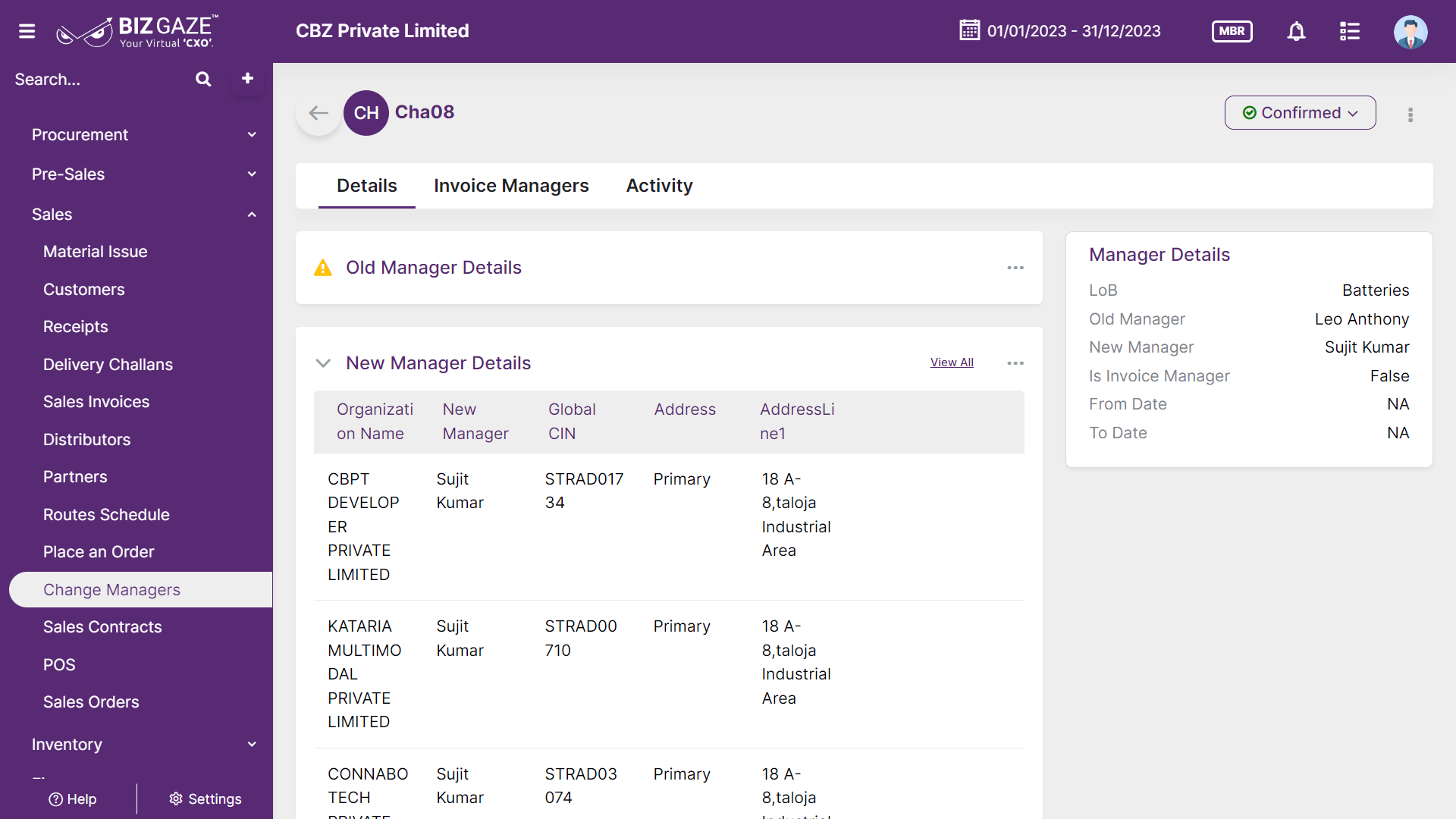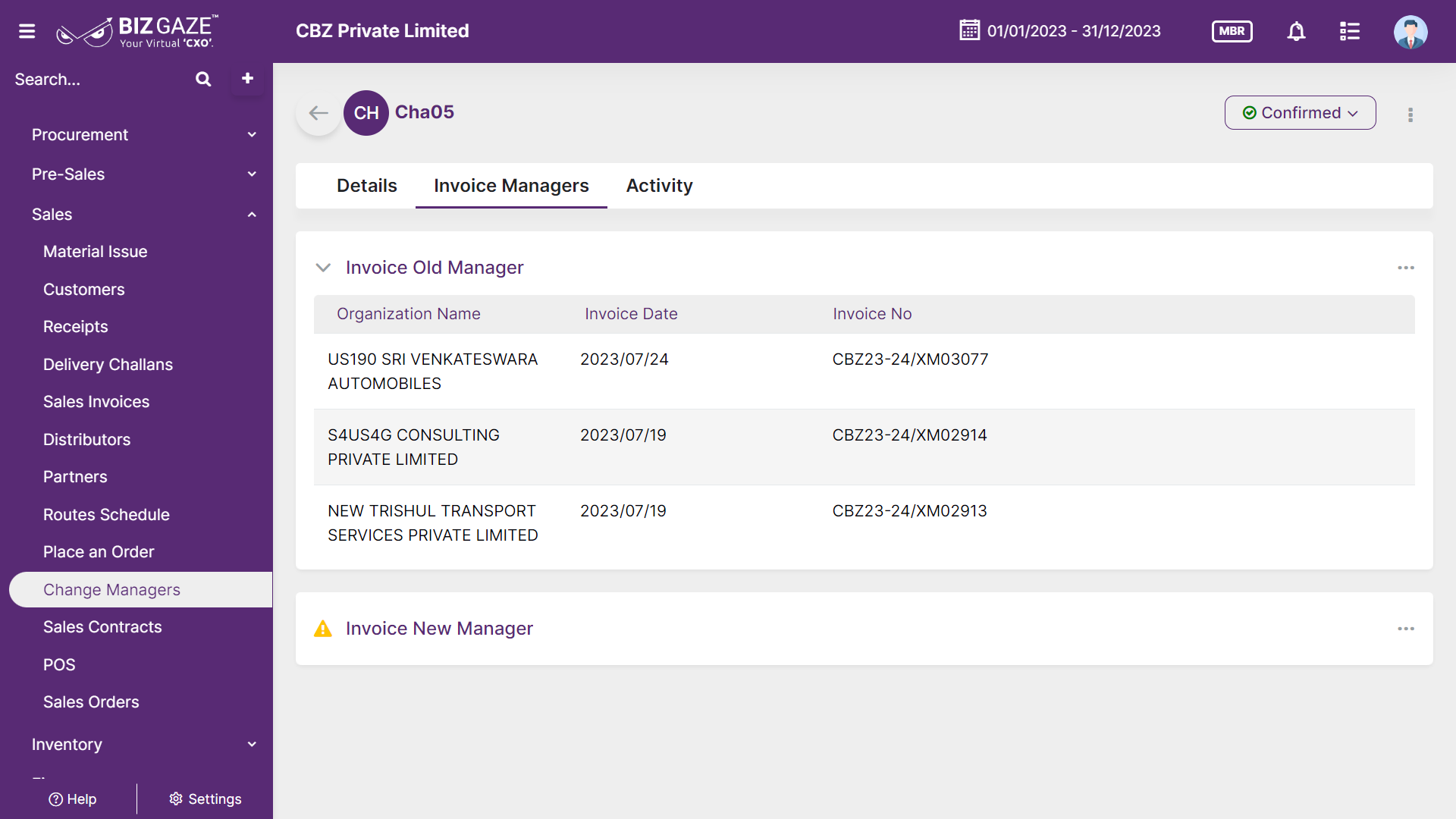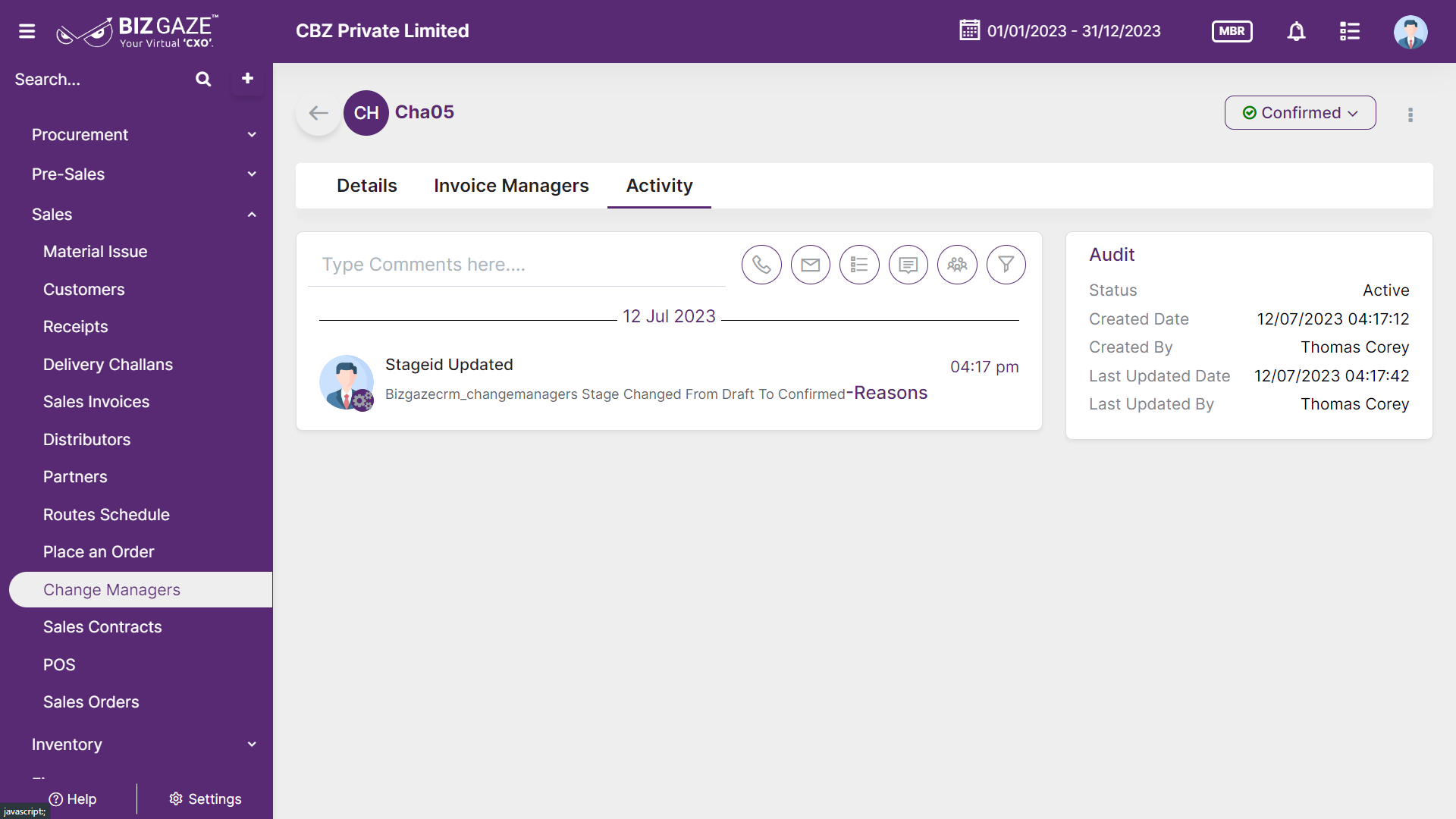Introduction
Change managers focus on the impact of change. They aim to minimize the adverse effects and maximize the benefits of organizational change. It is a critical practice and isn’t going away anytime soon. There is always room to improve, whether by tracking changes or implementing risk assessment and automation systems.
BizGaze’s “Change Managers App” eases the intake of changes with an intuitive service desk and automation for risk assessment and approval routing. It reduces the downstream effects of changes with service configuration management for better visibility into the dependencies between services and infrastructure.
Stage Workflow
The default stages workflow for the Change managers app are as follows
| Draft | Once the change manager is created by default it will be saved to draft stage |
| Confirmed | Once the user click on the action button Confirm the it will be moved to confirmed stage. |
| Rejected | If the user click on reject action, then it will be moved to rejected stage |
Portlets & Widgets
In the layout view, a Portlet accurately represents each functionality, and its corresponding data is precisely viewed as a Widget. The following section includes the default portlets and widgets of the Change Managers App.
This section contains the details of the Old manager, New manager and the Organization details.
| Field name | Description |
| LoB | Line of Business segment of the New manager |
| Old Manager | Displays the name of the previous manager from whom data is being transferred. |
| New Manager | The new manager’s name is displayed, indicating to whom the data has been transferred. |
| From Date | Displays the date from which data transfer begins, from which date onwards the data is getting transferred |
| To Date | To date will be displayed, like to which date the data is getting transferred. |
Old Manager Details
This widget contains the details like Organization name, CIN number and Address of the Old Manager.
| Field name | Description |
| Org name | Name of organization to which the old Manager belongs |
| Global CIN | Displays CIN code of the organization. CIN is the Corporate Identification number allotted to all registered companies under ROC (Registrar of Companies) |
| Address | Displays location name of the Organization. It refers to the residential address of the Old Manager working for an organization. |
New Manager Details
This widget contains the details like Organization name, CIN number and Address of the New Manager.
| Field name | Description |
| Org Name | Name of the New Manager’s organization |
| Global CIN | Displays CIN code of the organization. CIN is the Corporate Identification number allotted to all registered companies under ROC (Registrar of Companies) |
| Address | Displays location name of the Organization. It refers to the residential address of the New manager working for an organization. |
If the user want the old invoices which are under the old manager that should be transferred to new manager. User can also transfer the invoice data.
Invoice Old Manager
This widget contains Invoice details of the Old Manager.
Invoice details will be displayed in the widget. In place of old manager how many invoices are assigned will be displayed in the widget.
| Field name | Description |
| Org Name | Name of the Old Manager’s organization |
| Invoice Date | The date on which an invoice is issued or created. This date is typically included on the invoice itself, and is used to track payment terms and due dates |
| Invoice No. | Displays Invoice number of the order. A unique identifier assigned to each invoice, facilitating tracking and management of billing-related activities for both the buyer and the seller |
Invoice New Manager
Once the action is performed the data which is available in the old manager will be transferred to new Manager.
| Field name | Description |
| Org Name | Name of the New Manager’s organization |
| Invoice Date | The date on which an invoice is issued or created. This date is typically included on the invoice itself, and is used to track payment terms and due dates |
| Invoice No. | A unique identifier assigned to an invoice to distinguish it from other invoices. |
Activity Log provide users with essential information, notifications, and real-time updates to keep them engaged and informed about key activities in apps related to updates, notifications, and stage changes.
| Field name | Description |
| Comments | User can write short notes or comments about the Change Manager |
| Audit | |
| Created Date | Date when the Change Manager is created |
| Created By | Name of the person who created the Change Manager |
| Last updated date | Last stage changed of the Change Manager |
| Last Updated By | Name of the person who last updated the stage |
| Status | Displays the current status of the Change Manager |
| Time-Line | This widget tracks all the activities within the app. |
Reports
A report is a document that presents information in an organized format for a specific audience and purpose. Although summaries of reports may be delivered orally, complete reports are almost always in the form of written documents.
- Change Managers master