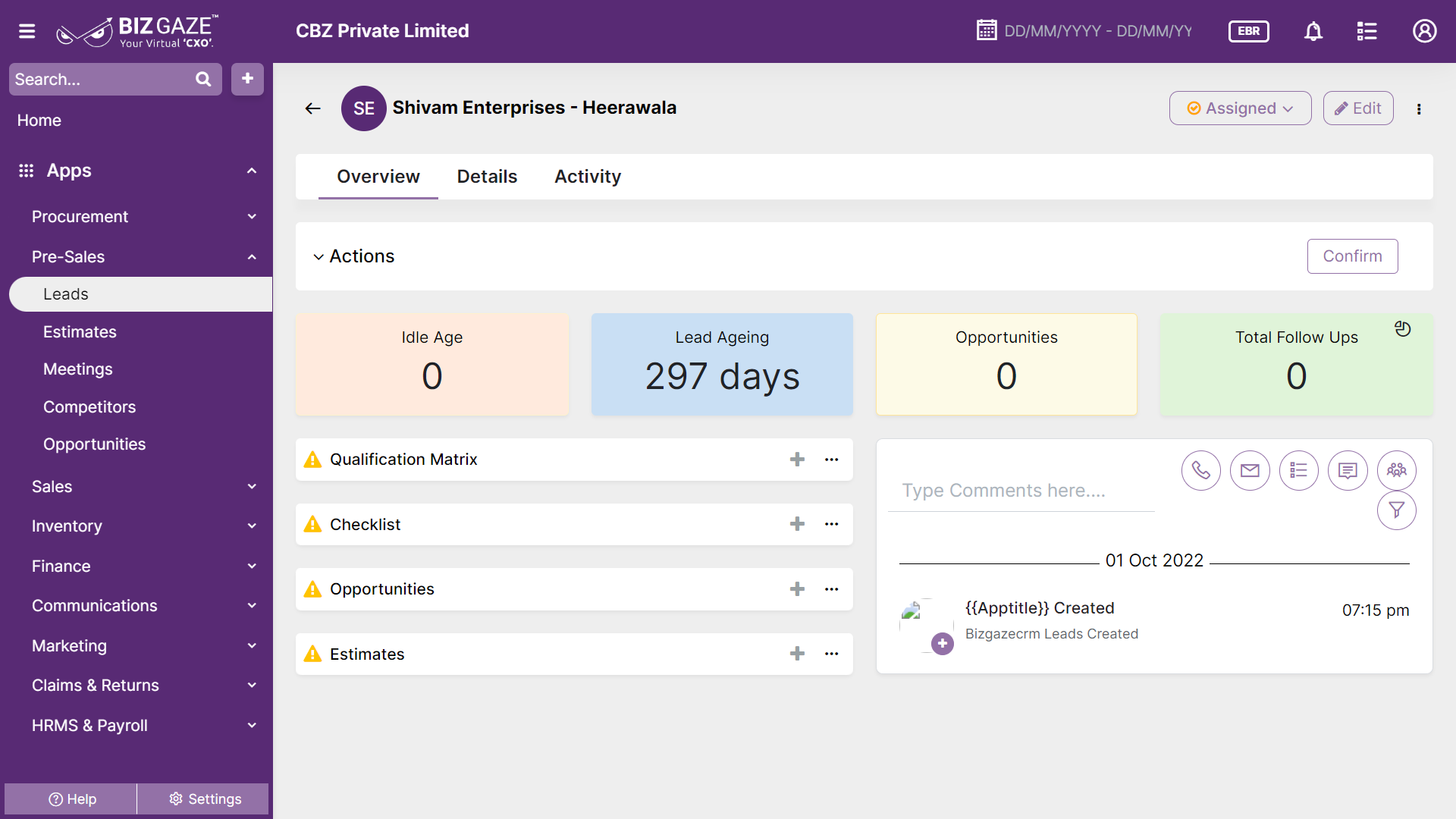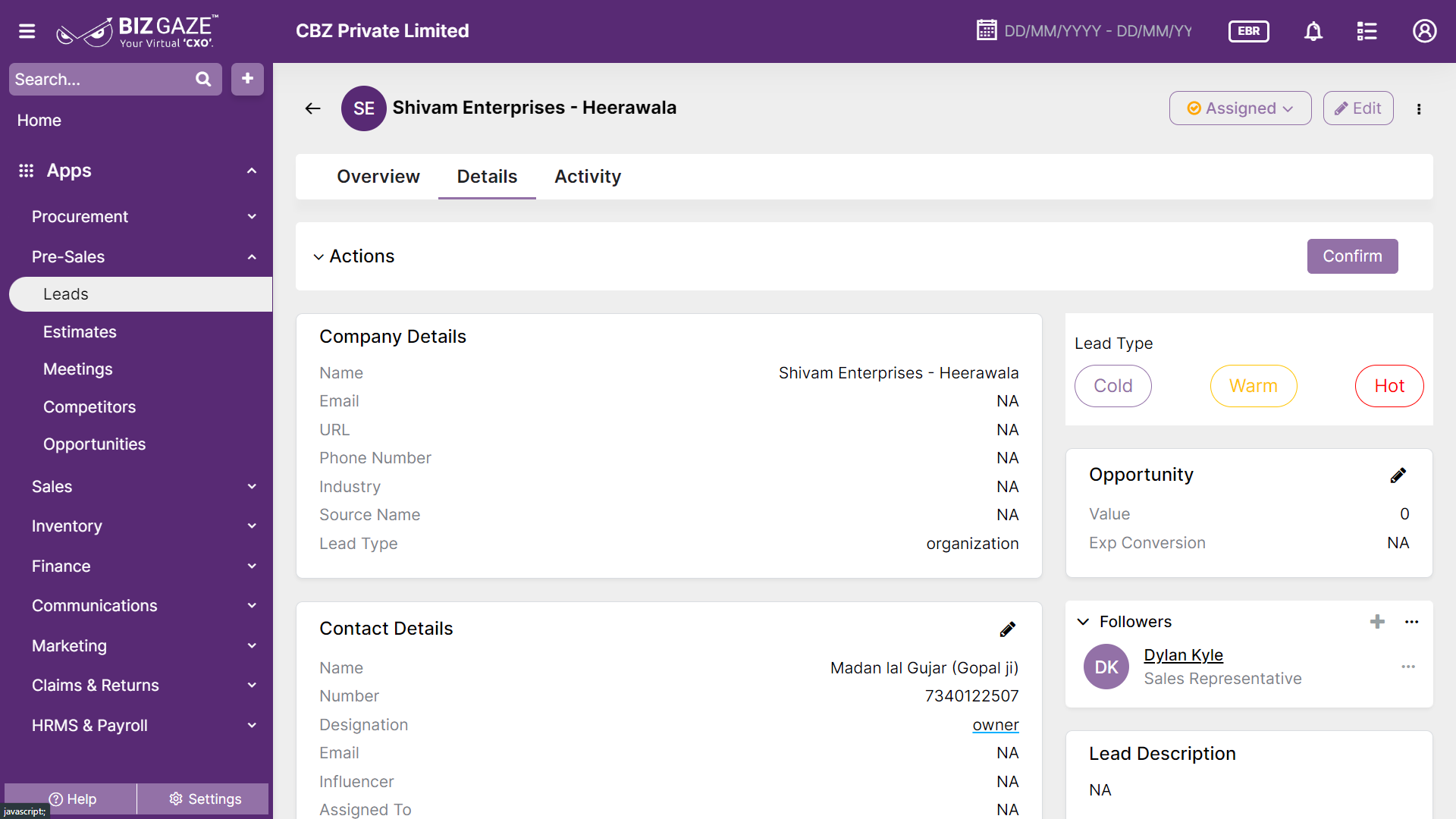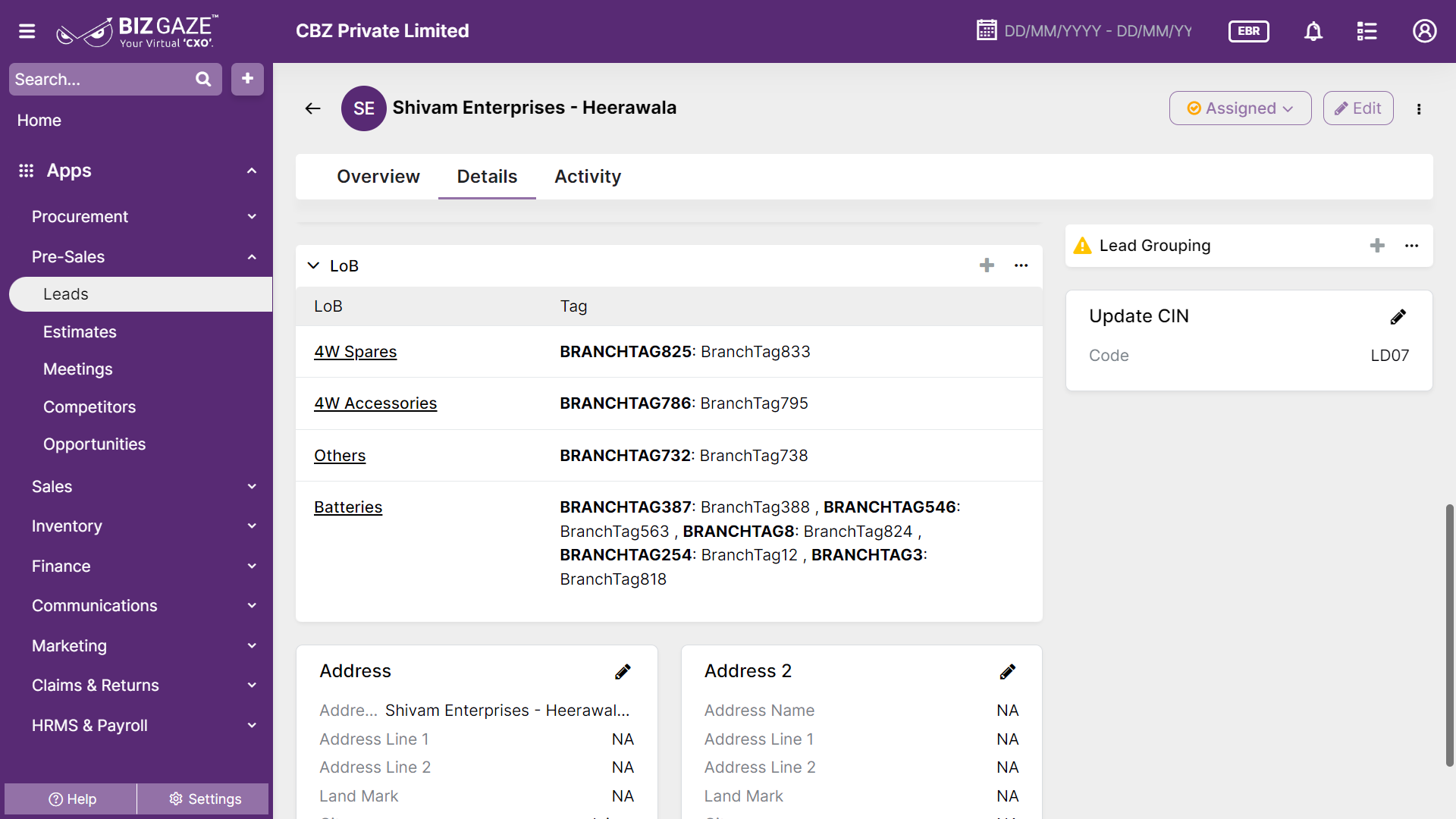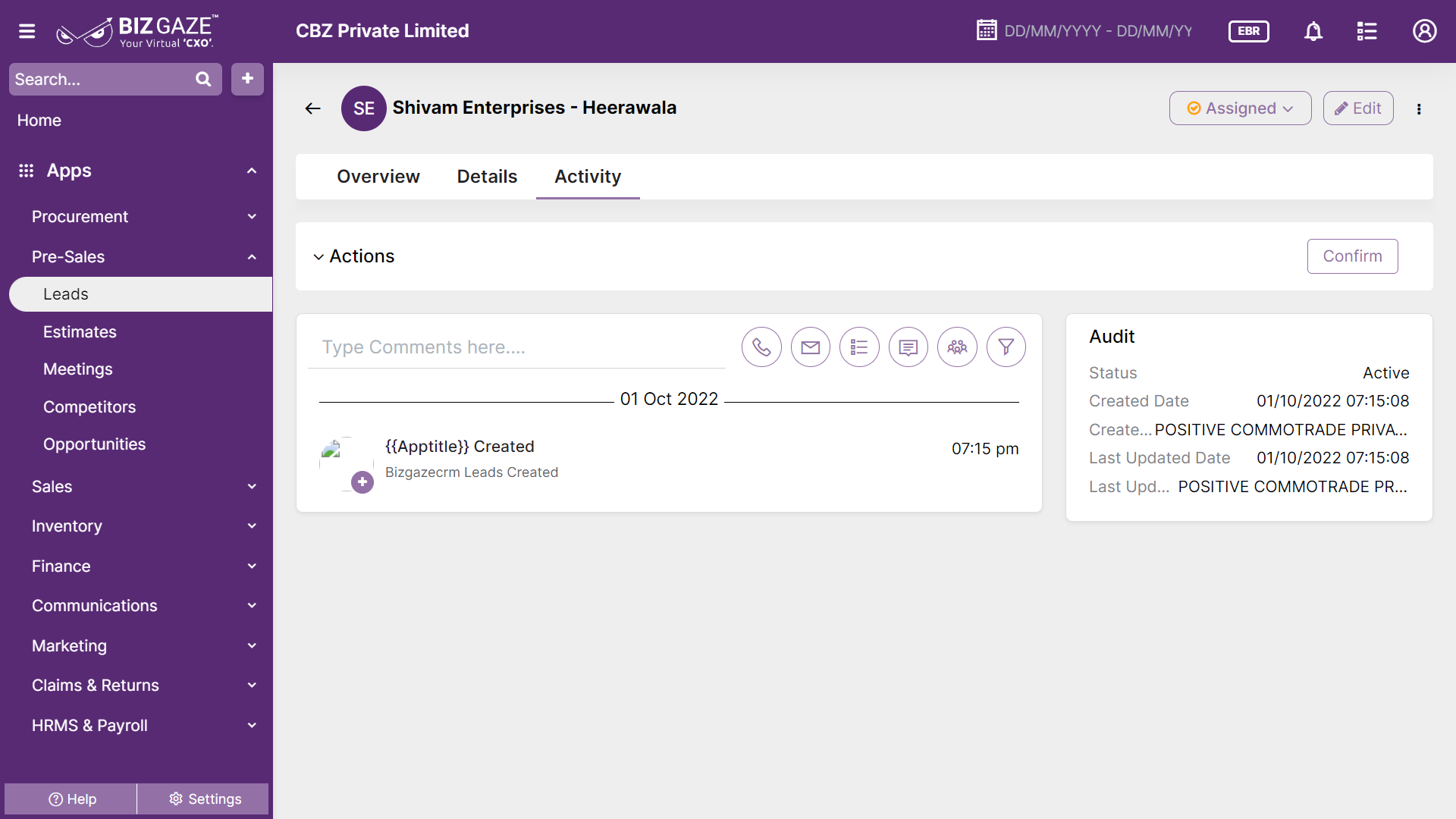Introduction
Leads refer to potential customers or individuals who have expressed interest in a product or service offered by an organization. They are often considered the initial stage of the sales process and are typically obtained through various marketing and lead generation efforts.
BizGaze’s “Leads App” is designed to help customers or organizations effectively manage and nurture their leads. The app provides a centralized platform to capture, track, and organize leads, allowing businesses to streamline their sales and marketing efforts.
Stage Workflow
The default stages workflow for the Leads app are as follows
| Field name | Description |
| Unassigned | Leads that have not been assigned to a specific person or team yet |
| Assigned | Leads that have been assigned to a specific person or team for follow-up and management |
| Qualify | Leads that are being evaluated to determine their potential as a viable customer |
| Followup | Leads that require further communication and engagement to progress in the sales process |
| Prospect | Leads that show genuine interest and have the potential to become customers |
| Convert To Customer | Leads that have made a purchase and become paying customers |
| Confirmed | Leads that have completed the necessary actions or requirements and are officially considered customers |
| Future Prospect | Leads that may not be ready to convert yet but have potential for future business |
| Hold | Leads that are temporarily on hold due to specific circumstances or reasons |
| Rejected | Leads that have been deemed unfit or unsuitable for further consideration |
Portlets & Widgets
In the layout view, a Portlet accurately represents each functionality, and its corresponding data is precisely viewed as a Widget. The following section includes the default portlets and widgets of the Leads App.
This Portlet contains the basic details of the Lead generated.
| Idle Age | The idle age of the Lead is the number of days since the Lead was generated, and the sales team has yet to engage or contact them. |
| Lead Ageing | The length of time that a lead has been in the sales pipeline without any significant engagement or progress is commonly referred to as their idle age. |
| Opportunities | The system shows the opportunity value of the Lead. Opportunities refer to potential sales or revenue-generating opportunities that arise from a lead. |
| Total Follow-ups | The number of follow-ups for the Lead is shown. It refers to contacting and engaging with a lead via phone calls, emails, or in-person meetings. Users can click on the hyperlink at the top right, which displays detailed data on Follow-ups. |
Qualification Matrix
Companies use criteria or benchmarks to determine if a potential Lead is a good match for their products or services. These benchmarks usually include factors like the type of business and turnover value.
| Field name | Description |
| Type | The system shows type of business of the Lead. (SMB, Enterprises or other) |
| Turnover value | The turnover value of the Lead generated is displayed. The turnover of a lead refers to the total amount of revenue generated from that lead over a specific period |
Checklist
This widget contains Lead engaging details
| Field name | Description |
| Mail Sent | The system displays whether a mail is sent to the Lead or not. |
| Future Prospect | This refers to a lead that has the potential to become a customer in the future, even if they are not yet ready to make a purchase |
Shipment Track
This refers to a unique identifier assigned to a shipment of products being sent to a customer. The shipment track number helps to track and manage the delivery of the products.
The system displays shipment tracking number and shipment data.
Opportunities
Opportunities are potential sales or revenue-generating prospects that arise from a lead. These prospects may include a lead expressing interest in a specific product or service, or a lead requesting a quote or proposal.
This widget contains the opportunity details of the Lead.
Estimates
This widget contains Estimate details of the Lead. Estimates are pre-sale price quotations on selected items by the customer.
| Field name | Description |
| Estimate no | Estimate number is displayed. It refers to a unique identifier assigned to the Estimate document. The estimate number helps to track and manage the estimate throughout the Sales process |
| Date | Displays the date when the Estimate is placed |
| Stage | Current stage of the Estimate is displayed |
| Amount | Displays total value of the Sales Estimate which includes the estimated cost of the goods or services, taxes, fees and other charges. |
Details
This Widget contains comprehensive details of a Lead
| Field name | Description |
| Name | Displays the name of the Lead/company. The companies are the legal entities representing an association of people with a specific objective. |
| Email Id of the Lead is displayed | |
| URL | URL provided by the Lead is displayed as Custom, Facebook, Google, or Twitter |
| Phone Number | Phone number of the Lead for contact purpose |
| Industry | Industry type of the Lead/Company is displayed. A business segment can be identified by the product(s) sold or services provided or by geographical locations that the company operates in. |
| Source Name | Source name of the Lead is shown, like references, Social media apps, etc. |
| Lead Type | The system shows whether the Lead Type is Organization or Walk-In. If the person is a one time/Walk-In can be considered as an individual customer |
Contact Details
This widget contains the Point of contact person details of the Lead/organization.
| Field name | Description |
| Name | Displays the name of the Point of contact person. |
| Number | Mobile number of the Point of contact person |
| Designation | The designation of the Point of contact person, as what he does in the company is displayed |
| Email Id of the Point of contact person is displayed | |
| Influencer | Influencer name assigned for the Lead is shown |
| Assigned To | Point of contact person/Employee name to which the Lead is assigned |
Lead Type
The system shows the Lead Type from the list below as Cold, Warm, or Hot. User can also opt the Lead Type by choosing one from the below options
Followers
The followers represents as point of contact in the absence of actual salesperson. This section contains Followers details of the Lead generated
| Field name | Description |
| Name | Name of the follower added is displayed. The followers represents as point of contact in the absence of actual salesperson |
| Designation | Designation of the follower added is displayed |
Opportunity
| Field name | Description |
| Value | Opportunity value of the Lead is displayed. Opportunities are potential sales or revenue-generating prospects that arise from a lead |
| Exp. Closure | Displays the Expected conversion date of the Lead to a potential customer |
LoB (Line of Business)
This section contains LoB (Line of Business segment) details of the customer and Tag details assigned to the customer. A business segment can be identified by the product(s) sold or services provided or by geographical locations that the company operates in.
| Field name | Description |
| LoB | Line of Business segment tag assigned for the Lead . |
| Tag | LoB wise Tag of the Lead. Tag enables grouping of different entities within a system which can be defined by each organization based on the analytic reports required. (Ex: Zone wise grouping of customers) |
Lead Grouping
This widget contains the details of the Lead like Lead Name and Organization Name
| Field name | Description |
| Lead name | Name of the Lead generated is displayed. |
| Organization | Organization name of the Lead is displayed. |
Update CIN
This section contains CIN code of the Lead or organization. CIN – Corporate Identification Number, is a code issued by the Registrar of Companies for all companies registered in India. It is a unique identification number provided at the time of registration certificate.
| Field name | Description |
| Code | CIN – Corporate Identification Number code of the Lead is displayed. |
Address
This section contains the address information of the Lead like address name, city in which company is located.
| Field name | Description |
| Address name | Lead’s address details are displayed. It refers to the residential address of the lead working for an organization or Lead’s organization address |
| Pin Code | Pin code of the address is displayed. Pin code, also known as Postal Index Number (PIN), is a unique code consisting of six digits that is used in India to identify specific geographic regions |
| Address line1&2 | Address line names of the Lead’s location are displayed |
| Landmark | Nearest landmark name of the Lead’s organization for quick identification |
| City | City name of the Lead/Company is displayed |
Description
Comments or short notes about the Lead are displayed
Activity Log provide users with essential information, notifications, and real-time updates to keep them engaged and informed about key activities in apps related to updates, notifications, and stage changes.
| Field name | Description |
| Comments | User can write short notes or comments about the Lead |
| Audit | |
| Created Date | The date of creation of the Lead |
| Created By | The name of the person who created the Lead |
| Last Updated Date | The last stage changed of the Lead |
| Last Updated By | The name of the person who last updated the stage |
| Status | This section displays the current status of the Lead |
| Time-Line | This widget tracks all the activities within the app. |
Reports
A report is a document that presents information in an organized format for a specific audience and purpose. Although summaries of reports may be delivered orally, complete reports are almost always in the form of written documents.
- Lead Reports