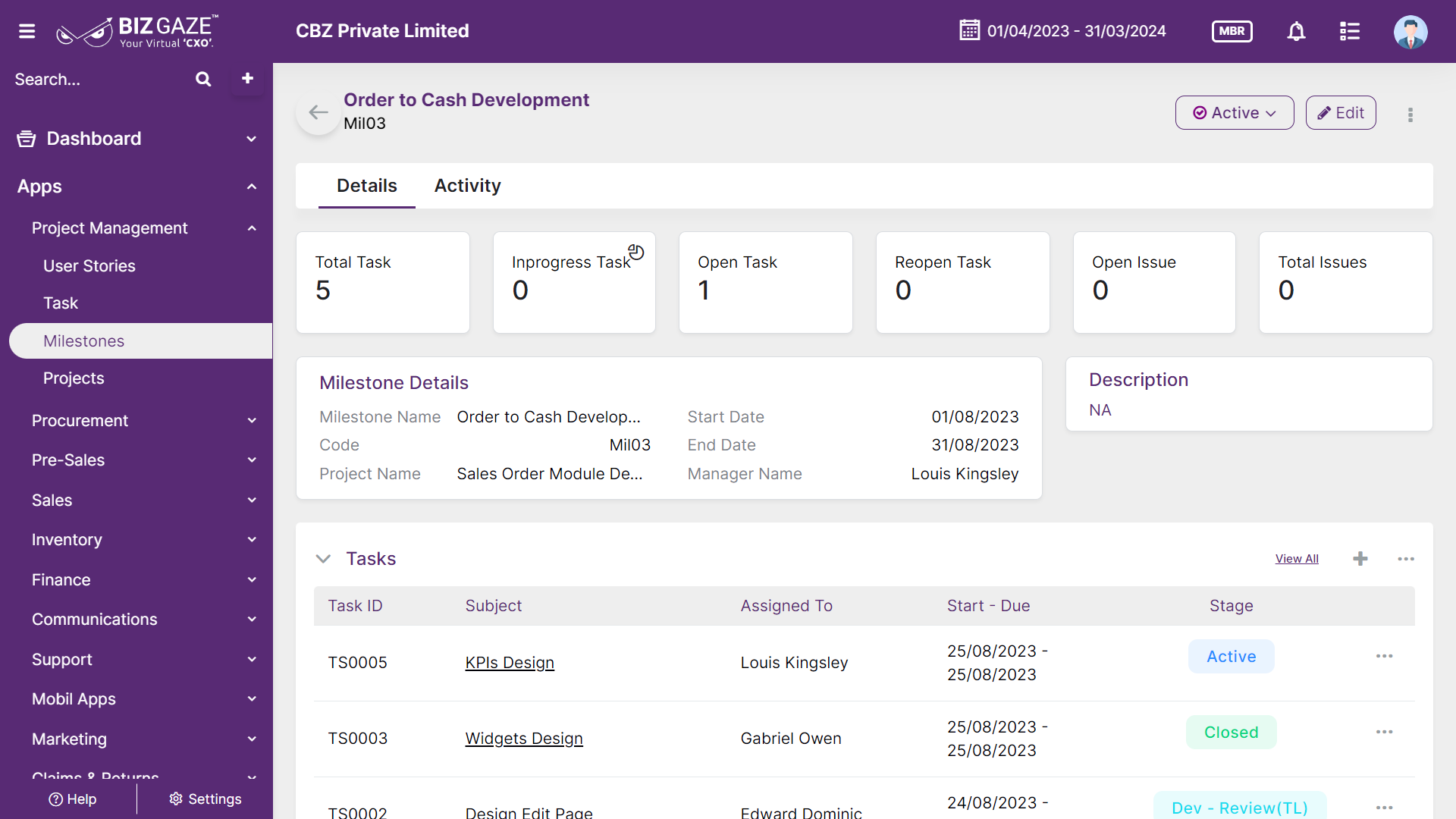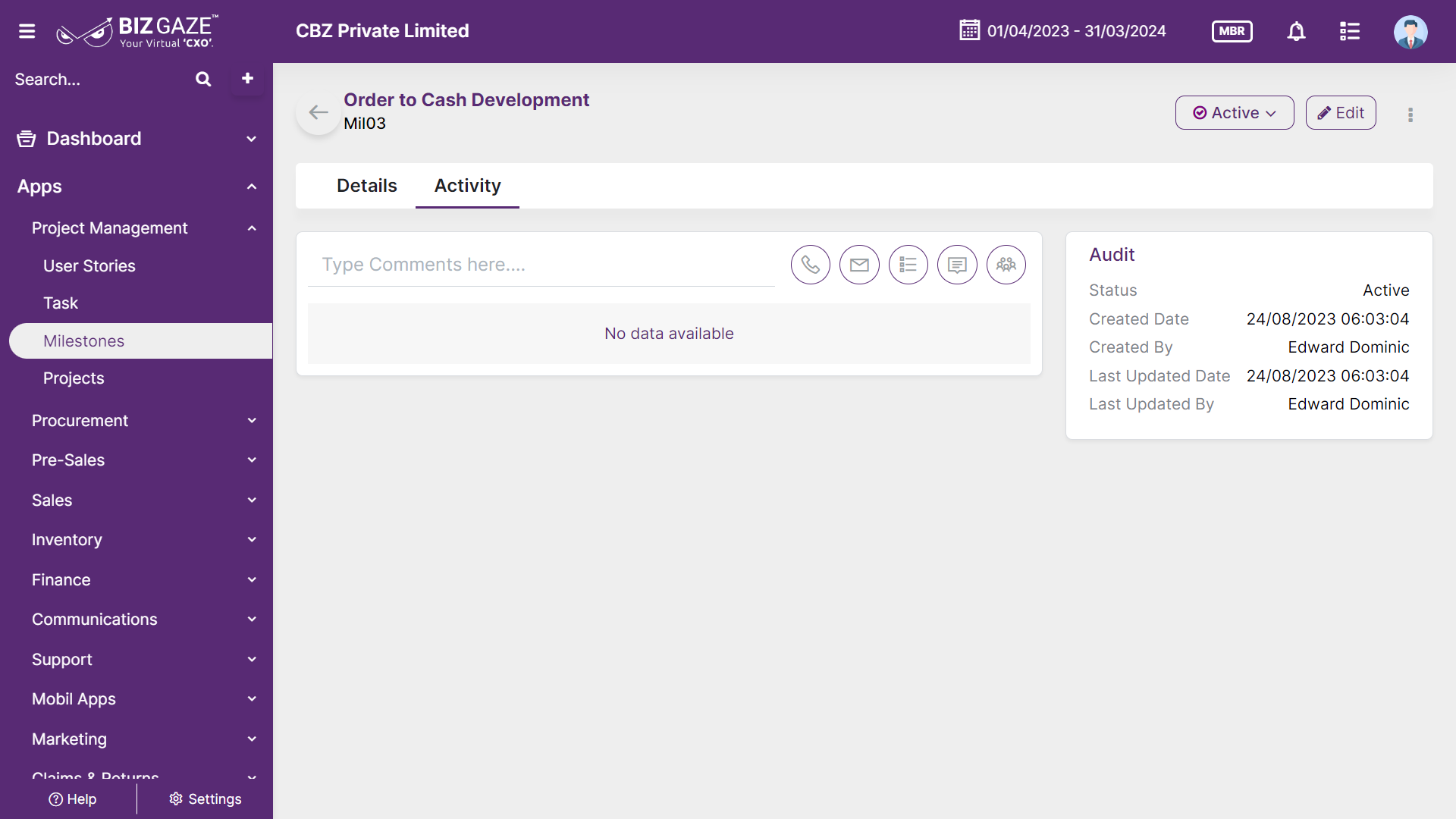Introduction
In project management, milestones are specific points in a project timeline that indicate the completion of a major deliverable, the attainment of an important objective, or the occurrence of a significant event. They help project managers and stakeholders gauge the project’s progress, identify potential issues, and ensure that the project stays on track.
Stage Workflow
The default stages workflow for the Milestones app are as follows:
| Stage Name | Stage Description |
| All | The record of all the Milestones will be displayed |
| Active | Displays the record of the Milestones which are in active stage |
| In-progress | The data of the Milestones which are in In-progress stage |
| Completed | The record of the Milestones which are in completed in stage |
| Canceled | Displays the record of the Milestones which are canceled |
Portlets & Widgets
In the layout view, a Portlet accurately represents each functionality, and its corresponding data is precisely viewed as a Widget. The following section includes the default portlets and widgets of the Milestones App.
Details
| Total Task | The system shows total number of Tasks in the Milestone. A task refers to a specific assignment or job duty that an employee is responsible for completing within a given time frame. |
| In-progress Task | Displays the number of tasks that are in-progress. An in-progress task refers to a task that is currently being worked on or is in the process of being completed. User can click on the hyperlink at the top right, which displays detailed record of the In-progress tasks |
| Open Task | Display total number of tasks that are Open. An open task refers to a task that has been identified and assigned but has not yet been started or completed. It is an active task that still requires attention and action from the assigned person or team |
| Reopen Task | Displays the tasks that are reopen tasks. Reopening a task means that a previously completed or closed task is being reopened for further action or revision. |
| Open Issue | Displays the number of Issues. An open issue refers to a problem, concern, or matter that has been identified and is currently unresolved. It signifies an ongoing issue that needs to be addressed or resolved by the appropriate individuals or teams. |
| Total Issues | Displays the total number of issues. refers to the cumulative count or number of all identified issues within a specific context or system. |
Milestone Details
| Field name | Description |
| Milestone Name | The name of the Milestone is displayed |
| Code | Short name or short code of the milestone is displayed |
| Project Name | Displays the Project name to which the milestone is assigned. |
| Start Date | Displays the start date for the Milestone, from which date the Milestone is going to start |
| End Date | End Date for the Milestone, by which date the Milestone is going to End |
| Manager | A milestone manager refers to a person or role responsible for overseeing and tracking the milestones within a project. Milestone manager plays a critical role in project management by ensuring that the project progresses according to the established timeline and that important milestones are achieved on schedule. |
Tasks
| Field name | Description |
| Task Id | Displays the unique identification number of the Task. |
| Subject | The subject of the task is displayed |
| Assigned To | Displays the name o f the person or role to whom the Task is assigned |
| Start Date | Displays the start date for the Task, it refers to the date from which the Task is going to start |
| End date | End Date for the Task is displayed. It refers to the date by which date the Task is going to end |
| Stage | Current stage of the task is displayed. |
Documents
This section contains documents like PAN, Address proofs, Aadhar card, organization related files and images.
| Field name | Description |
| File | Displays file/document name of the milestone |
| Type | Document type/format is displayed whether it is JPEG, PNG or other |
| Preview | User can click on Preview to view the document |
| Download | User can download the Milestone document |
Activity Log provide users with essential information, notifications, and real-time updates to keep them engaged and informed about key activities in apps related to updates, notifications, and stage changes.
| Field name | Description |
| Comments | User can write short notes or comments about the Milestone |
| Audit | |
| Created Date | The date when the Milestone is created |
| Created By | The name of the person who created the Milestone |
| Last Updated Date | The last stage changed of the Milestone |
| Last Updated By | The name of the person who last updated the stage |
| Status | This section displays the current status of the Milestone |
| Time-Line | This widget tracks all the activities within the app. |
Reports
A report is a document that presents information in an organized format for a specific audience and purpose. Although summaries of reports may be delivered orally, complete reports are almost always in the form of written documents.
- Milestones Masters