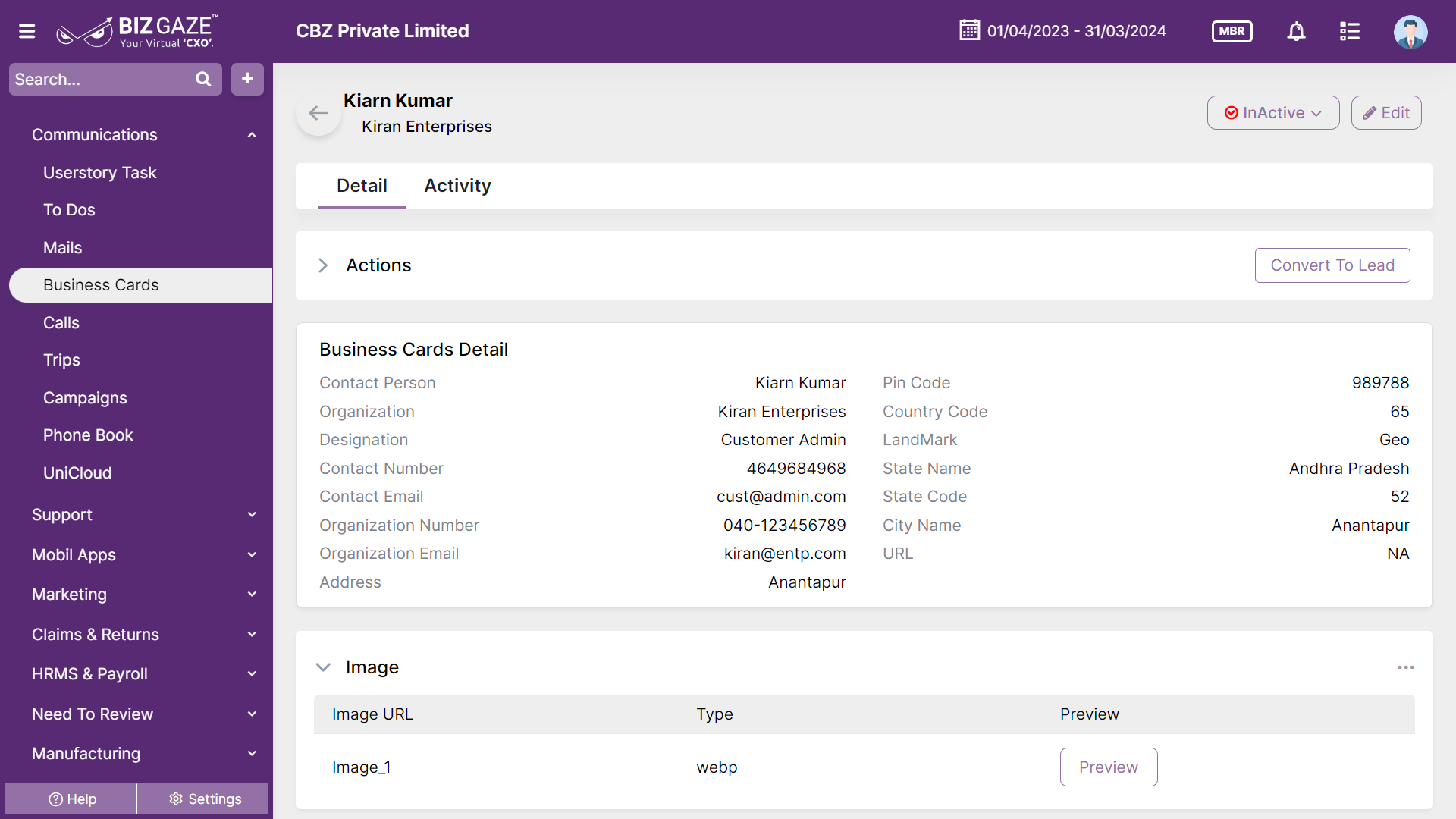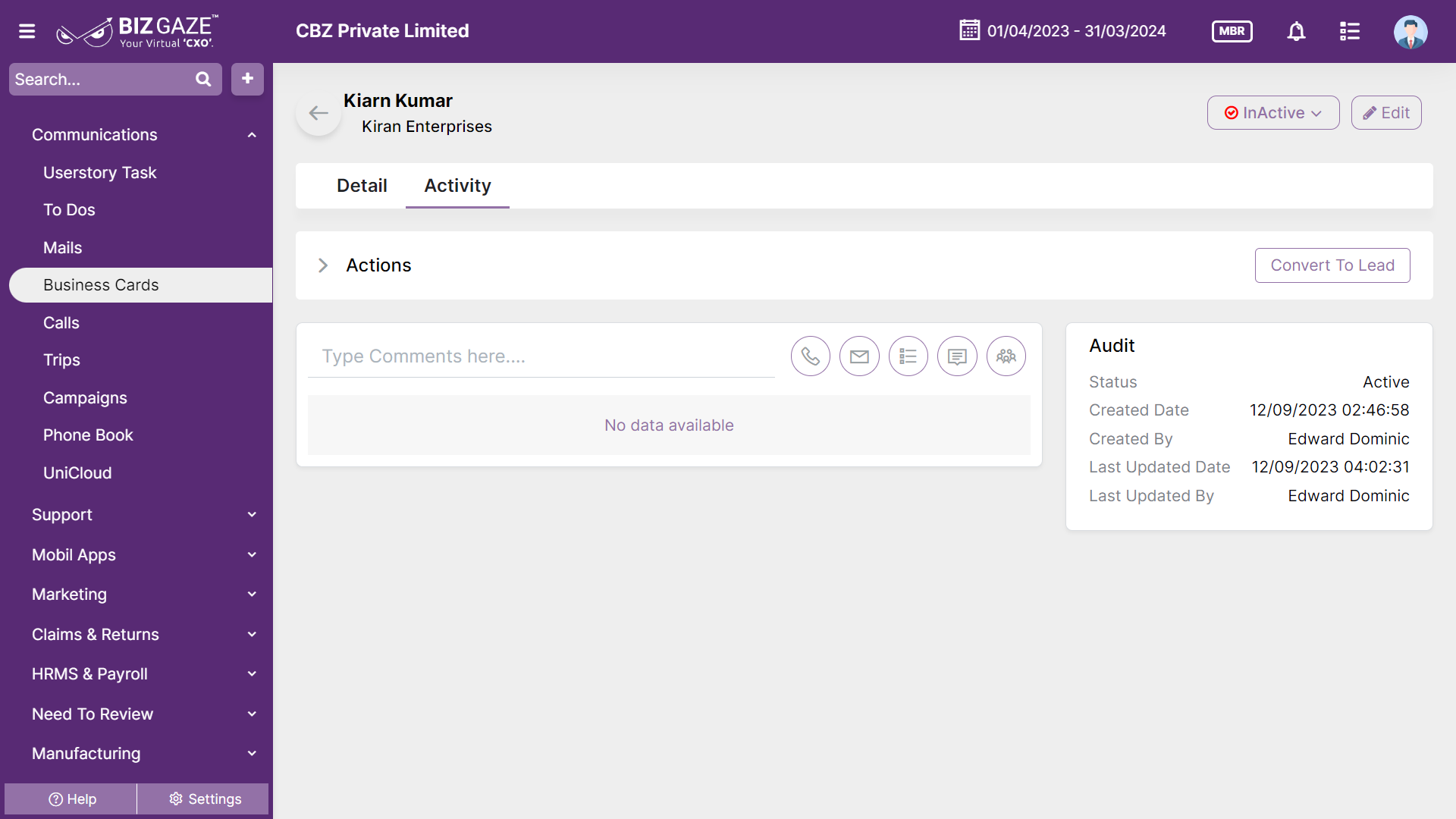Introduction
Business cards are promotional materials used by individuals or businesses to exchange contact information. They are not considered assets but can be stored digitally, tracked, and associated with specific contacts. They contain essential contact details and branding elements, facilitating professional communication during networking events and meetings.
Stage Workflow
| Field name | Description |
| All | All the data records of business cards will be displayed |
| Active | Created business card will be moved to Active stage for further process |
| Draft | Data created will be shown by default in draft stage |
| Inactive | The rejected or lost data will be reflected in the inactive stage. |
| Convert To Lead | Conversion of a business card to a lead typically involves taking the contact information from the business card and entering it into a lead management system or CRM |
| Lead | Converted Business cards to leads data will be reflected in Lead stage. |
Portlets & Widgets
In the layout view, a Portlet accurately represents each functionality, and its corresponding data is precisely viewed as a Widget. The following section includes the default portlets and widgets of the Business Cards App.
This section contains details about the business card, including the giver’s name, company or business affiliation (usually with a logo), and contact information such as street addresses, telephone number(s), e-mail addresses, and website.
| Field name | Description |
| Contact person | The SPoC (Single Point of Contact) person name of the Organization is displayed. |
| Organization | Registered name of the organization is displayed. It refers to the official name or legal name of a company, organization, or entity. It is the name under which the organization is registered and conducts its operations. |
| Designation | Designation of the person in their organization. A designation is a title, name, position, or title given to someone, the act of choosing someone or something for a remarkable job in an organization |
| Contact Number | Phone number of the point of contact person (SPoC) is displayed |
| Email address of the point of contact person | |
| Organization No | Phone number of the organization |
| Org. Email | Email address of the organization |
| Address | Contact address of the organization is displayed |
| Pin Code | Pin Code of the address is displayed. Pin code, also known as Postal Index Number (PIN), is a unique code consisting of six digits that is used in India to identify specific geographic regions |
| Country Code | Short name of the country is displayed. Ex: India’s short name id “IN” |
| Landmark | Displays nearby location address for quick identification |
| State | The name of the state where the organization is located is shown. |
| State Code | Short name of the state is displayed. Ex: Telangana’s short code is ‘TS’ |
| City Name | Name of the city in which the company is located |
| URL | URL address of the organization is displayed |
| Documents | This section contains the documents or files of the company |
| Image | |
| Image URL | Displays the Scan image of the Business card so that the details will be captured by default. |
| Type | Format of the image uploaded is displayed like PNG, JPEG, GIF and etc. |
| Preview | User can view the image by clicking on preview option |
Activity Log provide users with essential information, notifications, and real-time updates to keep them engaged and informed about key activities in apps related to updates, notifications, and stage changes.
| Field name | Description |
| Comments | User can write short notes or comments about the Business card |
| Audit | |
| Created Date | The date when the Business card is created |
| Created By | The name of the person who created the Business card |
| Last Updated Date | The last stage changed of the Business card |
| Last Updated By | The name of the person who last updated the stage |
| Status | This section displays the current status of the Business card |
| Time-Line | This widget tracks all the activities within the app. |
Reports
A report is a document that presents information in an organized format for a specific audience and purpose. Although summaries of reports may be delivered orally, complete reports are almost always in the form of written documents.
- Business Card Reports