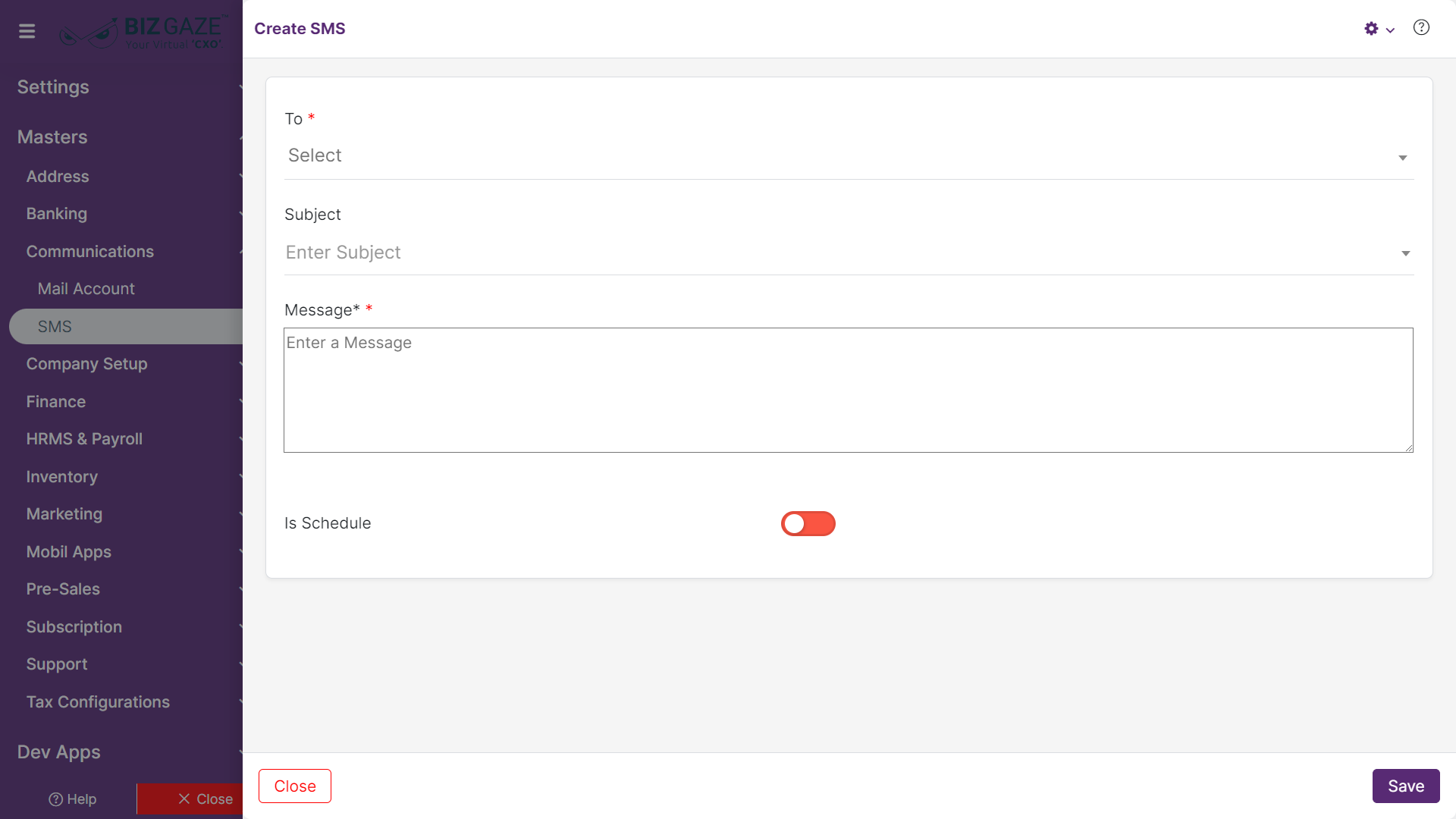The creation process of SMS is as follows:
Navigation: Menu > SMS App > Listview > Create (+)
The fields which are in star mark are mandatory
Create SMS
| Field Name | Description | Mandatory |
| To | Select the SMS recipient name from the list. User can add multiple recipients at a time by selecting from the list | Yes |
| Subject | Select the SMS template and enter the subject (message) in the field. User can select required font styles, text colors, and also can insert images, videos or tables in the subject | Yes |
| Is Schedule |
Select whether the SMS is scheduled or not by clicking on the Toggle. The Toggle turns to Green in color when enabled and Red when disabled. Scheduled: If user enables the toggle, select the schedule date from the calendar |
No |
Apply all the required details and click on Save.