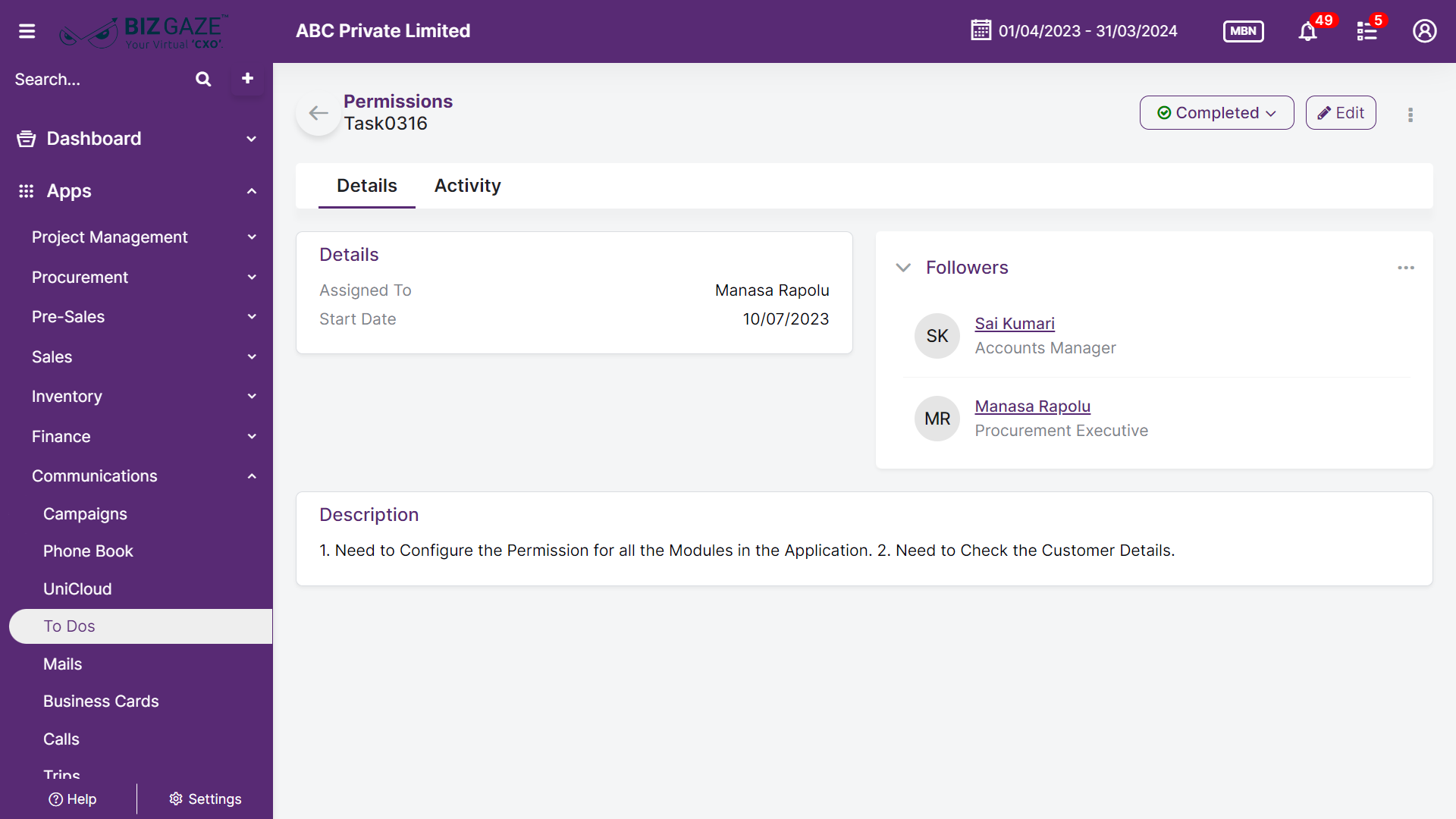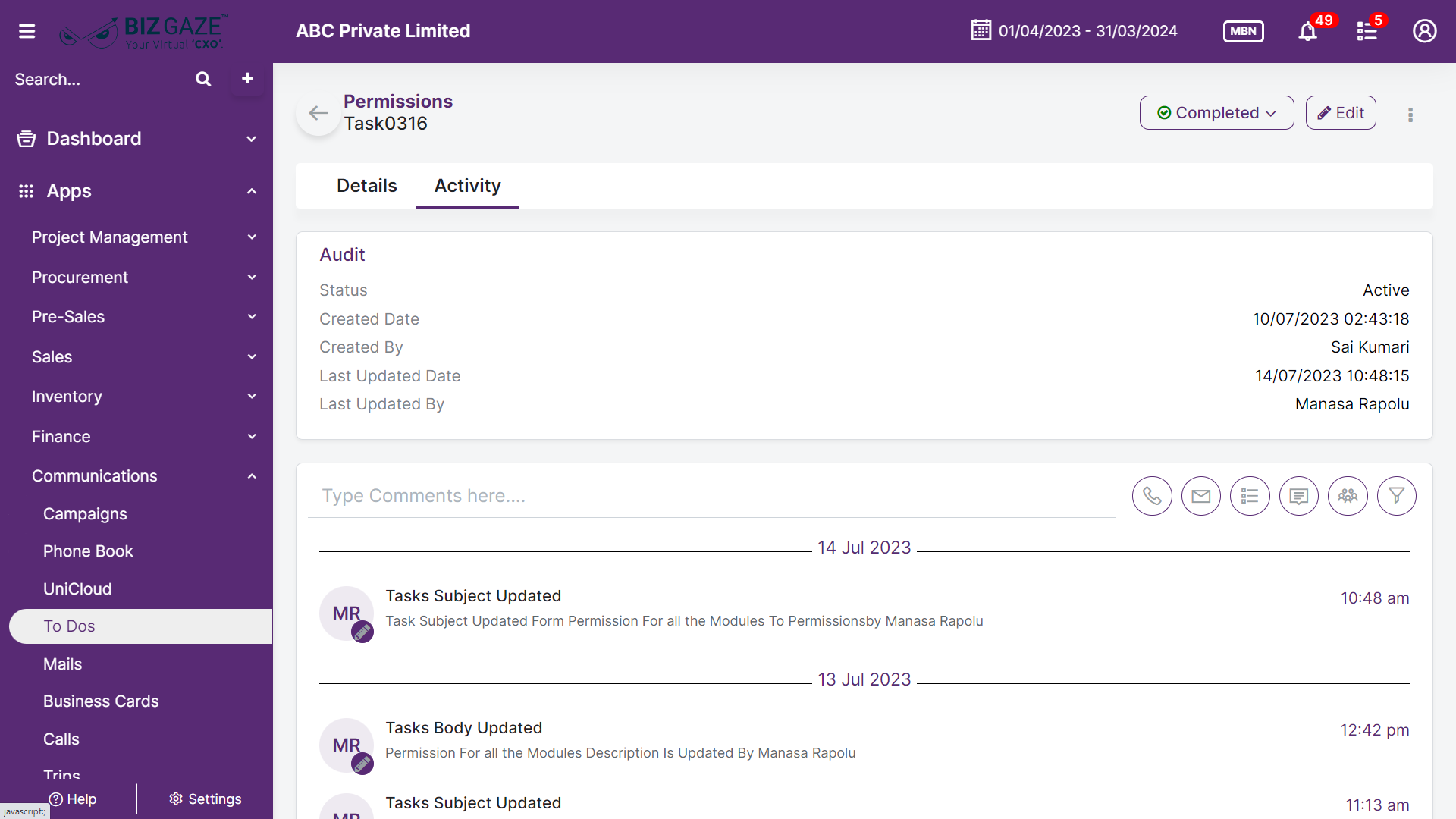Introduction
It refers to a list or set of activities or assignments that need to be completed or accomplished. It is a collection of tasks that individuals or teams create to organize and prioritize their work.
Stage Workflow
| Field Name | Description |
| All | The stage that includes all tasks in the To Do app, regardless of their status |
| Active | Tasks that are currently in progress or pending completion |
| Completed | Tasks that have been finished or successfully accomplished |
| Rejected | Tasks that have been declined, canceled, or marked as not feasible |
Portlets & Widgets
In the layout view, a Portlet accurately represents each functionality, and its corresponding data is precisely viewed as a Widget. The following section includes the default portlets and widgets of the To Do App.
Activity Log provide users with essential information, notifications, and real-time updates to keep them engaged and informed about key activities in apps related to updates, notifications, and stage changes.
| Field name | Description |
| Comments | User can write short notes or comments about the To-Do task |
| Audit | |
| Created Date | The date when the To-Do task is created |
| Created By | The name of the person who created the To-Do task |
| Last Updated Date | The last stage changed of the To-Do task |
| Last Updated By | The name of the person who last updated the stage |
| Status | This section displays the current status of the To-Do task |
| Time-Line | This widget tracks all the activities within the app. |
Reports
A report is a document that presents information in an organized format for a specific audience and purpose. Although summaries of reports may be delivered orally, complete reports are almost always in the form of written documents.
- To Dos Master address